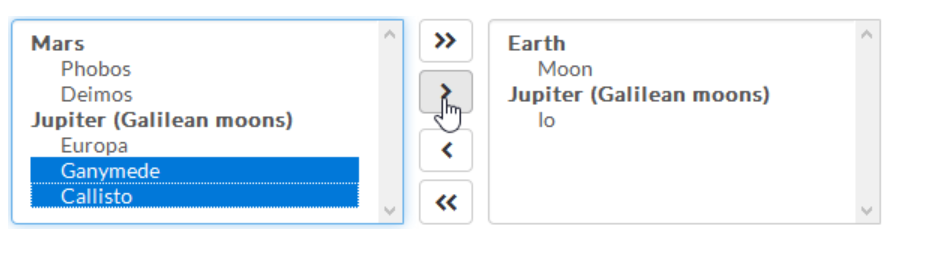Hello team,
We work on a product that features a large set of input components that are based on the Kendo inputs and dropdowns. We have custom designs that require us to customize the Popups of comboboxes, multi-selects, color pickers, etc with specific layout and styling, open/close animations, blur handling and keyboard interactions (e.g. closing on Esc). This is done fairly easy with the Date Input components (DatePicker, DateTimePicker, DateRangePicker, TimePicker) as they expose such property:
popup?: React.ComponentType<PopupProps>;
However most other controls that use a Popup internally expose just PopupSettings that is not enough for us even with the "appendTo" option.
We would be happy to see a similar ability (as in Date Inputs) to inject the Popup component in:
- Components in the "@progress/kendo-react-dropdowns" package.
Most of them simply reuse the same ListContainer component that renders the Popup. - ColorPicker in the "@progress/kendo-react-inputs" package.
I guess that customizing the popup in the DropDownButton, FloatingActionButton and SplitButton would also be nice to have but for those CSS styling does good enough job for us.
Regards
Currently, the TabStrip has a built-in Fade animation.
We provide a property to allow setting different types of animations like Slide, Push etc.
if (_this.element && document.activeElement === _this.element) {
_this.element.setSelectionRange(selection.start, selection.end);
}@progress/kendo-react-dateinputs": "^4.3.0"
DatePicker and DateInput React components malfunction when rendered inside iFrame.
For example, key navigation between date parts is not working for the DateInput/DatePicker rendered inside iFrame.
When user clicks on the month part of the date, the month part does not get selected.
Same for day or year part.
The reason is a code similar to this in DateInput.js:
if (_this.element && document.activeElement === _this.element) {
_this.element.setSelectionRange(selection.start, selection.end);
}if (document.activeElement !== _this.element) This code references the top level "document".
If the React component is rendered inside iFrame, we need to use the contentDocument of the iFrame to have this code working as expected.
Could replace "document" with "_this.element.ownerDocument" to make it work inside iFrame as well as in the top level window.
Now "document.activeElement" always returns the reference to the iFrame element rather than the expected date input element inside iFrame.
The SVG element does not have a title attribute but instead is using an <title> element.
We currently use grouping in the Kendo Grid, however the groups are always sorted alphabetically by the name of the group.
In our case, we want the groups to be sorted another way: an order value that corresponds to the group name.
To do this, it would be good if we could specify a comparison function, and have it take a object we provide (a map between the group name and order value).
We currently work around this by prepending a character to the group name to have it sort correctly (see screenshot). As you can see, it's not very appealing.
We are using @progress/kendo-react-grid@4.6.0
Hi there,
I would like know how can we customize the TimePicker of the DateTime picker?
We can perform the customization of calendar as guided by the link below.
My question is how can I customize the Time Picker of the Datetime Picker since I can't find the time picker relevant props from the DateTimePickerProps?
Thank you!
Dear Support Team,
I have numbers of kendo charts in my app, but I need to modify the boder-radius for the tooltip of my donut chart.
I've checked, with the browser, the existence of a couple of CSS classes I can work on, but they are generic and they work for all the charts in the app:
.k-sparkline-tooltip-wrapper>.k-popup, .k-chart-tooltip-wrapper>.k-popup (classes for the ChartTooltip component: for this I can ad an ID)Inside this component the Kendo library creates a new component, which I can't configure any IDs on and owns the css class k-chart-tooltip k-chart-tooltip-inverse needed to override the border-radius property.
Is there a workaround or any other configuration to set the border radius for a tooltip of a single chart, without modify all other charts in my app?
Thank you
Kind regards
Description of the problem
In the Grid component with infinite scrolling, when a user scrolls down, the grid will bounce them back up to the first row when loading the next couple of rows. We get this same behavior in our application so it doesn't seem to be a mistake in the demo. We've encountered this issue in both version 1.x and the most recent version of Kendo.
To reproduce:
- go to the demo for this component;
- slowly scroll down in the grid component.
Code, screenshots, etc
Since this is also broken in the docs, I don't think it's necessary to add screenshots or code.
Navigating the items in the DropDownList by the first letter of the item is something that is supported by the KendoUI for jQuery DropDownList.
In this demo, you can see the behavior for the Categories field. When Categories has focus, you can type "c" and it navigates to the first "c" category "Condiments". If you type "c" a second time, it navigates to "Confections".
https://demos.telerik.com/kendo-ui/dropdownlist/index
We have replaced some of our pages that used to use KendoUI for jQuery with React pages using Kendo React, and we are getting user complaints that this behavior is no longer supported for our drop downs.
I understand that we can use the "filter" functionality for the Kendo React DropDownList, but we would rather have the previous "first letter navigation" functionality supported by Kendo React.
Implement Gantt as a React Component so that a Wrapper is not required. This is not currently listed in your Roadmap as a specific short or long-term goal.
Hi Team,
I am looking for PickList / duallist component but I am not getting it on kendo UI
Through this list we can move items from one list to another and vice versa.
Using buttons ,left,right,rightAll,LeftAll,Up,Down etc like "react-dual-list" component
In addition to that i want drag and drop feature to be enabled between the list
Can someone please help me to fine such component on Kendo UI
I would like to know if there are any Kendo React components to suit Bottom navigation functionality as per Material Design
Thanks in advance,
Multi-selecting rows using the mouse selection doesn't work for React Kendo Grid.
With the kendo grid wrapper for React we were able to multi-select rows using the mouse selection in the grid bounds.
This support ticket is a feature request for a React version of the DropDownTree component: https://demos.telerik.com/kendo-ui/dropdowntree/index
For now I've hacked together something using a span styled like the collapsed DropDownTree, a React Popup and a React TreeView. It would be great if this control could be adapted for React and added to the dropdowns package. Unless there is an easy way to accomplish this using the React Dropdown and the React Treeview?
This is similar to the DateInput functionality to move between the different sections with the arrow keys.
This functionality should be optional, not always on.
It's annoying because:
1) Every time I go to a new page or refresh my browser it comes up bright yellow
2) It blocks the search bar which I use a lot
3) The seminar is over which just annoys me more
I'm OK if you want to tell me once like a privacy notice, but don't tell me every time my web page refreshes and overwrite part of the page.
Currently, they are only expandable downwards.
Hi,
I was just running through the new features of KendoReact 2021 R2 and am very keen to start implementing.
One of my colleagues pointed out that there is an ellipses after each checkbox when using checkboxes under Grid Selection, see https://www.telerik.com/kendo-react-ui/components/grid/selection/#toc-customizing-the-selection). It sees this is the casein MS Edge and Chrome. I use Firefox, so didnt notice it.
Thanks for the new features, keep it up.
Regards,
Grant