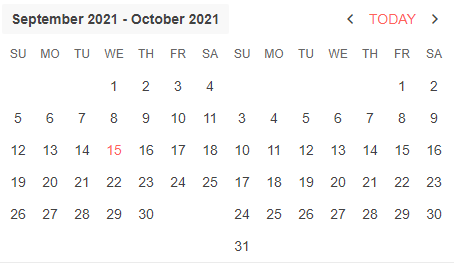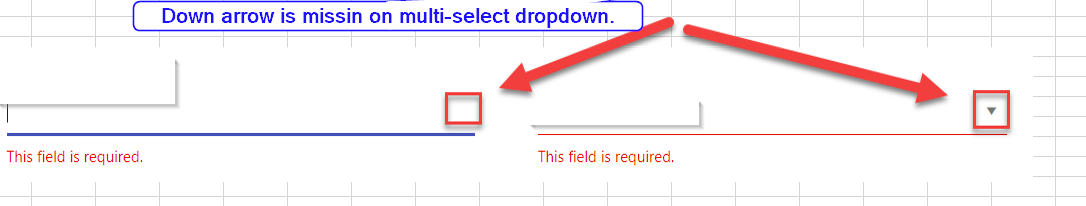It doesn't possible to set different "no events" text for the Agenda component, can we add the ability to set it by prop like in the example below?
<Agend noEventMessage="No meetings" />
<Agend noEventMessage="No vacations" />Hello,
I am creating a list of rows using the Sortable control. The issue that I am running into is when I grab an item and want to move it further down the list, then what shows on the page, the list will not scroll. Once I get to the bottom of the list I can not move the item further, without droping it and manually scrolling. Is there a way around this?
You can see what I am talking about by going to your sample (Under "Events" header): https://www.telerik.com/kendo-react-ui/components/sortable/
Shrink the page to where items stack and the list goes off the page. Try to take the top item and place it on the bottom. What I would hope it would do is automatically scroll the page once you reach the bottom, but it doesn't.
Thanks,
Matt Heuerman
DealerCarSearch
Narrator is being mute while navigating through the menu items present in combo box. Here keyboard focus and narrator focus are not in sync while navigating through them.
Expected:
Narrator shouldn't be mute , keyboard focus and narrator focus should be in sync and narrator should announce the info about the menu items clearly
User Impact:
Users with visual impairment who rely on screen readers will face difficulties if narrator is not announcing any information about the menu items present in combo box while navigating through them.
Hi Team,
I would like to report the following Major bug for KendoReact v4.9.0:
Duplicate:
1) Open the Datepicker Demo page
2) Open any of the datepickers and click the month name, as you will see a few months are hidden on the right had side.
The same behaviour continues if you click the year or decade.
Thanks and kind regards,
Grant
PS. This feedback form only allows me to select a "KendoUI for jQuery" version number.
Repro:
- Create a DateTimePicker.
- Use its value prop to programmatically control the value the control uses.
- Add clickable Button (or other means) to programmatically set the value to an invalid date (i.e. something like new Date("invalid!").
- Click the Button. The date displayed becomes "NaN/NaN/NaN 12:NaN PM". I suppose this is reasonable.
- Now, click the calendar popup icon on the right-hand side of the component.
Expected:
Displays a calendar popup, perhaps defaulting to the current date & time.
Actual:
Throws an exception visible in the JavaScript console. Replaces the UI with an error message.
Proof-of-Concept:
https://stackblitz.com/edit/react-gvipiu?file=app%2Fmain.tsx
import * as React from 'react';
import * as ReactDOM from 'react-dom';
import {
DateTimePicker,
DateTimePickerChangeEvent,
} from '@progress/kendo-react-dateinputs';
import { Button } from '@progress/kendo-react-buttons';
const App = () => {
const [date, setDate] = React.useState(new Date());
const handleChange = (event: DateTimePickerChangeEvent) => {
setDate(event.value);
};
const handleClick = () => {
setDate(new Date('invaild!'));
};
return (
<React.Fragment>
<div className="example-wrapper">
<p>
(use Alt+<code>↓</code> to open the date-time selector, <code>←</code>{' '}
and <code>→</code> to navigate, <code>↑</code> to increment and{' '}
<code>↓</code> to decrement the value)
</p>
<DateTimePicker onChange={handleChange} value={date} />
</div>
<Button onClick={handleClick}>
Click me, then the calendar, to break the DateTimePicker.
</Button>
<div>{date?.toString()}</div>
</React.Fragment>
);
};
ReactDOM.render(<App />, document.querySelector('my-app'));
Is there a component or property similar to "CheckBoxGroup" for Kendo React, to enable checkbox implementation like "Select all"?
E.g. https://demos.telerik.com/aspnet-mvc/checkboxgroup
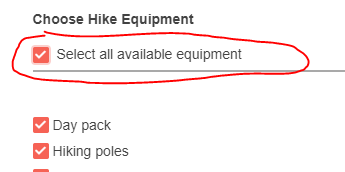
Thank you and Regards,
Leo Emmanuel E. de Guzman
LDeGuzman@synergyonline.com
What we need is an ability to get all the field keys automatically from the form whether they're filled or not.
As a short example, if we have fields name, email and description on the form, when the user fills name and email, but leave description blank, the form doesn't send description key, only name and email keys.
But the API where we send the data expects all the keys be present. The values can be empty or null.
What Form sends: {name: "example name", email: "email@example.com" }
What we would like to send: {name: "example name", email: "email@example.com", description: can be null or empty string, but the key should be present}
It can be done via initialValues object, but it's quite troublesome when we have very long form with many fields.
Br, Miika
Hi,
Hope you are doing good.
We have requirement that, there are some cards (Each cards are separate component like chart, grid, etc). Also have separate multiple grids like 2*2, 4*4. We need to drag the cards and drop it in any of the grid.
For your ref, the feature is somewhat like this https://demos.telerik.com/kendo-ui/cards/drag-and-drop .
Please let me the example. Also revert me if you have any doubts.
Thanks,
Gokul
Our customers use case would require multiple tasks on same row in the Gantt diagram. Is this possible to implement somehow by customizing the Gantt diagram? Customer feels having each task on its own row wastes vertical space since the tasks are usually back to back.
It should have the following functionalities:
Please add the “add widget” functionality as the jQuery version has.
Please add the “remove widget” functionality as the jQuery version has.
https://demos.telerik.com/kendo-ui/tilelayout/add-remove
Hi Team,
I have the following Feature Request:
### Current Behavior
When the 'disabled' attribute is true for a TreeView node, the entire node is disabled, preventing the user from selecting, expanding and checking.
### Desired Behavior
To be able to specify what functionality of the node to disable, select and/or expand and/or check or all.
### Use case
1) A TreeView displays a list of Countries that when;
1.1) expanded, displays a list of provinces as items.
1.2) selected, filters a list of cities in a different component by the selected node (country or province)
1.3) checked, indicates business coverage for that region.
My use case dictates that once an area has been checked it cannot be unchecked. But the same node whose checked state must be disabled, still needs to be expandable and selectable for the above reasons, for viewing purposes.
I can't find anything on your website or on the internet that explains how to navigate a Kendo React ListBox control using the keyboard.
Can you point me in the right direction on this issue?
Thanks.
Ruslan Lyga
Add a Breadcrumb component.
Similar to what we have in Kendo UI for jQuery:
https://demos.telerik.com/kendo-ui/breadcrumb/index
Add KendoReact PivotGrid.
Currently, there is only a wrapper:
https://docs.telerik.com/kendo-ui/third-party/react#pivotgrid
This component purpose is similar to the GitHub commits graph:
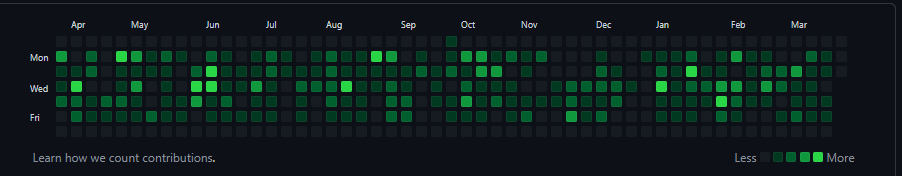
Hi,
I am using the date range picker component and it works fine.
But I want to add time select feature to date range picker.
I did not see this feature when I examined the document.
Link : https://www.telerik.com/kendo-react-ui/components/dateinputs/daterangepicker/
Please your support
Best Regards,
Hi,
Please add down arrow to multi-select dropdown similar to combobox or dropdownlist.