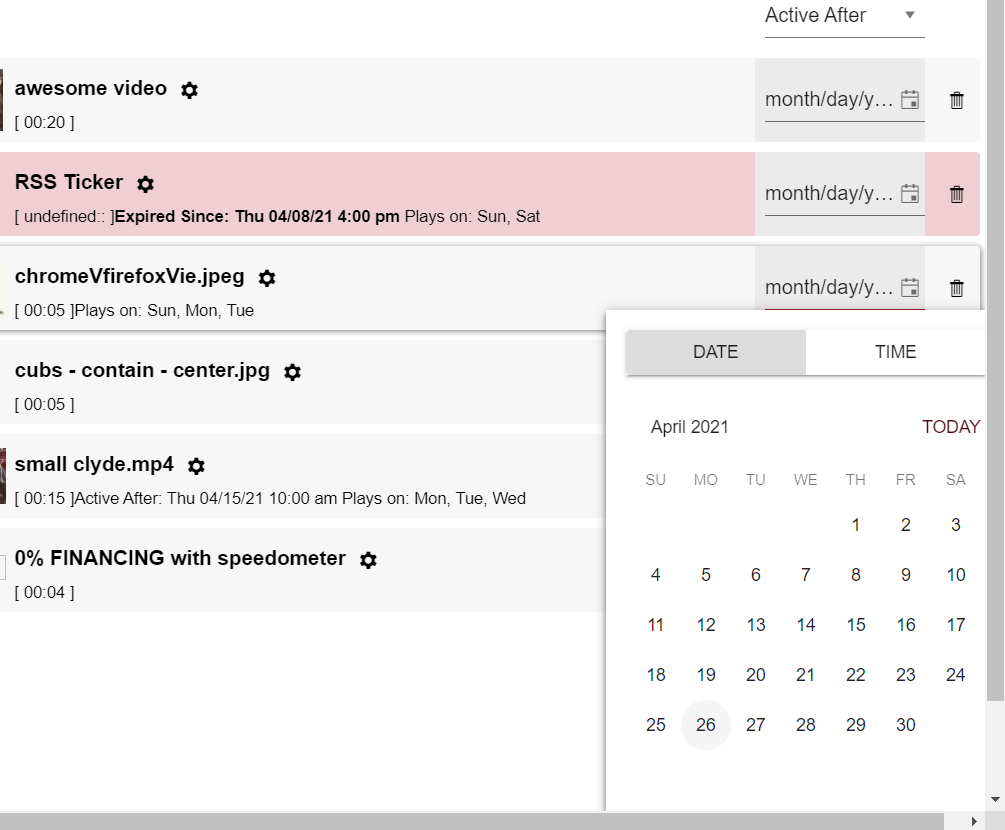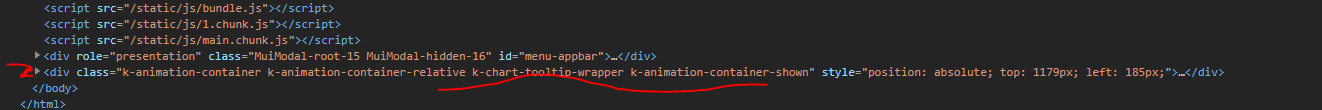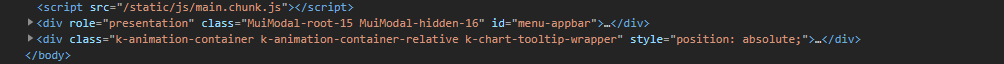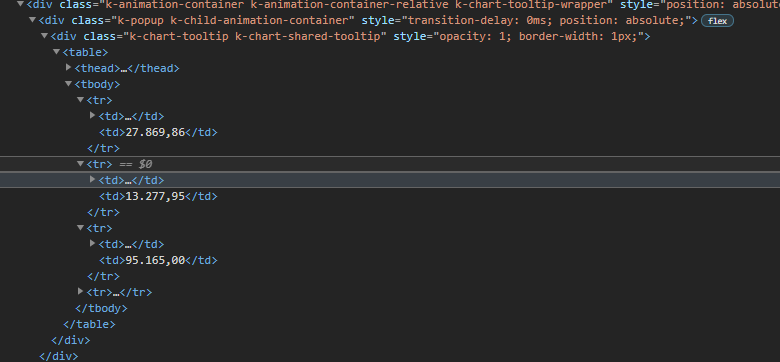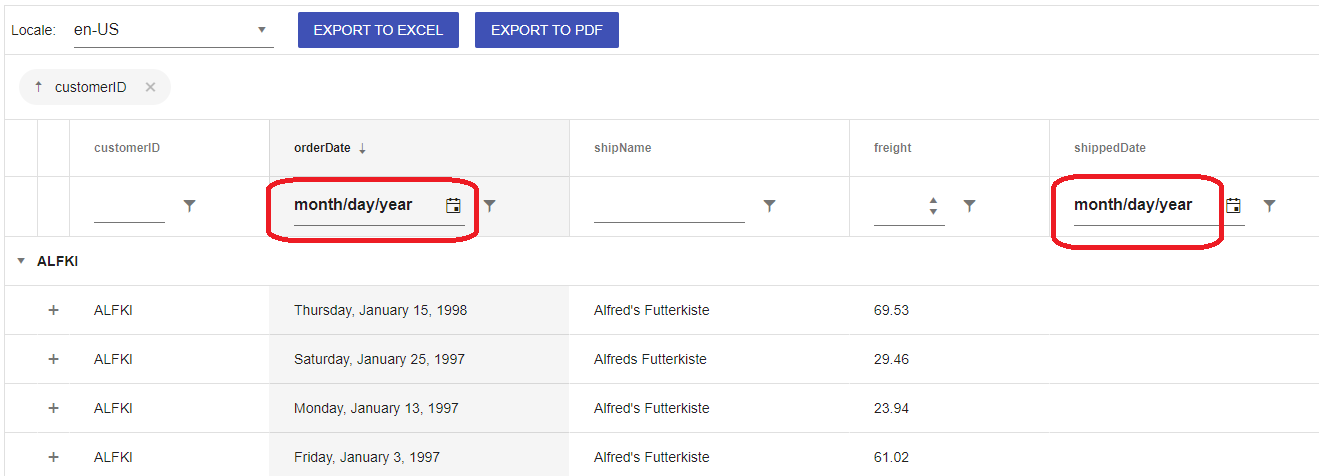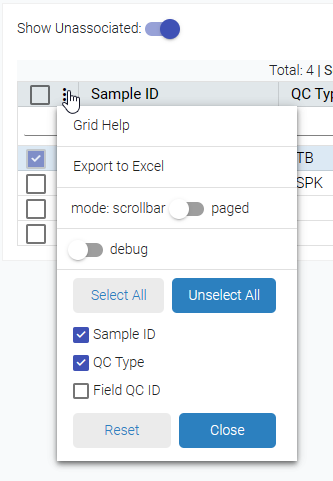DateTimePicker opens above or below the link to open it, however when it's in the middle of a page, it will choose to open below and sometimes require scrolling to see all the buttons.
Would be better, if it were to open offscreen, it should be "pinned" to the bottom edge. Same for right/left/top borders of the screen.
Certain containers also make it impossible to scroll down to see the buttons, so that creates a real problem. The above proposal would fix this.
using fairly vanilla implementation of the component:
<DateTimePicker
defaultValue={new Date(ActivationDate.toString())}
onChange={handleActivationChange}
width={'8rem'}
/>The Tooltip component has a className property. Providing a class name there does not seem to apply the class to the DOM element. See my below code and attached screenshot ...
<div className="col">
<label className="d-block">Name</label>
<Input value={name} required={true} onChange={handleNameChange} />
<Tooltip className="d-inline">
<i className="k-icon k-i-info" title="The name of the Taxonomy" />
</Tooltip>
</div>Hi there,
Im use chart component, and sometimes the tooltip on grid disappear, i dont know why, and if i put the same code on the telerik this bug doesnt happen, here is an exemplo with the same data
import * as React from 'react'
import * as ReactDOM from 'react-dom'
import {
Chart,
ChartSeries,
ChartSeriesItem,
ChartCategoryAxis,
ChartCategoryAxisItem,
ChartTitle,
ChartLegend,
ChartTooltip,
ChartValueAxis,
ChartValueAxisItem
} from '@progress/kendo-react-charts';
import 'hammerjs';
const valueAxis = [
{
name: "",
format: "{0:n1}",
font: "10px Roboto",
},
];
const seriesValues = [
{
type: "bar",
toolTipFormat: "{0:n2}",
title: "Teste 1",
spacing: 1,
data: [27869.8616],
},
{
type: "bar",
toolTipFormat: "{0:n2}",
title: "Teste 2",
spacing: 1,
data: [13277.95],
},
{
type: "bar",
toolTipFormat: "{0:n2}",
title: "Teste 3",
spacing: 1,
data: [95164.9968],
},
{
type: "bar",
toolTipFormat: "{0:n2}",
title: "Teste 4",
spacing: 1,
data: [115579.184],
},
{
type: "bar",
toolTipFormat: "{0:n2}",
title: "Teste 4",
spacing: 1,
data: [null],
},
{
type: "bar",
toolTipFormat: "{0:n2}",
title: "Teste 4",
spacing: 1,
data: [616.7145289747288],
},
];
const ChartContainer = () => (
<Chart>
<ChartTooltip
shared={true}
/>
<ChartValueAxis>
{valueAxis.map((e, idx) => (
<ChartValueAxisItem
key={idx}
name={name}
labels={{
visible: e.visible !== undefined ? e.visible : true,
format: e.format,
rotation: "auto",
font: e.font,
}}
/>
))}
</ChartValueAxis>
<ChartSeries>
{seriesValues.map((item, idx) => (
<ChartSeriesItem
key={idx}
type={item.type}
data={item.data}
name={item.name}
spacing={item.spacing}
labels={{
font: '10px',
format: "{0:n2}"
}}
/>))}
</ChartSeries>
</Chart>
);
ReactDOM.render(
<ChartContainer />,
document.querySelector('my-app')
);
I inspected the page and realized this, that div is the tooltip and thats working normally, k-animation-container-show class, top and left properties on style;
and this one, is the tooltip that doest appear in the screen, does not have all class and style, just doesnt show up,
However, the component inside that div was rendered, as can you see
Im using this version
Hi,
I was just running through the new features of KendoReact 2021 R2 and am very keen to start implementing.
One of my colleagues pointed out that there is an ellipses after each checkbox when using checkboxes under Grid Selection, see https://www.telerik.com/kendo-react-ui/components/grid/selection/#toc-customizing-the-selection). It sees this is the casein MS Edge and Chrome. I use Firefox, so didnt notice it.
Thanks for the new features, keep it up.
Regards,
Grant
It's annoying because:
1) Every time I go to a new page or refresh my browser it comes up bright yellow
2) It blocks the search bar which I use a lot
3) The seminar is over which just annoys me more
I'm OK if you want to tell me once like a privacy notice, but don't tell me every time my web page refreshes and overwrite part of the page.
Dear Support Team,
I have numbers of kendo charts in my app, but I need to modify the boder-radius for the tooltip of my donut chart.
I've checked, with the browser, the existence of a couple of CSS classes I can work on, but they are generic and they work for all the charts in the app:
.k-sparkline-tooltip-wrapper>.k-popup, .k-chart-tooltip-wrapper>.k-popup (classes for the ChartTooltip component: for this I can ad an ID)Inside this component the Kendo library creates a new component, which I can't configure any IDs on and owns the css class k-chart-tooltip k-chart-tooltip-inverse needed to override the border-radius property.
Is there a workaround or any other configuration to set the border radius for a tooltip of a single chart, without modify all other charts in my app?
Thank you
Kind regards
Please allow the Switch component to accept a title prop so that the Tooltip component can be used with Switch. Switch doesn't really support long labels, or labels at all in some themes, so it would be nice to be able to use Tooltip component with Switch component.
Currently the TileLayout will allow you to drag a Tile when you click and drag anywhere within the Tile. This doesn't combine very well with content within a Tile that might have click-and-drag functionality or even just click functionality. A small click within a Tile causes the Tile to visually "lift up" in preparation for dragging.
It'd be nice if there were a setting to enable dragging only on the Tile header portion or somewhere.
Currently I have to add a toggle somewhere on the page that disabled or enables dragging.
Hello,
I am using tooltip component for a long desciption field in my grid cell. And I am using it as it will encapsulate Grid component (like the example below) as it is suggested in this page.
<Tooltip openDelay={100} position="right" anchorElement="element"> <Grid>... </Grid> </Tooltip>
My grid has a date field and I am using columnMenu for filtering (GridColumnMenuFilter). An error occurs when I hover the text of date field and says :
Tooltip(...): Nothing was returned from render. This usually means a return statement is missing. Or, to render nothing, return null.
I also trid to replicate the problem in the example on this page and it gives the same error. I forked the project and you can check it from https://react-ed5jns.stackblitz.io/
Simply move the cursor over month/day/year in a date filter area and see the problem. This seems like a bug. Or if there is any solution to this, I would like to see a workaround.
Thanks
Hi,
I've got a large form I'm making. When the page the form is on first renders, I maker a server call and get back a large javascript object:
serverData = {id: "1", ClientID: "1423", EstSentDate: "2021-07-08", .... }. The date strings are ODCB standards for date strings.
The form displays the current values of all these fields. For all the other field types, I give the form the prop initialValues={serverData}, and if the field names match the object keys, it populates the field with the data nicely.
The datePicker is encountering an error though. It looks like it expects a Date object and not just a string. Is there something I can do within the DatePicker component, or the field containing it, to resolve this, without having to parse the entire data set I receive for all dates and convert them to Date objects, and feed that into a new object to pass to the form?
Being able to populate the entire form with the simple line initialValues={serverData} would be the best outcome for us.
Hi Team,
we are looking same property in Kendo Tree View React Version.
https://docs.telerik.com/kendo-ui/api/javascript/ui/treeview/configuration/dataspritecssclassfield
could you pls check the feasibility and add the same?
The ListView component has an item prop that allows you to specify the render component. That component receives ListViewItemProps. The ListViewItemProps type is not exported and cannot be properly imported elsewhere.
Hi Team,
I'm facing below issue when manually enter the value in the datepicker.
Control : DatePicker
<DatePicker defaultValue={value} format="dd/MM/yyyy" />
Step 1: Manually I'm trying to enter the data as 01/01/2021 and clicked outside the datepicker control ( now the focus is out of the datepicker ).
Step 2: Now try to change the date (day) by entering "2". (Our Expectation is system should display the date as 02/01/2021 instead it is appending the date and displaying as 12/01/2021)
Every time system is expecting the user to clear the existing value and then enter the new value.
Can you take this as feature request. Value should not get append to existing value. It should overwrite.
Reference Ticket URL : https://www.telerik.com/forums/datepicker-when-user-enter-the-date-manually-the-value-getting-appended-with-the-previous-value
If this is taken as feature request when will it get delivered.
We have two issues with grid with virtual scroll.
Both are registered on github.
First one is really blocking us: https://github.com/telerik/kendo-react/issues/1010
Second one we found on Safari, it's also very critical for our customers: https://github.com/telerik/kendo-react/issues/1013
Version: 4.7.0. Please note that version specified in Additional information does not make sense as we use Kendo React not Kendo UI.
Can you help us somehow?
- open the given URL using valid credentials.
- Navigate to 'Reply' button and invoke it.
- Navigate to 'Insert image' button and invoke it.
- Now Run the fast pass using Accessibility Insights for web and observe the failure 'Nested- interactive'.
Actual results:
Expected results:
Interactive control elements have focusable descendants.
User Impact:
When interactive elements have an incorrect name and role, it is difficult for people using assistive technology (like screen readers) to understand the purpose of control and its relationship to other content. Knowing the role for a control helps users know what will happen when that object has focus and is selected, as well as what keyboard shortcuts to use when interacting with the control.
- open the https://answers.microsoft.com/en-us/msoffice/ using valid credentials.
- Select 'reply' button.
- Navigate to 'Insert image' button and invoke it.
- Now Run the fast pass using Accessibility Insights for web and observe the failure 'label'.
Actual results:
Aria label attribute is not defined for button in 'Insert image' dialogue.
Narrator is announcing as 'No file chosen, choose file, button'.
Expected results:
Aria label attribute should be defined for button in 'Insert image' dialogue.
User Impact:
Adding effective form labels is absolutely necessary to make forms accessible. The purpose of form elements such as a checkboxes, radio buttons, input fields, etc. is often clear for sighted users, even if the form element is not programmatically labeled. This isn't usually the case for screen reader users. Adding a label to all form elements eliminates ambiguity and contributes to a more accessible product.
Click icon to close as well as open
- Open the https://answers.microsoft.com/en-us/msoffice/ using valid credentials.
- open any related article.
- Navigate to 'Reply' button and invoke it.
- Navigate to 'ordered list' button and invoke it.
- Navigate to the edit region and type some ordered list items.
- Now, Navigate to the ordered list items and listen to Narrator announcement.
Actual Result:
On navigating to ordered list items with arrow keys, Narrator is only announcing first letters of the text and while navigating with 'caps-arrow' keys, Narrator is only announcing position details of the list items.
Note: this issue is not observed with nvda
Nvda version: 2020.2
Expected
On navigating to ordered list items with 'arrow keys' or using 'caps-arrow' keys, Narrator should announce the whole text of the list item including position details.
User Impact
Knowing how many items are in a list is extremely useful to assistive technology users as they can know if they should attempt to skip the list, navigate to the end, help them recall placement of certain items, or orient themselves within the list.