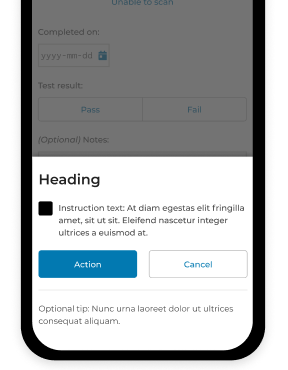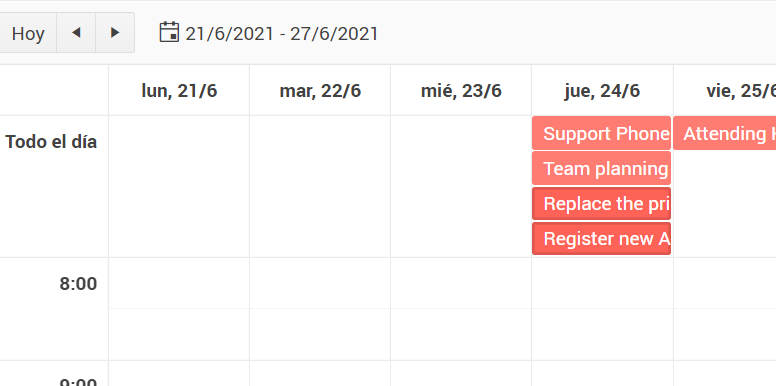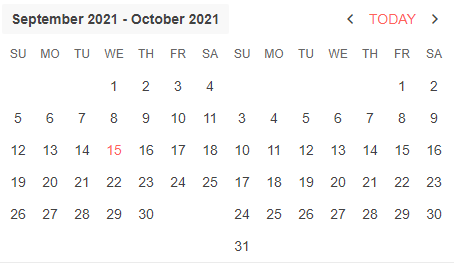Narrator is being mute while navigating through the menu items present in combo box. Here keyboard focus and narrator focus are not in sync while navigating through them.
Expected:
Narrator shouldn't be mute , keyboard focus and narrator focus should be in sync and narrator should announce the info about the menu items clearly
User Impact:
Users with visual impairment who rely on screen readers will face difficulties if narrator is not announcing any information about the menu items present in combo box while navigating through them.
Hi team,
Im not sure if this is a bug or an incomplete feature, so please advise.
1) TabStrip / Window behavior in v4.8.0 with bootstrap theme 4.40.0, see https://stackblitz.com/edit/react-wdzeyo?file=index.html
Please note the style and behaviour of the window, its above the modal and can be dragged anywhere on the screen, even though it was rendered from within the TabStripTab component
2) TabStrip / Window behavior in v4.9.0 with bootstrap theme 4.42.0, see https://stackblitz.com/edit/react-zhkfdp?file=app%2Fmain.jsx
As you can immediately see in this example, the TabStripTab heading is also above the modal, an obvious bug
My concerns are around how the window can no longer be dragged outside the TabStripTab container. Is this by design, beacuse in my use case, my tabs are smaller than my windows.
Note: I have not tested the windows with any other components.
Please advise.
Many Thanks,
Grant
Looking at the deliver1.PNG, there is a grid with a 'MultiColumnComboBox' component inside one of the columns. When a name is removed from a role in one row (deliver2.PNG), then that row is deleted/removed, the row below it moves up but loses its name on the UI but the data is not effected (deliver3.PNG).
Can confirm all data is intact when passing information to the 'MultiColumnComboBox' component, it's just a UI bug which doesn't display the value that was selected in the unedited/deleted row. Can also confirm this bug exists in other grids with 'MultiColumnComboBox' components.
The code path is as follows in images code1.PNG, code2.PNG, and code3.PNG. It can be seen there is a UserComboBoxCell element which returns a component called 'EditableGridMultiColumnComboBoxCell'. It is this component that uses the the 'MultiColumnComboBox' component.
Hi Team,
I would like to report the following Major bug for KendoReact v4.9.0:
Duplicate:
1) Open the Datepicker Demo page
2) Open any of the datepickers and click the month name, as you will see a few months are hidden on the right had side.
The same behaviour continues if you click the year or decade.
Thanks and kind regards,
Grant
PS. This feedback form only allows me to select a "KendoUI for jQuery" version number.
Repro:
- Create a DateTimePicker.
- Use its value prop to programmatically control the value the control uses.
- Add clickable Button (or other means) to programmatically set the value to an invalid date (i.e. something like new Date("invalid!").
- Click the Button. The date displayed becomes "NaN/NaN/NaN 12:NaN PM". I suppose this is reasonable.
- Now, click the calendar popup icon on the right-hand side of the component.
Expected:
Displays a calendar popup, perhaps defaulting to the current date & time.
Actual:
Throws an exception visible in the JavaScript console. Replaces the UI with an error message.
Proof-of-Concept:
https://stackblitz.com/edit/react-gvipiu?file=app%2Fmain.tsx
import * as React from 'react';
import * as ReactDOM from 'react-dom';
import {
DateTimePicker,
DateTimePickerChangeEvent,
} from '@progress/kendo-react-dateinputs';
import { Button } from '@progress/kendo-react-buttons';
const App = () => {
const [date, setDate] = React.useState(new Date());
const handleChange = (event: DateTimePickerChangeEvent) => {
setDate(event.value);
};
const handleClick = () => {
setDate(new Date('invaild!'));
};
return (
<React.Fragment>
<div className="example-wrapper">
<p>
(use Alt+<code>↓</code> to open the date-time selector, <code>←</code>{' '}
and <code>→</code> to navigate, <code>↑</code> to increment and{' '}
<code>↓</code> to decrement the value)
</p>
<DateTimePicker onChange={handleChange} value={date} />
</div>
<Button onClick={handleClick}>
Click me, then the calendar, to break the DateTimePicker.
</Button>
<div>{date?.toString()}</div>
</React.Fragment>
);
};
ReactDOM.render(<App />, document.querySelector('my-app'));
Is there a component or property similar to "CheckBoxGroup" for Kendo React, to enable checkbox implementation like "Select all"?
E.g. https://demos.telerik.com/aspnet-mvc/checkboxgroup
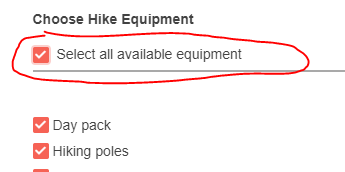
Thank you and Regards,
Leo Emmanuel E. de Guzman
LDeGuzman@synergyonline.com
What we need is an ability to get all the field keys automatically from the form whether they're filled or not.
As a short example, if we have fields name, email and description on the form, when the user fills name and email, but leave description blank, the form doesn't send description key, only name and email keys.
But the API where we send the data expects all the keys be present. The values can be empty or null.
What Form sends: {name: "example name", email: "email@example.com" }
What we would like to send: {name: "example name", email: "email@example.com", description: can be null or empty string, but the key should be present}
It can be done via initialValues object, but it's quite troublesome when we have very long form with many fields.
Br, Miika
toODataString throw exception on text filter changed from is null to contains.
https://stackblitz.com/edit/react-ertg4z?file=app%2Fmain.jsx
Repro step:
1. Choose filter by Name which is using text filter.
2. Change filter from Is null to contains.
3. toODataString threw exception.
Actual Result:
Given I have a conteneditable div component in my web application, when I run FastPass using Accessibility Insights for Web, I get the follow error message:
Snippet
<div aria-label="Post a question or answer" contenteditable="true" class="ProseMirror"><p data-prewrap="true"><br></p></div>
How to fix
Fix the following:
ARIA attribute cannot be used, add a role attribute or use a different element: aria-label
Expected behavior
Given I have a conteneditable div component in my web application, when I run FastPass using Accessibility Insights for Web, then I should not receive the following error message above
Hi,
Hope you are doing good.
We have requirement that, there are some cards (Each cards are separate component like chart, grid, etc). Also have separate multiple grids like 2*2, 4*4. We need to drag the cards and drop it in any of the grid.
For your ref, the feature is somewhat like this https://demos.telerik.com/kendo-ui/cards/drag-and-drop .
Please let me the example. Also revert me if you have any doubts.
Thanks,
Gokul
Our customers use case would require multiple tasks on same row in the Gantt diagram. Is this possible to implement somehow by customizing the Gantt diagram? Customer feels having each task on its own row wastes vertical space since the tasks are usually back to back.
When a user focus an empty DatePicker input using tab, the caret starts at the end (right side) of the input.
We need it to start at the left side, so the user can type without having to go all the way back to the left.
Hi support,
I would like to know what's the best way to set the modal dialog to the bottom of the page, and add animation for it to slide up to open and slide down to close.
Thanks!
We are not able to find where is stored the information about which events are selected. We have found information about overloading the Scheduler prop editItem with a CustomEditItem and overriding this event to detect when a task is selected.
const handleClickAction = (event) => [
{
type: event.syntheticEvent.shiftKey
? ITEMS_SELECT_ACTION.add
: ITEMS_SELECT_ACTION.select,
},
];
With this we could detect when a certain event is selected. But we are still missing the part about when they are unselected. If we click outside the events, we get the selection removed, but we have no way to detect the event of this, and therefore we can't update our list of selections.
Can you give us support on how we can get the information about the selections, and keep it updated at all times? Thank you,
It should have the following functionalities:
Please add the “add widget” functionality as the jQuery version has.
Please add the “remove widget” functionality as the jQuery version has.
https://demos.telerik.com/kendo-ui/tilelayout/add-remove
Hi Team,
I have the following Feature Request:
### Current Behavior
When the 'disabled' attribute is true for a TreeView node, the entire node is disabled, preventing the user from selecting, expanding and checking.
### Desired Behavior
To be able to specify what functionality of the node to disable, select and/or expand and/or check or all.
### Use case
1) A TreeView displays a list of Countries that when;
1.1) expanded, displays a list of provinces as items.
1.2) selected, filters a list of cities in a different component by the selected node (country or province)
1.3) checked, indicates business coverage for that region.
My use case dictates that once an area has been checked it cannot be unchecked. But the same node whose checked state must be disabled, still needs to be expandable and selectable for the above reasons, for viewing purposes.
Hi,
I am using the date range picker component and it works fine.
But I want to add time select feature to date range picker.
I did not see this feature when I examined the document.
Link : https://www.telerik.com/kendo-react-ui/components/dateinputs/daterangepicker/
Please your support
Best Regards,
What I want to achieve is something like:
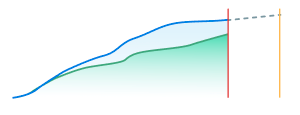
What I have so far:
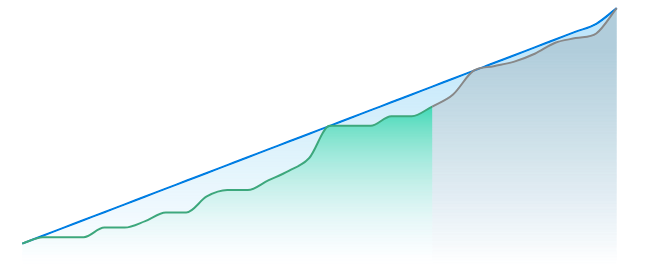
I just want to apply a dashed line on the the gray chart area.
The solid lines are applied using the following prop:
<ChartSeriesItem line={ style: 'smooth', color: '#888888', width: 2 } />
Hi Team,
###Current Behavior
When displaying checkboxes, they are not aligned for nodes with children vs. nodes without children
### Example
https://stackblitz.com/edit/react-rqvush?file=app/main.jsx
### Expected Behaviour
Nodes checkboxes should be aligned the same regardless of if they have children.
###Version
4.8.0
Thanks and Kind Regards,
Grant