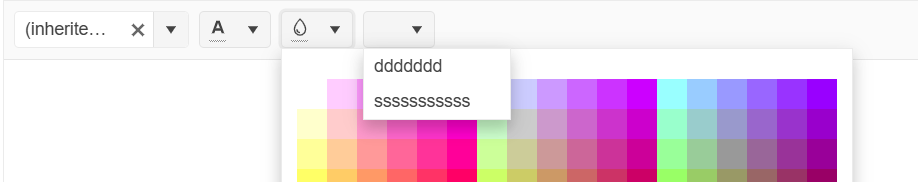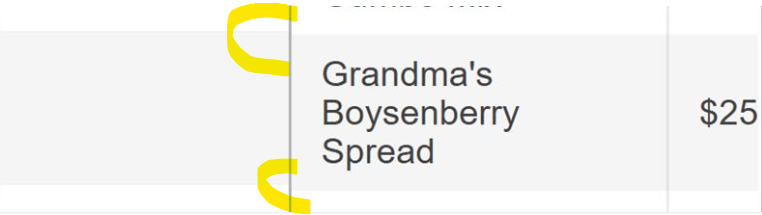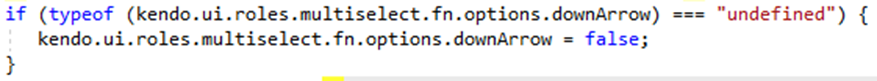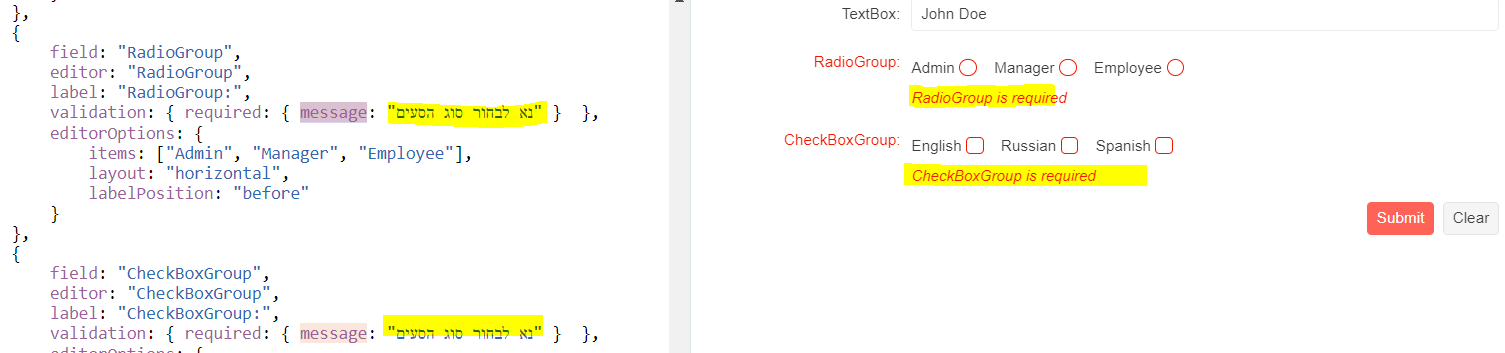Bug report
The following Toolbar localization settings are not applying for the Kendo UI Spreadsheet when it is configured with a localization/messages file and/or using JavaScript:
- kendo.spreadsheet.messages.toolbar.formatTypes
- kendo.spreadsheet.messages.toolbar.alignmentButtons
- kendo.spreadsheet.messages.toolbar.freezeButtons
- kendo.spreadsheet.messages.toolbar.mergeButtons
Reproduction of the problem
- Go to this Progress Kendo UI Dojo. It uses the es-ES messages file.
- Open the alignment buttons dialog.
- Open the format types dialog.
- Open the merge buttons dialog - not in overflow menu.
- Open the freeze panes buttons dialog - not in overflow menu.
Expected/desired behavior
The toolbar messages should be translated.
Environment
- Kendo UI version: 2024.3.806
- jQuery version: All Supported Versions
- Browser: all
Bug report
In a Grid where custom filterable ui is configured, and the filterable.extra is set to false, the data is not filtered correctly.
Regression introduced with 2025.1.211
Reproduction of the problem
- Open this Dojo example - https://dojo.telerik.com/ARMkquiy/12
- Filter the Start Period column by choosing "NO" in the dropdownlist
Current behavior
No data is shown in the Grid, as it appears that the logic for the filterable.extra is not applied
Expected/desired behavior
The data should be correctly filtered with the above configuration.
Environment
- Kendo UI version: 2025.2.520
- Browser: [all]
Bug report
With a Virtual-scrolled navigatable Kendo UI Grid, if you initially scroll down a couple pages and click on a row, the selection is not correct and the position changes.
Reproduction of the problem
- Go to this Progress Kendo UI Dojo
- Scroll down
- Select a row
Current behavior
The position shifts upon selecting a row.
The changing event is not fired when selecting a row the first time.
Expected/desired behavior
The position should not shift, and the changing event should be fired upon every selection change.
The issue is a regression starting with the 2025.2.520 version.
Environment
- Kendo UI version: 2025.2.520
- Browser: [all ]
Bug report
When the MultiSelect is used inside the Grid as a custom editor, the component gets closed on focus or when the user tries to select a second item.
Reproduction of the problem
- Open the Dojo - https://dojo.telerik.com/oCPdsViX.
- Click the 'Edit' button and try to select two items in the third column 'Dont work'.
Current behavior
The first item is correctly selected, however, the pop-up is closed every time the user clicks in the input, thus it is not possible to select a second item.
Expected/desired behavior
The popup should not close on focus the MultiSelect input and it should be possible to select multiple items.
The issue is a regression starting with 2025.2.520
Workaround
The MultiSelect is not closed when the downArrow is enabled (column 'Works')
Environment
- Kendo UI version: 2025.2.520
- Browser: [all ]
Bug report
Grid in inline edit mode with reorderable.rows does not save changed data
Reproduction of the problem
1. Open the Dojo - https://dojo.telerik.com/XJabupcY
2. Hit Edit
3. Edit field
4. Click Save
Notice that the data is not updated.
Environment
Kendo UI version: 2025.1.227
Bug report
In a ContextMenu with three levels of items, if you click on a third level item, the popup remains visible.
Small video showing the issue: https://somup.com/cT10iOLyCT
Reproduction of the problem
- Open this Dojo example - https://dojo.telerik.com/wVarfqux
- Open the ContextMenu, and open a third level of items
- Click on an item
Current behavior
The target item's popup remains visible, while the parent popups close
Expected/desired behavior
All popups should close when an item is clicked.
Environment
- Kendo UI version: 2025.2.520
- Browser: [all]
Bug report
In the Grid, when a new row is added, resized, and then the cancel changes button is clicked, an error is thrown.
Reproduction of the problem
- Open this Dojo example - https://dojo.telerik.com/SnPOwoBq/3
- Add a new row
- Resize the newly added row
- Click the cancel changes button
Current behavior
An error is thrown
Expected/desired behavior
No errors should be thrown
Environment
- Kendo UI version: 2025.2.520
- Browser: [all]
Bug report
The enable options does not take effect
Reproduction of the problem
- Open the Dojo - https://dojo.telerik.com/yztUtuvn
Current behavior
Both buttons appear enabled, although the first one has enable: false set.
Expected/desired behavior
The buttons in the Grid toolbar should appear disabled when the enable is set to false,
The issue is a regression starting with 2025.2.520
Dojo with the previous version - https://dojo.telerik.com/DWbDiIJr
Workaround:
Add the 'k-disabled' class programmatically:
$('.k-grid-toolbar .k-button:eq(0)').addClass('k-disabled')
Dojo - https://dojo.telerik.com/yztUtuvn
Environment
- Kendo UI version: 2025.2.520
- Browser: [all ]
Bug report
When a user edits a cell/row and presses enter, the cell is marked as dirty. However, the Save and Cancel buttons remain disabled, thus the user should focus on a different cell before being able to save changes.
Reproduction of the problem
- Dojo - https://dojo.telerik.com/JuMumnqH
- Edit a cell and press 'Enter'
Current behavior
The cell is closed and marked as dirty, the 'Save changes and 'Cancel changes' buttons remain disabled.
Expected/desired behavior
The buttons should be enabled once the cell is marked as dirty.
Workaround
cellClose: function(e){
e.sender._toggleToolbarEditingItemsVisibility()
},
Environment
- Kendo UI version: 2025.2.520
- Browser: [all ]
Bug report
Custom ContextMenu tool in Editor does not trigger close in built-in ColorPicker tools (probably others as well) after 2025.1.211
Reproduction of the problem
1. Open the Dojo - https://dojo.telerik.com/vkqfrNLN
2. Click on Background color ColorPicker
3. Click on custom ContextMenu
Both popups overlap
Expected/desired behavior
Wokraround
Manually close popups of pickers
// Get the editor instance
var editor = $("#editor").data("kendoEditor");
// Close other dropdowns when clicking your custom tool
$("#" + controlID).on("click", function () {
var foreColor = editor.toolbar.element.find("input[data-command='foreColor']").data("kendoColorPicker");
var backColor = editor.toolbar.element.find("input[data-command='backColor']").data("kendoColorPicker");
foreColor.close();
backColor.close();
});Environment
Kendo UI version: 2025.1.211 or newer
Browser: [all]
Bug report
When there is iconClass option set in the Grid toolbar an extra span with 'k-sprite' class is rendered. If icon: 'none' is added to the items configuration, then the additional span does not appear.
Reproduction of the problem
- Open the Dojo - https://dojo.telerik.com/JkrjieZO
- Open the overflow menu and inspect the last two items
Current behavior
All items except the last one have the span as in the image below:
The span leads to an extra space.
Expected/desired behavior
There should be no extra spaces when the iconClass option is used.
Wokraround
<style>
.k-sprite{
display: none
}
</style>
https://dojo.telerik.com/mLcNnDXS
Environment
- Kendo UI version: 2025.2.520
- Browser: [all]
Bug report
Locked Rows wrong height calculation with line-height
td {
line-height: 1.1em;
}
A regression introduced in version 2025.1.211.
Reproduction of the problem
Dojo: https://dojo.telerik.com/AgrtkKSN
Environment
jQuery: 3.4.1
Kendo UI version: 2025.1.211 or newer
Browser: [all ]
Bug report
When navigating in the Menu popup using the keyboard, a child item is incorrectly selected and the popup is broken
Regression introduced with 2024.4.1112
Reproduction of the problem
- Open this Dojo - https://dojo.telerik.com/yqzLmeny
- Click on the Products item
- Navigate to storage using the keyboard
- Move the cursor away from Products so that the popup would close
- Click the right arrow key and open the Products item again
Current behavior
The Storage item is selected, and the popup is broken
Expected/desired behavior
The Storage Item shouldn't be selected, and the popup rendering should be as the initial opening
Environment
- Kendo: 2025.1.227
- Browser: [all]
Bug report
There are duplicated inputs in the Data Configuration tab for the Pie Chart in the ChartWizard component
Reproduction of the problem
- Open this ChartWizard demo - https://demos.telerik.com/kendo-ui/chartwizard/index
- From the Chart tab, click Pie Chart -> Pie
- Check the Configuration inputs in the Data tab
- Return to the Chart tab, and click Pie several times
- Return to the Data tab
Current behavior
The Quantity input in the Value Axis multiplies
Expected/desired behavior
The inputs shouldn't be duplicated
Environment
- Kendo UI version: 2025.1.227
- Browser: [all]
Bug report
When the Inline Editor is created from a hidden element, the toolbar is broken.
Regression introduced with 20251.211
Reproduction of the problem
- Open this Dojo example - https://dojo.telerik.com/ZcwMyFCW
- Click the button to show the hidden element
- Press on the first textarea
Current behavior
The Editor toolbar is broken
Expected/desired behavior
The Editor toolbar should be rendered correctly
Environment
- Kendo UI version: 2025.2.520
- Browser: [all]
Bug report
DropDownTree node's subitems are not visible when expanding since 2025.1.211
Reproduction of the problem
Dojo: https://dojo.telerik.com/ovMLqOza
2. Check one or two nodes under Furniture
3. Expand Decor node, you can see child node is hidden
Current behavior
Decor children not visible
Environment
jQuery: 3.4.1
Kendo UI version: 2025.1.211 or newer
Browser: [all ]
Bug report
When Sortable is used to implement row reordering in Grid and the cursor is set to 'move', an error is thrown in the console when reordering.
Reproduction of the problem
- Open the Dojo - https://dojo.telerik.com/tLkWshEe
- Try to reorder a row and observe the console
Current behavior
Once the dragging starts, an error: Refused to apply inline style because it violates the following Content Security Policy directive: "style-src 'self' 'nonce-123456' https://kendo.cdn.telerik.com".... is thrown.
Note: The issue appears only with the cursor option set to 'move'.
Expected/desired behavior
There should be no error when reordering a row within the Grid.
Environment
- Kendo UI version: 2025.1.227
- Browser: [all ]
I have an event template. Inside this template I am using a MultiSelect. It is defined like: <select data-down-Arrow="true"… . The downArrow property does not work. I discovered via debugging the kendo.all.js file the problem. Fortunately this one is fixable outside that file:
Currently, when you have a disabled DatePicker in MVVM scenario and the setOptions method is called, the component gets enabled. Dojo - https://dojo.telerik.com/OBMifPCW
The widget does not provide a configuration option that allows setting the enable state. The component can be improved by adding an enabled configuration option, and also by avoiding enabling the component after the setOptions method is used.
Bug report
Custom Validation Message for RadioGroup/CheckBoxGroup in a Form is not reflected
Reproduction of the problem
Dojo: https://dojo.telerik.com/UCIRUWeP
Expected/desired behavior
Validation message shall be updated
Environment
Kendo UI version: [all]
jQuery version: x.y
Browser: [Firefox XX]