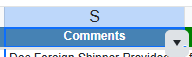Using a datasource on a sheet
Selecting entire sheet and clicking the filter in the data toolbar tab.
The buttons for the columns do not respect the size of rowHeight or headerHeight
Set rowHeight to 20 and i get this
Bug report
In the Spreadsheet, if you attempt to delete a row that contains a disabled cell, the operation is pushed in the undo stack. Pressing the undo button inserts a copy of the row with empty disabled cell.
Reproduction of the problem
- Open the Disabled Cells demo - https://demos.telerik.com/kendo-ui/spreadsheet/disabled-cells
- Select a row
- Right-click on the row and press Delete from the ContextMenu
- Click the undo button
Current behavior
A new row is inserted above the selected row, as the unsuccessful delete operation is pushed in the undo stack
Expected/desired behavior
The unsuccessful delete operation shouldn't pushed in the undo stack
Environment
- Kendo UI version: 2025.2.520
- Browser: [all]
Bug Description
When you add a filter to a column on the spreadsheet component, only the down arrow icon part of the filter button is clickable, not the entire button.
Steps to Reproduce
- Open the Dojo - https://dojo.telerik.com/dmrXJIdC
- Try to click on the filter buttons (.k-spreadsheet-filter)
Expected Behavior
The filter menu is not opened unless we click on the icon.
Actual Behavior
The filter menu should open when the button is clicked.
Bug Description
When cell with border is cut in the Spreadsheet, the border is also removed from the next cells.
Steps to Reproduce
- Open the Dojo - https://dojo.telerik.com/miEJlUWH
- Cut cell B2 using Ctrl +X
Expected Behavior
The cell A2 should have a right border, cell C2 should have a left border, etc...
Actual Behavior
The next cells borders are cut as well
Environment
- Kendo UI version: 2025.1.227
Bug report
When there is a filter applied in Excel file and the file is imported in the Spreadsheet only the first row is visible. The issue occur when the filtered column is a numeric column.
Reproduction of the problem
- Open the Demos - https://demos.telerik.com/kendo-ui/spreadsheet/index
- Import the file
Current behavior
Only the filter row is visible. The filter result data rows are hidden:
Expected/desired behavior
All rows with filtered results should be visible. Example:
The issue is a regression starting with 2024.4.1112 release
Environment
- Kendo UI version: 2025.1.227
- Browser: [all ]
Bug report
Data validation should not require DATEVALUE("") in Start and End inputs when `Date` is selected
Reproduction of the problem
https://demos.telerik.com/kendo-ui/spreadsheet/index
1. Select an empty cell
2. Click Data validation
3. Set Start: DATEVALUE("1/1/2024") and End: DATEVALUE("2/2/2025")
4. Automatic Hint message looks like: between DATEVALUE("1/1/2024") and End: DATEVALUE("2/2/2025")
Expected
Generated hint message shall not contain DATEVALUE("")
Environment
**Kendo UI version: [all]
**Browser: [all]
Bug report
Spreadsheet cellContextMenu() throws an error
Regression with 2024.4.1112
Reproduction of the problem
Run the Dojo: https://dojo.telerik.com/SlDUjkTQ
Check console
`Uncaught TypeError: spreadsheet.cellContextMenu is not a function`
Environment
jQuery: 3.4.1
Kendo UI version: 2024.4.1112 or newer
Browser: [all]
Bug report
Spreadsheet validation on datatype=list, values in the dropdown are parsed to numbers. Numeric strings are automatically formatted by removing the heading zero.
Reproduction of the problem
Dojo: https://dojo.telerik.com/eOOvKJxL
validation: {
dataType: "list",
showButton: true,
comparerType: "list",
from: "{ \"001\", \"002\", \"Baz item 3\" }",
allowNulls: true,
type: "reject"
} The bug is a regression, formatting is different with a 2017 version: https://dojo.telerik.com/sCvgBzBa/5
Environment
**Kendo UI version: 2025.1.211
**Browser: [all]
Bug report
Spreadsheet fromFile() method does not return reject promise when an error occurs while loading file. An error is thrown on the browser console instead.
The issue has been tracked to the following implementation in the source:
- In the spreadsheet/workbook.js, the method fromFile() rejects the promise only when no file has been passed to the method code
- In the spreadsheet/excel-reader.js the method readWorkbook() should receive the deferred object as its last argument, but is renamed to progress and never used in the method;
Reproduction of the problem
- On the following Dojo select invalid file in the file input (.png, .pdf, .jpg or other);
Expected:
the 'No file to be loaded!' should be alerted;
Actual:
An error will be thrown on the console
Kendo version: 2023.3.1010
Describe the bug
When a custom editor is defined and next to it there is a frozen column, the custom editor cannot be opened.
To reproduce
Steps to reproduce the behavior:
- Go to 'Dojo'
- Click in cell B1
- Try to open the calendar
Expected behavior
The calendar should be opened
Workaround
.k-spreadsheet .k-selection-wrapper .k-spreadsheet-editor-button.k-spreadsheet-last-column {
transform: translateX(-100%);
}
The issue is a regression starting with themes version 6.3.0
Affected package (please remove the unneeded items)
- theme-default
- theme-bootstrap
- theme-material
- theme-tasks
Affected suites (please remove the unneeded items)
- Kendo UI for jQuery
Affected browsers (please remove the unneeded items)
- All
Bug report
Subtotal Function in Spread returns wrong calculation on hidden columns. In Excel hidden columns does not reflect the result
Reproduction of the problem
2. Paste =SUBTOTAL(109, E3:E11) in cell not in E column
3. Hide E column
4. See result becomes 0
Expected
Same result as in Excel
Environment
jQuery: 3.4.1
Kendo UI version: 2024.4.1112
Browser: [all]
Bug report
The following Toolbar localization settings are not applying for the Kendo UI Spreadsheet when it is configured with a localization/messages file and/or using JavaScript:
- kendo.spreadsheet.messages.toolbar.formatTypes
- kendo.spreadsheet.messages.toolbar.alignmentButtons
- kendo.spreadsheet.messages.toolbar.freezeButtons
- kendo.spreadsheet.messages.toolbar.mergeButtons
Reproduction of the problem
- Go to this Progress Kendo UI Dojo. It uses the es-ES messages file.
- Open the alignment buttons dialog.
- Open the format types dialog.
- Open the merge buttons dialog - not in overflow menu.
- Open the freeze panes buttons dialog - not in overflow menu.
Expected/desired behavior
The toolbar messages should be translated.
Environment
- Kendo UI version: 2024.3.806
- jQuery version: All Supported Versions
- Browser: all
Bug report
When trying to import an Excel document into the Kendo UI Spreadsheet with a missing/corrupt image reference, the file will not show.
Reproduction of the problem
- Import an XLSX file with a corrupted image into the Kendo UI Spreadsheet demo. (See ticket 1661911 for an example document)
Current behavior
The Kendo UI Spreadsheet fails to load the document.
Expected/desired behavior
The Kendo UI Spreadsheet should handle the error and load the Spreadsheet data without the image.
Environment
- Kendo UI version: 2024.3.806
- jQuery version: All Supported Versions
- Browser: all
Bug report
When the formula PRODUCT is used and the content of the cell based on which the formula is calculated is deleted, the result is incorrect.
Reproduction of the problem
- Open the Dojo - https://dojo.telerik.com/@NeliK/OKAQaGOv
- Delete the content of the A1 cell
Current behavior
The result in B1 is 1, while it should be 0
Expected/desired behavior
When the content of the cell used for calculation is deleted, the product formula should result to 0 (as it is in Excel).
Environment
- Kendo UI version: 2024.3.806
- Browser: [all ]
As demonstrated here: https://dojo.telerik.com/oFiJOciY
I have the spreadsheet's first row and first column frozen.
I have also made the editor background red, so it is easier to visualize.
Double click any cell below the frozen parts to enter editor mode, and you will see the editor drift out of its desired rectangle by 2 pixels,
This is likely caused by the 2px border applied on the k-spreadsheet-pane
Bug report
When values are pasted in the Spreadsheet if the cell is not empty the previous format is taken into account
Reproduction of the problem
- Open the Dojo - https://dojo.telerik.com/@NeliK/IniJunuZ
- Paste content that contains different formats such as dates and numbers (sample file attached)
test_format.xlsx - Paste the content two times as the second time the number column should be pasted over the column that has dates
Current behavior
The number column is formatted as date - screencast(https://somup.com/cZeoodChyH)
Expected/desired behavior
The current format should be applied to the pasted data.
Environment
- Kendo UI version: 2024.1.130
- Browser: [all ]
Bug report
Round Function from empty cell shows #VALUE! but in Excel, this shows 0
Reproduction of the problem
Open Dojo: https://dojo.telerik.com/aBOMoCOF
Paste in cell B1 the following formula: =ROUND(A1, 2)
The shown result is #VALUE!
In Excel the same formula returns 0
Expected/desired behavior
The shown value must be 0
Environment
Kendo UI version: [all]
Browser: [all ]
Bug report
In a Spreadsheet with date cell editor, the fr-CA culture does not work.
Reproduction of the problem
- Open this Dojo example - https://dojo.telerik.com/ogEvuTEf/6
- Open the editor for the date cell
Current behavior
The Calendar is empty
Expected/desired behavior
The Calendar should display the dates defined in the validation
Environment
- Kendo UI version: 2023.3.1114
- Browser: [all]
Bug report
When the sheets.filter property of the Spreadsheet is configured and there is a hyperlink in a cell, the hyperlink is not clickable and cannot be accessed.
Regression introduced with 2022.1.119
Reproduction of the problem
- Open the following Dojo example - https://dojo.telerik.com/@Zornitsa/aWugOqiw
- Try to click on the hyperlink in the 'Terry Lawson' cell.
Current behavior
The hyperlink cannot be clicked.
Expected/desired behavior
The hyperlink should be clickable.
Workaround
As a workaround, you can add the following style:
.k-spreadsheet-data{
z-index: 100;
}Environment
- Kendo UI version: 2023.3.1114
- Browser: [all]
Bug report
When an Excel File that contains VLOOKUP and calculated columns is imported in Excel, this results to CIRCULAR value for the cells, although ther are no circular formulas in the file.
Reproduction of the problem
- Open the Dojo - https://dojo.telerik.com/@NeliKondova/ApAGUkET
- Import the file - Demo.xlsx
Current behavior
The values in the Spreadsheet are imported as '#CIRCULAR' although there are no circular formulas.
When the VLOOKUP in cell L2 is deleted the values are imported as '#VALUE'
Expected/desired behavior
The values in the Excel file should be imported correctly.
Environment
- Kendo UI version: 2023.3.1114
- jQuery version: x.y
- Browser: [all ]