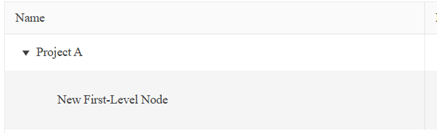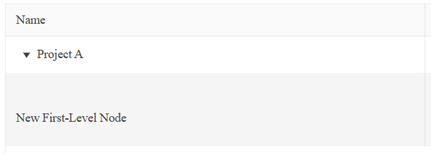Can you implement the global columns menu that is available in the Grid?
For example:
$("#treeList").kendoTreeList({
toolbar: [
"columns" // default built-in button to open the global columns menu
]
...
});
Hi Team,
I would like to request for the Kendo UI TreeList to have a column.resizable property similar to the Kendo UI Grid.
Thank you!
Hi Team,
I would like to request a way to allow the Kendo UI TreeList to be editable with the Kendo UI Editor. For example, it should allow the Editor to use the insertUnorderedList or insertOrderedList. Those lists would be indented, and the text would return back to a hierarchical style. Currently, this does not occur.
Replication
- Go to this Progress Kendo UI Dojo.
- Click the plus for a new level.
- Click on first cell to open editor.
- Change content to an unordered list.
- Then, remove it.
From
To
Thank you!
Hi Team,
I would like to request the functionality to filter by parent items, and display all associated children.
Thank you!
Hi Team,
I would like to request when paging in the TreeList to include the prior parent node in the new page. For example, if there is a parent node that has 30 child nodes, and the pageSize is 15, show the parent node on page 1 and 2.
Thanks!
I needed the hierarchal datasource so I used a treelist instead of a grid. I am using a lot of special features; locked columns, columnMenu. But I found that the treelist does not support all the same things the grid does.
Here are a few I found:
- columnMenu: false does not work
- grid resizeColumn() method does not exist on treelist
Please consider adding persis selection functionality to the TreeList. Such is available in the Grid:
https://docs.telerik.com/kendo-ui/api/javascript/ui/grid/configuration/persistselection
Hi Team,
I'd like to request the functionality to filter only parent records and not the child's records.
Thank you!
Hi Team,
I would like to request the Kendo UI TreeList to have an optional setting to show aggregate values at the parent row based on the children's aggregates.
Thank you!
Add persistSelection property in the Kendo UI TreeList similar to the persistSelection in the Kendo UI Grid:
https://docs.telerik.com/kendo-ui/api/javascript/ui/grid/configuration/persistselection
Hi Team,
I'd like to request the functionality to drag the column header of a Kendo UI TreeList and dropping it in a grouping section to make the TreeList Groupable.
Similar to the Kendo UI Grid:
Thank you!
The functionality of treelist with drag&drop without autosync and without batch saving, at the end of the drop the change is not saved.
There is available a hack in the forum
https://www.telerik.com/forums/drag-and-drop-not-hitting-update-action
For me this is a bug because I would expect for the change with drop to be automatically saved but it seems that for your support it is not. I understand that all the other changes are saved by the user with a button but the drag&drop does not have a button for it.
So if you do not want to implement this at least add a warning in the drag&drop demos page about this and provide the hack from the forum link or something so that others can know that they have to apply the hack in order for the drag&drop change to be automatically saved.
We use the treelist to create our commercial offers. Each offer can have a node with lots of children at the same level.
The user should have the possibility to add a node at the same level of the selected item.
Now it is only possible to add a parent or a child in the first position and after that sorting the treelist. It is very confusing if the node list is quite long.
It will be nice to have two methods like inserAfter(selectedRow) or inserBefore(selectedRow) as for example the methods you have for the treenode
Marco
Hi Team,
I'd like to request for the Kendo UI TreeList have the ability to export to Word.
Thanks!
Hi,
column.values like feature in kendoGrid would be ideal in kendoTreeList.
Thanks
if you look at this dojo (http://dojo.telerik.com/oSOloLuR) the attributes work for kendoGrid. If you change to a kendoTreeList, the conditional attributes do not work. Is there a different way to change the attribute? I tried in the template, but can't set the background-color style in the temple.
Code from dojo with kendoGrid changed to kendoTreeList:
<html>
<head>
<meta charset="utf-8">
<title>Kendo UI Snippet</title>
<link rel="stylesheet" href="http://cdn.kendostatic.com/2014.3.1411/styles/kendo.common.min.css">
<link rel="stylesheet" href="http://cdn.kendostatic.com/2014.3.1411/styles/kendo.rtl.min.css">
<link rel="stylesheet" href="http://cdn.kendostatic.com/2014.3.1411/styles/kendo.default.min.css">
<link rel="stylesheet" href="http://cdn.kendostatic.com/2014.3.1411/styles/kendo.dataviz.min.css">
<link rel="stylesheet" href="http://cdn.kendostatic.com/2014.3.1411/styles/kendo.dataviz.default.min.css">
<link rel="stylesheet" href="http://cdn.kendostatic.com/2014.3.1411/styles/kendo.mobile.all.min.css">
<script src="http://code.jquery.com/jquery-1.9.1.min.js"></script>
<script src="http://cdn.kendostatic.com/2014.3.1411/js/kendo.all.min.js"></script>
<style>
.red {
background-color: red
}
.green {
background-color: green
}
</style>
</head>
<body>
<div id="grid"></div>
<script>
var grid = $("#grid").kendoTreeList({
columns: [
{
field: "name",
title: "Name",
attributes: { "class": "# if(data.name === 'Jane Doe') { # red # } else { # green # } #" }
},
{
field: "title",
title: "Title"
}
],
sortable: true,
dataSource: [ { name: "Jane Doe", title: "Dr. Dr." }, { name: "John Doe", title: "Senior Citizen" }]
}).data("kendoTreeList");
</script>
</body>
</html>
The TreeList control doesn't allow for a fixed row of aggregates at the bottom of the control. I would like to have the option to enable a row of "Grand Total" aggregates that are aggregates of the whole data set. This row would be fixed at the bottom of the control and wouldn't be scrollable. This is functionality that the Kendo Grid has that isn't available in the Kendo TreeList.
https://www.telerik.com/forums/treelist-scroll-and-footer-disappears
Hi
Would like to request for Treelist with Server side paging and load childs on expand parent. Thank you.