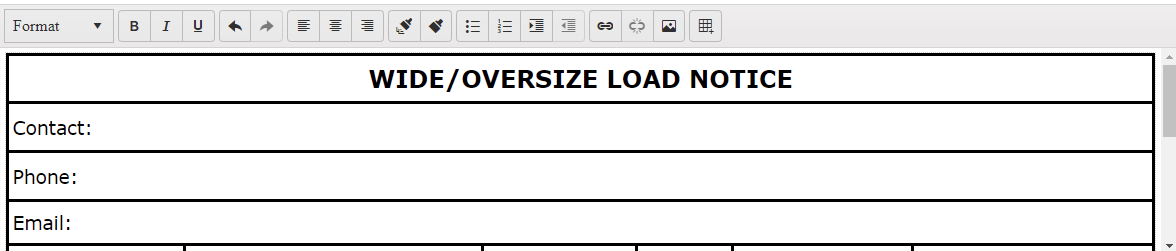The images inside the editor Widget are resizable only when using Firefox. It would be great if the resize option for images is also available for other "big" browsers like Chrome, Safari and IE. I'm aware of the thread that says that only Firefox supports image resizing by default. This could be implemented independent of supporting it by browsers. Many other (opensource) editors like tinymce support that feature by default, that could be implement by Javascript instead of waiting for other browsers supporting it.
KendoUI Editor support import and exporting files to and from DOCX format
Editor does not support placeholder. It would be nice, to have this feature. Posting suggestion based on forum topic: http://www.telerik.com/forums/placeholder-html-attribute
Format Painter is a tool on the ASP.NET Ajax version of the editor - I would really like to see this ported to the Kendo UI and MVC versions of the same control.
Support merging of table cells. For example, the ability to merge a header row on a table into 1 cell that does a colspan.
It would be nice if we had a Table Wizard (as in RAD Editor) for changing formatting for tables inside Kendo UI Editor (e.g. changing style and color of borders, font and background colors for cells, merging and splitting cells, setting size of the table, and other features that exist in RAD Editor). We're migrating to Kendo UI from RAD controls and Table Wizard for Kendo UI Editor is needed. Are you planning to implement something like Table Wizard in the near future?
Bug report
Immutable content is incorrectly removed when you delete line in the Editor textarea.
Reproduction of the problem
- Open this demo - https://demos.telerik.com/kendo-ui/editor/immutable-elements
- Place your mouse cursor after Dear Your Name,
- Hit Enter
- Hit Backspace
Current behavior
The immutable "Dear" part of the text is removed instead of the empty line
Expected/desired behavior
The immutable content should not be removed
Environment
- Kendo UI version: 2022.3.913
- Browser: [all]
Hello,
When using the Editor, and pasting a table from Word, some of the styles are lost.
Here is a screenshot of the results when pasting the table from the attached document in this dojo: https://dojo.telerik.com/IraPuMAm.
Regards
Bug report
When an image from docx file is pasted in the Editor an error is thrown.
Reproduction of the problem
- Open the Dojo
- Open the file test_word_images.docx
- Copy the first image and paste it in the Editor
Current behavior
An error is thrown : "Failed to execute 'readAsDataURL' on 'FileReader': parameter 1 is not of type 'Blob'"
screencast
Expected/desired behavior
There should be no errors in the console.
Environment
- Kendo UI version: 2022.2.621
- Browser: [all ]
Bug report
When you copy-paste a table with border styles from Word to Editor, the border styles are lost.
Reproduction of the problem
- Open this example - https://dojo.telerik.com/@martin.tabakov@progress.com/OwiSoVut/9
- Copy a table with border styles from Word and paste it in the Editor.
Current behavior
The border styles are lost
Expected/desired behavior.
The border styles should be preserved.
Environment
- Kendo UI version: 2021.3.1109
- Browser: [all]
Bug report
The toolbar of the inline Editor hides when the user click on a disabled button inside it or on the toolbar itself
- This is a regression introduced with R3 2020 SP1 - 2020.3.1021
Reproduction of the problem
- Open this Dojo
- Open the toolbar and click on the disabled "Unlink" button or on the right part of the toolbar where there are no buttons
Current behavior
The toolbar hides after the user click on it.

Expected/desired behavior
The toolbar should stay visible after the user click it
Environment
- Kendo UI version: 2020.3.1118
- jQuery version: x.y
- Browser: [all]
### Bug report
A non-breaking space is added at the beginning of each new row when typing in the Editor. As a result, the method "getRange" returns a wrong "startOffset" index.
### Reproduction of the problem
1. Subscribe to the "select" event of the Editor;
2. Log the property "startOffset" of the "getRange" method in the browser console;
3. Click on any line in the empty Editor and check the logged index. It is "1" instead of "0".
4. Type in any text in the Editor and click at the beginning of the text - the logged index is "1" instead of "0".
A Dojo sample for reproduction: https://dojo.telerik.com/UqUNoBaM/8
### Expected/desired behavior
The non-breaking space should be removed when typing.
### Environment
* **Kendo UI version:** 2021.2.616
* **jQuery version:** 1.12.4
* **Browser:** [all]
Hello,
I have identified an issue within your editor within Kendo UI for jQuery.
When you open the editor on an iPhone, Safari will display some dropdowns in the editor's toolbar twice. You will see the Kendo dropdown, and to the right Safari displays the original <select>. It seems to be impossible to hide the <select> by CSS.
You can reproduce this issue at your own demo website, when you use Safari on an iPhone device:
https://demos.telerik.com/kendo-ui/editor/index
See sample presentation in the attached file.
Is this a known bug?
Do you have a workaround or a fix for this behaviour?
Kind regards,
Markus
Bug report
When the Editor is opened on iPad in desktop mode it seems like it has not been initialized. It is displayed as a standard textarea.
Reproduction of the problem
- Open the Demos on ipad in desktop mode. - https://demos.telerik.com/kendo-ui/editor/index
Current behavior
The Editor is displayed as a standard textarea. There is no toolbar rendered.

Expected/desired behavior
The Editor should be rendered as on the other devices/browsers.
Environment
- Kendo UI version: 2022.1.412
- Browser: [all ]
We have discovered an issue in the Editor around insertion of text using a custom button - it can be seen at http://dojo.telerik.com/EZijI If you highlight text that is contained within a <span> tag, and use a custom button to insert more text (in this case, replacing the highlighted text), the text gets removed successfully, but the <span> gets closed, and the inserted text appears outside the closing </span> tag. Given that <span> tags can be used to format text, you therefore lose the formatting you had applied to the text you removed, and the new text appears unformatted i.e. inheriting formatting from the parent, which is not expected behaviour.
Bug report
The last row of a table in the Editor cannot be resized.
Reproduction of the problem
- Open this demo - https://demos.telerik.com/kendo-ui/editor/table-editing.
- Try resizing the last row.
Current behavior
The upper row will be resized instead.
Expected/desired behavior
The last row should be resized.
Environment
- Kendo UI version: 2020.2.617
- Browser: [all]
Bug report
Inline Editor does not close if you drag it to another position. Additionally, while dragging, occasionally the Editor will disappear, or it will have a padding from the cursor.
Regression introduced with 2023.2.606
Video - http://somup.com/cZeOQ5CYa8
Reproduction of the problem
- Open this Dojo example - https://dojo.telerik.com/OvumAcaH/7
- Open and drag the inline Editors to observe the behaviour.
Current behavior
The inline Editor remains open when it loses focus
Expected/desired behavior
Thе inline Editor should close when it loses focus
Environment
- Kendo UI version: 2024.1.319
- Browser: [all]
It would be nice if the placeholder text for the Editor widget were removed on element focus.
I'm looking for a way to use the Kendo UI inline editor with H1/H2 tags and not only DIV tags. This is currently not working when adding contentEditable: http://www.kendoui.com/forums.aspx/kendo-ui-web/editor/use-in-place-editor-for-headlines-h1-h2.aspx
We have discovered an odd issue with the editor which can be seen here http://dojo.telerik.com/ijiRu. Create a hyperlink in the editor then move the cursor to the start of the text and hit enter. A new line is created. Now when you view source you end up with 2 links instead of an empty paragraph. <p><a href="http://google.com"> </a></p><p><a href="http://google.com">google</a></p> This can then lead to problems where multiple links are showing up where only 1 was created.