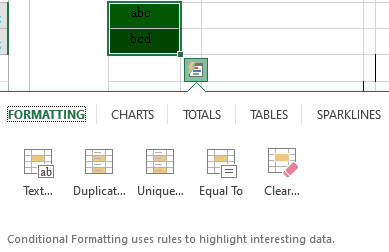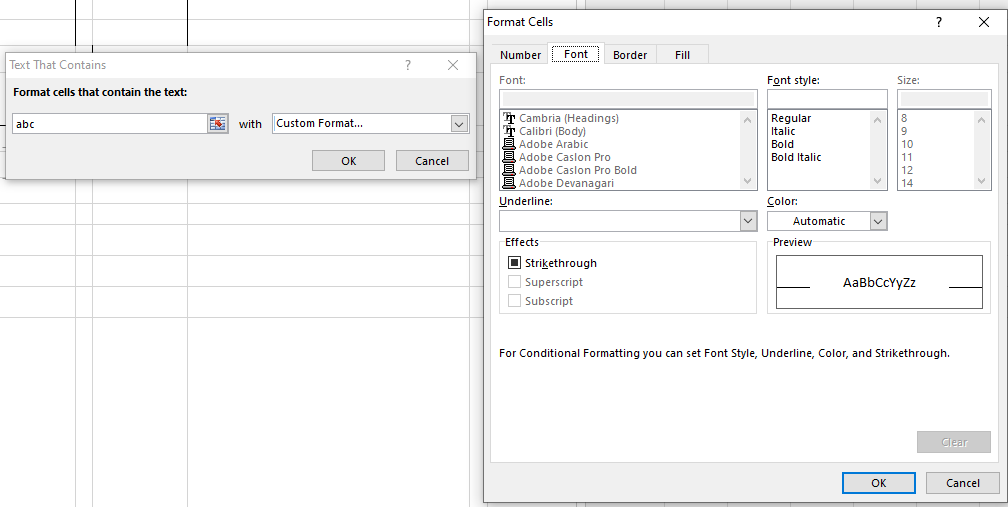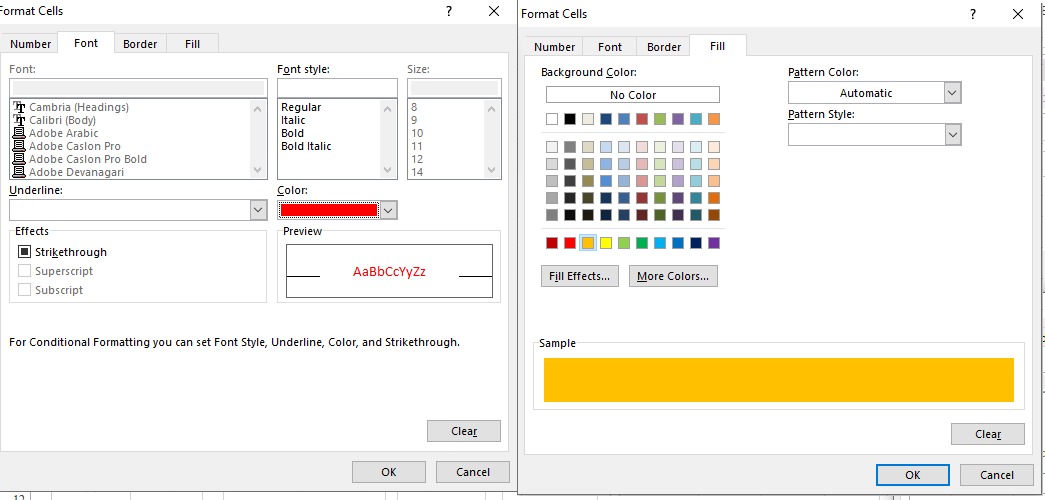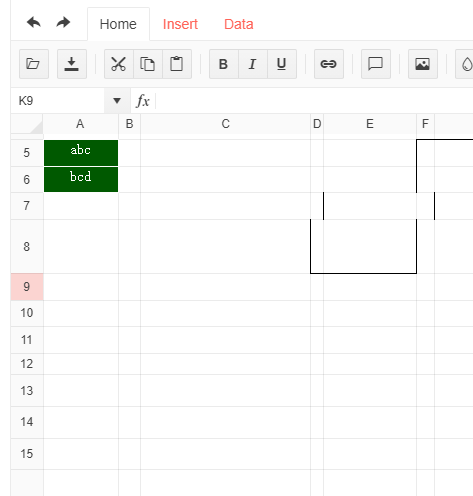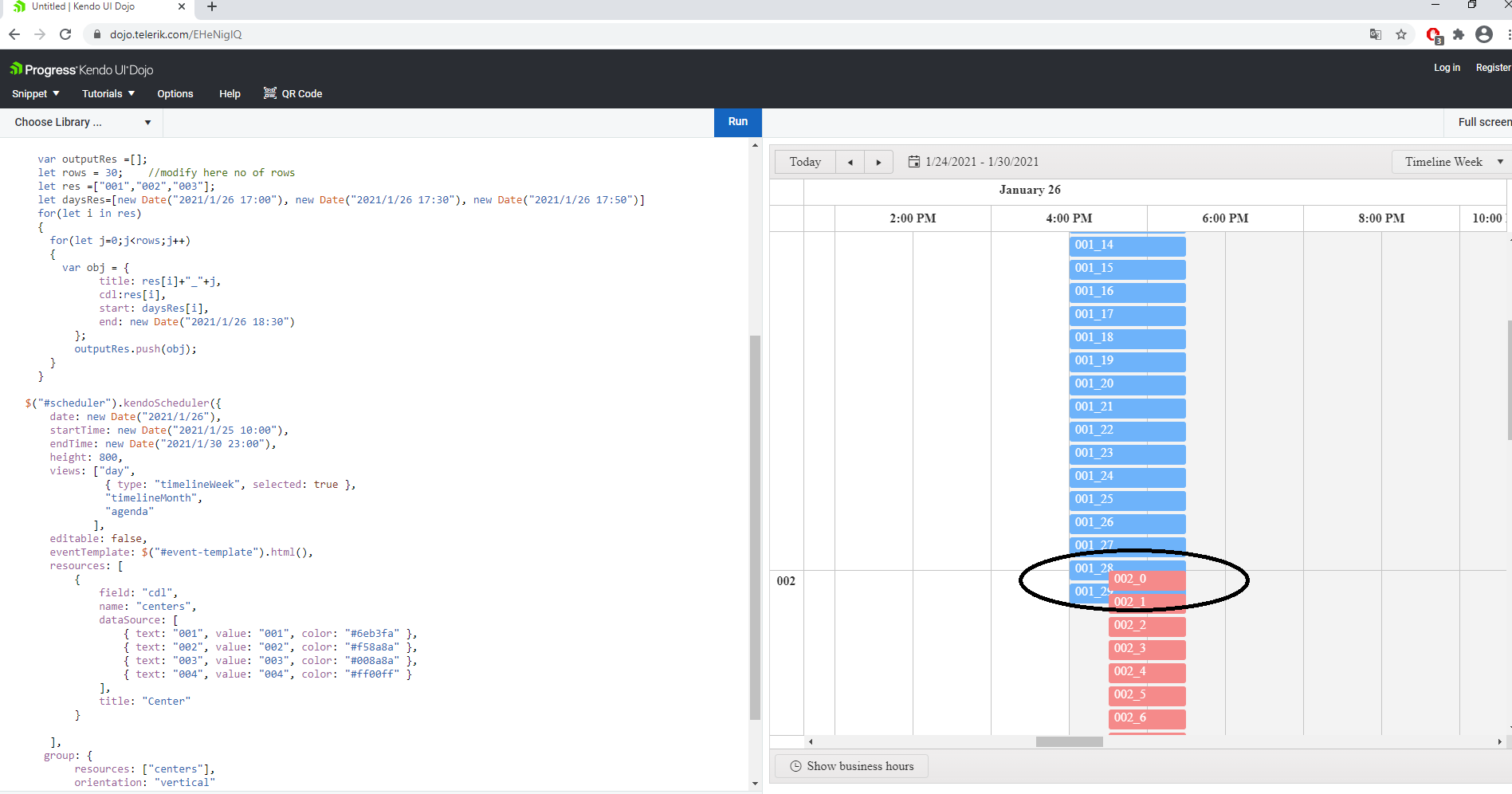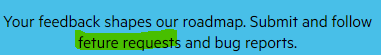Hi,
I'm 100% sure I've found a bug that occurs when trying to load a state into the kendo Filter component.
I've tried this on the example of the official documentation below ("Loading Settings on Demand")
https://docs.telerik.com/kendo-ui/controls/data-management/filter/state#loading-settings-on-demand
Here are some reproduction steps:
1. Click Add expression
2. Add Cost - Is equal to - 25
3. Click Save
4. Click any of the 2 close icons
5. Click Load (This should load in the filter of the cost being 25)
6. Once again, click any of the 2 close icons.
7. Click Save
8. Click Load (This should load all the results since we removed the filters and saved that state.)
9. As you can see, it once again loaded the filter instead of loading in the empty filter object.
Please fix this :)
Kind regards
Bug report
The declaration in the jQuery interface (kendo.all.d.ts) is missing:
kendoBadge(): JQuery;
kendoBadge(options: kendo.ui.BadgeOptions): JQuery;
data(key: "kendoBadge"): kendo.ui.Badge
Reproduction of the problem
Current behavior
Expected/desired behavior
Environment
- Kendo UI version: 2020.3.1021
- jQuery version: x.y
- Browser: [all]
Hello,
The function kendo.support.mobileOS is returning false when on Chrome browser using Huawei mobile, model MRD-LX1F.
If using Firefox on same mobile, it returns true.
Android version is 9
EMUI versio 9.1.0
my contact : fuadk@gordano.com
or fuadks@gmail.com
Regards
Fuad
Reproduction steps:
1. Open column menu
2. Using arrow keys, go to Filter menu item.
3. Hit right arrow to open Filter submenu
4. Tab through filter submenu
5. Hit escape.
Expected behaviour: Filter submenu closes and focus returns to the parent column menu
Actual behaviour: Both filter and column menu are closed.
Snippet: http://dojo.telerik.com/@gearoidj/iqiwUCEp
This is an issue for accessibility users - there doesn't seem to be a way to return to the parent filter menu using the keyboard without closing all menus and reopening them.
There is one way for it to occur, and that is to use the mouse to place the focus on the Filter menu background - in this case hitting escape will close the Filter menu and focus will be returned to the parent column menu. However this is impractical for an accessibility user who is relying solely on keyboard navigation.
An example of where this (mostly) works is on the Columns submenu - the user can use the left arrow key or Escape to close the child menu or alternatively keep tabbing and they will eventually return to the parent menu (though if they do tab within the child menu, hitting Escape will close both the child and parent menus).
- Create a box with background and text color like below in Excel
- Create quickanalysis for it
- Select Formatting -> Text That Cointains -> Custom Format...
- I chose red for the text and orange for the background
- The result in excel will be like this and save it
- Import it into kendoui spreadsheet
This shows up wrong when compared with on Excel.
Bug report
When a custom class attribute is set via the columns.attributes option, the TreeList renders an additional class that is undefined.
Reproduction of the problem
1. Initialize a TreeList.
2. Set a custom class via the attributes option:
3. Inspect the relevant "td" element
Dojo sample for reproduction:
https://dojo.telerik.com/IqApoGOz
Expected/desired behavior
The TreeList should render only the specified classes.
Environment
* **Kendo UI version:** 2019.3.1023
* **jQuery version:** 1.12.4
* **Browser:** [all]
Bug report
When the content that is being exported to PDF contains Material Design Icon the exported PDF is not valid.
Reproduction of the problem
- Open the Dojo
- Export the file
- Try to open it with Adobe Reader
Current behavior
Currently, when the file is about to be opened with Adobe Reader the following error appears - 'An error exists on the page. Acrobat may not display the page correctly. Please contact the person who created the PDF document to correct the problem.'.
Also if the file is tested in an online pdf validator it is not considered valid.
Expected/desired behavior
The exported file should be opened in Adobe Reader without any issues.
Environment
- Kendo UI version: 2021.1.330
- Browser: [all ]
When a kendoContextMenu is applied to a combobox (html tag select) you are not able to show the select options by tapping it. The behaviour is on mobile browser only (tested iPad and Google Chrome developer tools with device toolbar enabled).
I reproduced the issue in telerik dojo, here is the code.
<!DOCTYPE html>
<html>
<head>
<base href="https://demos.telerik.com/kendo-ui/menu/context-menu">
<style>html { font-size: 14px; font-family: Arial, Helvetica, sans-serif; }</style>
<title></title>
<link rel="stylesheet" href="https://kendo.cdn.telerik.com/2021.1.330/styles/kendo.common-bootstrap.min.css" />
<link rel="stylesheet" href="https://kendo.cdn.telerik.com/2021.1.330/styles/kendo.bootstrap.min.css" />
<link rel="stylesheet" href="https://kendo.cdn.telerik.com/2021.1.330/styles/kendo.bootstrap.mobile.min.css" />
<script src="https://kendo.cdn.telerik.com/2021.1.330/js/jquery.min.js"></script>
<script src="https://kendo.cdn.telerik.com/2021.1.330/js/kendo.all.min.js"></script>
</head>
<body>
<div id="example">
<select>
<option>Opzione 1</option>
<option>Opzione 2</option>
<option>Opzione 3</option>
</select>
<ul id="menu">
<li>
<img src="../content/web/toolbar/reply.png" /> Reply
</li>
</ul>
</div>
<script>
$(document).ready(function() {
setTimeout(function () {
var initMenu = function () {
menu = $("#menu").kendoContextMenu({
target: "select",
select: function(e) {
// Do something on select
}
});
};
initMenu();
}, 0);
});
</script>
</body>
</html>Hello ,
I've been struggling to fix a problem , but it seems it's a bug from Kendo
the scenario is , when I had two events for same resources (I made a vertical grouping for ressources) then I moved on of the events to another slot it moved but the slots misaligned and the same thing when I remove an event
I will include a screenShot to see that
Hi Kendo Team ,
I noticed something illogical in MajorTimeHeaderTemplate , I did console.log on date that used in template and it prints => Fri Feb 01 1980 00:00:00 GMT+0000 (UTC)
it doesnt't give the current dateTime in the MajorTimeHeader
I will include images for that
Dojo exemple => https://dojo.telerik.com/iqakAKog
This is an error that took us an hour to figure out.
We are using the right-arrow icon as part of the content within a collapsible header to represent a state transition. (See image)
We found that the expand/collapse icon did not appear.
Further investigation reveals that if the header content contains a span with a class matching the regular expression k-i-arrow.* then the expand/collapse icon doesn't work. It could contain anything else, it was just that one class pattern that threw it.
See this example. https://dojo.telerik.com/EwAsaKAf/3
I also posted a forum message here: https://www.telerik.com/forums/expand-collapse-arrow-fails-to-appear-if-a-class-matching-a-certain-pattern-appears-anywhere-in-the-header
This is clearly a bug, and one that I suspect can be fixed easily.
In the latest Kendo UI commercial zip, there is a file typescript/kendo.all.d.ts.
In the Grid class, a property is missing : the dataItems function.
You should add the bold line :
(...)
dataItem(row: JQuery): kendo.data.ObservableObject;
dataItems(): kendo.data.ObservableArray;
destroy(): void;
(...)
https://dojo.telerik.com/aPAcUDuc/2
open new window using the button, and close all window one by one, then see that k-overlay is still stay in page
I am currently experiencing an issue between the Kendo ContextMenu and the Kendo EditorFor. When I open the ContextMenu inside of the EditorFor it display offset relative to the cursor, both the left and top values are completely incorrect relative to the editor.
Attached you will find a solution where this issue has been replicated, I removed the scripts folder in order to keep the file size small. I hope this can be fixed soon.
Hi Neli, I have an even bigger problem. Could you tell me how to configure the "enter" to be a "<br>" and not a "<p>". I am having a lot of problems. In the editor I press enter but since a <p> is inserted, my report shows it all together, without line breaks. I need an urgent answer please.
Attached images of the insertion problem of <p>
Thanks
When using a grid with locked columns if the unlocked area is scrollable once scrolled horizontally the resize handle keeps it's original absolute positioning and doesn't respect the change in scroll.
When hovering over the edge of the column I can no longer see the resize handle. I can hover to the left where it would have been with no scrolling and then see it.
On DOM inspection I see the event to update the handle's position STILL FIRES when hovering the edge of a column header, but the position is based on scrollLeft() === 0.
I will assume the needed left position for each column is calculated on creation but is not re-calculated for horizontal scroll.
This can be reproduced in the live demos on Telerik's site.
https://demos.telerik.com/kendo-ui/grid/frozen-columns
Hi,
I've notice an issue with Scheduler: the height for group slot is not correct calculated and items goes down to the next group slot.
Scheduler :
- group vertical after a field
- type of scheduler: "timelineWeek" or "timelineMonth"
- items of the group have same start date and their number are bigger then 20.
kendo ui version: 2020.1.219. Same issue with 2021.1.119
----------------------------------------------------------------------------------------------------------------------
I've created a dojo as example: https://dojo.telerik.com/EHeNigIQ . Also, you can see the issue into the picture bellow.
You can modify the variable "rows = 30;" and you will see more items that goes wrong into the other group slot.
Your demo site is broken.
https://demos.telerik.com/kendo-ui/multicolumncombobox/index
Hi Team,
Sorry for the confusion. I don't know where to post this content issue I saw in your website.
Have a nice day :)