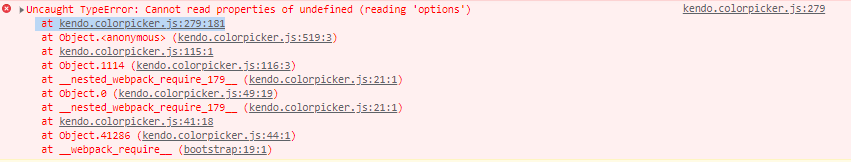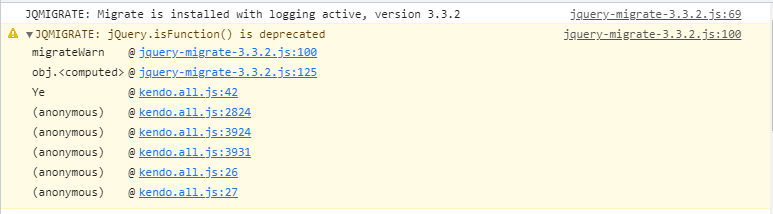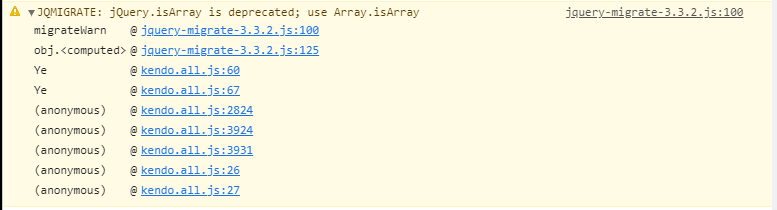Bug report
The download functionality of the PDFViewer component and when downloading PDF using kendo.saveAs() method doesn't work on some iOS mobile devices.
Reproduction of the problem
- Open the PDFViewer demo or the PDF Export Demo
- Try to export the file to PDF on iOS device
Note: On some iOS devices the PDF is exported as expected, but on others, nothing happened.
Current behavior
Currently, on some iOS devices, the PDF is exported, on others, it is exported, but there is a warning "This form is not secure, are you sure you want to submit it". After approval, the file is downloaded. On some iOS devices after clicking the button to download the PDF file nothing happens.
Expected/desired behavior
It should be possible to download the PDF file on all iOS devices.
Environment
- Kendo UI version: 2022.1.301
- Browser: [iOS XX Safari]
Hello,
We have a project using kendo-angular with kendo-ui for jquery for some components (spreadsheet, gantt, datepicker, context-menu,..)
When we started the project we followed this doc https://www.telerik.com/kendo-angular-ui/components/framework/kendo-jquery/
I updated all our @progress/kendo-angular-xxx dependencies to latest versions and also kendo-ui to latest 2022.1.119
When I run the project with ng serve and the site starts, we directly have an error coming from kendo.colorpicker
Cannot read properties of undefined (reading 'options') at kendo.colorpicker.js:279:181
I created an empty project with our dependencies and was able to reproduce the error. Please see attached zip file.
npm install -> npm run start -> http://localhost:4200/
Here the kendo dependencies we have:
"@progress/kendo-angular-buttons": "^7.0.2",
"@progress/kendo-angular-charts": "^6.0.0",
"@progress/kendo-angular-common": "^2.0.2",
"@progress/kendo-angular-dateinputs": "^6.0.0",
"@progress/kendo-angular-dialog": "^6.0.1",
"@progress/kendo-angular-dropdowns": "^6.0.1",
"@progress/kendo-angular-editor": "^3.0.4",
"@progress/kendo-angular-excel-export": "^4.0.3",
"@progress/kendo-angular-grid": "^6.0.3",
"@progress/kendo-angular-inputs": "^8.0.4",
"@progress/kendo-angular-intl": "^3.1.2",
"@progress/kendo-angular-l10n": "^3.0.3",
"@progress/kendo-angular-label": "^3.1.2",
"@progress/kendo-angular-layout": "^6.5.0",
"@progress/kendo-angular-pdf-export": "^3.0.3",
"@progress/kendo-angular-popup": "^4.0.4",
"@progress/kendo-angular-ripple": "^3.0.3",
"@progress/kendo-angular-toolbar": "^5.0.0",
"@progress/kendo-angular-treeview": "^6.0.0",
"@progress/kendo-data-query": "^1.5.5",
"@progress/kendo-drawing": "^1.16.2",
"@progress/kendo-licensing": "^1.2.2",
"@progress/kendo-theme-material": "^5.1.1",
"@progress/kendo-ui": "2022.1.119",
Regards,
Thierry FRITZ
Bug report
Window modal overlay missing when using KendoWindow that has the following configuration fo window1
{
modal: true,
draggable: {containment: "body"}
}
I aware that there is this forum talking about this issue, but the example is opeining both window without draggable.containment configuration.
The current easist workaround is dont set draggable.containment for window1
Reproduction of the problem
1. Run this dojo
2. Open window1, then open window2, close window2
3. The modal overlay for window1 dissapeared
Current behavior
When window1 has configuration for draggable.contaiment, its modal overlay will dissapear after window2 closed
Expected/desired behavior
The modal overlay for window1 should remain, closing window2 should not affect window1's modal overlay
Environment
Kendo UI version: 2021.2.616
jQuery version: 3.4.1
Browser: all
When exist directory in directory, there's position bug in Tree View.
1. Open parent directory in Tree View.
2. Click the child directory more than once. (Click 5 times in a row)
3. Show parent directory's position. (Create an infinite number of 'k-treeview-toggle' classes in the parent directory each time the child directory is clicked.)
Bug report
Reported for iPad Air 2, tested and reproduced on iPad Pro 2020 12.9' iOS 13.5.1.
Reproduction of the problem
Dojo example.
- The result of kendo.support.mobileOS is displayed with an alert.
Current behavior
mobileOS returns false.
Expected/desired behavior
mobileOS returns an object with information about the mobile OS, device and browser.
Environment
- Kendo UI version: 2020.2.617
- jQuery version: x.y
- Browser: [ iOS XX Safari | iOS Firefox ]
Steps to reproduce the behavior:
- Run the jQuery Virtualization Demo
- Open the popup of the Widget
Expected behavior
The header and rows shouldn't overlap
- seems to affect all Themes
Affected suites
- Kendo UI for jQuery
When the Grid is rendered inside of a ListBox, the edit of a cell is immediately cancelled due to the focus being stolen from the ListBox.
Bug report
When a culture that uses a "comma" as a decimal separator is applied to the Kendo UI NumericTextBox, the value of the aria-valuenow attribute uses the value without transforming the "," separator into a "." separator.
Reproduction of the problem
Set a culture that utilizes the comma as a decimal separator. Notice the aria-valuenow attribute's value:
https://dojo.telerik.com/okoJIRID
Environment
* **Kendo UI version:** 2020.2.617
* **jQuery version:** 1.12.4
* **Browser:** [all]
The interface for PromptOptions does not extend DialogOptions like it should. I added it into my definition file, and it compiles and works fine when testing.
interface PromptOptions extends DialogOptions {
name?: string;
messages?: PromptMessages;
}
The behavior of DropDownList, ColorPickers and probably more controls changes when a tooltip is added to them. When the tooltip opens, the ".k-state-border-down" CSS-class is added to the (e.g. DropDown) container. However, in the context of the DropDown, this class means that the DropDown is opened and therefore, the styling changes accordingly.
The following two DOJOs demonstrate this bug:
- Here, a DropDown without a tooltip works correctly: https://dojo.telerik.com/AvAxuQaK
- Here, a DropDown with a tooltip displays an unwanted shadow below the control: https://dojo.telerik.com/OGAVEzUb
We currently experience this behavior in the Editor widget when adding tooltips to tools that render the aforementioned controls.
Hello,
I've noticed that any attempt at calling `dataSource.read()` on a datasource attached to a Kendo Menu results in keyboard accessibility breaking.
Steps to reproduce:
1. Use this code as a starter: https://dojo.telerik.com/IJOyUzEX/2
2. Notice that tabbing to the menu works the first time
3. Activate the menu and close it.
4. Now try to tab into the menu again. It does no longer work.
Are there any better methods to have Kendo Menu dynamically generate the list everytime an open event is triggered?
Hello,
in the Typescript bindings, the JQuery $("...").data("kendoXXX") Methods do not include undefined in there return values.
https://docs.telerik.com/kendo-ui/intro/widget-basics/jquery-initialization#duplicate-initialization
-> in the second script section, it is also documented that it can return undefined, when there is no widget instance found.
It also returns undefined, when the selector doesn't match any element.
Please include undefined in the return values.
I am trying to upgrade to jQuery 3.5.1 and as per the documentation regarding compatible KendoUI versions I have upgraded KendoUI to v2021.1.119 (R1 2021). Now even though this version is compatible, I am getting warning messages from jQuery Migrate plugin as follows:
Wondering if this issue is known and support for the issue is on its way. Or else is it reccomended to change the minified JS files as these seems to be simple fixes.
Thanks!
From the forum below. Even if the axis type of category is other than "Date" (for example, character string / number), PlotBand's position at the time of panning Please do not move the place.
Hi,
The `alwaysVisible` option is ignored when we have an external DataSource.
Consider the following code:
```
var dataSource = new kendo.data.DataSource({
pageSize: 2,
data: [
{ name: "Jane Doe", age: 30 },
{ name: "John Doe", age: 33 }
]
});
$("#grid").kendoGrid({
columns: [
{ field: "name" },
{ field: "age" }
],
});
var grid = $("#grid").data("kendoGrid");
grid.setDataSource(dataSource);
grid.setOptions({
pageable: {
alwaysVisible: false
}
});
```
Here, since the `pageSize=2` and we have `2` records; I don't expect to see not the pagination and other pager options after `alwaysVisible` is set to `false`.
However, I do see them since `alwaysVisible` is completely ignored.
When I move the datasource back inside the `$("#grid").kendoGrid({})` everything works as expected.
Please let me know if this is an bug or I have mistaken in understanding something about the options.
Thanks,
Ajay
Hi,
When I call grid.datasource.sync() on a datasource that has a model id defined, but this field is unmapped, I get a cryptic error. You can find a reproducer here: https://dojo.telerik.com/iLacazot
Uncaught TypeError: o is undefined
setup http://127.0.0.1/a/kendo-ui/js/kendo.all.min.js:28
create http://127.0.0.1/a/kendo-ui/js/kendo.all.min.js:28
_promise http://127.0.0.1/a/kendo-ui/js/kendo.all.min.js:28
Deferred jQuery
_promise http://127.0.0.1/a/kendo-ui/js/kendo.all.min.js:28
_send http://127.0.0.1/a/kendo-ui/js/kendo.all.min.js:28
sync http://127.0.0.1/a/kendo-ui/js/kendo.all.min.js:28
<anonymous> http://127.0.0.1/a/program/discount/search/:4058
On a slightly related subject; When checking the docs on the model id it seems that the example is missing from this page:
https://docs.telerik.com/kendo-ui/api/javascript/data/model/fields/id
Bug report
When the Editor is used in ExpansionPanel and an image is dragged in the Editor an error is thrown, The issue is reproducible after the ExpansionPanel is collapsed and then expanded.
Reproduction of the problem
- Open the Dojo example
- Collapse the ExpansionPanel
- Expand the ExpansionPanel
- Drag and drop an image into the inline editor
Current behavior
The image is displayed in a new tab and the following error appears: Cannot read property 'nodeType' of null
Expected/desired behavior
The image should be rendered in the Editor without errors in the console even after collapsing/expanding the ExpasnionPanel
Environment
- Kendo UI version: 2021.2.616
Now, I am doing with the Spreadsheet. I have a problem.
When I change font to Japanese, and then I enter characters to cell.
The first character was disabled, other characters displayed normally.
It only cause with Japanese font.
Please help me about this problem
Open this example https://dojo.telerik.com/@lydbell/UcOFiKad.
Run and wait 1 sec.
The selected custom view is lost and the Gantt chart reverts to the weekly view.