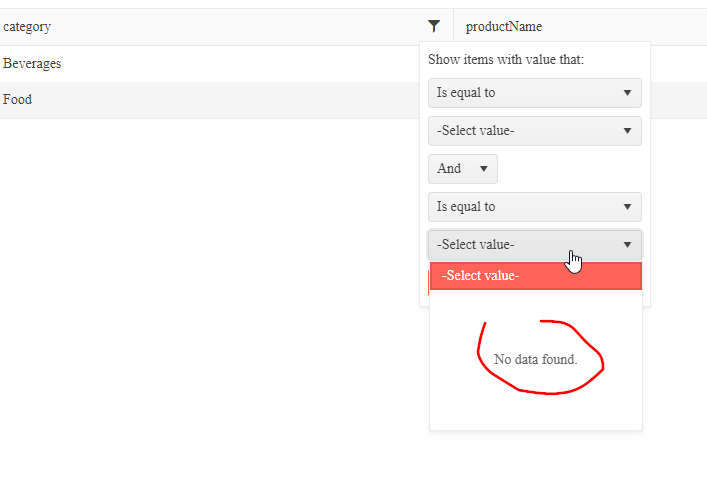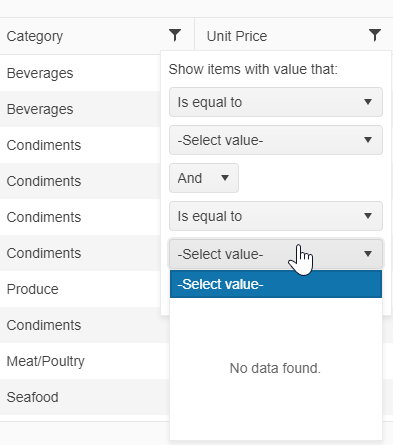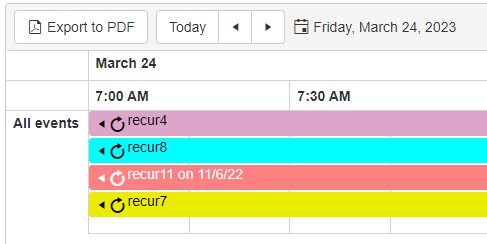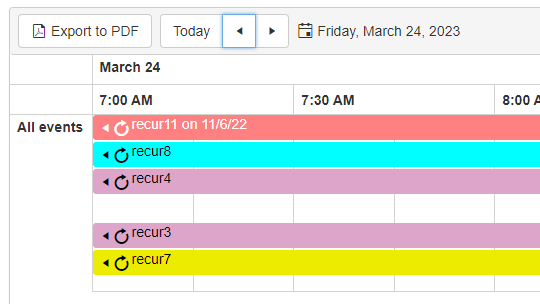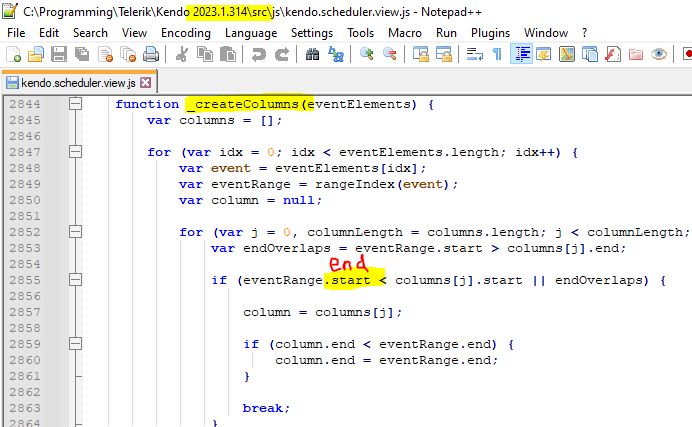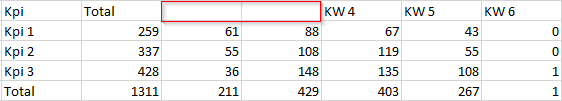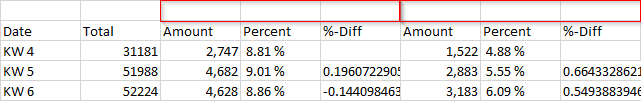Hi,
If Kendo grid column has enumerated values, menu filter extra condition values is not populated.
Please, see example code in dojo at https://dojo.telerik.com/oXIwobEh
Thank you.
Hi,
This is only i minor issue, since the actual method seems to be working fine. I just thought i would bring to you attention that the demo page for the JQery method getOptions is havinf issues.
https://docs.telerik.com/kendo-ui/api/javascript/ui/grid/methods/getoptions
Steps to reproduce:
- Navigate to the link
- click on the preview tab of the example
Below are some of the more noteworthy errors and warnings:
- jquery.js?020081004:3 GET https://docs.telerik.com/kendo-api/announcements/kendo-ui 404
- VM359 kendo.all.min.js:9 License activation failed for @progress/kendo-ui v2023.2.606
No license found.
See https://docs.telerik.com/kendo-ui/intro/installation/using-license-code for more information.
Hello,
I am experiencing a bug on my kendo grid filtering when doing a filter on the column with foreign keys.
In the filtering popup, the 2nd dropdown to select value is always empty and there is no data associated with the dropdown.
You can also see this bug on yoru demo site:
https://demos.telerik.com/kendo-ui/grid/foreignkeycolumn
Here i am trying to filter by category and the first dropdown has data in it, however the 2nd one doesn't.
Please advise,
Thanks,
Vlad
Bug report
In mobile apps when a Button is clicked it is not getting focused. This leads to the focus not being removed from the previously focused element.
Reproduction of the problem
- Open the Dojo
- Type something in the input and click the Button.
Current behavior
The returned value of the TextBox is null as the Button is not focused and the TextBox is not focused out.
Expected/desired behavior
The Button should be focused when it is clicked, thus the TextBox to be focused out.
Environment
- Kendo UI version: 2022.2.510
- Browser: [all ]
Bug report
Error when trying to run npm run dev
X [ERROR] Unterminated string literal
node_modules/@progress/kendo-ui/umd/kendo.all.min.js.map:1:5961245:
Reproduction of the problem
download project from ticket : 1597960 01 Mar 2023
npm ci
npm run dev
Current behavior
an error is observer
Expected/desired behavior
the site runs without errors
Workaround
use the following import
import '@progress/kendo-ui/esm/kendo.all.js'
Environment
- Kendo UI version: 202x.r.ddd
- jQuery version: x.y
- Browser: [all | Chrome XX | Firefox XX | IE XX | Safari XX | Mobile Chrome XX | Android X.X Web Browser | iOS XX Safari | iOS XX UIWebView | iOS XX WKWebView ]
Bug report
Missing Anti-CRSF tokens trigger security alerts when testing for security compliance with OWASP ZAP.
Reproduction of the problem
Current behavior
Expected/desired behavior
Environment
- Kendo UI version: 2022.2.621
- jQuery version: x.y
- Browser: [all]
The following issue is only present in a Firefox browser:
Changing the value of a TimePicker input field through code can sometimes cause the entire browser to scroll to the top of the page.
Was tested in:
Firefox 114.0 (64bit)
(User Agent: "Mozilla/5.0 (Windows NT 10.0; Win64; x64; rv:109.0) Gecko/20100101 Firefox/114.0")
Reproduction:
- Create an input and initialize it as a TimePicker.
- Open the TimeView dropdown element either by clicking the button next to the input field, or by code (timePicker.open())
- Close the TimeView dropdown element either by clicking the button next to the input field again, or clicking away from it anywhere on the page, or by code (timePicker.close())
- Scroll down any amount from the top of the page.
- Use the timePicker.value(...) function to set the value of the TimePicker field. The selected value has to be equal to any of the options available in the TimeView dropdown element.
- The browser will scroll to the top of the page.
Test in Dojo: https://dojo.telerik.com/UdoLAkat/4
Expected behaviour:
- After step 5. the value should just update in the TimePicker input field without causing any scrolling to happen.
I am assuming this behaviour happens because the TimeView component is attempting to scroll within its <ul> element to the option that has been selected by the .value(...) call, but since the entire TimeView component and all of its elements are hidden, Firefox somehow misinterprets the scrolling and scrolls the main viewport to the top of the page instead.
Bug report
When a validation error message appears for the Kendo UI RadioGroup and CheckBoxGroup, the message appears after the first selectable button.
Reproduction of the problem
- Visit the following Kendo UI Form Live Demo.
- Clear the selection, then submit.
Current behavior
Expected/desired behavior
The validation message should be placed after the last input of the RadioGroup/CheckBoxGroup.
Environment
- Kendo UI version: 2023.1.314
- jQuery version: All Supported versions
- Browser: all
Hi,
you have an open DatePicker on a mobile device and want to scroll up or down.
If you press and hold the screen inside the popup you can scroll but when you release the screen the date is selected and the DatePicker closes.
Shouldn't the DatePicker stay open because the user just wanted to scroll the page?
If you do the same with a DateRangePicker it's working. The date is selected but stay's open.
Thank you!
On this page Demo of core features in jQuery Circular Gauge widget | Kendo UI for jQuery (telerik.com) there is a link to the client side API documentation (big blue button "API Reference") but the link returns a 404 error.
This is the page it links to https://docs.telerik.com/kendo-ui/api/dataviz/circulargauge.
When I select time slot and then I will go to scheduler calendar, everything is ok. But then when I select one day earlier and open scheduler calendar it's showing previous date. It's reproduceable in latest version https://demos.telerik.com/kendo-ui/scheduler/index (https://dojo.telerik.com/EcalidON) with an option (selectable: true)
Green circle shows it works correctly.
Red circle shows it doesn't work correctly.
I observed it happens when I click one day before previous selection.
Hi,
When "filter" option is set for dropdown tree widget, "checkChildren" option doesn't take effect even if it is set to true.
Please, check example:
https://dojo.telerik.com/iMaVehuS/6
Thank you.
After applying filter or page number, the table content gets changed but the screen reader didn't inform about the same.
Repro-Steps:
- Open the WPG - Home URL in browser.
- Now, navigate to table in table in scan mode.
- Observe the issue.
Actual Result:
After performing below action's, the table content gets changed but the narrator didn't announce about the content change:
- After applying filter (any), if data shown as well as if no content found.
- After selecting page no.
User Impact:
When the browser is zoomed, the TabStrip scroll right arrow does not change to disabled when there are no more tabs to scroll into view.
It looks like the problem is in kendo.tabstrip.js _toggleScrollButtons function, the following line:
that._scrollNextButton.toggleClass('k-disabled', scrollLeft === ul[0].scrollWidth - ul[0].offsetWidth);
When the browser is zoomed, kendo.scrollLeft(ul) returns a decimal value. https://developer.mozilla.org/en-US/docs/Web/API/Element/scrollLeft has the warning: "On systems using display scaling, scrollLeft may give you a decimal value."
scrollWidth and offsetWidth are rounded to integer.
My workaround is to override the _toggleScrollButtons function and do the following:
that._scrollNextButton.toggleClass('k-disabled', Math.abs(scrollLeft - (ul[0].scrollWidth - ul[0].offsetWidth)) <= 1);
Hi Support Team,
I try to apply VLOOKUP function in demo page.
VLOOKUP Function: =VLOOKUP(B8, 'Food Order #1'!B3:F11, 5, true) , the result showing in spreadsheet is $13.19, but when export to PDF the result show in PDF change to $52.16.
Can you please check on this issue.
Thank you
Regards
Daniel
I see this most often in the All Day slot of the Timeline view. I do not believe it is isolated to just that though. Here's using the native code:
Here's the same page with the code fixed:
Please note that two events are covered up: recur3 and an event that is NOT an all day event starting at 2pm. That's what the gap is. So yes, this gap is correct. Also note: In the first window I can press F12 to open the inspector, and manually delete the event elements which reveal the missing ones underneath. They are overlaid on top of each other.
After some debugging, here is the fix. The file, version, method, and line numbers are all here for you. The fix is highlighted on line 2855. The highlighted "start" should be "end".
Describe the bug
The TextArea has 14 px font-size and the other inputs have 100% font-size.
Reported in: 1486377
To reproduce
https://dojo.telerik.com/iLeZIpEz
- Use the LESS-based theme.
- Implement a TextArea component.
- Implement a TextBox component.
Expected behavior
The font-sizes for the TextArea and the TextBox have to be equal.
Environment
- Kendo UI version: 2020.3.915
- Browser: [all]
grid.exportSelectedToExcel(true) is working for continuous selection ranges, displaying the header column and then the selected entries in the excel file.
However, when the selection is not continuous (for example, maybe I have the first row selected and the third row selected, but not the second), for every row that is selected it adds a new column header row.
I've included some screenshots as an example:
SELECTED ROWS IN GRID:
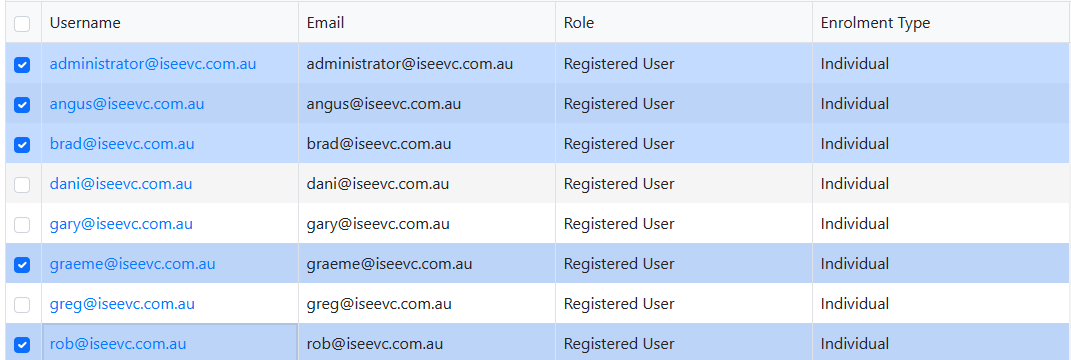
EXPORTED USING grid.exportSelectedToExcel(true):
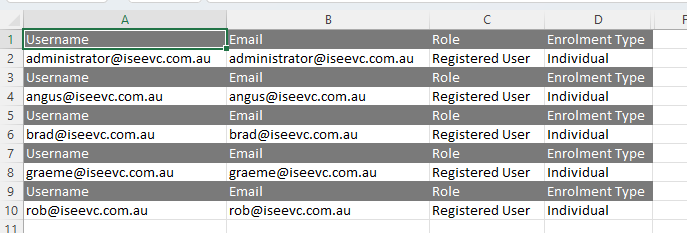
I have testesd this on multiple versions, including 2023.1.314 and 2022.2.621
I would appreciate any assistance with this.
Thanks
Hi Support,
I have some issues with the copySelectionToClipboard Method for the Grid widget.
In the first one, the copy function of the table seems to have a problem with locked columns. In the dojo of the first problem the table headers are displayed shifted.
Secondly, grouped table headers are not copied. To see in the second dojo.
Lastly, it should be mentioned that the definition for the copy method is not included in the kendo-ui npm packet.
Problem 1:
https://dojo.telerik.com/OBOQemUm
Copy result in Excel:
Problem 2:
https://dojo.telerik.com/OBOQemUm/2
Copy result in Excel:
Best regards,
Jonas