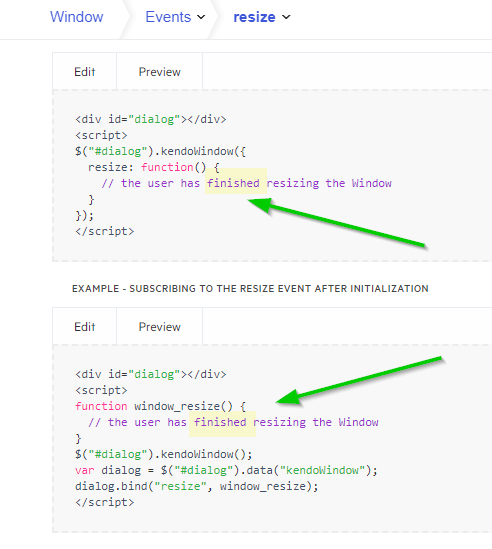Please impliment a simple way to display errors in tooltips for every control to prevent form cluttering.
Currently a bar linear gauge can only be drawn from minimum to maximum, but a start position (center) to draw left/right or up/down would be welcome.
This would be helpful as I deal with smaller map features
It would be really easy if we can directly load parameters from Web Api calls and load into ButtonGroup dynamically. The idea is to genarate ButtonGroup according to the number of parameters in web response. There should be option to assign index for each button based on the value in the Web API call. I
there should be a way to connect 'kendoDraggable' and 'kendoSortable' like the jquery ui example here: http://jqueryui.com/draggable/#sortable
https://dojo.telerik.com/aPAcUDuc/2
open new window using the button, and close all window one by one, then see that k-overlay is still stay in page
I am currently experiencing an issue between the Kendo ContextMenu and the Kendo EditorFor. When I open the ContextMenu inside of the EditorFor it display offset relative to the cursor, both the left and top values are completely incorrect relative to the editor.
Attached you will find a solution where this issue has been replicated, I removed the scripts folder in order to keep the file size small. I hope this can be fixed soon.
I've setup a new ASP.NET Core project with Kendo UI Core. One of the requirements for this site is to load the scripts/styles from CDN except when the internet is down, in which case it should load from local files. I downloaded a copy of Kendo UI Core 2019.3.1023 and extracted it into the project. I have an ASP.NET Core Tag Helper which handles hashing the local file and using that SRI to load the CDN version.
Here's an example of that generated tag and the fallback:
<link rel="stylesheet" href="https://kendo.cdn.telerik.com/2019.3.1023/styles/kendo.common.min.css" integrity="sha384-tr4PSEV2CnVkku/o7s0ApjrlIpaxzBOMQTYc8SsPFXXh6ITUZ/SS7t8k8PVUa1Tk" crossorigin="anonymous">
<meta name="x-stylesheet-fallback-test" content="" class="k-widget"><script>!function(a,b,c,d){var e,f=document,g=f.getElementsByTagName("SCRIPT"),h=g[g.length-1].previousElementSibling,i=f.defaultView&&f.defaultView.getComputedStyle?f.defaultView.getComputedStyle(h):h.currentStyle;if(i&&i[a]!==b)for(e=0;e<c.length;e++)f.write('<link href="'+c[e]+'" '+d+"/>")}("box-sizing","content-box",["/lib/kendo-ui-core/styles/kendo.common.min.css"], "rel=\u0022stylesheet\u0022 integrity=\u0022sha384-tr4PSEV2CnVkku/o7s0ApjrlIpaxzBOMQTYc8SsPFXXh6ITUZ/SS7t8k8PVUa1Tk\u0022 crossorigin=\u0022anonymous\u0022 ");</script>When the hash is calculated from the local file, the CDN copy does not match. So far I have only had an issue with two files: kendo.common.min.css and kendo.bootstrap-v4.min.css: both of these files have different headers from the download and CDN versions and appear to be minified differently. It would be great if future versions could be the same so that the hash for a local file matches the hash for the CDN version.
As a side note, it would be really great if you could work with Libman (the Visual Studio CDN downloader tool) to be able to download Kendo UI Core. The only version that exists currently on that system is very old.
These guys have very good toolking for nework diagrams visualization. Could you make something similiar? It would be great for many uses network, antifraud, etc http://cambridge-intelligence.com/keylines/
Hi Neli, I have an even bigger problem. Could you tell me how to configure the "enter" to be a "<br>" and not a "<p>". I am having a lot of problems. In the editor I press enter but since a <p> is inserted, my report shows it all together, without line breaks. I need an urgent answer please.
Attached images of the insertion problem of <p>
Thanks
Hi all,
I would like to request a feature by enabling sorting of grouped headers only by the sum of values in a specified column.
Thank you.
Hello, there is a comment in the Resize API demo example for popup modal windows that is opposite the way it actually works, right?
resize - API Reference - Kendo UI Window | Kendo UI for jQuery (telerik.com)
i.e. the user has STARTED resizing the window
Bug report
Reproduction of the problem
Dojo example.
Current behavior
Data is exported incorrectly.
Expected/desired behavior
Data is exported correctly (see the Spreadsheet export)
Environment
- Kendo UI version: 2020.3.1021
- jQuery version: x.y
- Browser: [all]
Hi Keno Team,
I am getting this CORS error when trying to open a pdf file from an Azure blob using kendoPDFViewer. (Error: ' has been blocked by CORS policy: Response to preflight request doesn't pass access control check: No 'Access-Control-Allow-Origin' header is present on the requested resource. )
I have an SSL token included to pdf/image URLs and work fine for image viewing with kendoImageEditor.
My code is simple as follows
this.viewer = $("#pdfViewer").kendoPDFViewer({
pdfjsProcessing: {
file: pdfUrl,
},
width: "100%",
}).data("kendoPDFViewer");
Could you please let me know how to fix this issue
I'm resurrecting this on the suggestion of Todd Anglin. An earlier request for this feature was declined because modern browsers include spell check. However, there are many use cases where this is no use. In my particular case I need: - Spell Check to work in IE8 - Custom (and programmatically accessible) dictionaries - The ability to programmatically turn spell check on/off on a field by field basis
Hi,
Every widget that supports control of visibility configuration uses "VISIBLE", but when using MVVM to control HTML objects it is: data-bind = "invisible: someThing" . This IMHO is inconsistent, counterintuitive, and adds complication. If you are controlling the visibility of a mix of Kendo and HTML objects on the same bit of data, you need to duplicate it with a negated version or resort needlessly to templating logic. Maybe I'm missing something but this seems like a no-brainer.
Thanks,
Will Dougherty
Greetings Please add this feature (Persian Calendar) into a valuable package Thanks to the team
Step by step instructions on how to reproduce the problem:
- Create a kendo tab strip
- Using the append method, add a "tab1"- do not specify any content in this new tab
- Using the insertBefore method, add a "tab2", this time specify some content
- Attempt to navigate the tabs and note what is showing in the content of each tab
Code snippets:
var tabStrip = $("#contentlessAppend").kendoTabStrip({}).data('kendoTabStrip');
tabStrip.append({
text: "noContentAppend",
//content: "With content" //Uncomment this line for normal functionality
});
tabStrip.insertBefore({
text: "contentInsertBefore",
encode: false,
content: `<div id="WhereAmI">I am not where I should be</div>`
}, tabStrip.tabGroup.children().eq(0) );Screenshots of the problem:
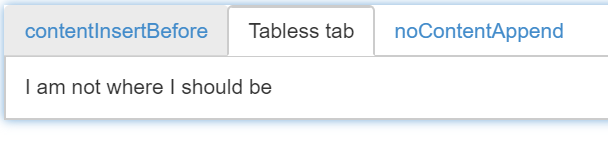
Stack trace, if applicable: N/A
Project and its dependencies which illustrates the problem (stripped, in zip format):
(see attached)
It would be beneficial to add additional support for tooltips natively on the Bubble Layer in RadMap