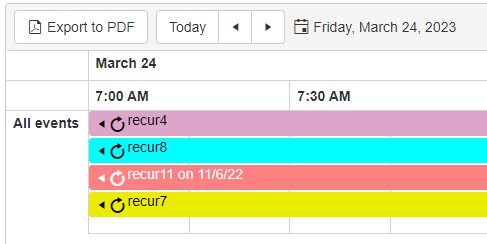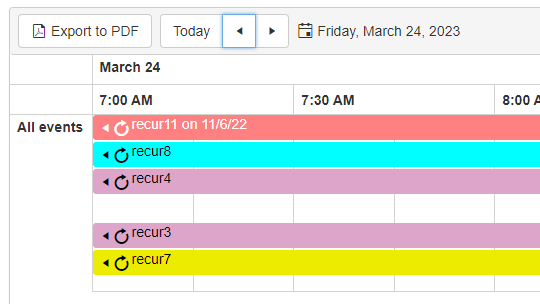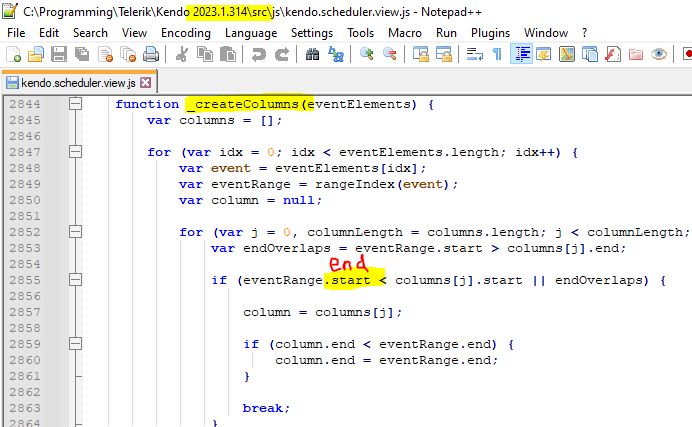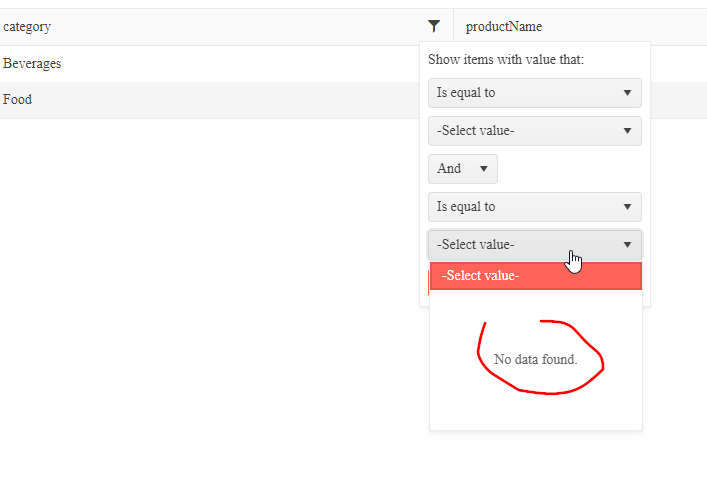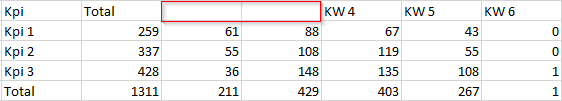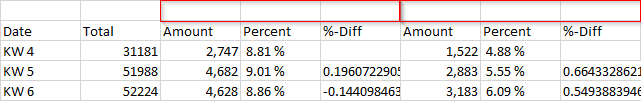Hi Support Team,
I try to apply VLOOKUP function in demo page.
VLOOKUP Function: =VLOOKUP(B8, 'Food Order #1'!B3:F11, 5, true) , the result showing in spreadsheet is $13.19, but when export to PDF the result show in PDF change to $52.16.
Can you please check on this issue.
Thank you
Regards
Daniel
A widget that can handle international phone numbers with a good level of parsing, validation and formatting capabilities will be most valuable.
libphonenumber, a mature phone number library, already exists with numerous ports - maybe this can also be used by Telerik.
Widgets - like the javascript plug-in intl-tel-input - may already exist, but can take extra work to integrate smoothly with Kendo UI components.
When an object is passed to an iframe method and kendo.observable is called on it, an error is thrown. This error is new in the latest kendo releases and appears to be from a change to how kendo decides if something is an object. Kendo now uses { Object.getPrototypeOf(value) === Object.getPrototypeOf({})) } which it did not do in prior releases. This test fails when the object tested is passed in from another frame.
You can repo this issue on the test site we setup: Kendo UI Snippet (sixdisciplines.com)
Click the 'Call IFrame' button and notice the following error thrown:
Uncaught TypeError: e.bind is not a function
at init.wrap (kendo.all.js:318535:21)
at kendo.all.js:318535:21
at Array.forEach (<anonymous>)
at new init (kendo.all.js:318535:21)
at n.observable (kendo.all.js:318535:21)
at iframeMethod (iframetest.html?5:14:25)
at callIFrame (test.html:17:55)
at HTMLButtonElement.onclick (test.html:21:34)
Following is the source used for this repo. I have also attached the html files.
Test.html:
<html>
<head>
<meta charset="utf-8"/>
<title>Kendo UI Snippet</title>
<link rel="stylesheet" href="https://kendo.cdn.telerik.com/themes/6.2.0/default/default-ocean-blue.css"/>
<script src="https://code.jquery.com/jquery-3.4.1.min.js"></script>
<script src="https://kendo.cdn.telerik.com/2023.1.314/js/kendo.all.min.js"></script>
</head>
<body>
<script>
function callIFrame(){
debugger;
var obj = new Object({ p1: 1, p2: 2, child: new Object({ c1: 1, c2: 2 }) });
document.getElementById('targetFrame').contentWindow.iframeMethod(obj);
}
</script>
<button onclick="callIFrame()">Call IFrame</button>
<iframe id='targetFrame' src='iframetest.html?5'></iframe>
</body>
</html>
iframetest.html
<html>
<head>
<meta charset="utf-8"/>
<link rel="stylesheet" href="https://kendo.cdn.telerik.com/themes/6.2.0/default/default-ocean-blue.css"/>
<script src="https://code.jquery.com/jquery-3.4.1.min.js"></script>
<script src="https://kendo.cdn.telerik.com/2023.1.314/js/kendo.all.min.js"></script>
</head>
<body>
<script>
function iframeMethod(obj){
debugger;
var observable = kendo.observable(obj);
alert('called')
}
</script>
IFrame with kendo
</body>
</html>
I see this most often in the All Day slot of the Timeline view. I do not believe it is isolated to just that though. Here's using the native code:
Here's the same page with the code fixed:
Please note that two events are covered up: recur3 and an event that is NOT an all day event starting at 2pm. That's what the gap is. So yes, this gap is correct. Also note: In the first window I can press F12 to open the inspector, and manually delete the event elements which reveal the missing ones underneath. They are overlaid on top of each other.
After some debugging, here is the fix. The file, version, method, and line numbers are all here for you. The fix is highlighted on line 2855. The highlighted "start" should be "end".
grid.exportSelectedToExcel(true) is working for continuous selection ranges, displaying the header column and then the selected entries in the excel file.
However, when the selection is not continuous (for example, maybe I have the first row selected and the third row selected, but not the second), for every row that is selected it adds a new column header row.
I've included some screenshots as an example:
SELECTED ROWS IN GRID:
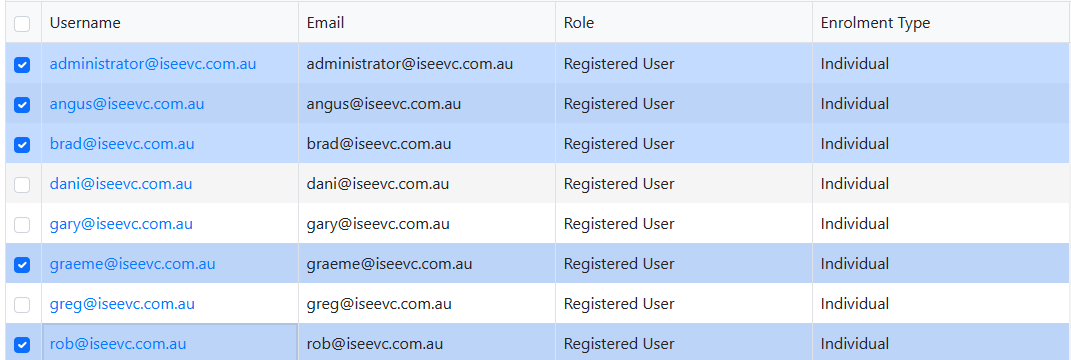
EXPORTED USING grid.exportSelectedToExcel(true):
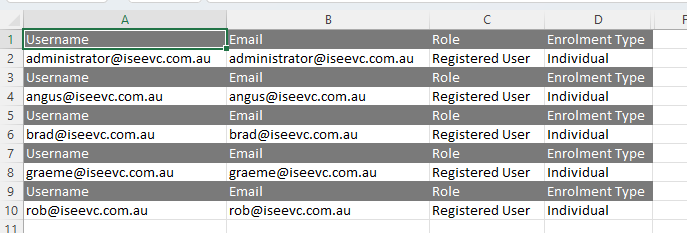
I have testesd this on multiple versions, including 2023.1.314 and 2022.2.621
I would appreciate any assistance with this.
Thanks
Incorrect role defined as "Link" for all the "collapsed/expand" button in the Scoring page. Screen reader announce like "enter table 3 by 9 link collapsed, table header Traces".
Correct role should be defined as button for all the "collapsed/expand" button. Screen reader should announce like "enter table 3 by 9 collapsed, table header Traces".
User Impact:
Refresh the grid with a function. I now do a queryselector to find and click the refresh button that i only added so i can refresh the grid with javascript. I'm using an array (global scope) to store data.
The grid.refresh() didn't work, probably because i don't use transport. I have tried all the solutions on telerik and stackoverflow websites.
The data in the array gets manipulated outside of the kendo grid. document.queryselector(".k-pager-refresh").click() option works , but there has got to be a better way to do this.
P.s. deleting and rebuilding the grid with the new data gives bugs with grouping the data by column header, so that isn't an option.
Hi,
If Kendo grid column has enumerated values, menu filter extra condition values is not populated.
Please, see example code in dojo at https://dojo.telerik.com/oXIwobEh
Thank you.
Bug report
Error when trying to run npm run dev
X [ERROR] Unterminated string literal
node_modules/@progress/kendo-ui/umd/kendo.all.min.js.map:1:5961245:
Reproduction of the problem
download project from ticket : 1597960 01 Mar 2023
npm ci
npm run dev
Current behavior
an error is observer
Expected/desired behavior
the site runs without errors
Workaround
use the following import
import '@progress/kendo-ui/esm/kendo.all.js'
Environment
- Kendo UI version: 202x.r.ddd
- jQuery version: x.y
- Browser: [all | Chrome XX | Firefox XX | IE XX | Safari XX | Mobile Chrome XX | Android X.X Web Browser | iOS XX Safari | iOS XX UIWebView | iOS XX WKWebView ]
Bug report
Exporting to excel cells with empty values and zeros is not correct
Reproduction of the problem
A Problem is that if there is an item with the real value "0" in the data source, the item would also be exported with an empty string.
We have use cases where the value "0" has a different meaning than an empty value.
https://codesandbox.io/s/brave-northcutt-pe21l9?file=/src/main.vue:2996-3346
Current behavior
no difference between the empty value and the 0
Expected/desired behavior
there should be a difference between the empty value and the 0
ticket: 1598649
Diagram shapes get converted into SVG elements such as Path, Text, Image, or group (g) tags. These tags support the primary HTML event handlers (such as on click) and other attributes. It becomes essential to add a hiddle sibling with identification to work around this limitation.
var fooText = new KD.TextBlock({
x: fooX,
y: fooY,
text: textFromDb,
id: uniqueIdBasedOnDataFromDb, // This ID (or another property "domId") should become the Id in the HTML
onclick: someMethod,
customAttributeA: valueAFromDb,
customAttributeB: valueBFromDb});
barGroup.append(fooText);
We have clients who use locked cells in excel sheets they import/open with the spreadsheet widget. They use these in evaluations of their staff and have staff input values and run calculations in locked cells that they do not want their staff modifying. It would be super helpful if this feature was able to be supported in the spreadsheet widget.
Thank you!
Hi Support,
I have some issues with the copySelectionToClipboard Method for the Grid widget.
In the first one, the copy function of the table seems to have a problem with locked columns. In the dojo of the first problem the table headers are displayed shifted.
Secondly, grouped table headers are not copied. To see in the second dojo.
Lastly, it should be mentioned that the definition for the copy method is not included in the kendo-ui npm packet.
Problem 1:
https://dojo.telerik.com/OBOQemUm
Copy result in Excel:
Problem 2:
https://dojo.telerik.com/OBOQemUm/2
Copy result in Excel:
Best regards,
Jonas
Test Environment:
Browser: Edge Anaheim 107.0.1387.2 (Official build) dev (64-bit
OS: OS version (OS Build 25203.1000)
Screen reader: Narrator
URL: WPG - Home
Credentials: V- ID
Screen Reader: Narrator
1. Open given URL - WPG - Results (fungates.azurewebsites.net) in Edge and turn on Narrator.
2. WPG Home page will open.
3. Navigate on “Dates" dropdown and activate it.
4. Now navigate to "within dates" split button and observe the issue.
Screen reader does not announce the placeholder text info when focus lands on "within days" split button, Screen reader announce like "Within Days split button, minimum value 0, maximum value 0".
Screen reader should announce the placeholder text info when focus lands on "within days" split button. Screen reader should announce like "Within Days split button Enter number of days ...".
User Impact:
Is important to send email enable the user to insert hyperlinks to different parts of the same image, without cut the image and assign links to individual's parts, because this affect visualization.
This example show example but is require that end user can do it in the user interface.
<img src="some-image.jpg" usemap="#image_map">
<map name="image_map">
<area alt="Google" title="Google" href="https://www.google.com/" coords="142,1131,493,1239" shape="rect">
<area alt="Microsoft" title="Microsoft" href="https://www.microsoft.com/es-co" coords="608,1133,957,1239" shape="rect">
</map>The Kendo UI ListView widget supports setting the selected items via the select method. Up to version 2022.2.802, calling select() triggered a change event. This is no longer the case.
You can see the different behaviors in these two DOJOS: 2022.2.802 vs 2023.1.117 (the item gets selected after a second to make sure the dataSource has finished loading).
The ability to have finer control over the zoom level would be useful, i.e. with each click of the zoom in / out button the ability to zoom slightly less. The levels currently available zoom too far with each step, so when plotting many points on the map I'm unable to auto zoom in as far as I'd like (while keeping all markers in the visible area), because the next zoom level in cannot fit all of the markers into the viewable map area.
Currently, the element from which a widget is initialized is wrapped in an additional parent element in some cases ("Editors" widgets for example). I would like to have the possibility to add an id to the parent as this way styling the widget will be much easier.
For example, with the current implementation of the TextArea I need to use specific CSS selectors to style the component (Dojo). It will be much easier if there is an option to add an id to the wrapping parent.
Describe the bug
Kendo ComboBox and DropDownList controls are conflicting with kendo PanelBar.
If ComboBox or DropDownList control is included inside a kendo PanelBar, the the dropdown elements of both controls are detached from the combobox or dropdownlist inputs respectively.
To reproduce
In order to reproduce the behaviour:
- Create a kendo PanelBar with one item
- In the previously created panel's bar item create a list
- Add input value in one of the list items
- Add ComboBox or DropDownList kendo control to the input
- Both controls will have detached the dropdown elements
- You can run the piece of code in dojo to reproduce the issue (https://dojo.telerik.com/OZoXiPEy)
Expected behavior
ComboBox or DropDownList controls should work correctly and the dropdown elements of controls should not be detached.