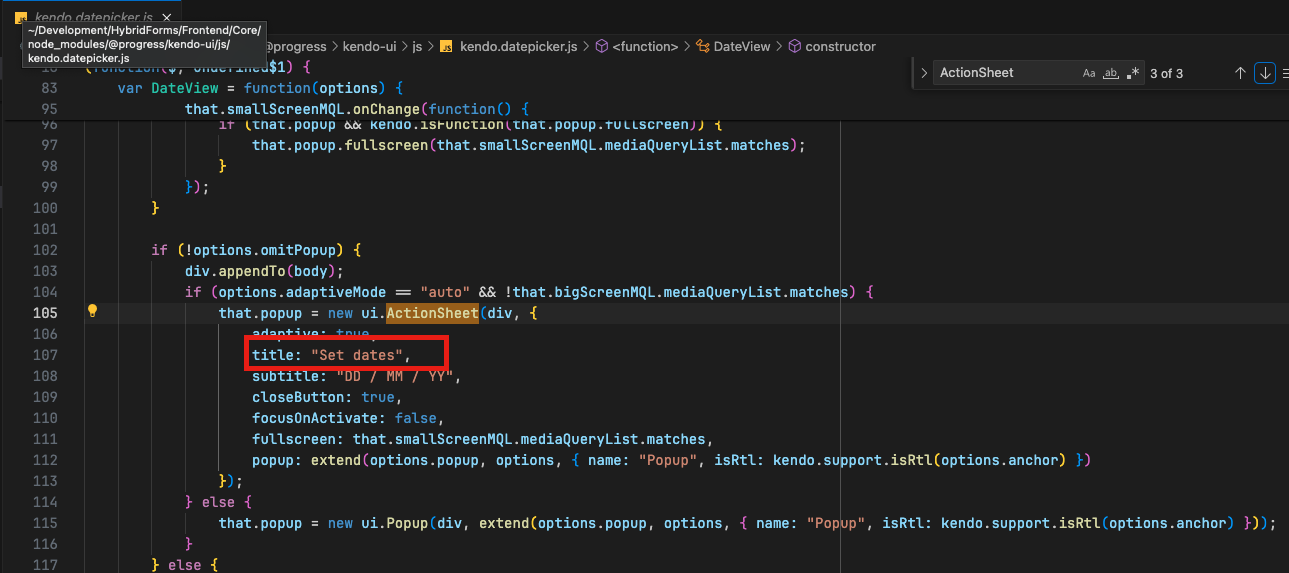Reproduction of the problem
- Follow the steps described in the link here - https://github.com/telerik/kendo-ui-core?tab=readme-ov-file#building-kendo-ui-core
- Create a custom script for validator
npx gulp custom -c validator - Try to load the script and create the components
Current behavior
The validator is not working, error is shown
jQuery.Deferred exception: $(...).kendoNumericTextBox is not a functionExpected/desired behavior
The components should work as expected when custom script is created
Environment (OS, Application, Versions):
OS Version: 22H2 (OS Build 25352.1)
Edge Dev: Version 121.0.2277.112 (Official build) (64-bit)
Third Party Name: Kendo
Repro Steps:
1. Open https://codepen.io/oneID/pen/LYaGREP and turn on NVDA.
2. Navigate to 'Populate' grid and activate it using enter key.
3. Navigate to Expand button present under domain in Export to excel table.
4. Observe if the screen reader is announcing correct role and name for the expand button or not.
Actual Results:
Accessible name for the 'expand' button is not correct, Expand button is defined as link.
Expected Results:
Accessible name of 'expand' button should be sufficient for screen reader user. Accessible name should contain value available in domain as well.
Role should be defined as 'Button' as its behaving as button.
There is currently no built in way for someone to change the style of line that connects people in the Org Chart control. Currently, all lines must be solid and by default are black. There is no easy, built-in, way to change the line style from solid to another style such as dashed, dotted, etc.
Therefore in order to support more complex org charts, as a developer, I would like to be able to specify the line style, weight, and color of the lines that connect individual positions in the org chart control so that more complex relationships can be denoted to users. Examples of complex relationships between positions would be positions that are not full time, positions that are provided through a third-party vendor, positions that have multiple managers, and people that are moving or are being phased out.
For additional support, it would also be helpful to enable / add a legend to the control to label what a color represents as well as what a line style represents.
Hello everyone, I'm Darshan Hiranandani, currently grappling with CORS (Cross-Origin Resource Sharing) issues in my web application and could use some assistance. Has anyone encountered similar challenges and successfully resolved them? If so, could you please share any tips, tricks, or troubleshooting steps you used to overcome CORS issues in your projects? Any advice would be greatly appreciated. Thank you for your help!"
Currently, the kendo.culture() method accepts only a string argument which is used for mapping an included culture file.
However, it would be beneficial if additional arguments could be passed to the method as well which may override some of the culture file's existing options. For example:
kendo.culture("bg-BG", {
numberFormat: {...},
calendars: {...}
})
Hello Team,
We are currently facing challenges with the Kendo grid, which is a widely used widget or component at o9Solutions. Although we have been using Kendo for a long time, the widget is failing to meet accessibility standards for some components, which are crucial in today's world.
Regarding the Kendo grid, there is an issue where SR is reading the table twice, once for the header and once for the cells. This can cause confusion for assistive technologies like SR.
Consider the cases of horizontal scroll or fixed column cases also.
Having a single <table> is the standard. We can't create multiple tables, which will violate the good coding practices + accessibility standards.
---
I saw some posts regarding this... where it was mentioned we can remove this Scrollable() . But what are the cons of this if we remove this?
--
We want this functionality like a horizontal or vertical scroll or fixed column cases.But it needs to recognize as a single table.
Bug Title: Filter controls are not accessible via keyboard under 'Security Groups and Service Accounts' screen.
Severity: Sev1 (Critical)
Test Environment: OS: Windows 11 22H2
OS Build: 23620.1000
Repro steps:
1.Open https://codepen.io/oneID/pen/LYaGREP
2.Activate populate grid.
3.Try navigating to Column filter controls using keyboard.
4.Observe whether filter controls are accessible via keyboard under 'Security Groups and Service Accounts' screen or not.
Actual Result:
Keyboard focus does not remain on same control after pressing 'ESC' key to close the opened ‘Filter’ popup present under 'Security Group' screen.
Expected Result:
Keyboard focus should remain on same control after pressing 'ESC' key to close the opened ‘Filter’ popup present under 'Security Group' screen.
In the Editor please can you add a line spacing (line height) option.
As per the instructions by the responder in this article: https://www.telerik.com/forums/how-to-add-a-class-in-the-tooltip-
I would like to have the ability to add a custom class to a tooltip's container when creating a tooltip. This class should be applied before any animation effects take place. Perhaps it could be a configuration like "containerClass": "myCustomClass". This is necessary because we use different types of tooltips on the site and cannot have one global look for tooltips.
Severity: Sev 2 (High)
Test Environment:
OS Version: 22H2 (OS Build 25352.1)
Edge Dev: Version 114.0.1807.6 (Official build) dev (64-bit)
Screen Reader: Narrator
Repro steps:
1.Open kendoSample (codepen.io).
2.Navigate through tables.
3.Verify whether Columns are programmatically associated with their table headers or not.
Actual Result:
Table header and their data are in different tables. Columns are not associated programmatically with their headers.
Excepted result:
Columns should be associated programmatically with their headers.
Bug Title: Columns are not programmatically associated with their table headers.
Severity: Sev2 (High)
Test Environment:
OS Version: 22H2 (OS Build 25352.1)
URL: https://ppe.oneidentity.core.azure-test.net/
Edge Dev: Version 114.0.1807.6 (Official build) dev (64-bit)
Screen Reader: Narrator
Repro steps:
1.Open kendoSample (codepen.io)
2.Navigate through tables.
Actual Result:
Table header and their data are in different tables. Columns are not associated programmatically with their headers.
Expected Result:
Columns should be associated programmatically with their headers.
Bug report
ExpansionPanel control is not collapsing/expanding when set up collapseIconClass
Regression since R1 SP1 2023
Reproduction of the problem
Dojo: https://dojo.telerik.com/AqOrUKib
Expected/desired behavior
The user shall be able to set expand and collapse icons
Environment
Kendo UI version: 2023.1.314 or newer
In a very special case it is impossible to select a value from the ComboBox. It only occurs on iPads.
if ComboBox filter is set, virtualization is on and the datasource is set programmatically after initialization. A data item cannot be selected from the list if it is filtered before hand and the item is located at the second page inside the popup.
Steps to reproduce:
- Open https://dojo.telerik.com/UbuRecut/4 on an iPad
- Wait till data source is set
- Input filter value (Popup should open and be scrollable)
- scroll to the end of the popup
- click element at the end of the list
- No item is selected
Used Dojo Snippet:
<!DOCTYPE html><html>
<head>
<meta charset="utf-8"/>
<title>Kendo UI Snippet</title>
<link rel="stylesheet" href="https://kendo.cdn.telerik.com/themes/7.2.0/default/default-ocean-blue.css"/>
<script src="https://code.jquery.com/jquery-3.4.1.min.js"></script>
<script src="https://kendo.cdn.telerik.com/2024.1.130/js/kendo.all.min.js"></script>
</head>
<body>
<input id="orders" style="width: 400px" />
<script>
$(document).ready(function() {
const ctrl = $("#orders").kendoComboBox({
template: '<span class="order-id">#= OrderID #</span> #= ShipName #, #= ShipCountry #',
dataTextField: "ShipName",
dataValueField: "OrderID",
filter: 'startswith',
virtual: {
itemHeight: 26,
valueMapper: function(options) {
$.ajax({
url: "https://demos.telerik.com/kendo-ui/service/Orders/ValueMapper",
type: "GET",
dataType: "jsonp",
data: convertValues(options.value),
success: function (data) {
//the **data** is either index or array of indices.
//Example:
// 10258 -> 10 (index in the Orders collection)
// [10258, 10261] -> [10, 14] (indices in the Orders collection)
options.success(data);
}
})
}
},
height: 520,
}).data('kendoComboBox');
$.ajax({
url: "https://demos.telerik.com/kendo-ui/service/Northwind.svc/Orders",
type: "GET",
dataType: "json",
success: function (data) {
ctrl.setDataSource(data.d)
}
})
});
function convertValues(value) {
var data = {};
value = $.isArray(value) ? value : [value];
for (var idx = 0; idx < value.length; idx++) {
data["values[" + idx + "]"] = value[idx];
}
return data;
}
</script>
</body>
</html>
- Are there any specific versions of Kendo UI jQuery that you would recommend for compatibility with strict CSP?
- What potential risks or extensive modifications might be involved in upgrading from our current version to a CSP-compatible version?
Bug report
Image browser invalidFileType error contains " since 2023.2.718
Reproduction of the problem
https://demos.telerik.com/kendo-ui/editor/imagebrowser
Expected/desired behavior
No " shall be present in the error message when an unsupported format is selected
Environment
**Kendo UI version: 2023.2.718 or newer
**jQuery version: 3.7.0
**Browser: [all]
It would be nice to customize the ActionSheet title for adaptive DatePicker or TimePicker. Currently it is hardcoded.
A title entry in the messages object would be nice.
Repro steps:
- Open URL: Kendo UI Snippet | Kendo UI Dojo (telerik.com)
- Navigate to the Choose Library combo box and select 'Kendo UI 2022 R2' option.
- Navigate to the Run button and activate it.
- Open Narrator using 'Ctrl + Win + Enter' key.
- Press 'T' key to navigate table in quick navigation mode.
- Navigate the table header controls using up arrow.
- Observe that narrator announce role as link on Filter controls.
Actual Results:
Incorrect role is defined as "link" for the "filter" button, Screen reader announce like "Metric type filter column setting link".
Expected Results:
Correct role should be defined as "button" for the "filter" button. Screen reader should announce like "Metric type filter column setting button".