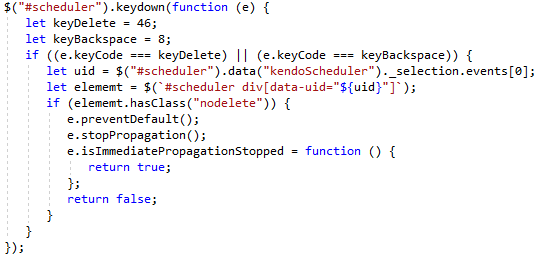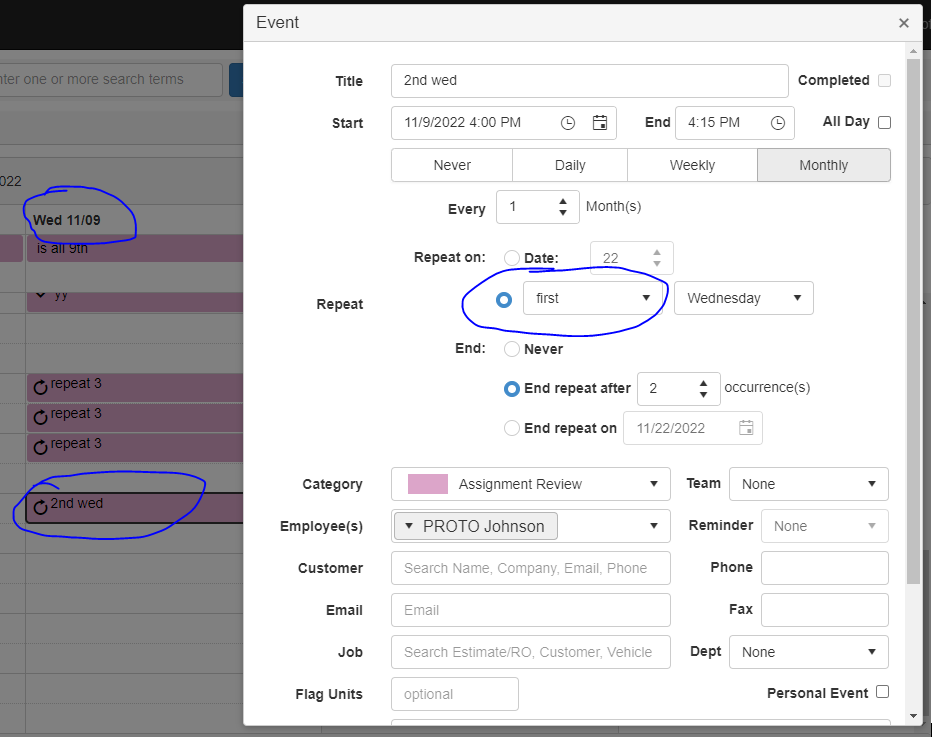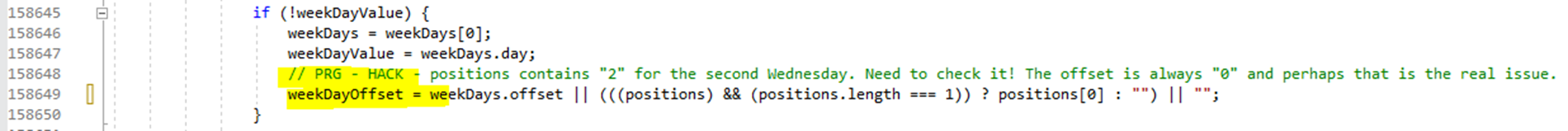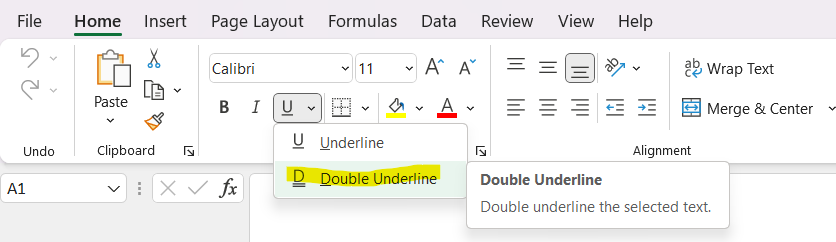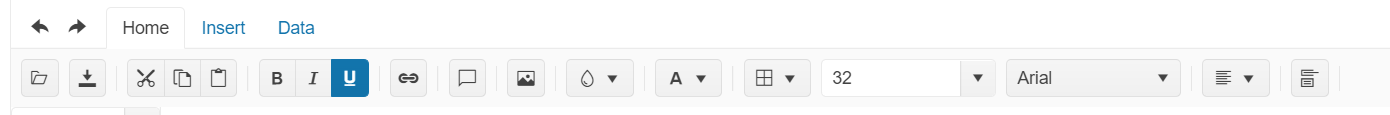Bug report
When a decimal number has 8 digits after the decimal separator and '#' is used for formatting the precision is lost and the number is rounded.
Reproduction of the problem
- Open the Dojo example and check the result in the console
Current behavior
kendo.toString(0.00000015,"###.########" returns 0.0000002
Expected/desired behavior
The number should not be rounded and the precision should not be lost. The results should be the same with kendo.toString(0.00000015,"n8") and kendo.toString(0.00000015,"0.00000000")
Environment
- Kendo UI version: 2022.3.1109
- Browser: [all ]
The scheduler is either editable or not. And deletion events are either allowed or not. This isn't a black and white thing. Consider employees at a store. They can see each other's events for scheduling but they are only allowed to modify their own events. So I want editing and deleting enabled but conditionally.
In my case I hook into the databound event and I add a class "nodelete" on events that cannot be deleted. Then I have CSS that hides the "X" button on hover and I block the edit window from appearing.
However, the keyboard still prompts for a deletion. I think there should be some function for whether an event is editable. That, or an event should fire before the deletion prompt so I can stop it from occurring.
Here's a hacky work around. I don't like accessing properties starting with underbar as they are considered private and subject to change but I don't see a better way.
My recurrence rule is: FREQ=MONTHLY;COUNT=2;INTERVAL=1;BYSETPOS=2;BYDAY=WE;WKST=SU. This event falls on the second Wednesday of the month for two months in a row. When I edit the event, the wrong option is picked. Note in the screenshot attached we are on 11/09/2022 which is the second Wednesday. And the scheduler correctly shows this event. But the edit window sets the properties wrong. I am using a custom template for the edit window, however the recurrence editor portion is unmodified.
I was able to fix this in the Kendo.all.js file directly. The highlighted lines below were added. When I publish this for customers I use the Kendo custom download tool to get a minified script of only what I need. I then need to carefully port this change using Notepad++. This makes it tough to update versions which is why I am a few versions back.
This dashboard layout quite exciting.
please refer this url
easy to do our own Analytic dashboard
Hi Support team,
We would like to request for a new feature for "double underline" in the spreadsheet toolbar. This feature is available in the Excel and we would like to have the same feature in the spreadsheet toolbar as well. Thank you.
Hi Team,
I'd like to request that Kendo UI adds Data Matrix codes to the Kendo UI Library.
Thank you!
basically based on (it will work till you change the font size settings in the browser (chrome://settings/appearance -> front size), it will lead to )
https://www.telerik.com/forums/image-only-on-command-buttons
and (without text, but without tooltip too)
http://dojo.telerik.com/@Iliana/aJeme
would be great to have such buttons out of the box
If you create a spreadsheet in excel and just have the below formula - it locks up when you activate the sheet.
Or if you use the kendo spreadsheet and paste this into a cell, it also locks up.
=WORKDAY(TODAY(),-1)
Hi,
The percent complete column does not work! If you use any other gantt product (including Microsoft project). When you enter the % complete, it's between 0 and 100, which is a universal standard around the world. % complete is never between 0 and 1. Please correct the Gantt tool to use the universal standard.
The usability of product will be much improved and users will like it.
Thank you!
David
I would like to have the possibility to globally change the default styling options of all the widgets with a single declaration. Something like kendo.ui["all"].fn.options["size"] = "small";
The article below demonstrates how the style options can be changed per widget. I would like to be able to change the default style options globally for all the widgets.
Regards
The "Classic" SASS theme for Kendo UI (v. 5.4.0) provides the $enable-transitions variable. I expected it to behave consistent with other similar variables like $enable-rounded which means that when it is set to false, no transistion properties would be set.
However, the following elements always have a transition property set, no matter what the value of $enable-transitions is:
- .k-button::before
- .k-list-item
Is this a bug or did I understand the meaning of $enable-transitions wrong?
The Kendo UI Popup's "collision" option allows to specify how its positioning algorithm should handle situations where there is not enough space. When "collision" is set to "flip" and there is not enough space to display the popup where it was configured to be displayed (via origin and position), it flips to the other side of its anchor (documented here). If there is no space on the other side either, it flips back to the original position.
I've created an example situation where this happens in this DOJO. You might have to resize the browser window a bit to make the content on either side of the input smaller than the popup's width. As you can see, the position of the popup now is the least fortunate one:
- It would make more sense to flip, despite there being not enough space, because more content could be displayed on the left side than on the right side.
- It would be even better if the popup detected that neither sides provides enough space and instead reduced its size - the size is not fixed but determined by the content.
One might think I could set the popup's width to "min-content" via CSS to force wrapping, but this always wraps the content and wherever possible. Is there any way to make the popup's content wrap, but only if necessary?
Hi,
Currently, we can't control the print settings of the exported excel file. It will help if we can set things like "landscape","Fit t page" , etc. so that users will not have to repeat these changes for printing every time they export the KendoGrid.
Thanks.
Bug report
ContextMenu allows having focused and hovered items simultaneously.
Reproduction of the problem
1. Open the Dojo2. Right-click to open the ContextMenu and hover over the first item.
3. Start navigating in the ContextMenu with the down arrow without moving the cursor
Current behavior
There is an item marked with 'k-hover' class and an item marked with 'k-focus' class.
Expected/desired behavior
It is supposed to have a single active item in the ContextMenu.
Environment
- Kendo UI version: 2022.1.412
- Browser: [all ]
Support Issue: https://www.telerik.com/account/support-center/view-ticket/1561941
I hope you provide proper exposed options for extending the column menu items.
Thanks
Kendo introduced a setting for each filter to be case sensitive or not, depending on a setting or derived by defaults (like case-insensitive for 'contains').
https://docs.telerik.com/kendo-ui/api/javascript/ui/grid/configuration/columns.filterable.ignorecase
However, when the Datasource for OData-v4 builds the filter, the setting is ignored and the filter always looks like:
$filter=Field eq 'Test'
or
$filter=contains(Field, 'Test')
A custom parameter map is needed to fix that behavior, however, it should be provided by the datasource directly. A case insensitive filter should look like this:
$filter=tolower(Field) eq 'test')
or
$filter=contains(tolower(Field)), 'test')
where 'test' has been transformed of the entered search value with: value.toLowerCase().
As of today, the Datasource seems to be fully compatible with OData-v4, however, when server-side grouping and aggregation is enabled, we still need to provide a parametermap to correctly encode the group[] and group[aggregates[]] into the URL.
The OData specification should be followed and the URL build by the Datasource when the type is set to "odata-v4":
$apply=groupby((Field1, Field2))
or
$apply=grouppy((Field),aggregate($count as CountField))
thus saving the developers from providing their own encoding implementation.
Bug report
The download functionality of the PDFViewer component and when downloading PDF using kendo.saveAs() method doesn't work on some iOS mobile devices.
Reproduction of the problem
- Open the PDFViewer demo or the PDF Export Demo
- Try to export the file to PDF on iOS device
Note: On some iOS devices the PDF is exported as expected, but on others, nothing happened.
Current behavior
Currently, on some iOS devices, the PDF is exported, on others, it is exported, but there is a warning "This form is not secure, are you sure you want to submit it". After approval, the file is downloaded. On some iOS devices after clicking the button to download the PDF file nothing happens.
Expected/desired behavior
It should be possible to download the PDF file on all iOS devices.
Environment
- Kendo UI version: 2022.1.301
- Browser: [iOS XX Safari]
The popup widget provides a setOptions() method that allows to update the options after initialization (as documented here: https://docs.telerik.com/kendo-ui/api/javascript/ui/popup/methods/setoptions). However, setOptions does not update the collision settings. This can be witnessed in the following DOJO: https://dojo.telerik.com/UbiKumIg.
When reducing the window size until the popup is forced to change its position, it still uses the "fit"-behavior, although setOptions() has been called with "fit".
A quick check in the sources revealed that the widget caches the collision settings internally in a form that is easier to work with than the configuration string. However it is never updated on setOptions().
Hi Team,
I'd like to request a tool which can parse an Excel File to JSON easily.
Thank you!