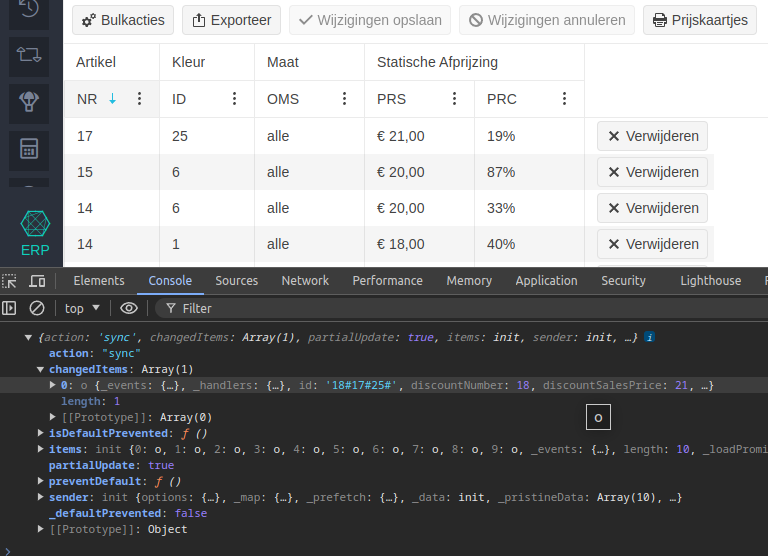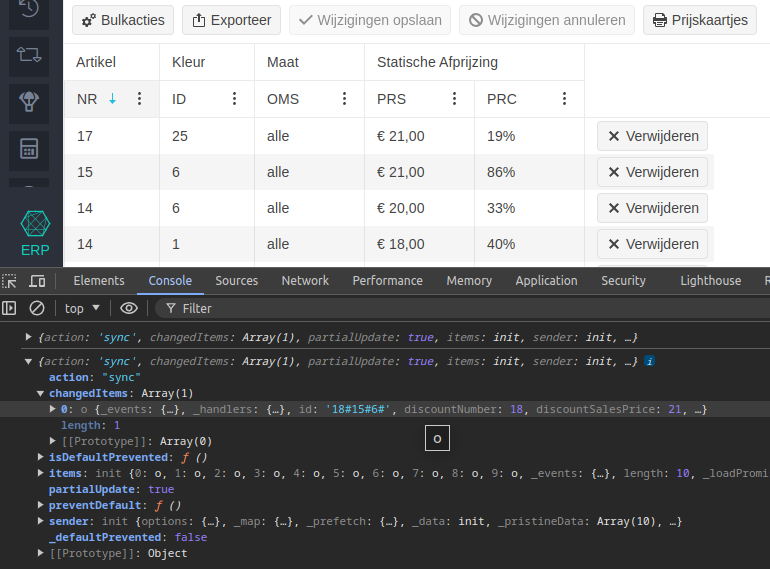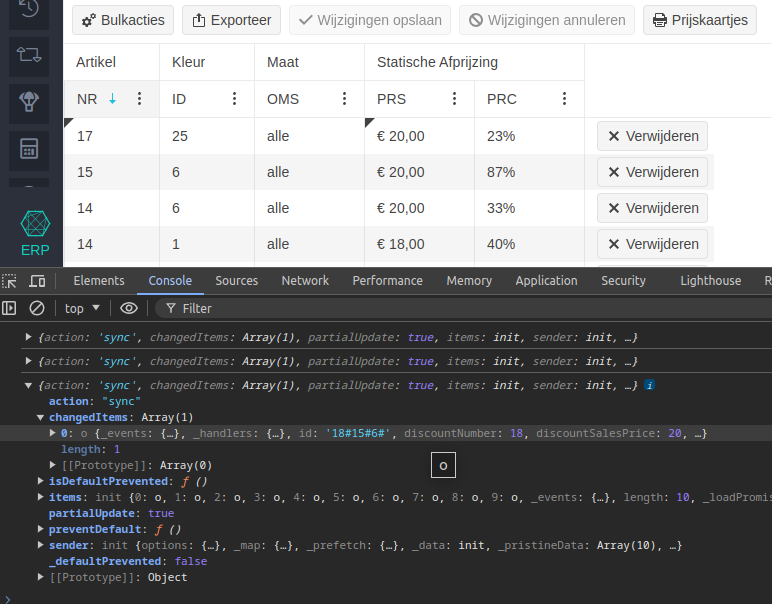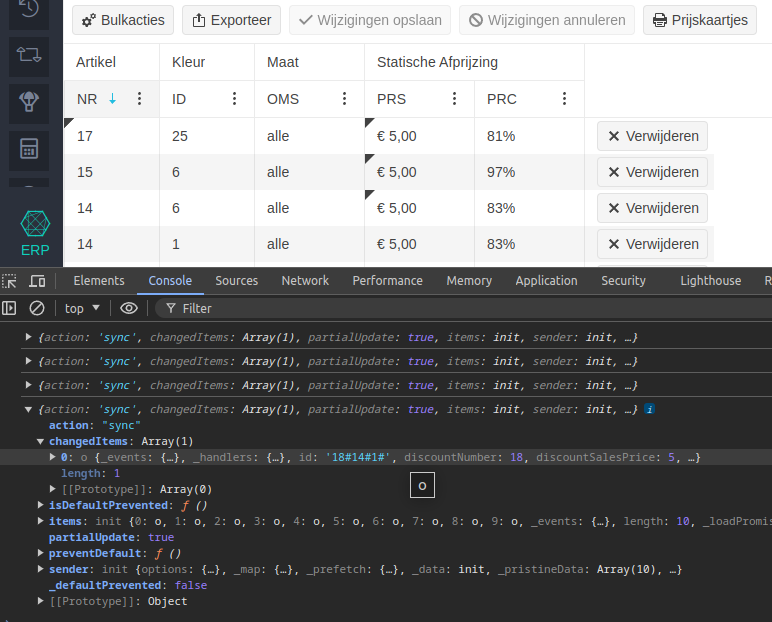There is an issue with the .k-sorted class being applied to the last column in the grid when the actual column is not visible. It also is not updating the k-sorted when a sort is applied after the grid was created.
This seems to be an issue in the latest release if the column sorted on is hidden, the last column in the grid gets the class. I also noticed that sorting a column does not apply the k-sorted class to the correct column: https://dojo.telerik.com/@dojolee/eFIbaSUn
I have been investigating an issue with the ComboBox component under Chrome whereby a scrollbar is being show when using the autoWidth option and a limited number of list entries.
The scenario is as follows
- When the control initially loads and you hit the dropdown button the list does not have vertical scrollbar.
(See screen shot 1)
- Select an item and and then hit the clear button.
Now when you hit the dropdown the list has a vertical scrollbar.
(See screen shot 2)
The issue is very random and can occur with any number of list items, providing the initial dropdown doesn't require a scrollbar.
I have tried to create a dojo to illustrate the problem but have so far failed.
Looking at the element with Dev tools I see on the initial dropdown the wrapper div is as follows
<div class="k-list-content k-list-scroller" unselectable="on" style="overflow: hidden auto;">
but after select, clear & dropdown the div shows
<div class="k-list-content k-list-scroller" unselectable="on" style="overflow: hidden scroll;">
Tracing through the code the problem is within the following function of the kendo.list.js file
_refreshScroll: function() {
var listView = this.listView;
var enableYScroll = listView.element.height() > listView.content.height();
if (this.options.autoWidth) {
listView.content.css({
overflowX: "hidden",
overflowY: enableYScroll ? "scroll" : "auto"
});
}
},
It would appear that under certain conditions Chrome is setting the enableYScroll value to true and hence the 'scroll'.
Looking at this function I cannot see a reason why there is even a need to set overflowY to 'scroll' surely just leaving it set as 'auto' is good enough and let the browser decided if scrollbars are required.
Regards
Alan
Hi,
We have recently upgraded our Kendo MVC version to 2024.2.514.462. The normal upgrade works fine but I was trying to implement the `CSP template` after removing the `unsafe-eval` from the tag as it was announced in 2023 version.
I was following the example given in CSP template and tried changing the template defined in treeview (also as shown in the documentation):-
sideNavList.kendoTreeView({
/*template: "<span id='#= item.id #' class='navText'> #= item.text# </span>",*/
template: ({ items }) => `<span id='kendo.htmlEncode(items.id)' class='navText'> kendo.htmlEncode(items.text) </span>`,
dataSource: hierarchicalLeftNavData,It is not throwing error but it's not able to recognize the `item` and rendering the template as:-
<span id="kendo.htmlEncode(items.id)" class="navText"> kendo.htmlEncode(items.text) </span>Am I missing anything?
I have custom messages for my filter, these values replace the and/or values instead of just the visual after switching the and/or once.
Reproducer: https://dojo.telerik.com/AdOGEQey
When initially running you will see "en/of" (and/or), if you than press any of them the text below will insert the message value of the button rather than the underlaying value of "and/or".
Just testing the latest release and have spotted an issue with the DatePicker & DateTimePicker controls whereby the next month transitions are very sluggish.
To demonstrate run the Overview demo
https://demos.telerik.com/kendo-ui/datepicker/index
Clicking on the 'Previous' month button the transition is nice an smooth but clicking on the 'Next' month button things are very sluggish with a snap effect.
Problem occurs under both Chrome & Firefox so not browser related.
A quick check back through previous releases and it would appear this regression was introduced with the v2024.2.514 release.
Regards
Alan
I'm seeing an error in the Chrome console when the filter menu is clicked on in a kendo grid: https://demos.telerik.com/kendo-ui/grid/filter-menu-customization
You can see the example in the link above by opening your console in Chrome and clicking on the filter button.
Here is the error:
Blocked aria-hidden on a <a> element because the element that just received focus must not be hidden from assistive technology users. Avoid using aria-hidden on a focused element or its ancestor. Consider using the inert attribute instead, which will also prevent focus. For more details, see the aria-hidden section of the WAI-ARIA specification at https://w3c.github.io/aria/#aria-hidden.
Hello,
- I reproduced my problem on this DOJO https://dojo.telerik.com/EpUVIxek , columns are not on the same position with the category because I have 5 column series and 4 of them are 0 in one category.
The observed appearance is due to the data with zero value for each series. Even if the value for a series/bar is zero still there is a placeholder in the Chart for the respective bar. Hiding the data points with 0 value is not supported in the Kendo UI Chart and I am afraid I could not suggest a possible approach for achieving such an appearance.
Can something be implemented so the columns with 0 value to not take place?
Best regards.
Bug report
When typing in the search input a value that does not match any item of the Filemanager's content view, while a subfolder is selected, the expand arrow disappears.
Reproduction of the problem
- Open this Dojo: https://dojo.telerik.com/AmOGOdut
- Select documents and create a subfolder
- Select the newly created folder and create another subfolder
- Type "a" or other value that does not match
- See the arrow disappearing
Current behavior
The expand arrow disappears.
Expected/desired behavior
The arrow should not disappear and the search to work correctly.
Environment
- Kendo UI version: 2024.2.514
- Browser: [all]
I just upgraded from V2021 to V2024. Now, in the grid's filter menu, I have buttons with icons for filter and clear. I don't want the icons. I know I can target them with CSS and do a display: none, but there should be a setting to prevent showing them in the first place. I'm thinking this should be both a global setting for the default and a local setting in the widget to override.
Issue 1:
When I initialize a kendo editor from a div with content, all of the table tools are shown in the editor toolbar (insert row, insert column, etc) on initialization. Once the user clicks in the box they disappear. I prepared a Dojo showing this.
In the Dojo, you will see there are 2 different editors. The first editor uses a function I wrote that worked in version 2022 but doesn't in version 2024 of Kendo. The second editor is just a default initialization using none of my custom code. The purpose of the first one is to show the toolbar on initialization. In both instances of the editor, you will notice that the insert row, insert column, etc are showing at first and then quickly disappear. This only happens the first time the user clicks into the editor. These should not be visible until the user clicks into the editor and selects a table.
I did notice that if I initialize the div empty, then add the content later programmatically (like this: kendoEditor.value("Hello World");), the issue doesn't happen.
Issue 2:
Once you add a table, you can't remove it using backspace or delete. Try this example:
- In either editor, click the insert table button.
- Insert a table.
- Click into the editor and press backspace and/or delete. The table doesn't go away.
I want to set the mask-character in the TimeDurationPicker.
Display as "08:__" or "__:15" is ugly and I want to display this as "08:00" or "00:15"
I am trying to upgrade my Kendo UI JQuery installation from 2022 to 2024 and it is not going smoothly. One issue I'm having is that now my grids with locked columns do not span the whole width of their container. In the old version, the k-grid-table would expand to fill the width of the k-grid-content but now it seems that the columns retain their width, rather than growing like they used to. So now there is a large white space between the last column and the vertical scrollbar. I did notice that if I remove the inline style in the developer tools that is applied to the k-grid-table in the unlocked section, it fixes it. It should continue to expand all columns evenly to fill the available width like it did in versions past or this should be an option that the user can set. To leave that space without any user choice is a bug.
Old Version:
New Version:
Note, I reported this in a forum post. I know I can write code as a workaround but that is cumbersome, especially when I have many grids and multiple developers working on the project.
When I incell edit multiple rows I only receive a sync callback through `change` on the datasource for the last row with only that last row in the "changedItems". This results in the grid not removing the dirty indicator for any of the other rows, only the last one is removed. The rows are updated properly and I if I were to manually call grid.refresh() it removes the indicators. If I update the rows individually it has no problems.
Here I've updated only the first row:
Here I've updated only the second row:
Here I've updated the first 2 rows at the same time and only the last one is detected as updated:
Here I've updated the PRS column for all 4 rows to "5" and it saved correctly, but only the last row is detected as updated in the grid:
As there's a lot of code involved I can't just paste it here, I can provide snippets or information about particular settings though.
When a column is set to sticky in a grid and the user clicks edit and then cancel, that column become unsticky for that row only. This happened when I upgraded from 2022 to 2024 so the bug was created somewhere in there. To reproduce, see this dojo:
https://dojo.telerik.com/@dojolee/evOPeBey
- Shrink the right side of the screen until it is pretty small (about 700px)
- Click Run and make sure there is a horizontal scroll. If not, shrink the right and click run again.
- Scroll and notice that the first column sticks
- Click edit on the first row
- Click cancel
- Scroll and notice that the first row no longer has a sticky column.
Bug report
ComboBox is not raising blur Events when clear button in another ComboBox is hit
Regression since 2021.1.119
Reproduction of the problem
Dojo: https://dojo.telerik.com/uGUbiJiN
1) Select an item in ComboBox1
2) Select an item in ComboBox2
3) Hit the `x` button in ComboBox1
Expected/desired behavior
Blur event shall be triggered for ComboBox2
Environment
Kendo UI version: 2021.1.119 or newer
jQuery version: x.y
Browser: [all]
Have just tripped over the following issue whereby blur events are not being trigger when using combobox clearButtons.
To demonstrate please run the following dojo
https://dojo.telerik.com/aDeVamaQ
and carry out the following.
1) Clicking between ComboBox1 & ComboBox2 shows that onBlur events are being triggered correctly.
2) Now select items for both ComboBoxes then click between ComboBox1 & ComboBox2.
Once again onBlur events are being triggered correctly.
3) Now click on ComboBox1 to set focus and then click on the clearButton in ComboBox2.
ComboBox2 receives focus and clears the data but ComboBox1 never triggers an onBlur event.
I don't believe this a new regression but something that has been kicking around for some time that hasn't been picked up by your internal testing or being spotted in the wild ... Until now that is.
Regards
Alan
Hello,
I would like to request a feature to include normal touch gestures on mobile devices on the PDFViewer, such as zooming in and out. In general, it would be great if the PDFViewer were more mobile friendly.
Thanks.
Greetings!
I'm not sure if this is related to another bug report I submitted (https://feedback.telerik.com/kendo-jquery-ui/1656256-daterangepicker-clicking-end-input-now-changes-range-end-instead-of-forcing-users-to-select-full-range), but I noticed that after selecting the End date, the input retains focus. Clicking out of that input will trigger an extra change event. To illustrate, consider this sequence of events:
- Select a Start date → first change event.
- Select an End date → second change event.
- Blur the End input → third (extra) change event.
This applies to version 2024.2.514 (see Dojo example for your consideration: https://dojo.telerik.com/EbuVoHIJ).
There would appear to be a similar bug that applies to some previous versions of Kendo UI for jQuery (I only tested as far back as version 2024.1.130):
- Select a Start date → first change event.
- Select an End date → second change event.
- Click the End date to open the DateRangePicker again.
- Without changing the value, click out of the DateRangePicker → third (extra) change event.
Note that repeating steps 3 and 4 again will not trigger any more extra change events until one of the values is actually changed.
Hello!
Prior to 2024.2.514 (2024 Q2), the DateRangePicker would "force users first to select start and then end range regardless of the date input selected" [1,2]. However, with the latest 2024 Q2 release, clicking the End input on the DateRangePicker selects the range end.
I did not see this specifically mentioned in the release notes, https://www.telerik.com/support/whats-new/kendo-ui/release-history/kendo-ui-for-jquery-2024-2-514-(2024-q2), so I am reporting this as a bug.
Here is a basic Dojo to demonstrate: https://dojo.telerik.com/IWAbUpuV. You can see the previous behavior by changing the library to the previous version (2024.1.319).
References
Enhancement
Currently the dialog action buttons can not hold only icons, the API does not provide means to have a button with only an icon or an icon and text. Considering the aforementioned we should extend the API to allow adding of icons inside the action buttons.