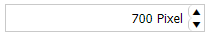The Kendo UI Popup's "collision" option allows to specify how its positioning algorithm should handle situations where there is not enough space. When "collision" is set to "flip" and there is not enough space to display the popup where it was configured to be displayed (via origin and position), it flips to the other side of its anchor (documented here). If there is no space on the other side either, it flips back to the original position.
I've created an example situation where this happens in this DOJO. You might have to resize the browser window a bit to make the content on either side of the input smaller than the popup's width. As you can see, the position of the popup now is the least fortunate one:
- It would make more sense to flip, despite there being not enough space, because more content could be displayed on the left side than on the right side.
- It would be even better if the popup detected that neither sides provides enough space and instead reduced its size - the size is not fixed but determined by the content.
One might think I could set the popup's width to "min-content" via CSS to force wrapping, but this always wraps the content and wherever possible. Is there any way to make the popup's content wrap, but only if necessary?
Hi
I found bug into the Items of Tab component.
When you create Tab and write 3 TabItems for it, all of the component are correct but when you want create other tab into the first or second part of TabItem with 2 tabitems, you will expect to see one main Tab with 3 TabItems and other Tab with 2 Tabitems into the first tabItem of first Tab. But you will see one Tab with 5 Tabitems So main Tab merge all of TabItems with together.
<Tab id="mainTab">
<TabItem id="item1">
<Tab id="childTab">
<TabItem id="childItem1">
Content 1
</TabItem>
<TabItem id="childItem2">
Content 2
</TabItem>
</Tab>
</TabItem>
<TabItem id="item2">
Content 2
</TabItem>
<TabItem id="item3">
Content 3
</TabItem>
</Tab>Thanks for solving this problem or for guiding me.
The "Classic" SASS theme for Kendo UI (v. 5.4.0) provides the $kendo-chip-spacing variable that defines the space between the text and the icon of the chip. This styling is e.g. used in the MultiSelect widget.
However, one cannot override its default value using the approach described in the documentation for SASS themes since the variable definition is missing the "!default" part (see the source file at line 8).
The problem described happens for multiple controls. For the sake of simplicity, I'll stick with the DropDownList.
As documented here, the DropDownList's "fillMode" option supports "null" as value. However, the corresponding TS typings file does not allow null. The same is true for the "rounded" and "size" options as you can see in the snippet below that was copied from "index.d.ts".
interface DropDownListOptions {
fillMode?: string | undefined;
rounded?: string | undefined;
size?: string | undefined;
}Note: parts of the code were omitted for brevity's sake.
A (temporary) workaround is to trick the typing system by casting manually:
fillMode: null as unknown as string | undefinedIn the latest version of Kendo UI, various input controls like the NumericTextBox or the ColorPicker now consist of an input field and a button control (used for increasing/decreasing the value or opening the dropdown).
The border-radius for those widgets can be controlled by setting the "rounded" option. At the same time, when using SASS themes, a button's default border-radius might be set using the $kendo-button-border-radius variable. The buttons inside e.g. a NumericTextBox do not override the theme's border-radius which leads to an outcome like this:
Widgets that use Buttons internally (and therefore offer no way of overriding the button's border-radius by setting its "rounded" option manually) should override the default styles.
Unfortunately, I could not reproduce the behavior in a DOJO, because I cannot transpile SASS themes there.
Hi,
Currently, we can't control the print settings of the exported excel file. It will help if we can set things like "landscape","Fit t page" , etc. so that users will not have to repeat these changes for printing every time they export the KendoGrid.
Thanks.
The mentioned type is still missing for:
- kendoAvatar
- kendoCheckBox
- kendoListView
- kendoOrgChart
- kendoRadioButton
Bug report
In mobile apps when a Button is clicked it is not getting focused. This leads to the focus not being removed from the previously focused element.
Reproduction of the problem
- Open the Dojo
- Type something in the input and click the Button.
Current behavior
The returned value of the TextBox is null as the Button is not focused and the TextBox is not focused out.
Expected/desired behavior
The Button should be focused when it is clicked, thus the TextBox to be focused out.
Environment
- Kendo UI version: 2022.2.510
- Browser: [all ]
Bug report
When ToolBar with buttons is initialized in kendo.mobile.Application an error Maximum call stack size exceeded is thrown in the browser console
Reproduction of the problem
- Open the Dojo example.
Current behavior
Currently, Maximum call stack size exceeded is thrown in the browser console
Expected/desired behavior
There should be no errors in the browser console when initializing a Toolbar in the mobile Application. - Working Dojo
The issue is a regression starting with 2022.1.119, introduced with commit: telerik/kendo@b728b2b
Environment
- Kendo UI version: 2022.2.510
- Browser: [all ]
Hi Telerik Team,
We are using latest version (2022.1.412) of the Kendo jQuery tool set. The latest version of Kendo jQuery is using one of the older version of jszip 2.6.1, which is being tagged a vulnerable by our scanning tool. Can you please upgrade the version of jszip in your latest Kendo jQuery (KendoUIProfessional and Telerik.UI.for.AspNet.Mvc5)
Hello Telerik Team,
we at COPA-DATA have a supposed problem with the results of the Whitesource Scanner.
According to Whitesource the Kendo UI LIbrary is including a Sub Library called "DocSuitePA".
According to Whitesource this is the Library Owner:
Owner | |
Release Date | 23-04-2020 |
Host | GitHub |
URL | https://github.com/AUSL-ReggioEmilia/DocSuitePA/tree/8.88 |
Download Link | https://github.com/AUSL-ReggioEmilia/DocSuitePA/zipball/8.88 |
This Library is released under "European License 1.2" terms, which means for us a commercial distribution is not possible.
Could you please verify if this is a false / positive of the White source scanner or if this is an real issue inside the KendoUI Library.
Best Regards
Reinhard Mayr
Bug report
ContextMenu allows having focused and hovered items simultaneously.
Reproduction of the problem
1. Open the Dojo2. Right-click to open the ContextMenu and hover over the first item.
3. Start navigating in the ContextMenu with the down arrow without moving the cursor
Current behavior
There is an item marked with 'k-hover' class and an item marked with 'k-focus' class.
Expected/desired behavior
It is supposed to have a single active item in the ContextMenu.
Environment
- Kendo UI version: 2022.1.412
- Browser: [all ]
Support Issue: https://www.telerik.com/account/support-center/view-ticket/1561941
I hope you provide proper exposed options for extending the column menu items.
Thanks
Hi,
I would like to report a bug with Spreadsheet control. The problem is when trying to import from JSON data into a specific sheet and there are more than 200 rows for import.
If number of rows to import is up to 200, it works correctly, but if number of rows is 201 or more, import is not correct - data starts to import into new columns.
See this simple reproduction: https://dojo.telerik.com/IFuxijEZ/2
The ContextMenu widget supports navigating from one item to another using the up/down arrow keys. If an item is focused, it receives the "k-state-focused" class and highlights the item visually. However, as soon as this or any other item is hovered, all focus classes are removed and therefore the highlight disappears. When pressing the arrow keys again, it reappears again, but the focus always starts moving from the hovered item instead of the most recently focused item.
This behavior can be reproduced in the following DOJO: https://dojo.telerik.com/ACIpeYIm
- Open the contextMenu
- Press the "arrow down" key until e.g. "Item 4" is focused
- Hover e.g. "Item 2" with your mouse, but do not click anything (now the focus disappears)
- Press the "arrow down" key again (now "Item 3" is focused, although "Item 5" would be expected to be focused)
Unfortunately, we currently don't really see any way to fix this without directly modifying Kendo code or rebuilding the entire keyboard navigation ourselves, because the contextMenu keyboard navigation does not seem to set the DOM focus at all, but works with CSS-classes only.
Do you have any suggestions?
The API docs for CheckboxGroup (https://docs.telerik.com/kendo-ui/api/javascript/ui/checkboxgroup/methods/value) states: "If passing an empty array, the value of the widget will be reset and the checked state will be removed from the selected checkboxes." But if you do this, it does NOT clear out any selections.
Code demo: https://dojo.telerik.com/IJOtaReh
Code snippit:
<ul id="checkboxgroup"></ul>
<script>
$("#checkboxgroup").kendoCheckBoxGroup({ items: [ "one", "two", "three" ] });
var checkGroup = $("#checkboxgroup").getKendoCheckBoxGroup();
checkGroup.value(["two", "one"]);
checkGroup.value([]);
</script>Kendo introduced a setting for each filter to be case sensitive or not, depending on a setting or derived by defaults (like case-insensitive for 'contains').
https://docs.telerik.com/kendo-ui/api/javascript/ui/grid/configuration/columns.filterable.ignorecase
However, when the Datasource for OData-v4 builds the filter, the setting is ignored and the filter always looks like:
$filter=Field eq 'Test'
or
$filter=contains(Field, 'Test')
A custom parameter map is needed to fix that behavior, however, it should be provided by the datasource directly. A case insensitive filter should look like this:
$filter=tolower(Field) eq 'test')
or
$filter=contains(tolower(Field)), 'test')
where 'test' has been transformed of the entered search value with: value.toLowerCase().
As of today, the Datasource seems to be fully compatible with OData-v4, however, when server-side grouping and aggregation is enabled, we still need to provide a parametermap to correctly encode the group[] and group[aggregates[]] into the URL.
The OData specification should be followed and the URL build by the Datasource when the type is set to "odata-v4":
$apply=groupby((Field1, Field2))
or
$apply=grouppy((Field),aggregate($count as CountField))
thus saving the developers from providing their own encoding implementation.
Bug report
The DropDownTree allows us to configure its checkChildren and filter options. Both options are working correctly, when used separately.
When the two options are defined for the DropDownTree, the checkChildren options don't select the child elements of a given node that is checked.
Reproduction of the problem
- Open this Dojo example
- Expand the DropDownTree popup
- Check the "Furniture" node checkbox
Current behavior
Only the "Furniture" checkbox is being checked
Expected/desired behavior
The "Furniture" and all of its child nodes should be selected when clicking on the "Furniture" checkbox.
Here is a Dojo example in which the checkChildren configuration is working as expected.
Environment
- Kendo UI version: 2022.1.412
- jQuery version: x.y
- Browser: [all]
Bug report
The download functionality of the PDFViewer component and when downloading PDF using kendo.saveAs() method doesn't work on some iOS mobile devices.
Reproduction of the problem
- Open the PDFViewer demo or the PDF Export Demo
- Try to export the file to PDF on iOS device
Note: On some iOS devices the PDF is exported as expected, but on others, nothing happened.
Current behavior
Currently, on some iOS devices, the PDF is exported, on others, it is exported, but there is a warning "This form is not secure, are you sure you want to submit it". After approval, the file is downloaded. On some iOS devices after clicking the button to download the PDF file nothing happens.
Expected/desired behavior
It should be possible to download the PDF file on all iOS devices.
Environment
- Kendo UI version: 2022.1.301
- Browser: [iOS XX Safari]