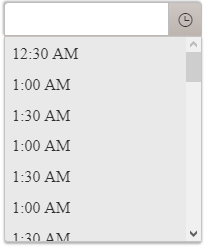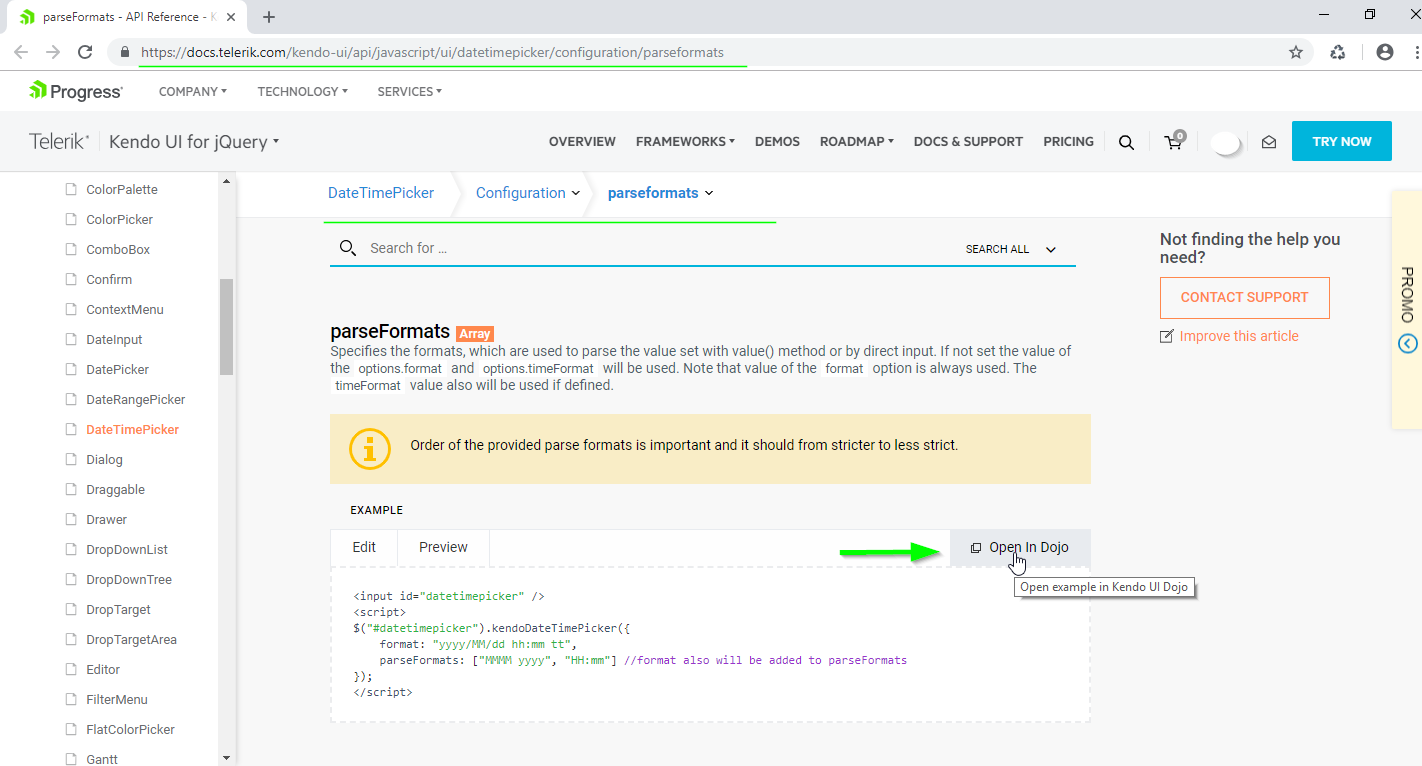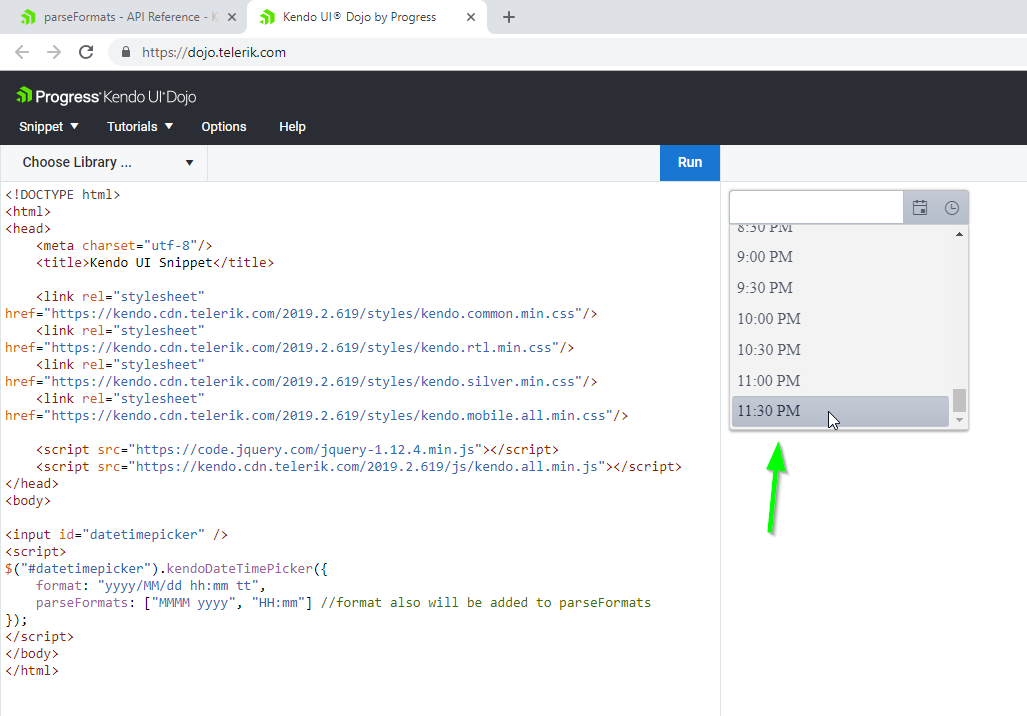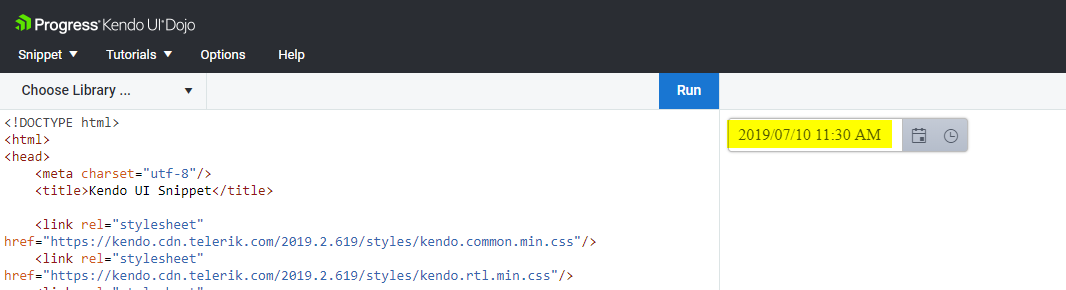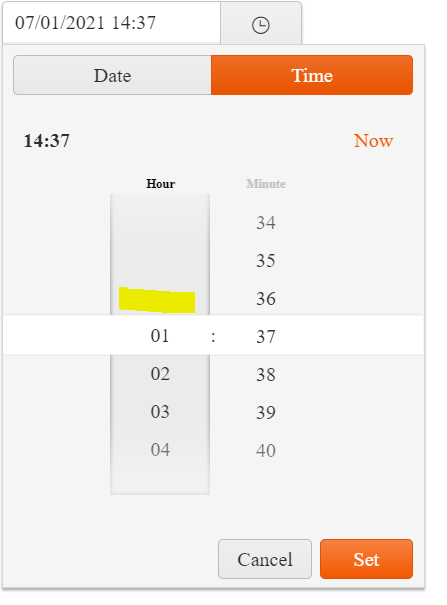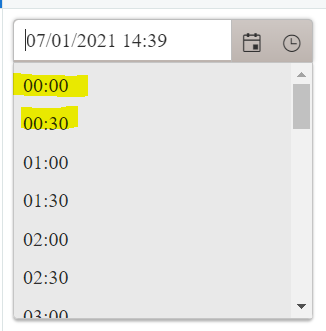Unable to edit date properly, when date is selected from the Kendo UI date picker.
Below are steps to reproduce
#1: Select date from the date picker
#2: Click on backspace in date field(place cursor end of Date 08/06/2018 place cursor next to 8) then Control is moved to another place, it supposed to be at 1
Provided below is the dojo for checking
http://dojo.telerik.com/ewANiMuM
Note:
Don't have issue in older versions in Kendo UI 2017 R1 and lower versions,
found the issue from the version Kendo UI 2017 R2 and above
Hi Team,
Can you please help on below issue
By clicking on Backspace on the end of date value(09/08/2018), control is moved to another place(control is moved to first 0 instead of 1)
Issue with second Datepicker from the below sample
Thanks in advance
Creating a timepicker with a min value on a DST start day (e.g. March 10, 2019), before the start time, causes the drop down to options to loop over pre-DST start times:
12:30 AM, 1:00 AM, 1:30 AM, 1:00 AM, 1:30 AM, 1:00 AM....
Expected: Time options should continue through the day:
12:30 AM, 1:00 AM, 1:30 AM, 2:00 AM, 2:30 AM, 3:00 AM....
I noticed the error originally in version "2018.3.1017", but it is still happening in "2019.1.220".
https://dojo.telerik.com/ayamEFuZ/4
If the dojo link doesn't work, here's a screenshot and code snippet.<input id="timepicker" />
<script>
$(document).ready(function () {
// create TimePicker with broken drop down picker options
$("#timepicker").kendoTimePicker({
min: new Date(2019, 2, 10, 0, 30)
});
});
</script>Hi
I've tried one of your Dojo to use a dateTimePicker and it's not working like it supposed to.
I haven't changed anything on the Dojo before trying it. This behavior as not cause us any problem so far, it was just to inform you.
I try to enter a time in a PM, but it puts it in AM
https://dojo.telerik.com/iyEXeDoH
video to understand the exact behaviour
https://drive.google.com/file/d/1yN3hbYqkdaN8EPT1am7szt7Gvgr07Rnz/view
dojo example
https://dojo.telerik.com/
we set same data for all 3 pickers, 1 & 3 open immediately as soon as we set the date & than clear them, 2 first clear than open, in the end all cleared but some still show any date but current
what we want:
if we set the date & than cleared DP, DP should show current date despite was it opened or not
Hi,
When I'm set ngModel directive to the component, the messages are gone when my initial model value is null, empty string or undefined. Is there a way to prevent this behavior? I want to show the messages of the dateInput if the model does not have a valid date.
Here is an example of this. https://dojo.telerik.com/UvAWurud/5. You will be able to see the messages briefly displayed, but then they go away.
Thanks!
Attempting to use the DateTimePicker without supplying something before the Hour in a 24 hour time picker option doesn't work.
$('selector').kendoDateTimePicker({
format: 'H:mm'
});
This fails completely, and instead renders it as if it were 12 hour based. However, putting a single space before this renders properly:
$('selector').kendoDateTimePicker({
format: ' H:mm'
});
However, this also includes the space, which is undesirable.
This does not appear to occur when it is included with a date in any fashion.
Bug report
When the Kendo UI TimePicker is used as an editor and the dateInput option is set to true, incorrect validation is initiated. By default, the DateInput underlying widget min option is set to today's date.
Reproduction of the problem
1. Create a TimePicker widget.
2. Set the dateInput option to true.
3. Open the cell for editing.
4. Press enter and see the default value applied.
Dojo sample:
https://dojo.telerik.com/EsolonuQ
Expected/desired behavior
When the TimePicker min option is set, the DateInput widget should take the min from the options of its owner, rather than taking today's date.
Workaround
Set the options of the DateInput after the initialization of the widget:
$(input).getKendoTimePicker()._dateInput.options.min = new Date(1910, 9, 11);Environment
* **Kendo UI version:** 2020.1.114
* **jQuery version:** 1.12.4
* **Browser:** [all]
Bug report
DatePicker throws JS error "Cannot read property '_focus' of undefined" in the following scenario:
1. Focus element
2. Select all text inside
3 Press Backspace or Delete
4. Remove focus from the element by clicking outside
Dojo to reproduce: https://dojo.telerik.com/uZAhiHuC
Reported in #1450532
I have two datetime picker to select a datetime range.
The max value of end datetime picker must be the 00:00 of a
given day (that is only 00:00 of the given day must be selectable).
The min value of end datetime picker depends on the
selection of start timepicker.
Hence I need to dynamically change the minimum value of end
datetime picker while mantaining the max value to 00:00 of the give day as show
in the following dojo link:
https://dojo.telerik.com/IFAWOrax
(based on https://demos.telerik.com/kendo-ui/datetimepicker/rangeselection)
But when you select a different hours from 00:00 on the start datetime picker, the max value of end datetimepicker is not matained.
Hi,
Today I noticed a wrong behavior with the dateInput.
After the component is initialized with a predefined value, I can't change day part value, the component does not accept them.
In the next dojo you can see if I try to change directly day value, it marks it as invalid value. I need to change it with arrow keys before to accept any value.
https://dojo.telerik.com/UlEDizoW
Maybe I'm missing something?
Thanks!
Bug report
Reproduction of the problem
DateTimePicker in modern type and RTL enabled does not show time selection.
Dojo to reproduce: https://dojo.telerik.com/ABirozos
Expected/desired behavior
Time selection must be available in RTL with modern type
Environment
Kendo UI version: 2020.2.513
jQuery version: 1.12.3
Browser: [all]
The Timepicker portion of Date/Timepicker is showing an odd border and the highlight is slicing that border in half when hovering/clicking within the timepicker. I looked at the timepicker only control, and this border is not showing.
I am attaching the 2 the snippets from dojo.telerik.com for each of the 2 controls to show the display difference.
- Click the 'Calendar' icon button on the date field. The date picker should pop-out.
- Now whilst the date picker if out change the iPad orientation to Landscape mode.
- Check the date field again. Notice that the Calendar icon button has been duplicated.
I was able to duplicate an issue I found when we upgraded to the latest Kendo UI for jQuery release. The DatePicker is not working correctly when the kendo namespace, kendo.ns, is set. I was able to duplicate it using the MVVM demo example for DatePicker. The month is no longer displayed and clicking on the Month to zoom out in time stops working as well. I have not checked what other functionality is not working. I do know the parsing is working properly as well as formatting.
<!DOCTYPE html><html>
<head>
<base href="https://demos.telerik.com/kendo-ui/datepicker/mvvm">
<style>html { font-size: 14px; font-family: Arial, Helvetica, sans-serif; }</style>
<title></title>
<link rel="stylesheet" href="https://kendo.cdn.telerik.com/2020.2.617/styles/kendo.common.min.css" />
<link rel="stylesheet" href="https://kendo.cdn.telerik.com/2020.2.617/styles/kendo.metroblack.min.css" />
<link rel="stylesheet" href="https://kendo.cdn.telerik.com/2020.2.617/styles/kendo.metroblack.mobile.min.css" />
<script src="https://kendo.cdn.telerik.com/2020.2.617/js/jquery.min.js"></script>
<script src="https://kendo.cdn.telerik.com/2020.2.617/js/kendo.all.min.js"></script>
<link rel="stylesheet" href="../content/shared/styles/examples-offline.css">
<script src="../content/shared/js/console.js"></script>
<script>
// set the kendo namespace so not to collide with other libraries
kendo.ns = "kendo-";
</script>
</head>
<body>
<div id="example">
<div class="demo-section k-content">
<div>
<h4>Choose a date</h4>
<input data-kendo-role="datepicker"
data-kendo-bind="visible: isVisible,
enabled: isEnabled,
value: selectedDate,
events: { change: onChange }"
style="width: 100%">
</div>
<div style="padding-top: 2em;">
<h4>Console</h4>
<div class="console"></div>
</div>
</div>
<div class="box">
<div class="box-col">
<h4>Configuration</h4>
<div>
<label><input type="checkbox" data-bind="checked: isEnabled">Enable</label>
</div>
<div>
<label><input type="checkbox" data-bind="checked: isVisible">Visible</label>
</div>
</div>
<div class="box-col">
<h4>Information</h4>
Kendo UI DatePicker supports the
<a href="https://docs.telerik.com/kendo-ui/getting-started/framework/mvvm/bindings/enabled">enabled</a>,
<a href="https://docs.telerik.com/kendo-ui/getting-started/framework/mvvm/bindings/events">events</a>,
<a href="https://docs.telerik.com/kendo-ui/getting-started/framework/mvvm/bindings/value">value</a> and
<a href="https://docs.telerik.com/kendo-ui/getting-started/framework/mvvm/bindings/visible">visible</a> bindings.
</div>
</div>
<script>
var viewModel = kendo.observable({
selectedDate: null,
isEnabled: true,
isVisible: true,
onChange: function() {
kendoConsole.log("event :: change (" + kendo.toString(this.get("selectedDate"), "D") + ")");
}
});
kendo.bind($("#example"), viewModel);
</script>
</div>
</body>
</html>
Bug report
Current behavior
Component type does not apply in MVVM DateTimePicker
Dojo: https://dojo.telerik.com/eKALEfaN
Expected/desired behavior
Modern component type shall be applied
Current workaround:
Dojo https://dojo.telerik.com/OZaZaDaJ
Environment
Kendo UI version: 2020.2.617
jQuery version: x.y
Browser: [ Chrome XX ]
Bug report
Updating the dateInput format of the Timepicker via setOptions display number for the seconds part
timepicker._dateInput.setOptions({
format:"HH:mm:ss"
})Reproduction of the problem
Dojo to reproduce: https://dojo.telerik.com/udEQUHar
Expected/desired behavior
The updated format shall receive no number for the seconds part.
the same applies to DatePicker and DateTimepicker.
Environment
Kendo UI version: [all]
Browser: all
Bug report
In "modern" style with 24h format, it's not possible select 00 hour but only 24
Reproduction of the problem
Open below Dojo:
https://dojo.telerik.com/AVUPahuS
Open TimePicker and try to Select 00:00
Current behavior
There is no 00:00
Expected/desired behavior
User shall be able to select 00:00 as it is in non-modern type
Environment
Kendo UI version: 2020.2.617 and above
jQuery version: x.y
Browser: [all]
popup: {
position: 'top right'
}