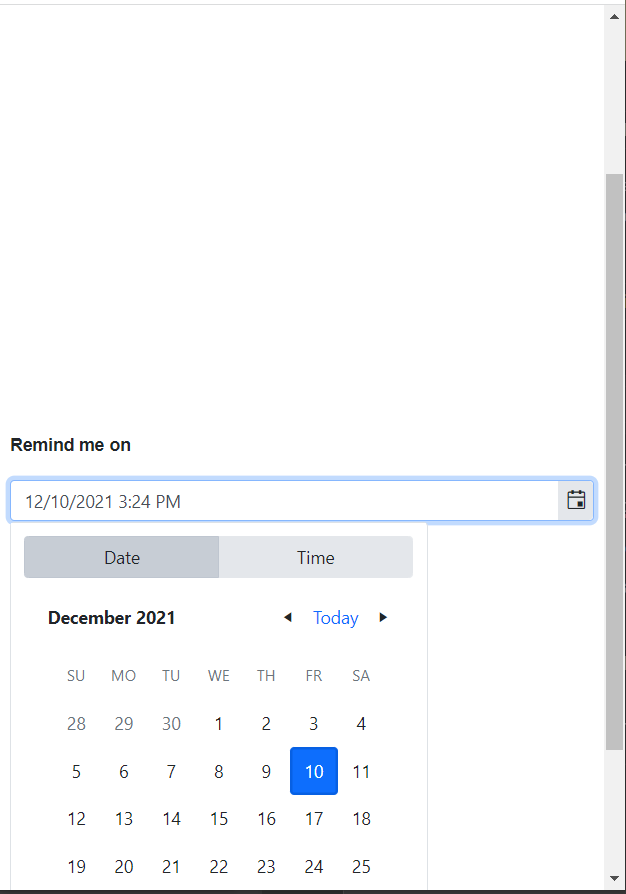Many calendars have the ability to show a column of ISO week numbers alongside the dates (either to the right or the left). Although it's not a show stopper I have such a requirement in my current project. While other controls offer this there are none I know of which permit custom calculation of the week number - another requirement for this project.
Globalized applications use the DateTimeOffset type instead of DateTime since it includes the offset from UTC for different time zones. If DateTimePicker could bind to this type it would simplify UI development. It would have to have the offset or timezone value provided as either a property or as a second binding.
Add a multiple date selection to the Calendar. A multiple date selection calendar is very important for professional web applications in many situations. Also, there is a lack of events in the API. It is always important to provide more events then less. Here a few suggestions: Property year; /// Year displayed by control. Property month; /// Month (1 to 12) displayed by control. A method in the API to easily get the selected date(s). A method in the API to easily set the selected date(s). An option to indicate if we allow/disallow multi-selection. A callback event (and passing the data as an argument) when a date is selected/unselected to allow/disallow the selection/deselection (by returning a true/false). This would allow to easy show a warning message when some dates are selected/unselected. We may currently do part of it in the change event but adding events onbefore/onafter selection would be nice. Add the option to hide/show days from previous/next month. Add the option to enabled/disable click from previous/next month. The Year selection on the top should be a combo that allow keyboard input. You may check the Yahoo Calendar event & properties. It will provide a good examples (http://developer.yahoo.com/yui/docs/YAHOO.widget.Calendar.html)
It would be great if we can have the option to have a multi-month view calendar. Like the one in the asp.net ajax suite. http://demos.telerik.com/aspnet-ajax/calendar/examples/functionality/multimonthview/defaultcs.aspx
Please take a look at https://github.com/dangrossman/bootstrap-daterangepicker It would be nice to have similar option in DatePicker - to choose range of days.
Optionally allow for the disabling of Daylight Savings time detection when using the DateTime picker, or to set the TimeZone for the picker manually.
Provide properties to set min/max time of the DateTimePicker, e.g always shows from 8AM to 5PM of everyday.
It would be great to allow custom configuration of Time drop down in DateTimePicker control. Since most occurrences in normal system will take place between normal business hours (7am - 6pm), it would make sense to have the time dropdown start at 7am and then go on from there so it would be: 7am 8am 9am .... 4pm 5pm 6pm ...... 12am 1am etc. This would improve user experience by putting the most commonly selected times first in the dropdown list and reduce the scrolling the user has to perform.
Sometimes it's useful to limit users to only selecting a certain day of the week. This is possible with jQuery UI but not, AFAIK with Kendo.
Dear support,
I didn't find in your documentation if and how we can use data-* annotations to setup dataInput options of a datepicker.
I would like to do the same thing that the code below does but with MVVM data-* annotation.
self.date= $('#dateExample').kendoDatePicker({
format: 'dd.MM.yyyy',
dateInput: true,
}).data('kendoDatePicker');
self.date._dateInput.setOptions({
format: 'dd.MM.yyyy',
messages: {
'year': 'yyyy',
'month': 'mm',
'day': 'dd'
}I globally use data-bind for html and kendo UI components.
I just added the data-format in my html like below, and it works.
<input data-role="datepicker" id="dateExample" data-format="dd.MM.yyyy" data-bind="value: myValue">I wonder if we can setup format and messages options for the dateinput of the datepicker with MVVM without using jquery (with something like data-dateinput, data-dateinput-format, data-dateinput-messages...).
Thanks in advance for your usual support.
Regards,
Charline.
It is essential that k-ng-model integrate completely and accurately with angular. For instance if I am using k-ng-model with a date picker and set it to required angular validation will not work. This same issue exists with all of the kendo controls that support k-ng-model
DateTimePicker controls for selecting a time don't scroll on touch screen devices as of 2022.2.510.
Previously this has worked without any problems, but since we updated to 2022.2.510 the timepicker dropdown list no longer scrolls on touch screen devices, and instead the entire page scrolls, so the user can't select any other times.
We have included the 'kendo.mobile.min.js' and 'kendo.mobile.scroller.min.js' files but this has not resolved the issue.
Date picker when entering the day or day and month to autofill the content with current year or current month and year, same as asp.net ajax datepicker
I'd like to request adding a clear button similar to the Kendo UI ComboBox for the Kendo UI Date/Time pickers.
Thank you!
Hi Team,
I'd like to request adding the Buddhist Calendar to the Kendo UI Date/Time Pickers/Calendar.
Thank you!
Mobi scroll already provides this kind of selection (http://demo.mobiscroll.com/calendar/calendardatetime/#) but mobiscroll does not offer the full support of a schedule that kendo UI does. But oh how sweet it would be if Kendo also provided support for scrolling. As far as UX/UI is concerned picking a date and time via slot machine scrolling style is much easier to do on a mobile device. Thanks!
Currently the disabled date function only make the dates disabled, but if you are using the component as a month/year picker through the "depth" property you would also like the months/years to be unselectable if the whole month is included in the disabled date period.
if we set min value just for validation for new entry...then if user retrieve old record from database which document date is before the minimum date it displays empty. so there should be read only dates available. thanks
Bug report
DateTimePicker modern type cut does not flip popup when there is more space above the input
Reproduction of the problem
Open this example:
https://runner.telerik.io/fullscreen/OnUNodon/2
Resize the window so vertical scrollbar appears
Scroll so the DateTimePicker is below the center of the window
Open the DateTimePicker
Expected/desired behavior
Popup shall be positioned on top of the input
Environment
Kendo UI version: all
Browser: [all]
TicketID 1545933
Would like Timepicker that works the same as your Windows Forms Timepicker, with a SpinEditor.