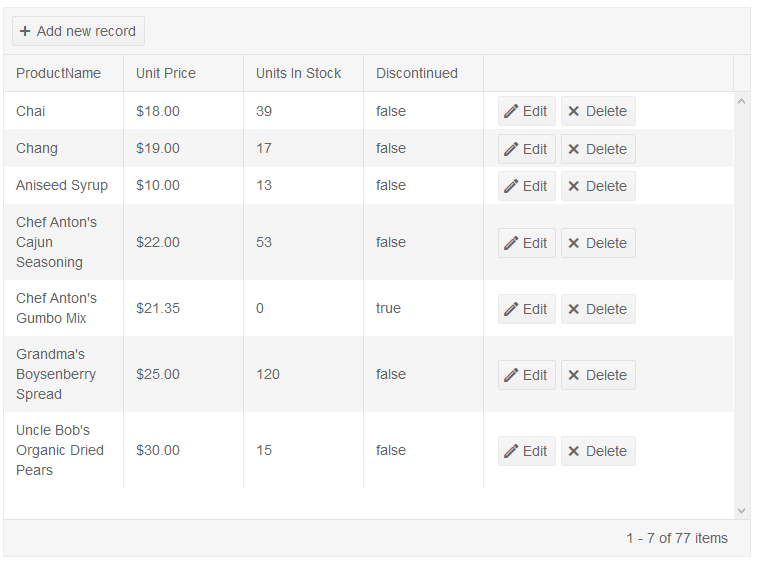We would like to add a new column(s) dynamically to a grid, This feature is very important when grid containts lots of fields. In order to resolve slow grid rendering, we are allowing user to choose columns to show/hide and render grid accordingly. Kendo generates html code for hidden columns which causes slow rendering for large data. We are already using performance improvement suggestions from kendo like virtual scrolling, paging etc.
Starting from a Grid's "endless scrolling demo" on: https://demos.telerik.com/kendo-ui/grid/endless-scrolling-remote
Edit grid configuration to set smaller page size. All items of the first page need to be visible on the screen plus some free space. A grid height needs to be set. See this DOJO: https://dojo.telerik.com/amiNohIx
The vertical scroll bar is disabled and there is no way to get/see next pages of data.
Interesting is that use of the horizontal scrollbar (if one is available) starts some background operation (looks as data page load) and then the vertical scrollbar is OK.
Right now if you want to only show the editor for a column (eg bool field) you have to override the client template among other things and if you want to do it for many fields it can take a lot of code to accomplish. It would be nice if there were a way to just specify for kendo to only show the editor for the field.
### Reproduction of the problem
1. Run the Checkbox selection demo in IE 11.706.17134 - https://demos.telerik.com/kendo-ui/grid/checkbox-selection
2. Try clicking a checkbox
### Current behavior
Two clicks are required to change the state of the checkbox.
### Expected/desired behavior
Checkbox should be checked/unchecked with a single click
### Environment
* **Kendo UI version:** 2019.2.514
* **Browser:** [ IE 11.706.17134 ]
When a user groups by a foreignkey column, it should show and sort by the value that's displayed in that column, NOT the underlying id value. I do have a workaround, but it seems like this is something that should be handled "out of the box".
Basically, when a boolean is placed in a grid, it displays true/false. It would be better to show it either checked/unchecked. There is a template to be used, but it has a couple of issues: 1. you need to define it for every check box 2. It is either enabled or disabled. Ideally, it should be disabled in display mode, and enabled in edit mode.
Hi,
I posted an issue in forum thread.
http://www.telerik.com/forums/grouping-with-column-template-not-working
I'm stuck because grouping is not working on template column containing null values. Is it possible to get a working solution? It seems to be a simple null check not done in kendo framework...
Thank you for your help
We need to display a custom content in the grouping cells (the empty leftmost indentation cells in data rows). Currently it is impossible since the cells are rendered "statically" (kendo.grid.js, line 337):
function groupCells(count) {
return new Array(count + 1).join('<td class="k-group-cell"> </td>');
}
Currently I insert my cell content AFTER the rows are rendered using $('.k-group-cell', row).html(...). But, you know, it is far not the best approach.
Please implement a grid option, say, groupCellTemplate:string|object – it won't be too hard. And let me know if you would like me to contribute.
To have a paging option based on the alphabetical order for certain column instead of number paging
Some of us use custom cell editors with multiple checkboxes (or other multiple inputs) and right now we can't use the data-bind syntax to automatically update the model when the user moves away from the cell. We also can't use the grid's "save" event because it won't fire. Please add support for the grid column to bind to arrays, OR at least let us specify in the model or grid declaration that we want the "save" event to fire (even when you wouldn't normally do it). This event would allow us to manually get the values of all checkboxes and update the model.
Similar to http://demos.telerik.com/aspnet-ajax/grid/examples/dataediting/alleditablecolumns/defaultcs.aspx or http://demos.devexpress.com/ASPxGridViewDemos/GridEditing/EditForm.aspx
It would be like to setting the Edit Row and Filter Row to support checkbox without ClientTemplate. It is a very very common editor type for boolean field.
Please add the option for aggregates to be calculated dynamically by the datasource without requiring the grid to carry out a full refresh.
The current workaround from forums is:
save: function (e) {
// Refresh aggregates when editing
e.model.one("change", function () {
gridDataSource.fetch();
});
},
but as this triggers a refresh of the databound grid, it's current focussed cell is lost.
Example methodology for expected behaviour of solution:
1) A Config Flag on a datasource to recalculate aggregates when a value has been changed (only valid when aggregates are calculated locally) - this stops from requiring the save event.
2) Add support to the grid so that if the aggregates are updated then the grid will only refresh the footer rather than the whole grid. Alternatively the grid could always keep the currently focussed cell between refreshes (assuming the row has not changed, track by model's id field?)
Originally queried in forum: http://www.telerik.com/forums/grid-navigation-reset-to-first-cell-after-editing
Thanks
Euan
Add the ability to select grid rows by providing data objects from a viewmodel instead of specifying html/css selectors.
For example:
var myGrid = $('#myGrid').data('kendoGrid');
myViewModel.Items.forEach(function(item) { myGrid.select(item); });
Currently grid takes proxy url in excel option in grid. I want proxyTarget parameter in the excel options some thing like this.
excel: {
proxyURL: "/save"
proxyTarget = "_blank"
}
So user can open exported excel in new tab inside IPAD. This option exist in kendo.saveAs() function and export to excel function also calls the saveAs function but becuase currently this parameter is not defined in excel options so proxyTarget parameter goes undefined. Adding that option in grid will let user to open exported excel in new tab for IPAD where direct download is off.
Is the same feature that the Grid on desktop have Is just to keept a row at the top of the grid
If another value gets created, we want to be able to update the columns.values array without destroying the grid and recreating it.
Currently, Kendo Grid has a "column.values" option that accepts an array of key/value pairs. These values are used to render human-readable text for fields that are foreign keys. Depending on how the grid is used, this array of "available values" could be dynamic. Currently, there is no way to update these arrays without calling "setOptions" manually with the new, correct column definitions. To fix this, Kendo Grid should track changes to the "column.value" array (via some sort of observable or something - I'm not sure exactly how things work under the hood). Alternatively, "column.values" could also accept a function. This function would return the up-to-date values array (Kendo Grid would have to be smart enough to execute the function whenever necessary). Note: this is the same functionality that has been requested by http://kendoui-feedback.telerik.com/forums/127393-kendo-ui-feedback/suggestions/13355043-kendogrid-allow-updating-columns-values-array-nee
It would be nice to have an option to place the filter row in the table footer instead of the header. It is possible to move it in the DOM using JavaScript, but it breaks the functionality.