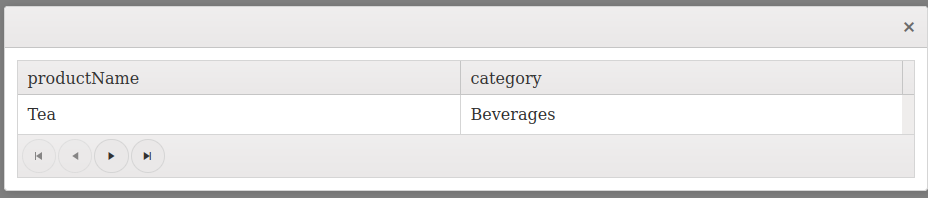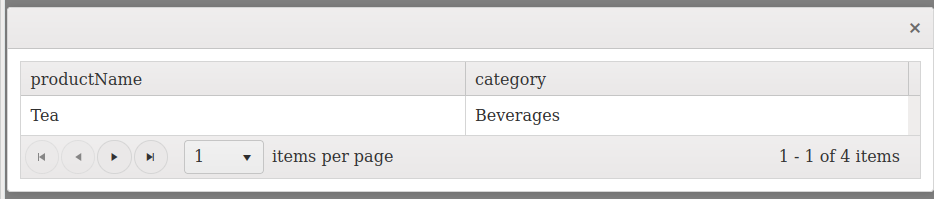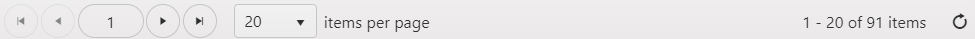Hi,
When the grid is initially hidden and then revealed programmatically, the pageSizes (and several other elements) are not rendered.
Reproducer:
- Go to https://dojo.telerik.com/EBugiKAZ
- Press Run and click the button, see no pageSizes and no "1 - 1 of 4 items" text
- Resize the browser window and see the elements appear (requires a minimum size, seems responsive related)
This also breaks when you have grid in a hidden div that you toggle open and it breaks in both Chrome and Firefox
there are ready to use methods fadeIn & fadeOut for animation In jQuery. Kendo UI Window already uses nifty close-effect, how about implementing this behavior for a grid-control. Expanding/Colapsing Detail-Gird in Hierarchy will go smoothly and comply with other controls' animation.
i have a grid with number column and the template is replace the number with a text according to the number, but the sort is according to the number which is not correct. for example: data[ status: 1 , 2 , 3 ] the template return Cancelled for 1 Accept for 2 and in Processes for 3. it shoul be sorted in that order: Accept ,Cancelled, in Processes but actually is sort like that: Cancelled, Accept, in Processes
Hi, Please refer to the following forum for more detail about the problem and my suggestion: http://www.telerik.com/forums/grid-row-navigation-by-keyboard#ncKqVMBBqUe5ZymNXwpFgg Summary: I think in Grid widget, there should be difference between selectable="cell" and selectable="row" (for keyboard Up&Down Arrow navigation). or perhaps you want to add another choice, example selectable: "row cell" (to replace the current setting for "row") and the selectable = "row", just select the row not cell and also DO NOT go to grid header! I believe it's good that you enhance/solve this shortcoming inside the Grid design, because developer like us who has already decided row selection (selectable: "row") during design-time, it doesn't make sense that still the keyboard navigation is at the cell level, isn't it? Thank you.
I know there was a request was declined, but DOM double click can't pass data row, it is a common feature to have.
I know it has been rejected and I think it was not given any good reason. Managing dropdownnlist in datagrid is a pain and just not having pair value/text is missing and using "foreign key columns for this" is not an acceptable answer for me. It should be a basic type of column, not a template, and show a text but be set as a value because we use the text for translation purpose, so the text cannot be the value. Even with the help from your technical support, when you have many of them in one grid, it's takes a long time to code and maintain. Such a common and basic feature should be with the basic controls of the grid.
Need Control + F function to search the text in the Grid When we have more records and enabled virtual scrolling ,the data which is not present the view is currently not searchable using CTR+F. We need to get this enabled where finds the data and scroll down to the specific row.
Since the 2019 R1 release k-pager-sm (k-pager-lg, k-pager-md) classes are assigned dynamically based on the width of the page to make the component responsive (as I understood from https://www.telerik.com/forums/kendo-ui-grid-pager-not-displaying-properly-in-sass-mode#wn92di5BakmHqrrMfViFxA)
When grids are used on bootstrap tabs (both boostrap 3 and 4) the k-pager-sm class is added incorrectly, causing the pagers on tabs other than the first to be displayed only partially.
A JSFiddle to demonstrate this: https://jsfiddle.net/nqjc4mbu/
The pager on the 1st tab:
And on the 2nd and 3rd tab:
(we've solved it with a workaround by dynamically removing the k-pager-sm class again on dataBound, but this shouldn't be necessary)
The data-cascade-from-field option requires a DOM id to function. Due to the nature of in-cell editing, the DropDownList appears only when the field is clicked. A potential fix would be to allow us to configure cascade through the model rather than the UI.
We are needing the virtual scrolling to work for our project and also need the detail rows working. The explaination of the problem was described on the forums here: http://www.kendoui.com/forums/ui/grid/hidden-detail-row-when-using-detail-template-and-virtual-scrolling.aspx
The grid "beforeEdit" event is designed, as per documentation, "for preventing the editing depending on custom logic". However, this event provides only information about the edited row, not cell, which severely limits what that logic can do. A related event, "edit", passes information about the container, which is a table cell in incell mode. There is no reason for "beforeEdit" not to do the same - both event are triggered merely several lines apart.
With the latest version, we could see extra options in Grid filter. Is there any way by which we can make it configurable?
Hi,
In my kendo grid , when i apply a filter to 2 columns, first i apply filter to numeric column which results in no value and then after that i applies the filter to a string column combined with numeric column which also results to no value, Nothing is displayed. But when i remove the value from textbox of numeric column and enter filter, no data being displayed as string column filter is there but in case i remove the value from textbox of string column and enter filter , numeric column filter also got removed.
I also checked the kendo functionality , but not getting any solution for this problem.
In a grid with 'inline' edit that has rows that are wider the the viewport when entering edit mode the grid now positions on the first editable cell in the grid. This should be the cell that was selected before going into edit mode. In other words the grid should persist its scrolling position.
$scope.OptionsGridApplication_Team_Settings = {
dataSource: $scope.DataGridApplication_Team_Settings,
resizable: false, selectable: "single",
columns: [
{
field: "TeamName",
title: "TeamName",
encoded: false,
hidden: true,
attributes: { "class": "ellipsisTextSpan", },
template: function (e) { return createCoulumnTitle(fakingAngularCharacter(e.TeamName)) },
groupHeaderTemplate: function (e) {
var html = '';
html = html + '<span class="headerTeamGroup" data_TeamId="' + e.value + '" title="' + e.value + '">';
html = html + stringCutterA(e.value, 131);
html = html + '</span>';
return html;
},
},
{
field: "SystemIdentifier", title: "Environment Name", encoded: false,
attributes: { "class": "ellipsisTextSpan", }, template: function (e) { return createCoulumnTitle(fakingAngularCharacter(e.SystemIdentifier)) }
},
{
field: "EnvironmentType", title: "Environment Type", encoded: false,
attributes: { "class": "ellipsisTextSpan", }, template: function (e) { return createCoulumnTitle(fakingAngularCharacter(e.EnvironmentType)) }
},
{
field: "URL", title: "Environment URL", encoded: false,
attributes: { "class": "ellipsisTextSpan", }, template: function (e) { return createCoulumnTitle(fakingAngularCharacter(e.URL)) }
}
],
dataBound: function () {
debugger;
serviceFactory.AccessibilityGridEmpty(this);
}
};Bug report
In a Grid with checkboxes in the first column, if you navigate through the Grid for a second time, only the checkboxes are focused.
Reproduction of the problem
- Open this Dojo example - https://dojo.telerik.com/@martin.tabakov@progress.com/EZERotAN/5.
- Navigate through the whole Grid with tab.
- Navigate a second time through the Grid.
Current behavior
When navigating through the Grid for a second time, only the checkboxes are focused.
Expected/desired behavior
All the cells of the Grid should be focused.
Environment
- Kendo UI version: 2020.3.1118
- Browser: [all]
I have recenty found that if users include <html> tags in fields in a form, and this data is then displayed in a grid, if the user then groups by that column, raw html will be displayed. The "suggested" way around this potential huge security flaw is to use a group header template for every string column, ensuring the value is displayed encoded using ${value} instead of the default #=value#.
The default for a cell is ${value}
Hi,
I raised a forum support ticket for hiding the scrollbar when the data rows is <= pagesize. https://www.telerik.com/account/support-tickets/view-ticket/1493109
The response was to set the scrollbar overflow to auto and padding removed which caused overlapping of the scrollbar with the last column when visible.
Feature is requested to have this feature inbuilt with Grids having Virtual Scroller to avoid it.
Thanks
Devna