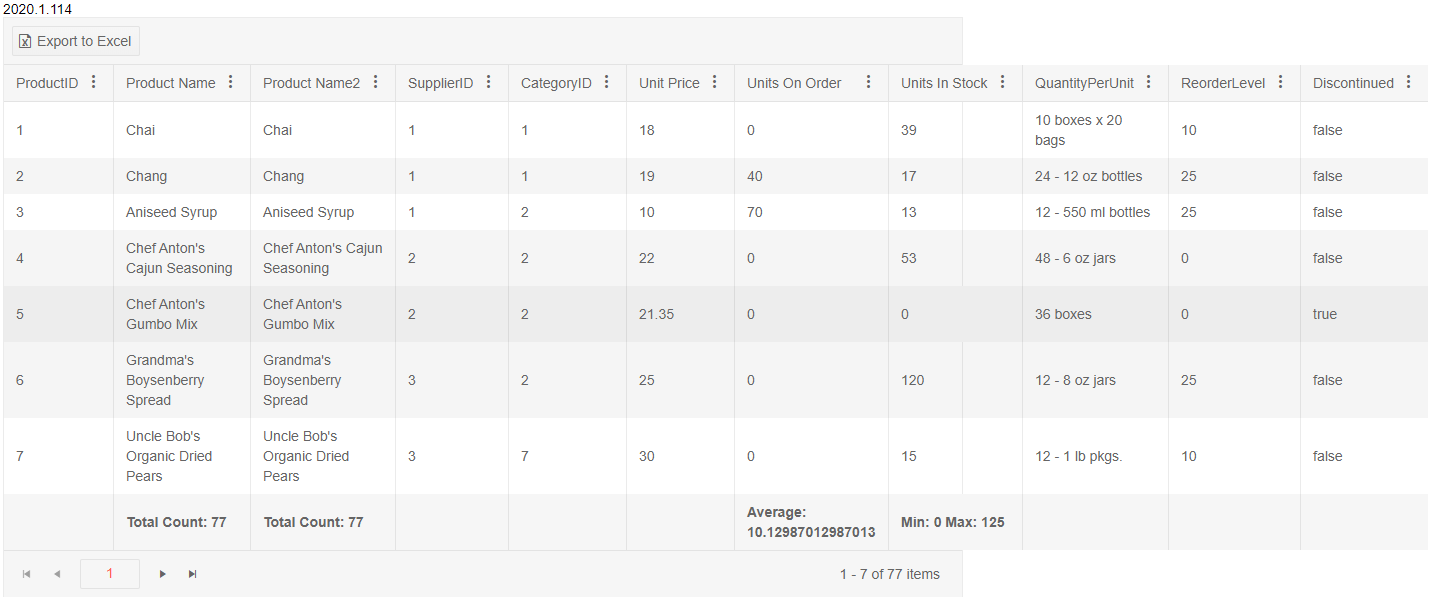Dear Team,
The following example code works well for exporting multiple grids in to the same pdf file. Will you please make the method _drawPDF() as public method?
Also it would be nice if you can give the public method with the options to provide the array of grid widgets to be exported in the same pdf.
So that we will be confident enough to make this feature in our solution, otherwise it would be a problem for us if the backward compatibility is not supported in the future releases of the Kendo UI.
https://docs.telerik.com/kendo-ui/knowledge-base/export-multiple-grids-in-the-same-pdf-file
Regards,
Velusamy
We have few of dynamically created grid controls. I like to change the grid header style for all of them. I found this solution on the forum however there is an issue with this. If I override ".k-grid-header th.k-header" the change effects column filter popup content as well. See this example on dojo: https://dojo.telerik.com/@ssharifi/AvayONaQ all text and drop down texts are also effected.
I just need to override the title text. What style can I set so the title text is bold but not the filter options?
Thanks,
Shawn
Make Kendo Pivot Grid Editable so You can use for transactions
Enable kendo UI to Export excel with images it would be a great feature if kendo supports to add images while exporting excel sheets
We would like to add a new column(s) dynamically to a grid, This feature is very important when grid containts lots of fields. In order to resolve slow grid rendering, we are allowing user to choose columns to show/hide and render grid accordingly. Kendo generates html code for hidden columns which causes slow rendering for large data. We are already using performance improvement suggestions from kendo like virtual scrolling, paging etc.
Users can change columns widths of the grid with their mouse. But there is no api methods to arbitrarily set column width in js. We implemented it using manipulating the DOM and a number of "hacks" to force the grid to recalculate it. But such implementation is complicated, quirky, inefficient and unstable. It would be very useful if such methods were implemented. Reordering, hiding and locking already has its methods, only resizing doesn't. We use it to save and load user's settings.
Bug report
Grid's layout breaks when having columns with defined widths which sum exceeds 960px and the scrollable property is set to false.
Regression introduced in 2020.1.114
Reproduction of the problem
Open this Dojo in fullscreen and see Grid's layout.
If you change the Kendo UI version to 2019.3.1023, Grid's toolbar is correct
Current behavior
Expected/desired behavior
Grid's layout shouldn't break.

Environment
- Kendo UI version: 2020.1.114
- jQuery version: x.y
- Browser: [all]
Bug report
When the horizontal scroll of the grid is shown and is configured for RTL, the resize handle is mispositioned.
Reproduction of the problem
1. Make the grid scrollable and set explicit widths to all columns.
2. Make the grid RTL.
3. Introduce multi-column headers.
4. Notice that the columns cannot be resized due to the disposition of the handler.
5. Dojo for replication:
https://dojo.telerik.com/IZInOVUd
6. Notice that whenever the horizontal scroll is not present, the resize handle is positioned correctly.
Environment
* **Kendo UI version:** 2019.3.1023
* **jQuery version:** 1.12.4
* **Browser:** [all]
I have just tripped over a problem in the 2020 R1 release whereby the sort indicator is not being shown when autoBind is set to false.
To illustrate the problem run the following dojo
https://dojo.telerik.com/eMELiMut
which will show a sort indicator on the 'Ship Country' column.
Now if you uncomment 'autoBind:true' and 'dataSource.read();' and re-run you will see that although the data is being sorted correctly the 'Ship Country' column is missing the indicator.
Regards
Alan
Reproduction of the problem
- In the SASS Theme builder, create а theme based on the Default theme
- Download it and load it on a page with a Grid
Current behavior
On desktop there is a page number duplication: screenshot.
On mobile the page numbers disappear: screenshot
Expected/desired behavior
The pager should look like in the Default theme.
Bug report
If the datasource of a Grid with "autoBind: false" configuration is sorted using the below code, the data sorting in the component is correct but no sorting arrows appear in the headers of the sorted columns.
var grid = $("#grid").data("kendoGrid");
var sort = [{field: "Freight", dir: "desc"}, {field: "OrderDate", dir: "asc"}];
grid.setOptions({ dataSource: {sort: sort }});
grid.dataSource.read();
- This is a regression introduced in version 2020.1.114
Reproduction of the problem
- Open this Dojo example and run it
- See the headers of the "Freight" and "Order Date" columns
Current behavior
The sorting arrows are missing for both the "Freight" and "Order Date" columns

Expected/desired behavior
The arrows should appear as shown in the image below. The correct behavior can be observed in this Dojo example

Environment
- Kendo UI version: 2020.1.406
- jQuery version: x.y
- Browser: [all]
When endless scrolling and grouping is enabled on the KendoUI grid, collapsing large groups causes the grid to load ALL the hidden detail rows into the DOM.
This takes a very long time for the grid to do, as well it violates the whole point of a paging system. (ie I only want you to load X records at a time). Afterwards the performance of entire website (including the grid) will be very poor since potentially thousands of rows have been loaded into the grid and then immediately hidden. Additionally, these rows do not add any value to the user, since they are all hidden anyways.
When a category is collapsed, the grid should NOT add any new rows for that category to the DOM.
I have included a sample that demonstrates the performance issues.
Bug report
The following article shows how to set the cells font size to 30: https://docs.telerik.com/kendo-ui/knowledge-base/grid-excel-export-custom-font. Up to R1 2019 the font size was properly exported. Since R1 2019 the font size in the generated Excel file has a wrong value.
Reproduction of the problem
- Export the Grid
- Open the generated Excel file.
Current behavior
Font size is 22.5
Expected/desired behavior
Font size is 30
Environment
- Kendo UI version: 2020.1.406
- jQuery version: x.y
- Browser: [all]
Hi,
the adaptive rendering in the grid control is not working in the current version(2019.3.1023).
To reproduce go to https://docs.telerik.com/kendo-ui/controls/data-management/grid/appearance/adaptive#configuring-panes-on-mobile --> Open in Dojo --> Run and the 2 rows are not displaying. If you switch to version, choose Library dropdown, 2018.3.1017 or up to 2019.1.220 the 2 rows are ok.
Similar behaviour is inspected to the scheduler control agenda view. To reproduce go to https://docs.telerik.com/kendo-ui/controls/scheduling/scheduler/adaptive-rendering#configuring-panes-on-mobile --> Open in Dojo --> Run --> change view from week to Agenda and the 2 events are not shown. If you switch to version, choose Library dropdown, 2018.3.1017 or up to 2019.1.220 the 2 events are ok.
Tried in chrome, safari and mobile phones.
thanks,
Kostas Vlachakis
Disclaimer: I'm running an older version of Kendo UI for jQuery, so this may have been fixed. I'd like confirmation if so before updating.
Kendo version: 2017.1.118.545
I am creating a grid from a table data source rather than an endpoint call. Other pages that use endpoints to populate the datasource export Excel with no problems.
Example HTML:
<table class="table table-responsive" id="tblReportSummary">
<colgroup>
<col />
<col />
<col />
<col />
<col />
</colgroup>
<thead>
<tr>
<th data-field="date">Date</th>
<th data-field="totalForStatus">Count</th>
</tr>
</thead>
<tbody>
@foreach (var item in ViewBag.ReportDataSummary as IEnumerable<UtilizationListViewModel>)
{
<tr>
<td>@item.Date</td>
<td>@item.TotalForStatus</td>
</tr>
}
</tbody>
</table>
The jQuery is as follows:
$("#tblReportSummary").kendoGrid({
sortable: true,
toolbar: ["excel"],
excel: {
allPages: true,
fileName: "Utilization Data Export.xlsx"
},
pageable: {
pageSize: 20,
pageSizes: [20, 50, 100]
}
});
When I click Export, all I get is an empty Excel file.
Why isn't the data there, please?
the Kendo grid does't accept cell value changes when using android mobile phone with the Chrome browser. You can test it on the telerik demo https:demos.telerik.com/aspnet-mvc/grid/editing.
for example change the value of the Unit Price and go to the other cell. you will see that the value will become the original value.
just by touching some where outside the border of the grid the value will change.
I have a list of entities with a large set of fields, but I don't want to load and display all of them in the grid. Entities have also a couple of complex properties which are displayed via checkbox lists. Though, I want them to appear when editing a single entity. For now, I'm using custom "create" and "edit" pages, but it would be great to have an "url" option for popup editing. This url would return some html (MVC partial view in my case) which would be rendered in the popup window.