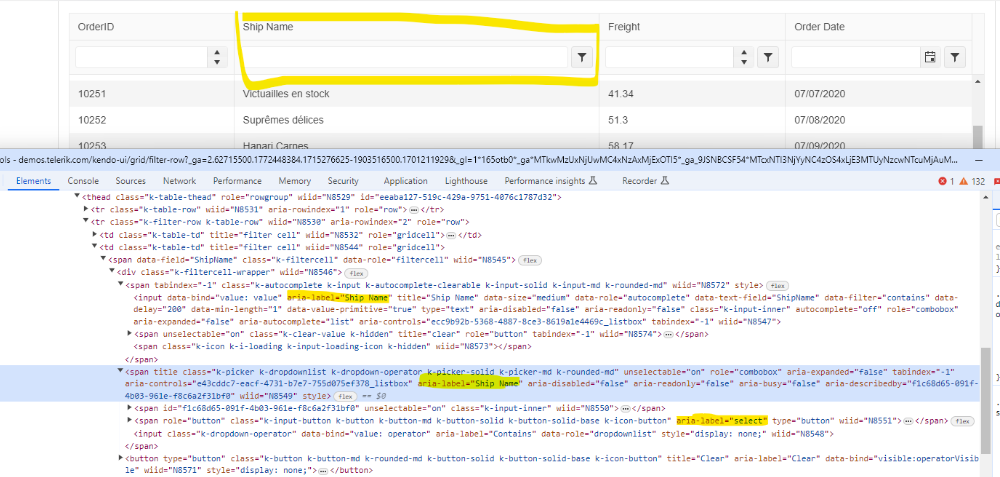Bug report
In a Grid with enabled navigation and custom column cell filter, the input is not focused and hitting Enter does not filter the data.
Reproduction of the problem
- Open this Dojo example - https://dojo.telerik.com/@martin.tabakov@progress.com/exUYasAt/2
- Click on the filter in the Name column
- Type some text and hit enter
Current behavior
The data is not filtered.
Expected/desired behavior
The data should be filtered.
Environment
- Kendo UI version: 2024.2.519
- Browser: [all]
Bug report
An error is thrown in the browser console when you navigate to the last Grid page when grouping is enabled.
Regression with 2022.1.301
Reproduction of the problem
- Open this Dojo example - https://dojo.telerik.com/aYInodep/3
- Expand the Canada group.
- Navigate to the last page
Current behavior
An error is thrown on the browser console.
Expected/desired behavior
No errors should be thrown in the browser console
Environment
- Kendo UI version: 2023.3.1010
- Browser: [all]
Bug report
When the selectable option is set to "multiple cell" and the user tries to select the content of a single column, the content of the entire row is selected.
Reproduction of the problem
- Open the Dojo - https://dojo.telerik.com/@NeliK/AzirANuT
- Try to select the text in the
Francecell and drag down to select only the content in the ShipCountry column.
Current behavior
The content of the other columns is selected as well - https://somup.com/cZeXIvpRzk
Expected/desired behavior
The behavior is expected when the allowPaste option is enabled. However, once the allowPaste option is disabled only the content of the selected column should be selected.
Workaround
kendo.ui.Selectable.fn._allowPreventDefault = () => true;
Dojo - https://dojo.telerik.com/@NeliK/eTocoBOL
Environment
- Kendo UI version: 2024.1.130
- jQuery version: x.y
- Browser: [all ]
Bug report
In a Grid with a hidden column, the aggregates in the footer shift to the right if you edit a cell.
Regression introduced with 2023.2.829
Reproduction of the problem
- Open this Dojo example - https://dojo.telerik.com/EXOmOcAs
- Scroll to the bottom to see the footer
- Edit a cell
Current behavior
The footer cells shift to the right.
Expected/desired behavior
The footer cells shouldn't shift to the right after updating a cell.
Environment
- Kendo UI version: 2024.1.130
- Browser: [all]
Hello team,
I noticed a bug with Kendo Grid since the 2023 R2 release, including the SP1 and SP2. Navigation with TAB isn't working as it should be, like in 2023 R1.
You can see an example here if you switch between the libraries : https://dojo.telerik.com/aBAJEteY
When being on a cell and pressing TAB, we should move to the next cell in edit mode, but in the last versions of 2023 R2, 1 cell of out 2 enters the edit mode. If we even look closely, we see that the cell actually enters the edit mode but it leaves it very quickly.
It happens to me on Firefox
Hope this is a bug and not feature.
Bug report
In a navigatable Grid with a custom ComboBox cell editor, clicking the clear button closes the cell instead of clearing the value in the ComboBox.
Regression introduced with 2023.2.606
Reproduction of the problem
- Open this Dojo example - https://dojo.telerik.com/OgEBOGoz/2
- Edit a cell
- Click the ComboBox clear button
Current behavior
The cell exits the edit mode when the button is clicked and the value is not cleared
Expected/desired behavior
The cell should remain in edit mode and the value should be cleared
Environment
- Kendo UI version: 2024.1.319
- Browser: [all]
When using a grid vith virtual scrolling it is currently not possible to get the current result that is viewed. I wanted to show the user approximatelly where he/she currently, i.e., I wanted to display in the GUI something like "Displaying rows 501-600 of 3211" when the pageSize is 100 and the total number of rows in the Grid is 3211. This would be helpful for orientation when using virtual scrolling with a high number of results. I have tried grid.dataSource.page() and this one is not currently possible to use. The results will be something like 100,200,300,400,500,600,500,700 sometimes going back a hundred and somtimes going forward 200 when using the scrollbar to scroll downwards. Please check yourself by just creating a virtual scrolling grid with server side operations. Put the printout in the event handler for "DataBound". Page(), Skip() etc are not possible to use for the inconsistent behavior according to above. You help has not been able to find a solution or workaround for this and suggested I ask for this as new functionality.
Reproduction of the problem
- In the SASS Theme builder, create а theme based on the Default theme
- Download it and load it on a page with a Grid
Current behavior
On desktop there is a page number duplication: screenshot.
On mobile the page numbers disappear: screenshot
Expected/desired behavior
The pager should look like in the Default theme.
Bug report
The icons for 'Move previous' and 'Move next' in the 'Set Column Position' ColumnMenu item in RTL Grid are not correct.
Reproduction of the problem
- Open the Dojo example - https://dojo.telerik.com/arOKEreq
- Open the column menu of a random column.
- Expand the 'Set Column Position' item.
Current behavior
The previous and next icons do not correspond to the correct direction.
Expected/desired behavior
The positions of the previous and next icons should be switched.
Environment
- Kendo UI version: 2023.2.718
- Browser: [all]
### Bug report
When the adaptive rendering of the Kendo UI Grid is enabled, the filterMenuOpen event is not triggered.
### Reproduction of the problem
1. Set mobile: true.
2. Attach the filterMenuOpen.
Dojo sample for reproduction:
https://dojo.telerik.com/uhiToseD
### Expected/desired behavior
filterMenuInit event should be triggered regardless of the adaptive rendering mode of the grid.
### Environment
* **Kendo UI version:** 2020.1.219
* **jQuery version:** 1.12.4
* **Browser:** [all]
Disclaimer: I'm running an older version of Kendo UI for jQuery, so this may have been fixed. I'd like confirmation if so before updating.
Kendo version: 2017.1.118.545
I am creating a grid from a table data source rather than an endpoint call. Other pages that use endpoints to populate the datasource export Excel with no problems.
Example HTML:
<table class="table table-responsive" id="tblReportSummary">
<colgroup>
<col />
<col />
<col />
<col />
<col />
</colgroup>
<thead>
<tr>
<th data-field="date">Date</th>
<th data-field="totalForStatus">Count</th>
</tr>
</thead>
<tbody>
@foreach (var item in ViewBag.ReportDataSummary as IEnumerable<UtilizationListViewModel>)
{
<tr>
<td>@item.Date</td>
<td>@item.TotalForStatus</td>
</tr>
}
</tbody>
</table>
The jQuery is as follows:
$("#tblReportSummary").kendoGrid({
sortable: true,
toolbar: ["excel"],
excel: {
allPages: true,
fileName: "Utilization Data Export.xlsx"
},
pageable: {
pageSize: 20,
pageSizes: [20, 50, 100]
}
});
When I click Export, all I get is an empty Excel file.
Why isn't the data there, please?
Bug report
The following article shows how to set the cells font size to 30: https://docs.telerik.com/kendo-ui/knowledge-base/grid-excel-export-custom-font. Up to R1 2019 the font size was properly exported. Since R1 2019 the font size in the generated Excel file has a wrong value.
Reproduction of the problem
- Export the Grid
- Open the generated Excel file.
Current behavior
Font size is 22.5
Expected/desired behavior
Font size is 30
Environment
- Kendo UI version: 2020.1.406
- jQuery version: x.y
- Browser: [all]
Bug report
If the datasource of a Grid with "autoBind: false" configuration is sorted using the below code, the data sorting in the component is correct but no sorting arrows appear in the headers of the sorted columns.
var grid = $("#grid").data("kendoGrid");
var sort = [{field: "Freight", dir: "desc"}, {field: "OrderDate", dir: "asc"}];
grid.setOptions({ dataSource: {sort: sort }});
grid.dataSource.read();
- This is a regression introduced in version 2020.1.114
Reproduction of the problem
- Open this Dojo example and run it
- See the headers of the "Freight" and "Order Date" columns
Current behavior
The sorting arrows are missing for both the "Freight" and "Order Date" columns

Expected/desired behavior
The arrows should appear as shown in the image below. The correct behavior can be observed in this Dojo example

Environment
- Kendo UI version: 2020.1.406
- jQuery version: x.y
- Browser: [all]
Bug report
Get a scenario where we have a Grid with the following configs:
- There is a selectable column in the Grid
- There are one or more locked columns
- The reorderable.row value to true
Having the above configuration, try to reorder random rows. The value in the Drag Hint shows a number of files that is twice the number of the selected for reordering rows.
- Note: In a scenario with a selectable column to be able to reorder rows, we have to select these rows at first
Reproduction of the problem
- Open this Dojo example
- Select two random rows in the Grid by checking their checkboxes
- Use the Contact Title column to start the row dragging(We need this column because the rows' reorder cannot start from a locked column)
Current behavior
The text inside the Drag Hint is "4 items selected"
Expected/desired behavior
The text inside the Drag Hint should correspond to the number of the selected rows. In the above scenario, the text should be "2 items selected"
Environment
- Kendo UI version: 2022.2.802
- jQuery version: x.y
- Browser: [all]
Bug report
When filtering is enabled in the Grid, the autoFitColumns method does not work.
Reproduction of the problem
- Open this Dojo example - https://dojo.telerik.com/AsaNeqOc
- Compare the column width of the two Grids
Current behavior
The filterable Grid's columns are not auto-fitted
Expected/desired behavior
The filterable Grid's columns should be auto-fitted
Environment
- Kendo UI version: 2023.2.606
- Browser: [all]
Describe the bug
With LESS themes on iOS devices when the user taps and holds an icon in the Grid the following system popup appears
With the SASS themes the popup is not displayed.
To reproduce
- Open the Dojo on an iOS device - https://dojo.telerik.com/@NeliK/oSODAvAz
- Tap and hold one of the images
Expected behavior
The popup for saving/copying the image should be displayed.
The same example using LESS themes - https://dojo.telerik.com/IsOvIjef
The issue might be due to the usage of -webkit-touch-callout
Workaround
<style>
.k-grid{
-webkit-touch-callout: unset !important;
}
</style>Affected package
- theme-default
- theme-bootstrap
- theme-material
- theme-tasks
Affected suites
- Kendo UI for jQuery
Affected browsers
- All
Build system information
- OS: [iOS]
Title: Keyboard focus loss is observed after closing the filter pop-up by 'Esc' key.
Description: Keyboard users will be impacted here , as focus is getting lost after closing the filter pop-up.
Environment (OS, Application):
Test Environment:
OS version (OS Build 22000.856)
Microsoft Edge : Version 105.0.1343.25 (Official build) (64-bit)
URL: https://docs.telerik.com/kendo-ui/api/javascript/ui/grid/configuration/filterable
Repro Steps:
1. Open given URL in Edge Dev.
2. "Kendo UI for jQuery" page will be open.
3. Navigate to "Preview" button present under filterable.
4. Navigate to the filter controls present on the table.
5. Activate the filter control using mouse and navigate over the pop-up.
6. Press 'Escape' key on the flyout and Verify that Keyboard focus loss is observed after closing the filter pop-up by 'Esc' key or not
Actual Result:
Keyboard focus loss is observed after closing the filter pop-up by 'Esc' key.
On pressing Tab key further focus start moving from "Related Properties" link.
Expected Result:
Keyboard focus loss should not be observed after performing any action on the page and should restore on the control which has been activated, here after pressing 'Esc' key, focus should restore on 'Filter' button only.
Bug report
Aria labels for row filter inputs are not descriptive.
Reproduction of the problem
Open this demo: https://demos.telerik.com/kendo-ui/grid/filter-row
Examine aria labels for row filter inputs
Expected/desired behavior
Aria labels should have descriptive names, such as ‘Search value’ or ‘Search term’ for the first input and ‘Filter type’ or ‘Comparison type’ or similar for the second. They should communicate the purpose of the input.
Environment
Kendo UI version: [all]
Browser: [all]
Description:
Users who rely on high contrast Aquatic/ Desert mode will be affected here as they will face difficulty in knowing which control is focused right now.
Environment (OS, Application):
Test Environment:
Microsoft Edge : Version 105.0.1343.25 (Official build) (64-bit)
OS version (OS Build 22000.856)
URL: https://docs.telerik.com/kendo-ui/api/javascript/ui/grid/configuration/filterable.messages
Pre-Requisites (if any):
1. Go to system settings.
2. Navigate to 'Accessibility' and activate it.
3. Navigate to 'Contrast theme' and activate it.
4. Select 'Desert/Aquatic' High Contrast theme in the combo box.
Repro Steps:
1. Open given URL in Edge.
2. Kendo UI for jQuery "filterable.messages" page will be open.
3. Go to preview button and activate it.
4. Turn on High contrast theme.
5. Navigate to filters and activate it. Expand 'Show items with value that:' drop drown of filters.
5. Navigate over drop drown and Observe the issue.
Actual Results:
User is not able to recognize, which list item is focused or selected in 'Show items with value that:' drop drown of filters in high contrast Aquatic/ Desert mode.
Expected Results:
A proper rectangular colorful boundary should be defined which indicates the currently selected/focused list item under the Show items with value that:' accordingly in high contrast Aquatic/ Desert mode.
Additional notes:
The same issue can be observed throughout the page where a similar dropdown appears.
Description:
If screen reader is not announcing the role as button for Grid pagination controls then users will confuse and not able to utilize the control properly.
Environment (OS, Application):
Test Environment:
OS version (OS Build 22000.856)
Microsoft Edge : Version 105.0.1343.25 (Official build) (64-bit)
URL: https://docs.telerik.com/kendo-ui/api/javascript/ui/grid/configuration/pageable
AT (include version number):
Narrator
Repro Steps:
1. Open given URL in Microsoft Edge .
2. "pageable - API Reference - Kendo UI Grid | Kendo UI for jQuery" page will open.
3. Turn on Narrator.
4. Navigate to the Grid pagination buttons using keyboard.
5. Verify that screen reader is announcing role as button or not.
Actual Results:
The pagination buttons at the bottom of grids have their role defined as link.
Expected Results:
The pagination buttons at the bottom of grids should have their role defined as a button, not link.
Additional notes:
This issue is present on any page grid pagination is used, so should address it globally