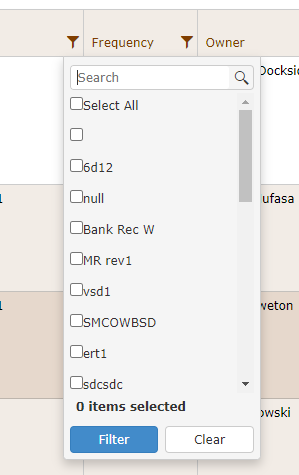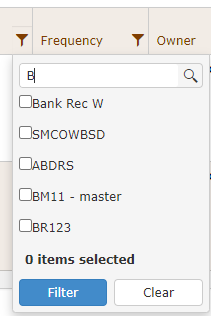Unplanned
Last Updated:
16 Dec 2020 10:25
by ADMIN
Created by:
Mark
Comments:
3
Category:
Grid
Type:
Feature Request
Hi,
Hopefully you can help us out with this!
On Kendo Grid, when filtering, we have an option 'Select All' as you can see below.
Now if we run a search for 'B' we get the below:
Now the select all option has disappeared and in some cases we would have a lot of options to enable.
Any ideas?
Thanks
Mark
Unplanned
Last Updated:
05 Mar 2020 15:41
by ADMIN
Created by:
Tim R
Comments:
0
Category:
Grid
Type:
Feature Request
I have already made this feature request but perhaps not very clearly, as my topic asked for a particular solution rather than presenting the generic issue. So I'd like to suggest it again, that other users might better understand what I was asking for, and hopefully vote for it, because I think it is a necessary feature for any application where the grid is refreshed with up-to-the-minute data every 30 seconds or so. As things stand now, the Kendo grid is stateless in this regard -- it re-expands all collapsed groups by default after a data rebind. Below is the link to the original request, where I asked for two events (groupCollapsed and groupExpanded) and for a unique handle to the k-grouping-row that would "survive" the data-rebind that occurs when the dataSource's data method is invoked, as in dataSource.data(someNewFreshDataWithSameSchema). The unique handle was simply the JSON representation of the array of distinct data values that are the basis for the particular grouping, stored in a custom data attribute, data-k-distinct-values, in the k-grouping-row. This data would be at-hand when the group is created, and its beauty is in its simplicity -- it does not make any additional "statefulness" demands on the grid. Here's the link: http://feedback.kendoui.com/forums/127393-kendo-ui-feedback/suggestions/3487545-add-groupcollapse-groupexpand-events-and-a-data-k-
Completed
Last Updated:
15 May 2017 11:48
by ADMIN
Created by:
Luis
Comments:
3
Category:
Grid
Type:
Feature Request
The refresh button availability should be indepent from the grid being pageable. The user may want an updatable grid without having page navigator.
Unplanned
Last Updated:
25 Mar 2024 10:05
by ADMIN
Created by:
Sanket
Comments:
5
Category:
Grid
Type:
Feature Request
Deleting last remaining row on kendo grid on the last page does not go to the previous page. When using client side filtering, deleting the last remaining record should change the current page of grid to previous page.
Duplicated
Last Updated:
26 Jun 2020 12:43
by ADMIN
Created by:
ahmed
Comments:
2
Category:
Grid
Type:
Feature Request
Enable kendo UI to Export excel with images it would be a great feature if kendo supports to add images while exporting excel sheets
Declined
Last Updated:
05 Mar 2020 14:19
by ADMIN
Created by:
Juan Gustavo
Comments:
1
Category:
Grid
Type:
Feature Request
Is the same feature that the Grid on desktop have Is just to keept a row at the top of the grid
Declined
Last Updated:
05 Mar 2020 15:36
by ADMIN
Created by:
Alexey
Comments:
2
Category:
Grid
Type:
Feature Request
Add the ability to select grid rows by providing data objects from a viewmodel instead of specifying html/css selectors.
For example:
var myGrid = $('#myGrid').data('kendoGrid');
myViewModel.Items.forEach(function(item) { myGrid.select(item); });
Declined
Last Updated:
05 Mar 2020 15:55
by ADMIN
Created by:
Euan
Comments:
1
Category:
Grid
Type:
Feature Request
Please add the option for aggregates to be calculated dynamically by the datasource without requiring the grid to carry out a full refresh.
The current workaround from forums is:
save: function (e) {
// Refresh aggregates when editing
e.model.one("change", function () {
gridDataSource.fetch();
});
},
but as this triggers a refresh of the databound grid, it's current focussed cell is lost.
Example methodology for expected behaviour of solution:
1) A Config Flag on a datasource to recalculate aggregates when a value has been changed (only valid when aggregates are calculated locally) - this stops from requiring the save event.
2) Add support to the grid so that if the aggregates are updated then the grid will only refresh the footer rather than the whole grid. Alternatively the grid could always keep the currently focussed cell between refreshes (assuming the row has not changed, track by model's id field?)
Originally queried in forum: http://www.telerik.com/forums/grid-navigation-reset-to-first-cell-after-editing
Thanks
Euan
Completed
Last Updated:
05 Mar 2020 15:16
by ADMIN
Created by:
Imported User
Comments:
6
Category:
Grid
Type:
Feature Request
Many of us are wondering (http://www.telerik.com/forums/dynamically-add-new-column) how to add new column to grid. I imagine it to work as column picker in TeamPulse (http://demos.telerik.com/teampulse-demo/view#backlog) For now we have two options: -destroy old grid and create new, but this way we must take care of bindings, event handling by ourselves. -hide unwanted columns at start and then show them when needed, but this way DOM will have unused elements. Ideally grid would reconfigure and add DOM for new column. Ext.JS has this build in (http://jsfiddle.net/marcusschiesser/GvGCX/)
Unplanned
Last Updated:
02 Mar 2020 12:58
by ADMIN
Created by:
Imported User
Comments:
3
Category:
Grid
Type:
Feature Request
Add 'Select All' checkbox on top of the column list in ColumnMenu so that it is easier to select all or none of the columns of the grid.
Declined
Last Updated:
05 Mar 2020 15:07
by ADMIN
Created by:
Faraz
Comments:
1
Category:
Grid
Type:
Feature Request
Currently grid takes proxy url in excel option in grid. I want proxyTarget parameter in the excel options some thing like this.
excel: {
proxyURL: "/save"
proxyTarget = "_blank"
}
So user can open exported excel in new tab inside IPAD. This option exist in kendo.saveAs() function and export to excel function also calls the saveAs function but becuase currently this parameter is not defined in excel options so proxyTarget parameter goes undefined. Adding that option in grid will let user to open exported excel in new tab for IPAD where direct download is off.
Unplanned
Last Updated:
19 Dec 2022 15:04
by nicolaken
Created by:
Jim
Comments:
1
Category:
Grid
Type:
Feature Request
Integrate the new Form component inside the Grid popup editor to be built-in.
Also, allow when custom popup editor is configured to also utilize the From component to render with different configuration.
Unplanned
Last Updated:
25 Apr 2022 16:17
by Marianne
Created by:
Kent
Comments:
1
Category:
Grid
Type:
Feature Request
Please include exporting functionality of the Grid to CSV and XML formats for the Kendo UI for jQuery.
Completed
Last Updated:
15 May 2017 11:47
by ADMIN
Created by:
Brian
Comments:
3
Category:
Grid
Type:
Feature Request
Right now there is a progress indicator that shows on the grid when the data is being read. Could this indicator also be shown during save operations? Right now when you save there is a brief delay while the save operation is taking place where to the end user it looks like nothing is happening.
Completed
Last Updated:
24 Jan 2024 14:28
by ADMIN
Created by:
Nohinn
Comments:
2
Category:
Grid
Type:
Feature Request
Is it possible that you include a way to resize rows on a grid like we have the option to resize columns? My application has a default row height retrieved from database, we do not let the content to overflow this row height. But instead we want to give the user the option to manually resize the row to see the full text content. This row resizing, though it is done only on one row would affect all the rows currently shown.
Completed
Last Updated:
01 Sep 2022 10:16
by ADMIN
Release 2022.R3
Created by:
Robert Madrian
Comments:
4
Category:
Grid
Type:
Feature Request
I want to disable/hide the columnMenu the same way like disabling sorting or filtering... it is not supported the same way as disabling sorting or filtering but only with some Javascript which is not a good solution and not consistent
Unplanned
Last Updated:
25 Dec 2020 16:03
by Kevin
Created by:
Gary
Comments:
3
Category:
Grid
Type:
Feature Request
The Kendo Grid has select() method, but is missing unselect() method. I believe that it will be a good and useful addition to the grid.
Declined
Last Updated:
06 Mar 2020 13:15
by ADMIN
Created by:
Imported User
Comments:
6
Category:
Grid
Type:
Feature Request
Similar to http://demos.telerik.com/aspnet-ajax/grid/examples/dataediting/alleditablecolumns/defaultcs.aspx or http://demos.devexpress.com/ASPxGridViewDemos/GridEditing/EditForm.aspx
Declined
Last Updated:
06 Mar 2020 09:20
by ADMIN
Created by:
Anson
Comments:
6
Category:
Grid
Type:
Feature Request
It would be like to setting the Edit Row and Filter Row to support checkbox without ClientTemplate. It is a very very common editor type for boolean field.
Unplanned
Last Updated:
13 Mar 2020 09:37
by ADMIN
Created by:
Thirulogachandar Madampuri Kumarasan
Comments:
4
Category:
Grid
Type:
Feature Request
We can use template while rendering the custom command but the template doesn't have access to any of the data i.e neither row data(like generic field 'data' in column template) nor field data(individual column). There is no easy way to do conditional logic based on the data being rendered for the custom command. e.g. Have different icon for the custom command based on the status. We can achieve it during the databound but it is after the fact that the custom control is already rendered and we are tinkering with that. If the computer is too slow or if you have lot of data then user will observe the flickering effect.