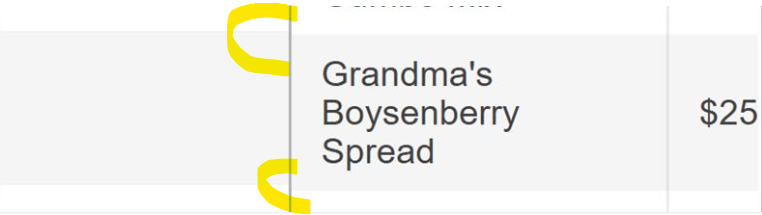Bug report
When the user enters invalid data in Grid popup edit form and presses 'Enter' the Save button becomes disabled. The button does not get enabled even after entering a valid data.
Reproduction of the problem
- Open the pop-up editor by clicking "Create" or "Edit" in the Grid in the Dojo linked here - https://dojo.telerik.com/QyVhowiQ.
- Leave a required field (like "ProductName") empty and click Save.
- Validation fails, as expected.
- Notice that the Save button becomes disabled. Enter a valid data in the field.
Current behavior
The Save button becomes disabled after a validation failure and cannot be re-enabled.
Expected/desired behavior
The Save button should remain enabled or re-enable automatically after validation issues are resolved.
The issue is a regression starting with 2025.2.702
Environment
- Kendo UI version: 2025.2.702
- Browser: [all ]
Bug report
When a user clicks on a locked column header (for example for sorting), the focus unexpectedly shifts to the first unlocked column instead of remaining on the clicked header.
Reproduction of the problem
- Open the Dojo - https://dojo.telerik.com/bZUXgWQT.
- Click on the ID or Name header.
Current behavior
The visual/keyboard focus immediately moves to the first unlocked column. If the user clicks the second locked column, the focus shifts to the second unlocked column.
Expected/desired behavior
Clicking on a locked column should retain focus on that column, not move to another grid column.
Regression
The issue is a regression starting with 2022.3.913 version
Environment
- Kendo UI version: 2025.2.520
- Browser: [all ]
Bug report
Grid in adaptive mode does not allow column resizing on mobile devices
Reproduction of the problem
adaptiveMode: "auto"Dojo: https://dojo.telerik.com/wrQNuNbR
Run on a mobile device and try to resize
Environment
jQuery: 2025.2.520
Kendo UI version: 2025.2.520
Browser: [all ]
Hi Team,
I would like to request more live demos/samples which use Kendo UI for jQuery in ASP.NET Core web applications.
Thank you!
Hi Team,
I would like to request a way to be able to pass a string value to a numeric column without schema.parse or changing the model to object. This would allow us to use all sorts of functions/behaviors related to the number type (filtering, editing, etc.).
Thank you!
Bug report
Locked Rows wrong height calculation with line-height
td {
line-height: 1.1em;
}
A regression introduced in version 2025.1.211.
Reproduction of the problem
Dojo: https://dojo.telerik.com/AgrtkKSN
Environment
jQuery: 3.4.1
Kendo UI version: 2025.1.211 or newer
Browser: [all ]
Bug report
With a Virtual-scrolled navigatable Kendo UI Grid, if you initially scroll down a couple pages and click on a row, the selection is not correct and the position changes.
Reproduction of the problem
- Go to this Progress Kendo UI Dojo
- Scroll down
- Select a row
Current behavior
The position shifts upon selecting a row.
The changing event is not fired when selecting a row the first time.
Expected/desired behavior
The position should not shift, and the changing event should be fired upon every selection change.
The issue is a regression starting with the 2025.2.520 version.
Environment
- Kendo UI version: 2025.2.520
- Browser: [all ]
Bug report
In the Grid, when a new row is added, resized, and then the cancel changes button is clicked, an error is thrown.
Reproduction of the problem
- Open this Dojo example - https://dojo.telerik.com/SnPOwoBq/3
- Add a new row
- Resize the newly added row
- Click the cancel changes button
Current behavior
An error is thrown
Expected/desired behavior
No errors should be thrown
Environment
- Kendo UI version: 2025.2.520
- Browser: [all]
Bug report
In a Grid with locked columns, there's an invalid aria-selected attribute on tr elements in the locked columns.
Reproduction of the problem
- Open this Dojo example - https://dojo.telerik.com/aKVfRvAN/6
- Select the first row
- Inspect the tr element under the locked column in the browser
Current behavior
The tr role='none' element has invalid aria-selected attribute
Expected/desired behavior
The element shouldn't have the aria-selected attribute.
Environment
- Kendo UI version: 2025.2.520
- Browser: [all]
Hi Team,
I would like to request for the Grid the functionality to allow copying but to be able to configure row or cell copying without being dependent on selection mode. For example, a grid with multiple/row selection, but configured to select a cell.
Thank you!
Bug report
In a Grid where the filterable.extra is set to false, the data is not filtered correctly.
Regression introduced with 2025.2.520
Reproduction of the problem
- Open this Dojo example - https://dojo.telerik.com/iAdtdBjI/3
- Filter the Id column by e.g. 1
- Filter the Id column again by 2.
Current behavior
The column is empty after the second filtering
Expected/desired behavior
The data should be filtered correctly
Environment
- Kendo UI version: 2025.2.520
- Browser: [all]
Bug report
When Sortable is used to implement row reordering in Grid and the cursor is set to 'move', an error is thrown in the console when reordering.
Reproduction of the problem
- Open the Dojo - https://dojo.telerik.com/tLkWshEe
- Try to reorder a row and observe the console
Current behavior
Once the dragging starts, an error: Refused to apply inline style because it violates the following Content Security Policy directive: "style-src 'self' 'nonce-123456' https://kendo.cdn.telerik.com".... is thrown.
Note: The issue appears only with the cursor option set to 'move'.
Expected/desired behavior
There should be no error when reordering a row within the Grid.
Environment
- Kendo UI version: 2025.1.227
- Browser: [all ]
Bug report
The enable options does not take effect
Reproduction of the problem
- Open the Dojo - https://dojo.telerik.com/yztUtuvn
Current behavior
Both buttons appear enabled, although the first one has enable: false set.
Expected/desired behavior
The buttons in the Grid toolbar should appear disabled when the enable is set to false,
The issue is a regression starting with 2025.2.520
Dojo with the previous version - https://dojo.telerik.com/DWbDiIJr
Workaround:
Add the 'k-disabled' class programmatically:
$('.k-grid-toolbar .k-button:eq(0)').addClass('k-disabled')
Dojo - https://dojo.telerik.com/yztUtuvn
Environment
- Kendo UI version: 2025.2.520
- Browser: [all ]
Currently, the Typescript definition is missing information about all the possible options of the context menu, such as contextMenu.groups, contextMenu.close, etc.
Revise the typescript definition of the Grid context menu and add the needed options.
Bug report
When there is iconClass option set in the Grid toolbar an extra span with 'k-sprite' class is rendered. If icon: 'none' is added to the items configuration, then the additional span does not appear.
Reproduction of the problem
- Open the Dojo - https://dojo.telerik.com/JkrjieZO
- Open the overflow menu and inspect the last two items
Current behavior
All items except the last one have the span as in the image below:
The span leads to an extra space.
Expected/desired behavior
There should be no extra spaces when the iconClass option is used.
Wokraround
<style>
.k-sprite{
display: none
}
</style>
https://dojo.telerik.com/mLcNnDXS
Environment
- Kendo UI version: 2025.2.520
- Browser: [all]
Hi Team,
I would like to request the Kendo UI Grid's navigation should focus on the <tr> element instead of the cell for a true row-level keyboard interaction.
Thank you!
Bug report
In a Grid where custom filterable ui is configured, and the filterable.extra is set to false, the data is not filtered correctly.
Regression introduced with 2025.1.211
Reproduction of the problem
- Open this Dojo example - https://dojo.telerik.com/ARMkquiy/12
- Filter the Start Period column by choosing "NO" in the dropdownlist
Current behavior
No data is shown in the Grid, as it appears that the logic for the filterable.extra is not applied
Expected/desired behavior
The data should be correctly filtered with the above configuration.
Environment
- Kendo UI version: 2025.2.520
- Browser: [all]
Hi Team,
I would like to request a way/demo to have AutoSync for the dataSource and be able to stay in edit mode in the Kendo UI Grid.
Thank you!
Bug report
The class rendered for a custom tool in the Grid toolbar is always lower-cased, regardless how the name is configured.
Regression introduced with 2023.1.117
Reproduction of the problem
- Open this Dojo example - https://dojo.telerik.com/aoChdQrQ
- Check how the custom tools are configured - { name: customButton }
- Inspect the class rendered for the customButton tool
Current behavior
The rendered class is lower-cased
Expected/desired behavior
The class name should be as defined in the name field
Environment
- Kendo UI version: 2025.1.227
- Browser: [all]
Bug report
In a Grid with popup editing, the Save button is clickable multiple times until the popup closes, which results in multiple Update requests
Regression introduced with 2024.2.514
Reproduction of the problem
- Open this Dojo example - https://dojo.telerik.com/NgQRZIyQ/4
- Edit a row in the Grid
- Click the Save button rapidly multiple times
Current behavior
The Save button is not disabled after the first click, and multiple Update requests are sent
Expected/desired behavior
The Save button should be disabled to avoid multiple Update requests
Environment
- Kendo UI version: 2025.1.227
- Browser: [all]