Bug report
When sorting is enabled for a virtualized Grid, in some cases, after scrolling to the bottom, the Grid does not show enough items to fill the tnire table.
Reproduction of the problem
- Open the Dojo - https://dojo.telerik.com/XZAkgwxd
- Scroll to the bottom and sort the table, for example, by ID
Current behavior
The Grid shows only the last page of items, while there are enough items to fill up the entire table

Expected/desired behavior
Enough items to fill the Grid height should be displayed. There should be no blank space without records.
Environment
- Kendo UI version: 2025.4.1111
- Browser: [all]
Bug report
When the Kendo UI Grid is utilizing localization with group paging, the pager does not translate.
Reproduction of the problem
Current behavior
The Pager's messages are not translated.
Expected/desired behavior
The Grid's pager should translate like when group paging has been disabled. (Dojo)
The issue is a regression starting with 2025.4.1111 version.
Environment
- Kendo UI version: 2025.4.1111
- Browser: [all ]
Bug report
When using column virtualization in Kendo Grid, the save event returns an incorrect field name. After scrolling to virtualized columns, editing a cell displays the value from a different column.
Reproduction of the problem
- Open the Dojo - https://dojo.telerik.com/ulIlbauD
- Scroll and edit one of the columns, for example, edit a cell in column 'Field50'.
- Edit the value and click outside the cell to save
Current behavior
An incorrect value is displayed in the cell:

The field in the save event is not correct; instead, Field48 is logged.
Expected/desired behavior
The correct field should be edited and returned in the save event when editing a Grid with virtual columns.
Environment
- Kendo UI version: 2025.4.1111
- Browser: [all ]
Hi Team,
I would like to request a way to hide all columns with the columnMenu instead of requiring one to remain.
Thank you!
Bug report
When a draggable column is added in the Grid with incell editing and the user tries to add a new row, the first editable cell is the second cell on the row, but not the first one. After saving, the new value is saved in the first cell.
Reproduction of the problem
- Open the Dojo - https://dojo.telerik.com/qeSqICRA
- Click on the 'Add' button in the toolbar to add a new row.
- Add a value and save
Current behavior
Currently, on step two, the editable cell is the UnitPrice

After entering a value, it is saved for the ProductName column
Expected/desired behavior
When adding a new row, the initial editable cell should be the first cell in the row (after the draggable). The new value should be saved for the same column.
The issue is a regression starting with 2025.3.812
Environment
- Kendo UI version: 2025.3.1002
- Browser: [all]
Bug report
When the Grid has no data, a horizontal scrollbar appears.
Reproduction of the problem
Run the Dojo - https://dojo.telerik.com/cwVUBcpz
Current behavior
There is a redundant scrollbar.
When there is a record in the same Grid, the scrollbar does not appear.
Expected/desired behavior
There should be no scrollbar when the columns have no width set and the Grid has no data.
Workaround
<style>
.k-grid-content-expander{
width: 98% !important
}
</style>
Dojo - https://dojo.telerik.com/AFvkthmc
Environment
- Kendo UI version: 2025.3.825
- Browser: [all ]
Hi Team,
I would like to request implementing the feature to allow persistent multiple row selection with virtual scrolling. I understand at the moment it is not recommended, but I would like to see this implemented in the future.
Thanks!
Bug report
When the editable option is disabled in the navigatable Grid and the user presses the 'Delete' button, the row is removed.
Reproduction of the problem
- Open the Dojo - https://dojo.telerik.com/xxZzRUbx
- Click on a cell or navigate to a cell and press the 'Delete' button on the keyboard.
Current behavior
The row is removed, although the Grid is not editable.
Expected/desired behavior
The rows should not be removed in the non-editable Grid.
Environment
- Kendo UI version: 2025.3.825
- Browser: [all ]
Bug report
When a Grid is set to readonly mode, but it is also navigatable, and the user clicks on a cell and presses Tab, the next cell enters editable mode.
Reproduction of the problem
- Open the Dojo - https://dojo.telerik.com/HXzAIqWR/3.
- Click in a cell and press
Tab.
Current behavior
The cell is editable.
Expected/desired behavior
When the Grid is in readonly mode, it should not be editable when navigating using the tab key.
Environment
- Kendo UI version: 2025.3.825
- Browser: [all ]
Bug report
Calling the Grid's addRow method throws an error.
Regression introduced with version 2025.3.812
Reproduction of the problem
- Open the Dojo - https://dojo.telerik.com/bkGNMOMW/4
- Click the Add a new row button
Current behavior
An error is thrown after adding the first row
Expected/desired behavior
No errors should be thrown
Environment
- Kendo UI version: 2025.3.825
- Browser: [all ]
Bug report
Grid rows could not be properly selected on iPad
Reproduction of the problem
- Open the dojo on iPad - https://dojo.telerik.com/gWsPhtrv
- Try to select a row.
Current behavior
The rows could not be selected.
Expected/desired behavior
It should be possible to select a row in the Grid when it is loaded on iPad.
Used device for testing: iPad Pro iOS18.6
Environment
- Kendo UI version: 2025.3.812
- Browser: [all ]
Bug report
When using the Grid's GetSelectedData method with a selectable column, the method throws an error.
Reproduction of the problem
- Go to this Progress Kendo UI Dojo
- Select a row
- Click Get Select Data
Current behaviour:
The following error message occurs:
kendo.all.js:143633 Uncaught TypeError: Cannot read properties of undefined (reading 'selectedRanges')
Environment
Kendo UI version: 2025.3.812
Browser: [all ]
Description
Upon editing a Kendo UI Grid with inline editing with a hidden column, the Update/Save/Cancel buttons appear in the wrong placement.
Reproduction
- Go to this Progress Kendo UI Dojo
- Edit a row.
Current Behavior:
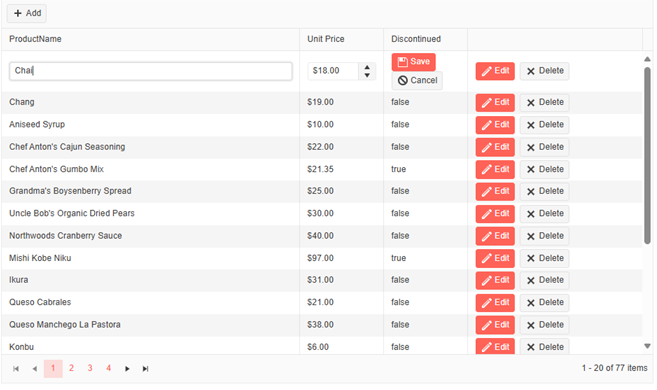
Expected Behaviour:
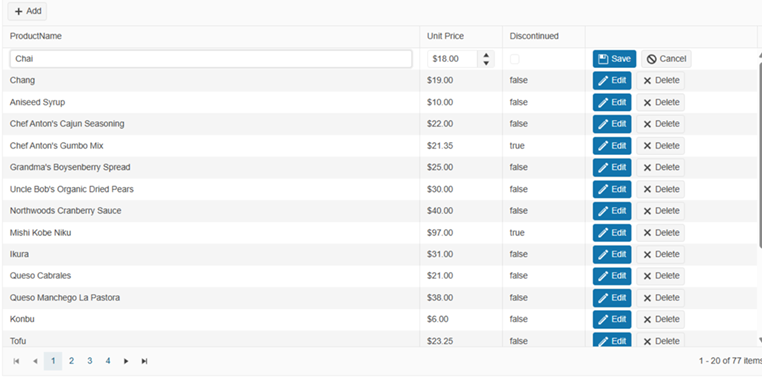
Environment
Kendo UI version: 2025.3.812
Browser: [all ]
Bug Report
When backspacing input in the row filter of a navigatable Kendo UI Grid, it appears to attempt to delete a record.
Reproducible
- Go to this Progress Kendo UI Dojo
- Filter the product name
- Press the backspace
Current Behavior
Filtering is prevented and a delete confirmation dialog appears. Upon selection in the dialog, the filtering occurs.
Environment
- Kendo UI version: 2025.3.812
- jQuery version: All Supported Versions
- Browser: all
Bug report
Grid's Toolbar Columns Menu breaks after setOptions()
Reproduction of the problem
1. Go to and run this Dojo that combines the Toolbar Columns Menu demo and the Persist State demo: https://dojo.telerik.com/hVgwgCdr
2. Click "Save State" so you have some state data to restore later.
3. Click the Toolbar Columns Menu, uncheck "Contact Title", and click "Apply" to hide the column. The column gets hidden without a problem.
4. Click "Load State" to restore the previous state data. The column is displayed again and things are fine.
5. Click the Toolbar Columns Menu, uncheck "Company Name" and "Country", and click "Apply" to hide these columns.
6. Observe only one of these two columns was hidden and the Toolbar Columns Menu remains visible.
Open the Developer Tools, check the Console tab, and observe the error logged: "Uncaught TypeError: Cannot read properties of null (reading 'columns')"
It appears the columns menu's "this.owner" gets set to null at some point in the process of calling setOptions() and never gets set back to a reference of the grid.
Environment
Kendo UI version: 2025.2.702
Browser: [all ]
When the Grid has scrollable.virtual enabled and pdfExport.allPages set to true, the loader is actually displayed, but it gets hidden immediately when the next page is loaded for exporting. This leads to the loader appearing as not visible. https://dojo.telerik.com/QlIlIbTZ
I would like the progress bar functionality to be improved and to have built-in support for displaying a progress bar in the virtual Grid when exporting all pages
If the Grid could automatically hide sort indicators for grouped columns and re-index the sort numbers for the remaining sortable columns, or provide an API to trigger this behavior, it would make the UI much cleaner and more intuitive.
Bug report
When a date is selected in the Grid and the value is cleared using the filter method, the filterMenu keeps the value of the Date fields.
Reproduction of the problem
- Run the example - https://dojo.telerik.com/CAGgaXTX.
- Filter the last column for example using the date '8/30/1993 00:00 AM'.
- Click the 'Clear all' button above the grid.
- Click on the filter menu icon above the 'Birth Date' column.
Current behavior
The Grid is filtered and the filter is cleared correctly, but the value of the date remains in the filter menu.
Expected/desired behavior
When the Grid filter is cleared, the value of all inputs in the filter menu should be cleared as well.
Workaround
$('.k-filter-menu-container [data-role="datepicker"]').data('kendoDatePicker').value(null)
The issue is a regression starting with 2025.1.211.
Environment
- Kendo UI version: 2025.2.702
- Browser: [all ]
Bug report
group Grid event does not trigger when performing the grouping via the column menu.
Reproduction of the problem
Dojo example - https://dojo.telerik.com/EekHxwPJ
Environment
Kendo UI version: [all]
Browser: [all]
Bug report
In a Grid with filterable set to "row" and reorderable enabled, if you type something in the filter input and try selecting the text with the mouse, the column is getting dragged.
Regression introduced with 2025.2.520
Reproduction of the problem
- Open this Dojo example - https://dojo.telerik.com/rXwoFtKi/4
- Type something in the filter input, and try selecting the text using the mouse
Current behavior
The column is being dragged, preventing you from selecting the text by dragging the mouse over it
Expected/desired behavior
The column shouldn't be dragged.
Environment
- Ticket ID: 1693167
- Kendo UI version: 2025.2.702
- Browser: [all]
