Bug report
Reproduction of the problem
- Reproducible in the demos: https://demos.telerik.com/kendo-ui/filemanager/index
- Type in "Doc" in the FileManager's search input
- Double-click the Documents folder
- Clear the search input
- Click the Home icon in breadcrumb
Current behavior
The FileManager shows only the Documents folder
Expected/desired behavior
The FileManager shows all folders on root level (Documents and Images)
Environment
- Kendo UI version: 2020.2.617
- jQuery version: x.y
- Browser: [all]
Run sample at https://dojo.telerik.com/@GaloisGirl/axacOhOC and click "New Folder".
- Actual result: SyntaxError: missing ) in parenthetical
- Expected result: a new folder appears
Hi, there is a bug in the default multiple files preview template. You can see in the demo if you select more than 1 file the preview icon is very small: https://demos.telerik.com/kendo-ui/filemanager/index
It's because it's missing the k-file-icon class.
<span class="k-icon k-i-file"></span>Should be:
<span class="k-file-icon k-icon k-i-file"></span>I'd like to request the ability to hide and display certain files. For example, hide all pdfs, but show docx files.
Thanks!
The filemanager provides no way to open file by keyboard: "enter" renames a file and "space" selects it.
According to https://docs.telerik.com/kendo-ui/api/javascript/ui/filemanager/events/open files can be opened by double-click.
Bug report
Reproduction of the problem
Dojo example.
- Open the browser dev tools (Network tab)
- Select a file for upload in the FileManager
- Check the data sent with the request to the Upload end point
Current behavior
The additional data set in the upload event handler (e.data) is not sent with the request.
Expected/desired behavior
The additional data is sent with the request.
The following dojo example contains a workaround:
<script>
kendo.ui.FileManager.fn._sendUploadPathParameter = function(ev) {
ev.data = $.extend(ev.data, { path: this.path() });
};
</script>
Environment
- Kendo UI version: 2020.1.219
- jQuery version: x.y
- Browser: [all ]
Dear,
We are trying to make the FileManager compatible with mobile.
Could there be extra configuration so it hides certain properties of widgets?
An example if mobile:
- Hide the text in the Toolbar
- Hide the TreeView
- Optional hide the search bar and details options
Or are there other possibilities on the roadmap?
Kind regards,
ITwIT
According to https://docs.telerik.com/kendo-ui/controls/data-management/filemanager/context-menu:
You can define your custom items which can execute custom commands
However, no option allows me to configure my own commands.
I managed to hack this: https://dojo.telerik.com/@GaloisGirl/iLoHIhoh , but it's an ugly solution.
Reproduction:
- open https://demos.telerik.com/kendo-ui/filemanager/keyboard-navigation
- select an item
- press key "Delete"
- press tab, then enter to cancel
- result:
- actual behavior: focus is away from widget, document.activeElement is <body>
- expected behavior: focus should be back on FileManager widget
Dear,
In the filemanager we can use the icon property in the toolbar.
toolbar.items.icon String
Sets icon for the item. The icon should be one of the existing in the Kendo UI theme sprite.
Is it possible to implement this also for the context menu now it uses next property.
contextMenu.items.spriteCssClass String
Specifies the spriteCssClass of the item.
It's easier to make use of the icon class then the spriteCssClass.
Is this a possible feature?
Kind regards,
ITwIT
I'd like to add a "download" option to the context menu, but only for files, not folders.
Here's what I have so far: https://dojo.telerik.com/@GaloisGirl/iLoHIhoh
- Run sample at https://dojo.telerik.com/@GaloisGirl/OJUPoYOY
- Click "refresh"
- Result
- Actual behavior: after clicking "refresh", the new name of the folder appears only in the right pane
- Expected behavior: both panes should be updated
Bug report
Reproduction of the problem
Dojo example.
- Open the browser dev tools console.
- Expand "Folder" in the treeview.
- Click "Folder2" in the treeview.
- Click "Folder" in the breadcrumb
Current behavior
The following js exception is thrown: VM187678 kendo.all.min.js:114 Uncaught TypeError: Cannot read property 'loaded' of undefined
Expected/desired behavior
Navigation occurs without an exception.
Environment
- Kendo UI version: 2020.1.114
- jQuery version: x.y
- Browser: [all]
As can be seen on the screenshot on https://www.telerik.com/support/whats-new/kendo-ui :
- actual behavior: active view is grid, but highlighted button is list
- expected behavior: active view and highlighted button match
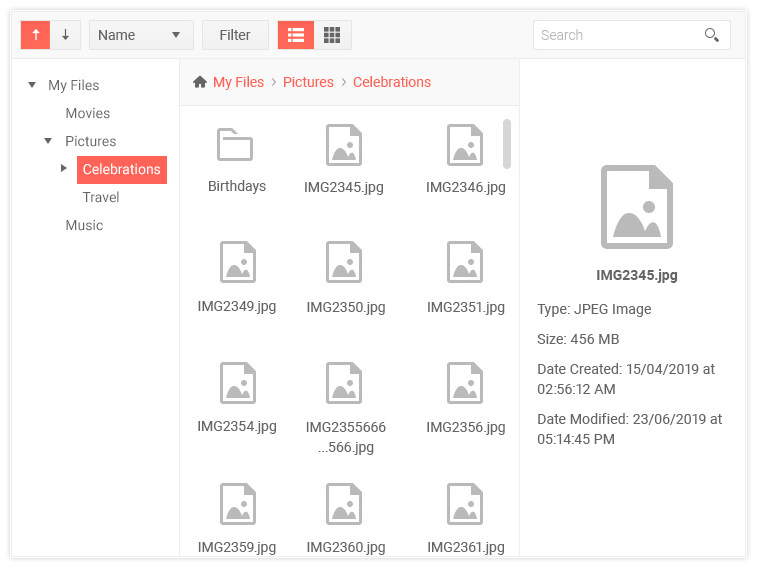
Creating a new folder
- Run sample at https://dojo.telerik.com/@GaloisGirl/EpuYiJOt (cloned from https://demos.telerik.com/kendo-ui/filemanager/api , but there's no back-end error there )
- Add new folder
- Backend returns error (because the relative URLs throw a 404 error there)
- Result:
- Actual: a new folder is seen in the right pane (regardless if list or grid) but not in the TreeView in the left pane
- Expected: state should be consistent between both panes.
Deleting a folder
Fails silently. The folder disappears from both views.
Renaming a folder
The renamed folder is shown as renamed in the TreeView, but the ListView or GridView hangs.
If I'm doing something wrong, an example of proper back-end error handling would be helpful.
The views.tree option is undocumented on https://docs.telerik.com/kendo-ui/api/javascript/ui/filemanager/configuration/views.tree
The example fails with error:
Error: Error! The requested URL returned 0 - error at line 114
It's also unclear whether "tree" is a 3rd view in parallel to "list" and "grid" as the drop-down on https://demos.telerik.com/kendo-ui/filemanager/api would suggest (and if that is the case, how to enable this as an option in the toolbar) or whether it relates to the treeView of folders on the side.
