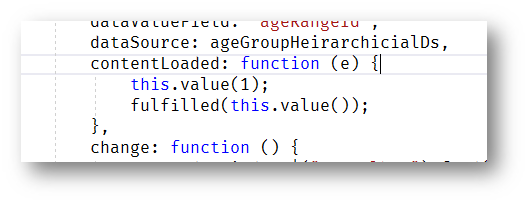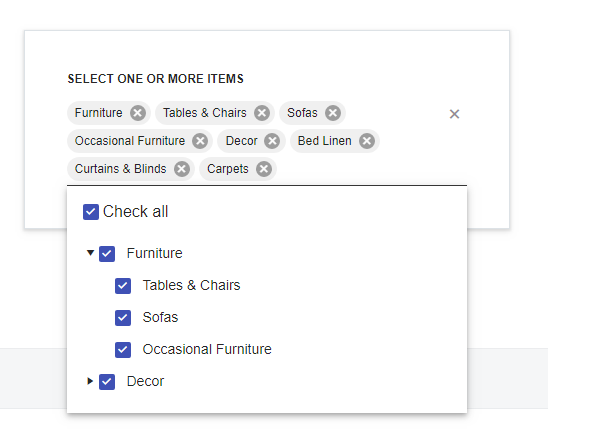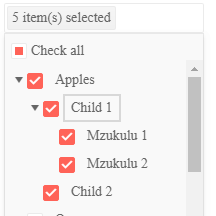Hi Team,
It's an issue in keyboard navigation support for DropDown Tree, where am not able to scroll to the end node. Given the scenario in below link
https://dojo.telerik.com/IROwUrot
Am using 2019.2.619 version.
Regards,
Minati
Here's a dojo showing that it does not work in the latest version: Kendo UI Snippet | Kendo UI Dojo (telerik.com)
If you revert to the last Kendo version, you'll see that the placeholder is working as expected.
I use the below template to render nodes (so that root nodes do not have a checkbox), but when I click checkAll button the root node(s) content are also displayed as selected
You should provide an event to custom handle this behavior and ignore nodes unselectable
.Checkboxes(setting => setting
.CheckChildren(true)
.Template("# if (item.level() > 0) { #" +
"<input type='checkbox' #= item.checked ? 'checked' : '' #>" +
"# item.text = item.SymptomName #" +
"#}else{#" +
"# item.text = item.LocationName #" +
"#}#"
)
)
Keep up the awesome work !
Context:
- Load on demand enabled
- Check Children is set true
- Remote api call to load data.
- Attached sample code is using kendo services.
Issue or Scenario:
When you select the top node or checkbox, it shows 1 item(s) selected. However, when you expand and deselect child nodes or checboxes, the single tag message will removed and blank field is present.
please find below code and attached gif file, these files will give you clear understanding on the issue with dropdowntree.
<!--BELOW IS THE CODE SAMPLE ON THIS BUG -->
<!DOCTYPE html>
<html>
<head>
<base href="https://demos.telerik.com/kendo-ui/dropdowntree/remote-data-binding">
<style>html { font-size: 14px; font-family: Arial, Helvetica, sans-serif; }</style>
<title></title>
<link rel="stylesheet" href="https://kendo.cdn.telerik.com/2019.2.514/styles/kendo.common-material.min.css" />
<link rel="stylesheet" href="https://kendo.cdn.telerik.com/2019.2.514/styles/kendo.material.min.css" />
<link rel="stylesheet" href="https://kendo.cdn.telerik.com/2019.2.514/styles/kendo.material.mobile.min.css" />
<script src="https://kendo.cdn.telerik.com/2019.2.514/js/jquery.min.js"></script>
<script src="https://kendo.cdn.telerik.com/2019.2.514/js/kendo.all.min.js"></script>
</head>
<body>
<div id="example">
<div class="demo-section k-content">
<input id="dropdowntree" style="width: 100%;" />
</div>
<script>
var serviceRoot = "https://demos.telerik.com/kendo-ui/service";
homogeneous = new kendo.data.HierarchicalDataSource({
transport: {
read: {
url: serviceRoot + "/Employees",
dataType: "jsonp"
}
},
schema: {
model: {
id: "EmployeeId",
hasChildren: "HasEmployees"
}
}
});
$("#dropdowntree").kendoDropDownTree({
placeholder: "Select ...",
dataSource: homogeneous,
height: "auto",
checkboxes: { checkChildren: true },
dataTextField: "FullName",
clearButton: true,
checkAll: false,
autoClose: false,
tagMode: "single",
loadOnDemand: true
});
</script>
</div>
</body>
</html>
Enhancement
Currently, when checkboxes are enabled, the selected items cannot be sent to a remote end-point via form submit. Research possible workarounds for the senario - rendering an additional input elements, parsing or other suitable approach that allows submitting the value of the widget.
In cases when we have loadOnDemand set to true and we want to populate the value of the DropDownTree initially we need a way to check if this value is part of the available options. One possible solution is adding a valueMapper function similar to the one use in virtualization scenarios.
Please Implement Cleaner "Fully Loaded" Event Instead of Multiple onDataBound Checks as per recommended per this approach: https://docs.telerik.com/kendo-ui/knowledge-base/dropdowntree-fully-loaded
That works fine, but if I have multiple DropDownTree elements on the page, this is a lot of extraneous code. Could this not be encapsulated within the library with a true event?
Perhaps it could be something like "contentLoaded" or "treeeInitialized".
In my case I would then use it to fulfill a Promise or other actions.
I have a suggestion to improve this, which would be highly appreciated by my customers:
Add a suggest possibility, the same as the suggest possibility that already is available on the combobox.
People start to type in the search box, most of time finding the one option they need, than they first have to select the option (mouse or arrows, plus enter). It would be nice if the result (when it is one result) is already selected and they should have only to press enter.
It would be nice to have the functionality to dynamically switch tagNodes, this feature would help sort out the issue of expanding the dropdown if many selections have been made .i.e.
It should show like the image below instead
It would also be great to add the feature to auto-select the parent's children and their sub children if the parent is checked.
The workaround for these issues is available on this dojo
Bug report
Reproduction of the problem
Dojo example: http://dojo.telerik.com/ePEPAtEl/3
Two scenarios:
-
The DropDownTree's height is set to "auto" and there are enough nodes in the embedded treeview, so that the when the popup shows up a vertical scrollbar appears. In Chrome and IE, when the scrollbar appears the page is scrolled down automatically, which causes the popup to close.
-
height is not set explicitly in the DropDownTree (remove the setting from the dojo example). If the browser window is resized so that there isn't enough space for the whole popup to be displayed, on the popup showing up, the same behavior as in 1. is observed.
Current behavior
The popup closes automatically.
Expected/desired behavior
The popup remains open.
Environment
- Kendo UI version: 2020.3.915
- jQuery version: x.y
- Browser: [Chrome 85 | IE11 ]
Bug report
The DropDownTree's refresh API method re-renders only the noDataTemplate and the footerTemplate. The nodes are not re-rendered.
Reproduction of the problem
Current behavior
Only the noDataTemplate and the footerTemplate are re-rendered.
Expected/desired behavior
The method should also re-render the nodes, similarly to the DropDownList's refresh method, which re-renders its items.
Environment
- Kendo UI version: 2021.1.330
- jQuery version: x.y
- Browser: [all]
Bug report
The DropDownTree validation error message appears when the widget gets opened. The message appears before the user is able to select an item. The behavior is not consistent with the validation of the rest of the widgets, such as DropDownList, for example.
Reproduction of the problem
- Open the Dojo example
- Expand the DropDownTree
Scenario 2: DropDownTree in a Form - Dojo
Current behavior
The DropDownTree is validated on open, thus it is marked as invalid before the user has the possibility to select an item.
Expected/desired behavior
The validation of the DropDownList should be consistent with the rest of the widgets. It should be validated when it is focused out
Environment
- Kendo UI version: 2021.3.914
- Browser: [all ]
Bug report
Pressing the clear button of the DropDownTree does not change the component's value in the change event.
Reproduction of the problem
- Open this Dojo - https://dojo.telerik.com/aREzEWaK/13
- Open the browser console
- Select an item
- Press the clear button
Current behavior
The value is the same as before pressing the button
Expected/desired behavior
The value should be an empty string after pressing the clear button
Environment
- Kendo UI version: 2023.1.117
- Browser: [all]
Hi Team,
I would like to request the functionality that if a user checks the parent, the children are all checked. But, if the children are deselected, the parent should still be checked.
Thank you!
Bug report
DropDownTree node's subitems are not visible when expanding since 2025.1.211
Reproduction of the problem
Dojo: https://dojo.telerik.com/ovMLqOza
2. Check one or two nodes under Furniture
3. Expand Decor node, you can see child node is hidden
Current behavior
Decor children not visible
Environment
jQuery: 3.4.1
Kendo UI version: 2025.1.211 or newer
Browser: [all ]
Bug report
When a DropDownTree is placed in a Kendo Dialog, an alert about 'Blocked area-hidden...' element appears in the console once the DropDownTree is opened.
Reproduction of the problem
- Run the Dojo - https://dojo.telerik.com/RyeUSdVM
- Open the Dialog and then open the DropDownTree.
- Select an item in the DropDownTree.
Current behavior
A warning Blocked aria-hidden on an element because its descendant retained focus. The focus must not be hidden from assistive technology users. Avoid using aria-hidden on a focused element or its ancestor.... appear
Expected/desired behavior
There should be no warnring about hidden elements in the console.
Environment
- **Kendo UI version:**2025.3.1002
- Browser: [all ]