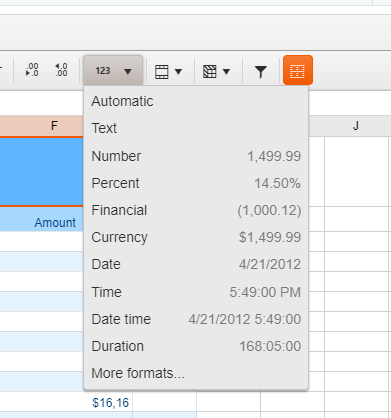Bug report
The Kendo UI Spreadsheet's RANK function appears to be ignoring the 3rd optional parameter for ordering the numeric values.
Reproduction of the problem
Please take a look at this Progress Kendo UI Dojo which demonstrates the third parameter being ignored, and it remains with the default order.
Expected/desired behavior
If the third parameter is set to 1 or a nonzero value, the order should be set to an ascending order.
Environment
- Kendo UI version: 2022.2.802
- jQuery version: All Supported
- Browser: all
Bug report
Dates and times entered (or pasted) in the spreadsheet are incorrectly parsed and do not respect the specified format. For example, dd.MM.yyyy HH:mm becomes MM.dd.yyyy HH:mm. The issue is replicated even if a culture is set.
Reproduction of the problem
- Open the Dojo
- Add the following date in Excel file and paste it in the Spreadsheet - 10.01.2022 09:00
Current behavior
The Spreadsheet does not parse the dates correctly.
10.01.2022 09:00 (january 10th) becomes 01.10.2022 09:00 (october 1st)
13.01.2022 09:00 is not affected by this issue.
10.01.2022 (january 10th, without time) is not affected by this issue.
Expected/desired behavior
Spreadsheet should parse the dates as they are. Copy dates such as 10.01.2022 09:00 should remain 10.01.2022 09:00 without switching the month and date values
Environment
- Kendo UI version: 2022.2.621
- jQuery version: x.y
- Browser: [all ]
Bug report
Spreadsheet doеs not allow selecting of multiple cells when opened on Microsoft Surface. It is also not possible to resize columns.
Reproduction of the problem
Issue 1
- Open the Spreadsheet Index demo on a Microsoft Surface device.
- Click in a cell and try to drag the selection to select multiple cells
Issue 2
In the Spreadsheet Index demo select a column. Try to place the mouse in between columns for the icon to be changed and to will be able to resize the column.
Current behavior
Currently, the selection in the Spreadsheet could not be expanded to multiple cells and the columns could not be resized when the Spreadsheet is used on a Microsoft Surface device.
Expected/desired behavior
The Spreadsheet should allow selecting multiple cells and resizing columns when opened on a Microsoft Surface device.
Environment
- Kendo UI version: 2022.2.510
- jQuery version: x.y
- Browser: [all ]
Hi Team,
I'd like to request the functionality to allow cell configurations to be populated by database values by default. For example, I'd like to have a value from the database populate the specific link configuration.
Thank you!
Hi,
When editing a workbook with the Spreadsheet component, if a user switches from a worksheet to another, then moves the scrollbars, when switching back, although the active cell is adequately recovered, the scrollbars are not (the user experience is that they do not react to worksheet switching).
Is this behavior planned to be changed? Is there a workaround?
Best
Currently, when the "Custom format" button in the Spreadsheet is clicked, the available predefined formats that can be applied to a cell appear as demonstrated in the below screenshot. These predefined options don't change if you set a specific Kendo UI culture.
It will be a very useful feature to be able to change the predefined custom formats. Also, it will be nice if the custom formats in the Spreadsheet can be set based on the selected Kendo UI culture.
It would be great if you could put images to cells using html. E.g.: <img src="..."> would result in an image in the cell.
1. Open https://dojo.telerik.com/IjasAbeC/11
2. Check split button is not prefixed with a separator, where as all other buttons comes with prefixed separator
It seems a bug, please provide a fix.
Currently, when a custom button is configured in the Spreadsheet toolbar a separator is added before the button. I would like to have an option to configure whether such a separator is to be rendered or not.
I would like to avoid adding custom styles for hiding unneeded separators, which is needed with the current implementation (Dojo).
add search functionality to the Spreadsheet.
Bug report
When defaultCellStyle is used the configured font is applied to the cells in the Spreadsheet. However, the font is not applied when adding new rows.
Reproduction of the problem
- Open the Dojo.
- Enter some text in the cells
- Insert a new row
- Enter text in the newly inserted row.
Current behavior
The configured font in the defaultCellStyle is not taken into account. The font in the newly inserted row is Arial 12, while in the example it should be 'Courier New' 18.
Expected/desired behavior
The font configured by using the defaultCellStyle option should be applied to all cells in the Spreadsheet, even if inserted after initialization.
Environment
- Kendo UI version: 2022.1.412
- Browser: [all ]
Hi, I'm using the spreadsheet control and i'm having an issue with date columns.
When I enter a valid date, it works fine.
but when I enter an empty date (clicking delete on date column, or emptying out the contents)
the date gets stored as "new Date(0,0,-1)" ["Sat Dec 30 1899 00:00:00 GMT+1130 (New Zealand Daylight Time)" in my local time]
obviously, this is incorrect, and it should store the value as NULL.
it happens regardless of whether the schema/model has nullable=true.
If I manually modify the dataItem via JS, it stores it correctly as null.
I have a dojo demo set up which replicates the issue.
https://dojo.telerik.com/oFowivUN
Steps:
- select the ItemDate column of the first row in the spreadsheet
- type in a valid date (e.g. 1/1/2020)
- Click View ItemDate button (It should show the correct date)
- Select the ItemDate column and empty it out (e.g. click delete)
- Click View ItemDate button. (it should now show the incorrect date!)
Doing some investigation into the kendo code, it seems to be caused by the serialToDate method of the spreadsheet.
Thanks
Bug report
When you enter a value with leading zeros and then use the drag handle at the bottom right corner to change the value of the cells below, the leading zeros are being removed.
Reproduction of the problem
- Go to the Basic Usage example - https://demos.telerik.com/kendo-ui/spreadsheet/index
- Enter "SS0012" as value in a random cell.
- Grab the handle at the bottom right of the cell and drag down.
Current behavior
The value entered for the cells below is SS13, SS14 etc.
Expected/desired behavior
The value entered for the cells should be SS0012, SS0013 etc.
Environment
- Kendo UI version: 2021.3.914
- Browser: [all]
Use case: My app doesn't know how many rows of data the excel spreadsheet will be prior to upload. I've defaulted to my maximum amount of 10,000 which will be normal for some, but overkill for others. The ability to change the number of rows/columns to accommodate the size of the sheet after loading, would be a nice addition. As a workaround, I'm destroying and reloading the widget instance after the initial load.
Bug report
When pasting content to a Spreadsheet that has only one column(columns: 1), the data is not pasted in the targeted cell and a JS error appears in the browser's console.
The issue appears only in scenarios where the columns configuration is set to 1.
- The reported behavior is a regression bug introduced in 2021 R1 SP1 - version 2021.1.224
Here is a Dojo example with 2021 R1 in which the described above issue is not replicable.
Reproduction of the problem
- Open this project and run it
- Copy random text
- Select a random cell(do not double click the cell) and press Ctrl + V to paste the copied content
Current behavior
No data is pasted in the selected cell and the below error appears in the console:

Expected/desired behavior
The user should be able to paste content in a Spreadsheet cell in all component scenarios - with one or multiple columns.
Environment
- Kendo UI version: 2022.1.301
- jQuery version: x.y
- Browser: [all]
Hi Admin,
I made the DIV where I had the Spreadsheet widget in full screen mode by: document.fullscreenElement. I have some validations configured in the spreadsheet. Apparently, in full screen mode, the prompt opens behind it. Is there a way I can do an "appendTo" to the validation prompt?
Please advise.
Thank you very much.
Best Regards,
Jenny
Hi
We have noticed that spreadsheet filter box (click on filter down arrow) didnt appear when clicked on certain environment (win10, surface pro 7), but works on others.
What happens is you click the down arrow, a scroll bar appears on rhs, which i think is suggesting the popup has positioned soemwhere off visible area.
This happens in each browser - edge (94.0.992.50 ), chrome (95.0.4638.54 ) and firefox (93.0). Plug ins disabled. Windows 10.0.19043
Wondered if about high res screens or display settings?
Recreated with kendo demo
https://dojo.telerik.com/aruPOzEx
then tried each kendo version going back in time, and basically version 2020 R2 SP1 it worked (see attached working.. shot), and anything since it fails.
In the shots i am clicking on company filter arrow. the failversion-before is before i click, failversion-after is after click - where you can see extra vertical scrollbar
Regards
Chris
Bug report
Cell value is not displayed after setting a formula for a range and creating a merged cell in the Spreadsheet.
Reproduction of the problem
- Open this Dojo example - https://dojo.telerik.com/UwexICot/4
Current behavior
The value of the B1:B2 merged cell is not displayed.
Expected/desired behavior
The value of the B1:B2 merged cell should be displayed.
Environment
- Kendo UI version: 2022.1.119
- Browser: [all]