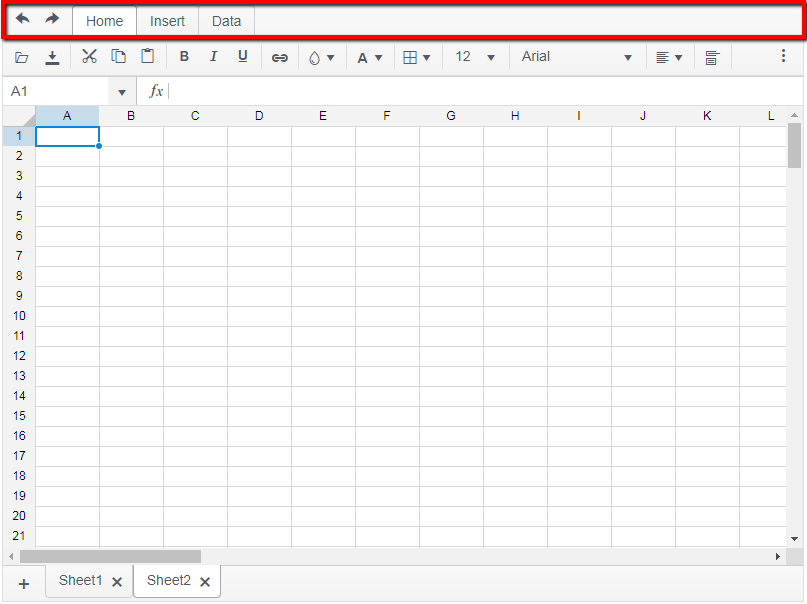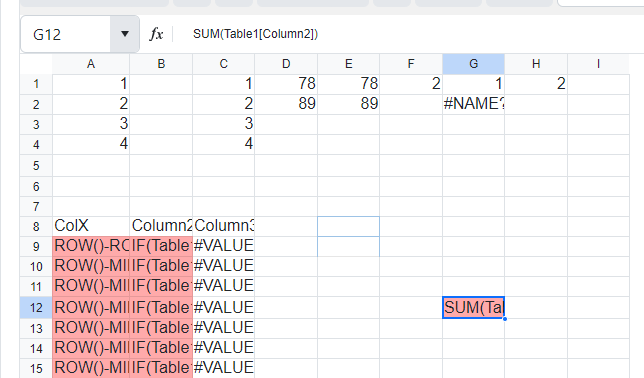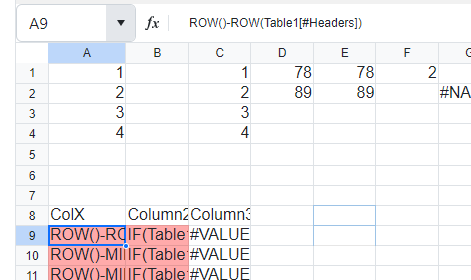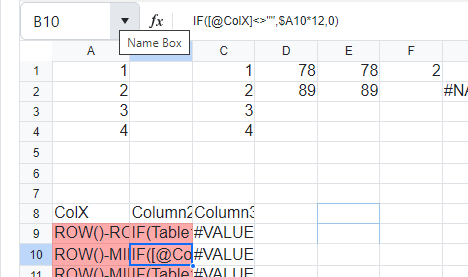Bug report
When the background tool is displayed in the overflow menu of the toolbar and the user tries to change the background color or text color an error: e[this._property] is not a function is thrown.
Reproduction of the problem
- Open the Dojo - https://dojo.telerik.com/@NeliK/IHaRIvoy
- Select a cell and try to change its background color or text color
Current behavior
An error e[this._property] is not a function is thrown and the background color is not changed.
Expected/desired behavior
There should be no error in the console and the color should be changed accordingly.
The issue is a regression starting with 2023.1.117 version
Environment
- Kendo UI version: 2024.1.319
- jQuery version: x.y
- Browser: [all | Chrome XX | Firefox XX | IE XX | Safari XX | Mobile Chrome XX | Android X.X Web Browser | iOS XX Safari | iOS XX UIWebView | iOS XX WKWebView ]
Bug report
When the sheets.filter property of the Spreadsheet is configured and there is a hyperlink in a cell, the hyperlink is not clickable and cannot be accessed.
Regression introduced with 2022.1.119
Reproduction of the problem
- Open the following Dojo example - https://dojo.telerik.com/@Zornitsa/aWugOqiw
- Try to click on the hyperlink in the 'Terry Lawson' cell.
Current behavior
The hyperlink cannot be clicked.
Expected/desired behavior
The hyperlink should be clickable.
Workaround
As a workaround, you can add the following style:
.k-spreadsheet-data{
z-index: 100;
}Environment
- Kendo UI version: 2023.3.1114
- Browser: [all]
Bug report
The computed range when pasting data into the spreadsheet is incorrect.
Reproduction of the problem
Dojo: https://dojo.telerik.com/eToXOQOL/9
1. Open a Notepad, and create the following structure:
a
b[tab]c[tab]d
e[tab]f[tab]g
Between each element on rows 2 and 3, there is a [tab] character. This will make sure that the data pasted into Spreadsheet will land on different columns.
2. Copy the entire content of the Notepad document and paste it in cell A1. After the paste operation, you will notice under the Spreadsheet component an output with the range that was passed to the change event.
Problem:
The computed range is A1:A3 while the expected value is A1:C3
Expected behaviour
The expected value is A1:C3
Environment
Kendo UI version: 2021.1.224 or newer
Browser: [all]
Bug report
When the reference to a cell in a specific Sheet is added in the defineName function, using the name leads to invalid result.
Reproduction of the problem
- Open the Dojo - https://dojo.telerik.com/@NeliKondova/eWeVASOK
- Select a cell and type '=Foo'
Current behavior
The returned result is '#NAME?'
Expected/desired behavior
The returned result should depend on the referenced cell value. In the example above B2 have a value 5, thus the value in the selected cell should be also 5.
The issue also appears when importing an Excel file with defined names in the Spreadsheet. The names in the attached Excel file are created as in the image below:

The issue is a regression starting with the 2022 R2 SP1 (2022.2.621) release
Environment
- Kendo UI version: 2023.2.829
- Browser: [all ]
Bug report
When validation type list or a custom editor is defined for the last column of the Spreadsheet, the popup for displaying the items does not open.
Reproduction of the problem
- Open the Dojo - https://dojo.telerik.com/@NeliKondova/oNODiSuj
- Scroll horizontally to the last column and click on the cell.
- Try to open the popup.
Current behavior
The list with items does not appear.
Expected/desired behavior
The items should be displayed.
The issue is a regression starting with the 2023 R1 SP2 (2023.1.425) release.
Environment
- Kendo UI version: 2023.2.829
- Browser: [all]
Spreadsheet saveAsExcel split is not a function error (kendo.all.js:3436) after upgrade to Kendo 2019.2.514.
1. The top tab section (with the Home, Insert, Data, Undo, Redo) button of the toolbar should be configurable to be hidden, i.e. "single toolbar" configuration should be supported. Since it is possible to configure the toolbar to show custom items, it should also be possible to hide other tabs and the undo/redo button and only have a single toolbar as the configuration.
/* Style hack to hide the "Home/Insert/Data" tabstrip at the top of the spreadsheet. */
.k-spreadsheet-tabstrip.k-tabstrip {
& > ul {
display: none;
}
& .k-content {
border-top: 0px;
}
}
/**
* Style hack to hide the undo/redo buttons in the quick-access toolbar.
*/
.k-tabstrip-wrapper .k-spreadsheet-quick-access-toolbar {
display: none;
}Set an indicator same way that grid already does but now in sheet cells when a record is 'dirty'.
Bug report
When values are pasted in the Spreadsheet if the cell is not empty the previous format is taken into account
Reproduction of the problem
- Open the Dojo - https://dojo.telerik.com/@NeliK/IniJunuZ
- Paste content that contains different formats such as dates and numbers (sample file attached)
test_format.xlsx - Paste the content two times as the second time the number column should be pasted over the column that has dates
Current behavior
The number column is formatted as date - screencast(https://somup.com/cZeoodChyH)
Expected/desired behavior
The current format should be applied to the pasted data.
Environment
- Kendo UI version: 2024.1.130
- Browser: [all ]
Hi
Is it possible to only move between "open cells for input. " With fx. using tab or enter.
When you are input finance data. It would be nice, that with a tab, it only moves between open cell. Is this possible.
On all browser, but mainly edge, chrome ,
reg. jakob
Bug report
Round Function from empty cell shows #VALUE! but in Excel, this shows 0
Reproduction of the problem
Open Dojo: https://dojo.telerik.com/aBOMoCOF
Paste in cell B1 the following formula: =ROUND(A1, 2)
The shown result is #VALUE!
In Excel the same formula returns 0
Expected/desired behavior
The shown value must be 0
Environment
Kendo UI version: [all]
Browser: [all ]
Currently, there is a KB that demonstrates how only values can be pasted into the Spreadsheet. However, to achieve pasting values the cells are modified programmatically, which leads to an improper undoRedo stack. In the knowledge base article if the user presses 'Undo' then a single cell will be undone.
We can add the editing of the cell using commands as demonstrated below, but this will require the user to undo the changes cell by cell and not the entire range at once:
spread._workbook.execute({ command: "EditCommand", options: { value: value, operatingRange: range, editRange: range}});I think that it will be a good improvement if the Spreadsheet can be configured or if it provides a method that will allow paste-only values that will be properly added to the undoRedo stack and without additional customizations.
Regards
Once I showed this control to a few people they loved it and are asking me to make a lot of interfaces with it.
All of these are databound.
They want some validation, like dropdown lists, datapicker, etc. And I found you can put controls in cells.
But what do I do with hundreds of rows? In the rows/cells there is validation and editors that can be setup.
For databound sheets, the columns would be a more logical place for validation and editors.
I did find this today, prepping for this request, https://docs.telerik.com/kendo-ui/controls/spreadsheet/custom-editors
But that is not intuitive.
I'd like for the same validation and editors that are available on rows.cells to be available at sheets.columns when the sheets.dataSource is used.
These would be applied to the columns on the data rows created from the datasource.
Bug report
Reproduction of the problem
Reproducible in the demos. The attached video demonstrates the issue.
Recording49.zip
- Reduce to minimum the width of several adjacent columns
- Increase the width of one of them
Current behavior
As shown in the video, the F column completely disappears. The column letter remains visible within the next column (G). F column's resize handle remains hidden, and it cannot be made visible.
Expected/desired behavior
There should be a minimum column width that should be respected on resizing. Its value should always allow the column to be resized. No column overlapping should occur.
Environment
- Kendo UI version: 2020.3.1118
- jQuery version: x.y
- Browser: [Chrome 87 ]
Bug report
When the INDEX formula is used in combination with LINEST the Spreadsheet displays an empty cell. In case such formula is imported from Excel file '#VALUE' is displayed.
Reproduction of the problem
- Open the Dojo
- Observe the content of the cell with the pink background.
behavior when importing:
- Import the file in the Spreadsheet demos
LINEST_INDEX.xlsx
Current behavior
The content of the formula cell that includes LINEST and INDEX is empty. When clicking on the cell the formula is displayed in the formula bar. When importing the content in some cases the content is '#VALUE'.
Expected/desired behavior
The LINEST should work as expected in combination with the INDEX formula.
Environment
- Kendo UI version: 2023.1.314
- Browser: [all]
Structured references in MS Excel:
Example formulas that should work (Table1 is a named reference of a table):
1. =Table1[Column2] is not working in kendo
2. =Table1[#Header] -- Header, Data, All and all other specifiers.
3. =[@ColX] also not working .
Bug report
When destroying a SpreadSheet and removing its corresponding DOM element, there are some DOM nodes added on SpreadSheet's initialization which are not removed after the execution of .destroy() and .remove().
Reproduction of the problem
- Open this Dojo and run it.
- Open browser's console and see the output in it. The initial number of the children nodes in the body is 2 and the children nodes after adding and removing a SpreadSheet are 5.

- Right-click the blank page in right and inspect it. Navigate to the body in the iframe and see the additional nodes in it

Current behavior
Not all DOM elements added on SpreadSheet initialization are being removed when destroying it and removing its corresponding DOM element.
Expected/desired behavior
After destroying a SpreadSheet and removing its corresponding DOM element, no DOM nodes added on component's initialization should be presented in the DOM tree.
Environment
- Kendo UI version: 2019.2.514
- jQuery version: x.y
- Browser: [all]