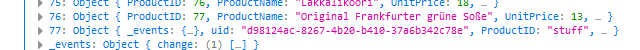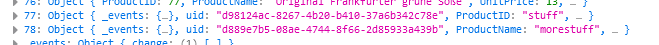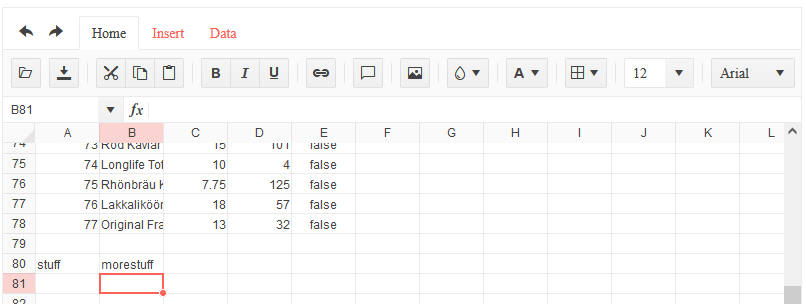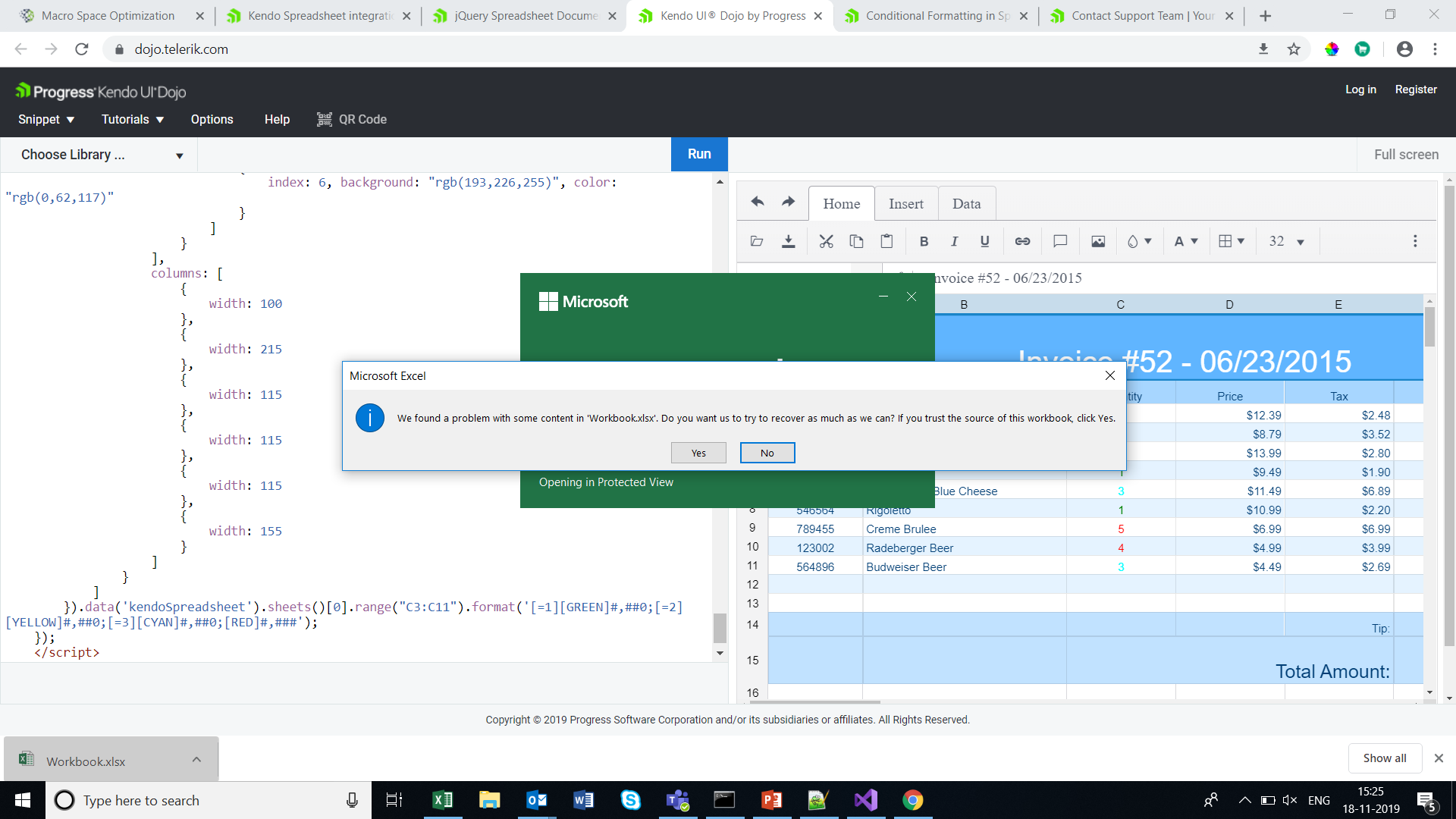Bug report
When a border is applied and there are frozen rows/columns the border appears splitted with a white lin in the middle.
Reproduction of the problem
Current behavior
The bottom border and the right border are split with a white line in the middle.
Expected/desired behavior
The border should appear entirely filled with the selected color.
Environment
- Kendo UI version: 2022.2.510
- Browser: [all ]
Bug report
Hyperlinks in a Spreadsheet cell do not work mobile devices.
Reproduction of the problem
- Open this example on a mobile device - https://dojo.telerik.com/ahixOKep
- Try to click on the links in the Product column.
Current behavior
The link in the cell does not work.
Expected/desired behavior
The link should work
Environment
- Kendo UI version: 2022.2.510
- Browser: [all]
Reproduction of the problem
Open this web site:
https://demos.telerik.com/kendo-ui/spreadsheet/datasource
And follow the steps provided here:
https://www.screencast.com/t/UdEKYqIve
Current behavior
The first added cell value (or row) is removed when the user deletes an empty row.
If the ID is entered, the result is even stranger:
https://www.screencast.com/t/osmVOiY7al
Expected/desired behavior
It should behave and function like Excel. I think with local/static binding there are no issues.
Describe the bug
When the Spreadsheet has locked columns and columnWidth is set, but the width of the locked exceed the width of the Spreadsheet, the widget is not rendered correctly.
To reproduce
Steps to reproduce the behavior:
- Run the Dojo - https://dojo.telerik.com/@NeliKondova/aXUvAKeB
The columns of the Spreadsheet are visible even outside of the component.
Expected behavior
The columns should be limited to the Spreadsheet width
Affected package (please remove the unneeded items)
- theme-default
- theme-bootstrap
- theme-material
Affected suites (please remove the unneeded items)
- Kendo UI for jQuery
Affected browsers (please remove the unneeded items)
- All
Bug report
In Spreadsheet, the cell format is lost when you change its value.
Reproduction of the problem
- Open this Dojo example - https://dojo.telerik.com/@martin.tabakov@progress.com/EWUdUDUp/2
- Change the value of cell C3 to 5.5678
Current behavior
The new value is not rounded as per the preset format.
Expected/desired behavior
The new value should respect the format set for the cell.
Environment
- Kendo UI version: 2021.2.616
- Browser: [all]
When values in the sheet are updated using the batch method the DataSource does not update according to changes.
Dojo: https://dojo.telerik.com/@iankodj/IRUdufOx
1. Run the example
2. Check the console showing "no data" and an empty array.
When there is formatting and decimals are rounded negative numbers that round to zero show a negative sign. In Excel those are shown without the negative sign.
Dojo example: https://dojo.telerik.com/@iankodj/azEMIRUv/21
Hi there,
When a spreadsheet is linked to a datasource, if you leave a gap between previously entered rows and your new data, each cell edit creates a new item in the datasource with only the cell modified.
Here is the record after adding one cell.
and after adding another cell:
This is the state of the spreadsheet:
I managed to replicate this in dojo here: https://dojo.telerik.com/eRiHocar
Hi Team,
I have getting warning message when open down loaded excel file . This warning is coming if we apply conditional formatting in kendo spreadsheet .Please
check the URL
Bug report
When the Sheetsbar is hidden the horizontal scrollbar is not adjusted to the bottom of the widget
Reproduction of the problem
- Run this dojo
- Note the space below the horizontal scrollbar:

Expected/desired behavior
The horizontal scrollbar should be adjusted to the bottom of the widget.
As a possible workaround, when hiding the Sheetsbar add the following styling:
<style>
.k-spreadsheet-sheets-bar {
padding: 0;
border-style: none;
}
</style>
Environment
- Kendo UI version: 2021.2.511
- Browser: [all]
Describe the bug
To reproduce
Steps to reproduce the behavior:
- Go to https://dojo.telerik.com/avuXEJUV/2
- Scroll the Spreadsheet horizontally to the "J" column.
- Click the header of the "J" column to select it.
- Activate the "Freeze Panes" tool from the toolbar.
- The Spreadsheet re-renders. The scroll bar does not scroll the columns past "G". A browser scrollbar appears. Use it to scroll horizontally beyond the right border of the Spreadsheet. Some of the columns are displayed outside the Spreadsheet. Once they are visible, scroll horizontally to the far right using the Spreadsheet scrollbar. Column A is duplicated after column AX.
Expected behavior
The panes are frozen without breaking the layout of the Spreadsheet and without cells/column duplication.
Affected package (please remove the unneeded items)
- theme-default
- theme-bootstrap
- theme-material
Affected suites (please remove the unneeded items)
- Kendo UI for jQuery
Affected browsers (please remove the unneeded items)
- All
Build system information (please remove the unneeded items)
- Not Applicable
Additional context
Add any other context about the bug.
Hi Team,
When I add comments to enabled columns(product)it is allowing me to add and after reopening the comments it is retained. But when I add comments to disabled columns(ID) it is not adding to it and no messages are added like it is disabled and comments are not allowed.
demo: https://dojo.telerik.com/ISIvATiN
thanks.
Bug report
The Spreadsheet SLOPE and INTERCEPT functions do not calculate if arrays passed as parameters contain blank or string cells
Reproduction of the problem
- Run this dojo
Current behavior
- Note that cell B3, B4, and B5 return errors as a result of the calculation
- Same data passed to the SLOPE and INTERCEPT functions in Excel returns a valid result
Expected/desired behavior
Calculation of the SLOPE and INTERCEPT functions should be consistent with Excel
Environment
- Kendo UI version: 2020.3.118
- Browser: [all]
Bug report
When importing from Excel in Spreadsheet if a date is entered, but the date format is not set explicitly, the imported date always has the following format: "mm-dd-yy". The issue is observed even if a culture is set.
Reproduction of the problem
- Open the Dojo example
- Import the following file
DateFormat.xlsx
Current behavior
The value in Excel is "15.6.2020" , but the imported date in the Spreadsheet is "05-15-20" screencast
Expected/desired behavior
The format of the dates should be the same as in the imported file.
Environment
- Kendo UI version: 2020.3.1118
- Browser: [all ]
Bug report
Reproduction of the problem
Dojo example.
- Click column "B"'s header to select the column.
- Use the "Wrap text" tool from the toolbar. The text in B2 is wrapped.
- While the column is still selected, use the "Wrap text" tool again.
Current behavior
The text in B2 is not unwrapped.
The merged cell prevents the unwrap. If there is no merged cell, or if the tool is used over the cell itself, wrapping/unwrapping works as expected.
Expected/desired behavior
The text in B2 is unwrapped.
Environment
- Kendo UI version: 2020.3.1021
- jQuery version: x.y
- Browser: [all]
Bug report
Memory usage is increased if the DevTools is open. Navigation between sheets is also slower.
Reproduction of the problem
- Open our Spreadsheet demo in Chrome.
- Import the attached Spreadsheet.
- Open the Task Manager to check Chrome memory usage, and switch sheets to see the navigation speed.
- Open DevTools and check memory usage again. Note that switching sheets is also significantly slower.
Current behavior
Memory usage increased and slower sheet change.
Expected/desired behavior
Memory usage should not be increased and sheet navigation should not be slow.
Environment
- Kendo UI version: 2020.2.619
- Browser: [all]
Bug report
The AND formula, when used as part of an array formula, does not evaluate the whole array.
{=AND(A1:D1="")} would return TRUE if a value is entered in the range B1:D1 and FALSE only if value is entered in A1
=IF(AND(A1="",B1="",C1="",D1=""),TRUE,FALSE) would return FALSE if value is entered in any cell in range A1:D1
Reproduction of the problem
- Run this dojo
- Select cell E1, press F2 to edit formula and press
Ctrl+Shift+Enterto enter as an array formula
Current behavior
- Enter a value in cell B1 - Array formula evaluates as TRUE, Non-array formula as FALSE
- Only if a value is entered in A1 the Array formula will evaluate as FALSE
Expected/desired behavior
Array formula should be evaluated correctly and return FALSE when a value is entered in any cell in range A1:D1.
Environment
- Kendo UI version: 2020.2.617
- Browser: [all]
Bug report
Reproduction of the problem
Reproducible in this demo: https://demos.telerik.com/kendo-ui/spreadsheet/datasource
- Scroll down to row 78
- Focus A78 and drag to E78. Copy the data
- Paste over the empty 79 row's first cell
- Press Ctrl + Z to undo the changes.
- Open the browser's dev tools network tab and press the "Save" button above the Spreadsheet.
Current behavior
The data cleared by the "undo" shortcut is saved and sent to the server
A different behavior is exhibited if the data is pasted over the row header instead of the row's first cell. Follow the same steps, but on step 3. instead of pasting over the first cell, paste the data over the row 79 header. After undo and then clicking "Save", the fields have null values.
Expected/desired behavior
No data is sent with the request
Environment
- Kendo UI version: 2020.2.617
- jQuery version: x.y
- Browser: [all]
Bug report
The Spreadsheet doesn't' load correctly Excel files which definition of the tag is a single cell, instead of a cell range.
Test files: test-2.zip
Reproduction of the problem
- Download the test-2.zip file and load the "test.xlsx" file in the Spreadsheet here.
- The file has data in the “AZ” and “BA” columns and once it is imported in the Spreadsheet the data from the “BA” column is imported in the “AX” column and the values in the AZ column are missing.
- If the above file is saved in Excel it is correctly loading in the Spreadsheet. In the attached archive there is the “test-copy.xlsx” file which is the saved and correctly working one. Below is the structure of the two files. The one in red is from the "test.xlsx" file and the code in green is from the "test-copy.xlsx" file.
Current behavior
The The "test.xlsx" file is not loading correctly in the Spreadsheet and loses data
Expected/desired behavior
The "test.xlsx" file should load correctly in the Spreadsheet without losing data
Environment
- Kendo UI version: 2020.1.219
- jQuery version: x.y
- Browser: [all]
Hi team,
In kendo spreadsheet if you disable any row by adding enable property to false and apply sort from data tab, then the disable row is changing based on the sort. instead of applying to particular row it is applying to perticular range and while sorting the row items are changing. The cell properties are not applying there while sorting.
link for example: https://dojo.telerik.com/IkoJeMIz
please let me know if I am doing anything wrong here.
thanks.