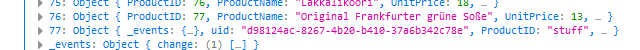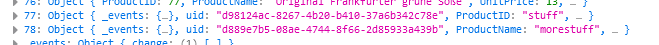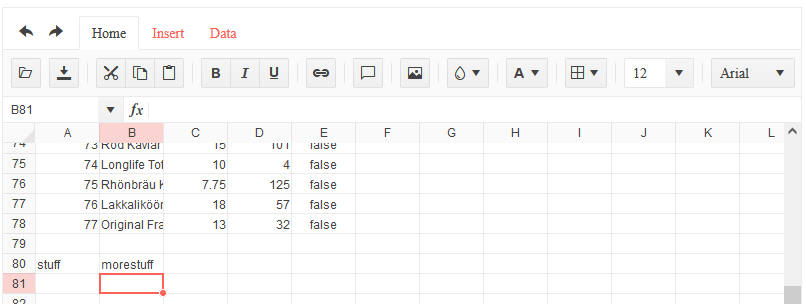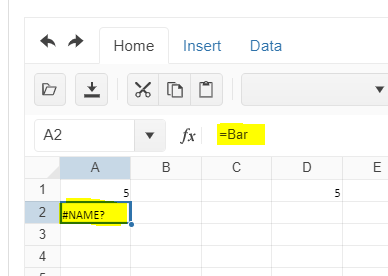Bug report
The Spreadsheet SLOPE and INTERCEPT functions do not calculate if arrays passed as parameters contain blank or string cells
Reproduction of the problem
- Run this dojo
Current behavior
- Note that cell B3, B4, and B5 return errors as a result of the calculation
- Same data passed to the SLOPE and INTERCEPT functions in Excel returns a valid result
Expected/desired behavior
Calculation of the SLOPE and INTERCEPT functions should be consistent with Excel
Environment
- Kendo UI version: 2020.3.118
- Browser: [all]
Hi there,
When a spreadsheet is linked to a datasource, if you leave a gap between previously entered rows and your new data, each cell edit creates a new item in the datasource with only the cell modified.
Here is the record after adding one cell.
and after adding another cell:
This is the state of the spreadsheet:
I managed to replicate this in dojo here: https://dojo.telerik.com/eRiHocar
When an Excel file with 'Set precision as displayed' option enabled is imported in the Spreadsheet the calculations are not the same as in the Excel file.
Reproduction:
1. Open the Spreadsheet demo
2. Import the excel file from the zip. in the Excel file the following option is enabled - File->Options->Advanced->When Calculating this workbook-> Set precision as displayed
The value in Excel in C1 column is 399.96, while the value displayed in the Spreadsheet is 400.00
I would like to have support in Spreadsheet for Excel files with 'Set precision as displayed' option enabled.
Currently, the Spreadsheet does not appear and does not function properly when the 'k-rtl' class is applied.
Please provide Right-To-Left support for the Spreadsheet widget.
Describe the bug
When the Spreadsheet has locked columns and columnWidth is set, but the width of the locked exceed the width of the Spreadsheet, the widget is not rendered correctly.
To reproduce
Steps to reproduce the behavior:
- Run the Dojo - https://dojo.telerik.com/@NeliKondova/aXUvAKeB
The columns of the Spreadsheet are visible even outside of the component.
Expected behavior
The columns should be limited to the Spreadsheet width
Affected package (please remove the unneeded items)
- theme-default
- theme-bootstrap
- theme-material
Affected suites (please remove the unneeded items)
- Kendo UI for jQuery
Affected browsers (please remove the unneeded items)
- All
Bug report
Spreadsheet doеs not allow selecting of multiple cells when opened on Microsoft Surface. It is also not possible to resize columns.
Reproduction of the problem
Issue 1
- Open the Spreadsheet Index demo on a Microsoft Surface device.
- Click in a cell and try to drag the selection to select multiple cells
Issue 2
In the Spreadsheet Index demo select a column. Try to place the mouse in between columns for the icon to be changed and to will be able to resize the column.
Current behavior
Currently, the selection in the Spreadsheet could not be expanded to multiple cells and the columns could not be resized when the Spreadsheet is used on a Microsoft Surface device.
Expected/desired behavior
The Spreadsheet should allow selecting multiple cells and resizing columns when opened on a Microsoft Surface device.
Environment
- Kendo UI version: 2022.2.510
- jQuery version: x.y
- Browser: [all ]
Bug report
Hyperlinks in a Spreadsheet cell do not work mobile devices.
Reproduction of the problem
- Open this example on a mobile device - https://dojo.telerik.com/ahixOKep
- Try to click on the links in the Product column.
Current behavior
The link in the cell does not work.
Expected/desired behavior
The link should work
Environment
- Kendo UI version: 2022.2.510
- Browser: [all]
Bug report
When a border is applied and there are frozen rows/columns the border appears splitted with a white lin in the middle.
Reproduction of the problem
Current behavior
The bottom border and the right border are split with a white line in the middle.
Expected/desired behavior
The border should appear entirely filled with the selected color.
Environment
- Kendo UI version: 2022.2.510
- Browser: [all ]
Currently, when a custom button is configured in the Spreadsheet toolbar a separator is added before the button. I would like to have an option to configure whether such a separator is to be rendered or not.
I would like to avoid adding custom styles for hiding unneeded separators, which is needed with the current implementation (Dojo).
To whom it may concern,
I am having a problem with the AGGREGATE function in the spreadsheet control. Cell H7 does not give me a value.
I have attached a dojo saved file, the tutorial documentation I was following (please see pages 4 & 5), a screenshot of the function in dojo and an excel file with the aggregate function working.
Thank you advance.
Hi
Is it possible to only move between "open cells for input. " With fx. using tab or enter.
When you are input finance data. It would be nice, that with a tab, it only moves between open cell. Is this possible.
On all browser, but mainly edge, chrome ,
reg. jakob
Bug report
In the Spreadsheet, if you freeze too many columns and then try to export to Excel, the file is corrupted.
If you reduce the number of columns in the example below, the issue does not occur.
Reproduction of the problem
- Open this example
- Click the frozen rows button
- Click the Export to Excel button
Current behavior
The exported file is corrupted and cannot be opened
Expected/desired behavior
The file should not be corrupted
Environment
- Kendo UI version: 2023.1.314
- Browser: [all]
Bug report
Dropdownlist editor remains visible on scroll of the Scheduler
Reproduction of the problem
Dojo: https://dojo.telerik.com/iLusiHAm
Open the DropsDownList editor in B2 cell
Scroll down the sceduler
Expected/desired behavior
DropsDownList editor shall close
Environment
Kendo UI version: [all]
Browser: [all]
Bug report
When the scale and layout setting of the machine is different than 100% the keyboard navigation does not work properly. The issue occurs with different scales on each machine. For example, on some machines, it could work with all scales, but on others, it may not work with a scale of 125% or 175%, even if this is the recommended value.
Reproduction of the problem
- Open the demos - https://demos.telerik.com/kendo-ui/spreadsheet/keyboard-navigation
- Set a scale different than 100% to the computer

Note, that you may need to test with different scales to manage to replicate the issue.
- Using the arrow keys navigate to the last column of the Spreadsheet (AX)
- Go to the previous column (AW)
- Try to move up/down/left/right
Current behavior
The navigation does not work. The cell selection does not work or goes to a wrong cell.
Expected/desired behavior
The Spreadsheet navigation should work with all screen scales.
Environment
- Kendo UI version: 2023.2.829
- Browser: [all ]
The Spreadsheet supports names that are defined within the global worksheet level (Workbook). However, when uploading a file that contains defined names, which scope is the local worksheet level (for example, Sheet1), the names are not available.
For example, upload the attached file in the Spreadsheet in the following online demo.
https://demos.telerik.com/kendo-ui/spreadsheet/server-side-import-export
The name defined in the scope of "Sheet1" is not available:
Please improve the Spreadsheet to support names defined in the scope of the sheet?
Bug report
When the sheets.filter property of the Spreadsheet is configured and there is a hyperlink in a cell, the hyperlink is not clickable and cannot be accessed.
Regression introduced with 2022.1.119
Reproduction of the problem
- Open the following Dojo example - https://dojo.telerik.com/@Zornitsa/aWugOqiw
- Try to click on the hyperlink in the 'Terry Lawson' cell.
Current behavior
The hyperlink cannot be clicked.
Expected/desired behavior
The hyperlink should be clickable.
Workaround
As a workaround, you can add the following style:
.k-spreadsheet-data{
z-index: 100;
}Environment
- Kendo UI version: 2023.3.1114
- Browser: [all]
Bug report
In a Spreadsheet with date cell editor, the fr-CA culture does not work.
Reproduction of the problem
- Open this Dojo example - https://dojo.telerik.com/ogEvuTEf/6
- Open the editor for the date cell
Current behavior
The Calendar is empty
Expected/desired behavior
The Calendar should display the dates defined in the validation
Environment
- Kendo UI version: 2023.3.1114
- Browser: [all]
Bug report
Subtotal Function in Spread returns wrong calculation on hidden columns. In Excel hidden columns does not reflect the result
Reproduction of the problem
2. Paste =SUBTOTAL(109, E3:E11) in cell not in E column
3. Hide E column
4. See result becomes 0
Expected
Same result as in Excel
Environment
jQuery: 3.4.1
Kendo UI version: 2024.4.1112
Browser: [all]