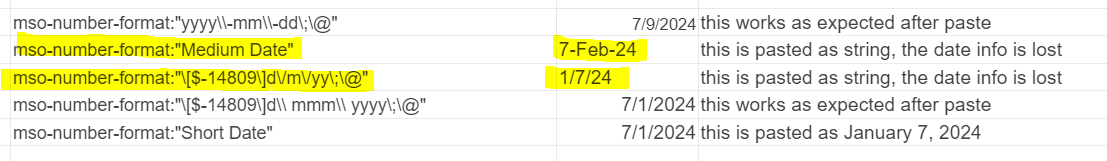Currently, there is a KB that demonstrates how only values can be pasted into the Spreadsheet. However, to achieve pasting values the cells are modified programmatically, which leads to an improper undoRedo stack. In the knowledge base article if the user presses 'Undo' then a single cell will be undone.
We can add the editing of the cell using commands as demonstrated below, but this will require the user to undo the changes cell by cell and not the entire range at once:
spread._workbook.execute({ command: "EditCommand", options: { value: value, operatingRange: range, editRange: range}});I think that it will be a good improvement if the Spreadsheet can be configured or if it provides a method that will allow paste-only values that will be properly added to the undoRedo stack and without additional customizations.
Regards
Bug report
Round Function from empty cell shows #VALUE! but in Excel, this shows 0
Reproduction of the problem
Open Dojo: https://dojo.telerik.com/aBOMoCOF
Paste in cell B1 the following formula: =ROUND(A1, 2)
The shown result is #VALUE!
In Excel the same formula returns 0
Expected/desired behavior
The shown value must be 0
Environment
Kendo UI version: [all]
Browser: [all ]
Bug report
When values are pasted in the Spreadsheet if the cell is not empty the previous format is taken into account
Reproduction of the problem
- Open the Dojo - https://dojo.telerik.com/@NeliK/IniJunuZ
- Paste content that contains different formats such as dates and numbers (sample file attached)
test_format.xlsx - Paste the content two times as the second time the number column should be pasted over the column that has dates
Current behavior
The number column is formatted as date - screencast(https://somup.com/cZeoodChyH)
Expected/desired behavior
The current format should be applied to the pasted data.
Environment
- Kendo UI version: 2024.1.130
- Browser: [all ]
Bug report
Modified date value from Excel is not correctly updated when pasting in the Spreadsheet.
Regression introduced with 2023 R1
Reproduction of the problem
- Open this Dojo example - https://dojo.telerik.com/AZateGoC/6
- Copy the Spreadsheet content
- Paste in to an Excel file
- Change the date cell value
- Copy and paste back in the Spreadsheet
Current behavior
The updated date cell is not pasted in the Spreadsheet
Expected/desired behavior
The updated cell's value should be pasted in the Spreadsheet
Environment
- Kendo UI version: 2024.1.319
- Browser: [all]
Bug report
Some date formats are lost when pasting from Excel and parsed as strings
Reproduction of the problem
Excel provided in Ticket ID: 1658266
copy and paste that into any Kendo Spreadsheet component.
Expected/desired behavior
Dates shall be parsed to dates
Environment
Kendo UI version: [all]
Browser: [all]
Bug report
When attempting to validate a cell value against a predefined finite list, the validation process fails to recognize valid entries that are present in the list. Instead, it incorrectly flags them as invalid. The issue occur when there is an empty space before the first value in the 'from' option.
Reproduction of the problem
- Run the Dojo - https://dojo.telerik.com/@NeliK/icizisEF
Current behavior
On the first row, the 'YES' in the B1 cell is marked as invalid although it is present in the list with the valid values. the difference between row 1 and row 4 is the empty space in the validation from configuration:
"from": "{ \"YES\", \"NO\"}", //row 1
"from": "{\"YES\", \"NO\"}" //row 4
Expected/desired behavior
The empty space added in the from configuration option should not affect the validation. If the cell value is present in the list, it should be marked as valid.
The issue is a regression starting with 2020.3.1118
Environment
- Kendo UI version: 2024.2.514
- Browser: [all]
Bug report
When the Spreadsheet height is greater than the page height and the user scrolls and than enters a value in a cell, the Spreadsheet scrolls to the top.
Reproduction of the problem
- Open the Dojo - https://dojo.telerik.com/@NeliK/EcUYewiH
- Scroll down the scroller of the page and enter a value.
Current behavior
The Spreadsheet is scrolled to the top. screencast - https://go.screenpal.com/watch/cZj220V9U6j
Expected/desired behavior
The Spreadsheet should persist the position.
The issue is a regression starting with 2022.1.119 version.
Environment
- Kendo UI version: 2024.3.806
- jQuery version: x.y
- Browser: [all | Chrome XX | Firefox XX | IE XX | Safari XX | Mobile Chrome XX | Android X.X Web Browser | iOS XX Safari | iOS XX UIWebView | iOS XX WKWebView ]
As demonstrated here: https://dojo.telerik.com/oFiJOciY
I have the spreadsheet's first row and first column frozen.
I have also made the editor background red, so it is easier to visualize.
Double click any cell below the frozen parts to enter editor mode, and you will see the editor drift out of its desired rectangle by 2 pixels,
This is likely caused by the 2px border applied on the k-spreadsheet-pane
Bug report
When the formula PRODUCT is used and the content of the cell based on which the formula is calculated is deleted, the result is incorrect.
Reproduction of the problem
- Open the Dojo - https://dojo.telerik.com/@NeliK/OKAQaGOv
- Delete the content of the A1 cell
Current behavior
The result in B1 is 1, while it should be 0
Expected/desired behavior
When the content of the cell used for calculation is deleted, the product formula should result to 0 (as it is in Excel).
Environment
- Kendo UI version: 2024.3.806
- Browser: [all ]
Bug report
The following Toolbar localization settings are not applying for the Kendo UI Spreadsheet when it is configured with a localization/messages file and/or using JavaScript:
- kendo.spreadsheet.messages.toolbar.formatTypes
- kendo.spreadsheet.messages.toolbar.alignmentButtons
- kendo.spreadsheet.messages.toolbar.freezeButtons
- kendo.spreadsheet.messages.toolbar.mergeButtons
Reproduction of the problem
- Go to this Progress Kendo UI Dojo. It uses the es-ES messages file.
- Open the alignment buttons dialog.
- Open the format types dialog.
- Open the merge buttons dialog - not in overflow menu.
- Open the freeze panes buttons dialog - not in overflow menu.
Expected/desired behavior
The toolbar messages should be translated.
Environment
- Kendo UI version: 2024.3.806
- jQuery version: All Supported Versions
- Browser: all
Hi Team,
I would like to request the open button for the Kendo UI Spreadsheet's toolbar to fully utilize a Kendo UI Button rather than a native input button. One benefit would be to help provide a localization message with ease.
Thank you!
Hi Team,
I would like to request to include the Embed function for the Kendo UI Spreadsheet to include objects such as PDF files into the Spreadsheet.
Thank you!
When a cell is copied to another cell by using the 'auto-fill' option, the format and validation from the initial cell is applied to the target as well, as described in the documentation.
- https://docs.telerik.com/kendo-ui/controls/spreadsheet/end-user/user-guide#other
I would like the possibility to persist the format and validation of the targeted cell and if for example non-valid data is dragged and dropped in a cell, the content to be rejected based on the targeted cell validation.
Hi Team,
I would like to request a built-in way to set a reject type validation when a value is programmatically set in the Kendo UI Spreadsheet. Currently, it only sets a warning type as shown in this Kendo UI Dojo.
Thanks!
Bug report
Spreadsheet fromFile() method does not return reject promise when an error occurs while loading file. An error is thrown on the browser console instead.
The issue has been tracked to the following implementation in the source:
- In the spreadsheet/workbook.js, the method fromFile() rejects the promise only when no file has been passed to the method code
- In the spreadsheet/excel-reader.js the method readWorkbook() should receive the deferred object as its last argument, but is renamed to progress and never used in the method;
Reproduction of the problem
- On the following Dojo select invalid file in the file input (.png, .pdf, .jpg or other);
Expected:
the 'No file to be loaded!' should be alerted;
Actual:
An error will be thrown on the console
Kendo version: 2023.3.1010
Hi Team,
We are using the Kendo Spreadsheet and would like to request a feature to display a character limit indicator while the user is entering data in the cell. This is to prevent users from exceeding the character limit of a cell.
Requirement:
- When the user starts typing in a cell, it should display a live character count e.g. "10/100" if the user has entered 10 characters and limit is 100.
- Once the user reaches the maximum limit (e.g. 100/100), further input in the cell should be restricted.
Thank you!
Bug report
In the Spreadsheet, if you attempt to delete a row that contains a disabled cell, the operation is pushed in the undo stack. Pressing the undo button inserts a copy of the row with empty disabled cell.
Reproduction of the problem
- Open the Disabled Cells demo - https://demos.telerik.com/kendo-ui/spreadsheet/disabled-cells
- Select a row
- Right-click on the row and press Delete from the ContextMenu
- Click the undo button
Current behavior
A new row is inserted above the selected row, as the unsuccessful delete operation is pushed in the undo stack
Expected/desired behavior
The unsuccessful delete operation shouldn't pushed in the undo stack
Environment
- Kendo UI version: 2025.2.520
- Browser: [all]