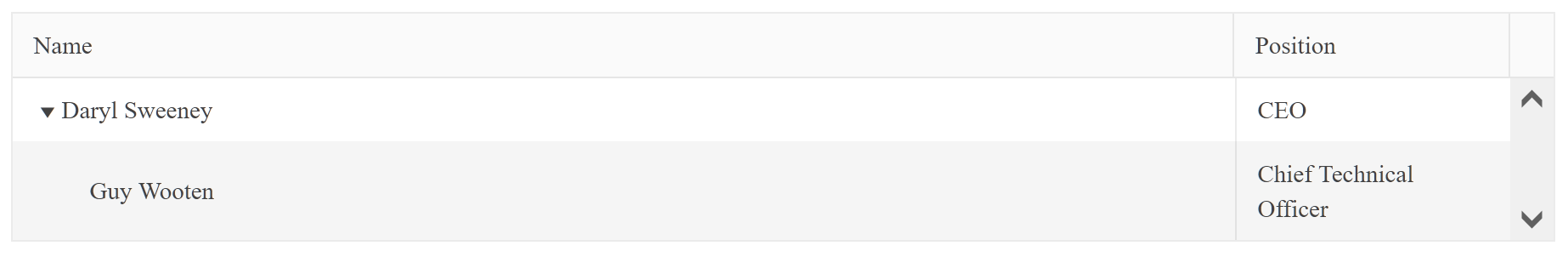Bug report
Custom dropdownlist editor in Treelist collapses the component since 2023.1.314
Reproduction of the problem
Dojo: https://dojo.telerik.com/uSufOfOt
Click on the Edit button in the top parent row
Open the DropDownList editor in Last Name column
Expected/desired behavior
TreeList shall not collapse
Environment
Kendo UI version: 2023.1.314 or newer
Browser: [all]
In a out of the box popup edit, the update/cancel buttons are to the left, should be to the right for consistency with grid. Add class k-actions-end to the div with k-edit-buttons as done in grid.
I am using bootstrap-v4 css file.
Hi,
Using Fluor´s commercial purchase, we were able to get latest kendoui.for.jquery.2022.3.913.commercial, previously we were using v2019.1.220
After migration, I see that when using a kendoTreeList, that has a column template, it does not properly render the template content.
Template to render:
<script id="actions-template" type="text/x-kendo-template">
<div id="actions-revenue" ng-show="options.displayPeriod =='MONTHLY'">
<a class="delay-input-screen-pbwbs-overview pl-1" id="delayButton-#: id #" style="display: none;">
<i class="fas fa-calendar-alt" /></a>
</div>
<div id="actions-edit" ng-show="options.displayPeriod =='MONTHLY'">
<a class="edit-input-screen-pbwbs-overview pl-1" id="editButton-#: id #" style="display: none;">
<i class="fas fa-pencil-alt" /></a>
</div>
<div id="actions-delete" ng-show="options.displayPeriod =='MONTHLY'">
<a class="delete-input-screen-pbwbs-overview pl-1" id="deleteButton-#: id #" style="display: none;">
<i class="fas fa-trash-alt" /></a>
</div>
</script>
Rendered template (good one) with previous version v2019.1.220
<td role="gridcell" style="white-space: nowrap;">
<div id="actions-revenue" ng-show="options.displayPeriod =='MONTHLY'">
<a class="delay-input-screen-pbwbs-overview pl-1" id="delayButton-3" ><i class="fas fa-calendar-alt"></i></a>
</div>
<div id="actions-edit" ng-show="options.displayPeriod =='MONTHLY'">
<a class="edit-input-screen-pbwbs-overview pl-1" id="editButton-3" ><i class="fas fa-pencil-alt"></i></a>
</div>
<div id="actions-delete" ng-show="options.displayPeriod =='MONTHLY'">
<a class="delete-input-screen-pbwbs-overview pl-1" id="deleteButton-3" ><i class="fas fa-trash-alt"></i></a>
</div>
</td>
Rendered template (buggy one) after upgrading to version 2022.3.913
<td role="gridcell" aria-describedby="d51133dd-fb81-4e68-9d56-4d61aab7f81a" class="" style="white-space: nowrap;">
<div id="actions-revenue" ng-show="options.displayPeriod =='MONTHLY'">
<a class="delay-input-screen-pbwbs-overview pl-1" id="delayButton-3" >
<i class="fas fa-calendar-alt"></i></a><i class="fas fa-calendar-alt">
</i></div><i class="fas fa-calendar-alt">
<div id="actions-edit" ng-show="options.displayPeriod =='MONTHLY'">
<a class="edit-input-screen-pbwbs-overview pl-1" id="editButton-3" >
<i class="fas fa-pencil-alt"></i></a><i class="fas fa-pencil-alt">
</i></div><i class="fas fa-pencil-alt">
<div id="actions-delete" ng-show="options.displayPeriod =='MONTHLY'">
<a class="delete-input-screen-pbwbs-overview pl-1" id="deleteButton-3" >
<i class="fas fa-trash-alt"></i></a><i class="fas fa-trash-alt">
</i></div><i class="fas fa-trash-alt">
</i></i></i></td>
As we can see in the original template there are icons wrapped in anchors, previous version rendered the template ok, but new version scrambles this tags…
I have also been playing in the Dojo and this seems to be the case.
Regards….
Hello,
We found a bug in the latest version of Kendo related to the reordering columns in Treelist when inside a Grid DetailTemplate
See the Dojo below to replicate the problem:
https://dojo.telerik.com/exotEsej
Expand the detail row under a grid row and attempt to drag one of the treelist column titles to the left or right and note that an error is thrown.
Uncaught TypeError: Cannot read properties of undefined (reading 'lockable')
Let us know when you have a workaround for this as it prevents us from promoting this version of Kendo to our production environment.
Thank you,
Brad Garner
I need to disable row which meet some conditions after dataBound event. To do that class 'k-disabled' is added to each tr in grid and it works fine. Now, I collapse node with disabled rows and expand it again. Even nodes are indeed disabled but odd nodes are enabled (k-disabled class is removed from these rows). Check example provided above. Try to collapse 'Constance Vazquez' node (there are only disabled rows there) and expand again.
Setup a Treelist with paging
edit set to popup
get "Maximum call stack size exceeded" error after update
I removed the paging and it works as expected
Please consider adding persis selection functionality to the TreeList. Such is available in the Grid:
https://docs.telerik.com/kendo-ui/api/javascript/ui/grid/configuration/persistselection
Hi Team,
I'd like to request the functionality to filter only parent records and not the child's records.
Thank you!
The Kendo TreeList has an incorrect colspan value for the headers when the first column is hidden and the file is exported to Excel.
Dojo:
https://dojo.telerik.com/IFuCutaV/4
The names of the headers are not displayed in the correct positions.
Bug report
TreeList autoFitColumn doesn't work properly.
Reproduction of the problem
Run the first sample from here:
https://docs.telerik.com/kendo-ui/api/javascript/ui/treelist/methods/autofitcolumn
Alternatively, open this dojo:
https://dojo.telerik.com/uvafiZeh
Current behavior
Expected/desired behavior
TicketID:
1519223
Hi Team,
I would like to request the Kendo UI TreeList to have an optional setting to show aggregate values at the parent row based on the children's aggregates.
Thank you!
Bug report
TreeList with TextArea editor and locked columns do not align row height between locked and non-locked tables
Reproduction of the problem
1, Open below Dojo
2. Click on a cell within the locked table to edit
https://dojo.telerik.com/UwUmoWOX
Current behavior
Clicked locked row height not aligned with the row height of the non-locked row
Expected/desired behavior
TreeList with TextArea editor and locked columns shall align rows between locked and non-locked tables
Workaround:
$("#treelist").getKendoTreeList()._syncLockedContentHeight();Environment
Kendo UI version: all
jQuery version: x.y
Browser: [all | Chrome XX | Firefox XX | IE XX | Safari XX | Mobile Chrome XX | Android X.X Web Browser | iOS XX Safari | iOS XX UIWebView | iOS XX WKWebView ]
Hello,
We have a grid of tasks and each row has a detail's pane (hierarchy) that shows, when expanded, a tree list of sub-tasks.
If you attempt to delete a tree list node (not the last) it will delete the node correctly, but will trigger the grid's to prompt the user to make sure the item should be deleted or not (which is NOT normal). But when this is shown, it is already too late to Cancel has the tree list has already deleted the item. Users don't understand why they are given a chance to prevent the deletion, but it does not work.
So in short, we want the tree list, when the users deletes a node, to not trigger (i.e. to prevent) the grid's item deletion.
Here is a dojo that shows what happens:
https://dojo.telerik.com/APaXoRuR
- Load the Dojo and open the Network tab of the developer toolbar
- Expand one of grid's detail row
- Attempt to delete one of the tree list items (except the last item)
- Note the dialog popup which is not normally shown for a treelist
- Note the Item is already deleted anyway... before the popup is shown...
- Click Cancel on the dialog
- The item disappears even if you did cancel
Please let me know if you need more information,
Regards,
Eric.
Eric Boulé, B.Eng.
Solution Architect
Centre d’Essais Techniques de la Qualité (CETQ) | Quality Engineering Test Establishment (QETE)
Department of National Defence / Government of Canada
Eric.Boule@forces.gc.ca
Add persistSelection property in the Kendo UI TreeList similar to the persistSelection in the Kendo UI Grid:
https://docs.telerik.com/kendo-ui/api/javascript/ui/grid/configuration/persistselection
### Bug report
The change event is not triggered, when a checkbox is selected in the Keno UI TreeList widget.
### Reproduction of the problem
1) Create a checkbox selectable TreeList widget;
2) Select/check any of the checkboxes;
3) The change event is not triggered;
4) Unselect/uncheck any of the checkboxes;
5) The change event is triggered;
A Dojo sample for reproduction: https://dojo.telerik.com/EWUFOhip
### Expected/desired behavior
The change event should be triggered, when a checkbox is selected in a checkbox selectable TreeList widget.
### Environment
* **Kendo UI version:**2021.1.119
* **jQuery version:** 1.12.4
* **Browser:** [all]
### Bug report
When custom classes are set via the headerAttributes of the column and the showColumn is called, the predefined classes are wiped away
### Reproduction of the problem
1. Set custom class via headerAttributes.
2. Call the showColumn method.
3. Custom classes are wiped away.
Dojo sample for reproduction:
https://dojo.telerik.com/UJalevej
### Expected/desired behavior
The classes should be retained after the method is called.
### Environment
* **Kendo UI version:** 2021.1.119
* **jQuery version:** 1.12.4
* **Browser:** [all]
Bug report
TreeList Drag and drop row to the bottom of the list does not work when the bottom item has no children
Reproduction of the problem
1. Open the following Dojo:
https://dojo.telerik.com/eTiZONIj
2. Drag Jane and Drop it under Maria
Current behavior
Jane goes above Maria
Expected/desired behavior
Jane shall be placed at the bottom of the list under Maria
Environment
Kendo UI version: 2020.3.1118
Browser: [all]
### Bug report
When the columns of the Kendo UI TreeList have the attributes option set, a JavaScrip error is thrown.
### Reproduction of the problem
1. Set the attributes property for any of the columns in the TreeList.
2. Call the setOptions() method.
3. An error in the console is present.
https://dojo.telerik.com/OKUnEDiJ
### Environment
* **Kendo UI version:** 2020.3.1118
* **jQuery version:** 1.12.4
* **Browser:** [all[]
When aggregate sum few child's rows the parent row not calculate only at the bottom of the treelist grid.
First I thought there is a problem in my code, after search I found this post.
I have fixed the data type but as I said the parent not include in the sum group only at the bottom total.
link : https://stackoverflow.com/questions/34848829/kendotreelist-aggregate-not-working-properly.
Thanks