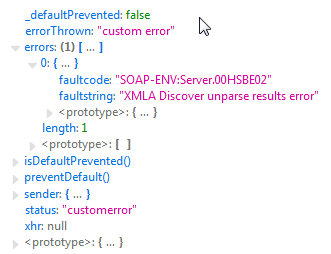Bug report
PivotGrid has the Include Fields option. When a child field is removed from the pop-up treeview, it is not possible to add it anew since the checkbox is not preserving its state.
Reproduction of the problem
Open the dojo:
https://dojo.telerik.com/@sspasova/oBAloXAp
And follow these steps:
- Click on the callType menu button
- Select Include Fields...
- Expand and Uncheck Low Credit Calls
- Click OK
- The field is successfully removed
- Try the same operations to add it back
- The Low Credit Calls checkbox is already checked ❌
Scenario 2:
1. Open the Demos - https://demos.telerik.com/kendo-ui/pivotgrid/remote-flat-data-binding
2. Click on on the 'Include Fields' option for the Countries. Uncheck some of the countries, for example 'Mexico' and 'UK'.
3. Click the OK button.
Current behavior: All countries are selected again and can not be unchecked.
Expected behavior: The filter should be persisted and previously unchecked countries should remain unchecked.
Environment
- Kendo UI version: 2024.1.130
- jQuery version: 3.4.1
- Browser: [all]
Hi Team,
I would like to request Selection/multi-cell drag selection for the Kendo UI PivotGrid.
Thank you!
Bug report
The pivot grid does not display the correct value after a series of expand and collapse actions.
Reproduction of the problem
Here are the steps for reproduction:
"Expand column "Mês/Ano"
Expand line "N1"
Expand line "N2" of N1 - "CUSTOS PRODUÇÃO"
Expand line "N3" of N2 - "MATERIA PRIMA"
Please, verify the value of the line N3 "PAPEL OFF SET", at column "09/2020" = ($27,184.00)
Expand line "N3" of N2 - "COMPRA DE IMOBILIZADO"
Expand line "N3" of N2 - "MERCADORIAS"
Expand line "N3" of N2 - "PESSOAL"
Expand line "N3" of N2 - "SERVICOS"
Expand line "N3" of N2 - "MANUTENÇÃO DE MAQUINAS"
Expand line "N2" of N1 - "DESPESAS"
Expand line "N3" of N2 - "PESSOAL"
Expand line "N3" of N2 - "DEDUCOES DA RECEITA"
Expand line "N3" of N2 - "DESPESAS GERAIS"
Expand line "N3" of N2 - "VEICULO"
Expand line "N3" of N2 - "COMPRA DE IMOBILIZADO"
Expand line "N2" of N1 - "CUSTOS VENDA"
Expand line "N3" of N2 - "COMISSOES VENDEDORES"
Expand line "N3" of N2 - "REEMBOLSO"
Expand line "N2" of N1 - "SOCIOS"
Expand line "N3" of N2 - "REEMBOLSO GASTOS SOCIOS"
Expand line "N3" of N2 - "RETIRADA"
Retract line "N1" (with sub-lines "N2" and "N3" still expanded)
Expand line "N2" (with lines "N1" and "N3" still retracted)
Expand line "N3" of N2 - "MATERIA PRIMA"
Expand line "N3" of N2 - "FRETE"
Expand line "N3" of N2 - "PESSOAL"
Expand line "N3" of N2 - "COMPRA DE IMOBILIZADO"
Expand line "N3" of N2 - "DEDUCOES DA RECEITA"
Expand line "N3" of N2 - "DESPESAS GERAIS"
Retract line "N2" (with sub-lines "N3" still expanded)
Expand line "N1"
Retract line "N2" - "SOCIOS" (with sub-lines "N3" still expanded)
Retract line "N2" - "CUSTOS VENDA" (with sub-lines "N3" still expanded)
Retract line "N1" (with sub-lines "N2" and "N3" still expanded)
Expand line "N3" (with lines "N1" and "N2" still retracted)
Retract line "N3"
Expand line "N1"
Expand line "N3" of N2 - "FRETE"
Expand line "N3" of N1 - "CUSTOS VENDA" (with sub-lines "N2" still retracted)
Expand line "N3" of N1 - "SOCIOS" (with sub-lines "N2" still retracted)
Retract line "N1" (with sub-lines "N2" and "N3" still expanded)
Expand line "N3" (with lines "N1" and "N2" still retracted)
Please, verify the value of the line N3 - "PAPEL OFF SET" = ($9,069.50) - That's incorrect. It still should be ($27,184.00)"
Hello,
I have a problem with KendoPivotGrid auto height while using jQuery 3.5.5.
See Dojo
The same issue was previously in KendoGrid, but now it's solved.
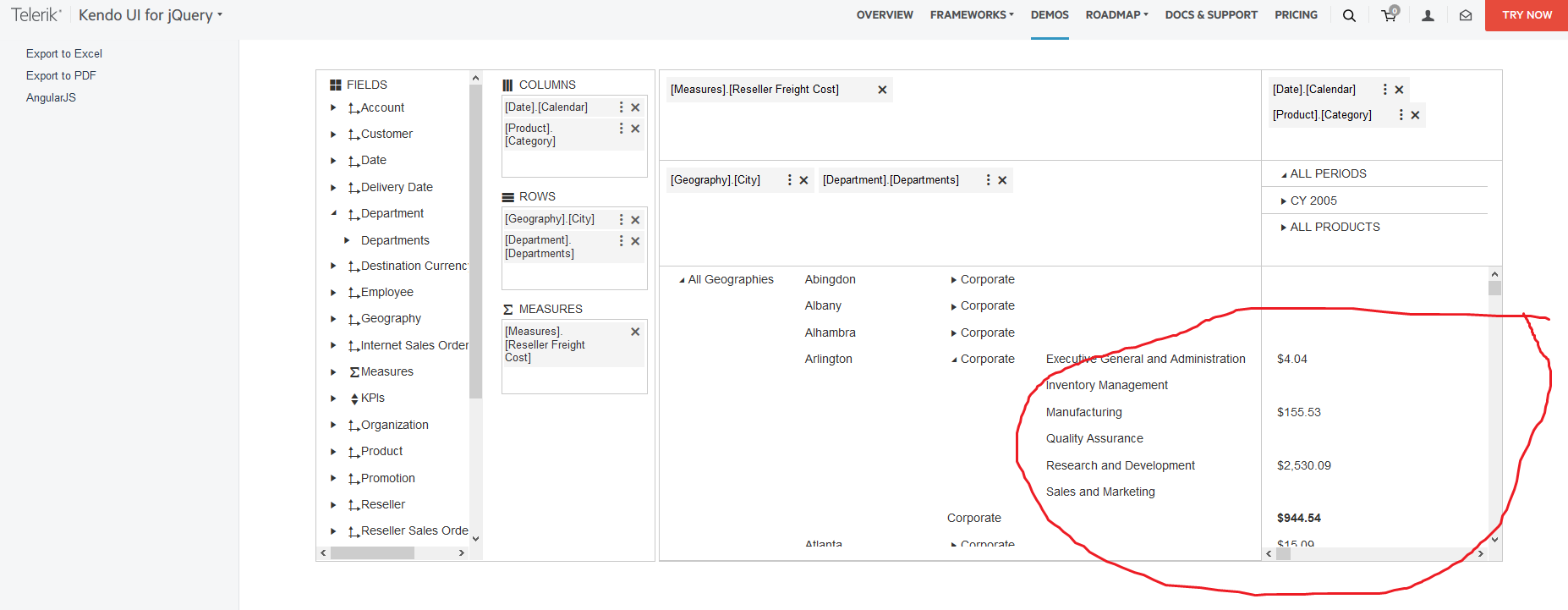
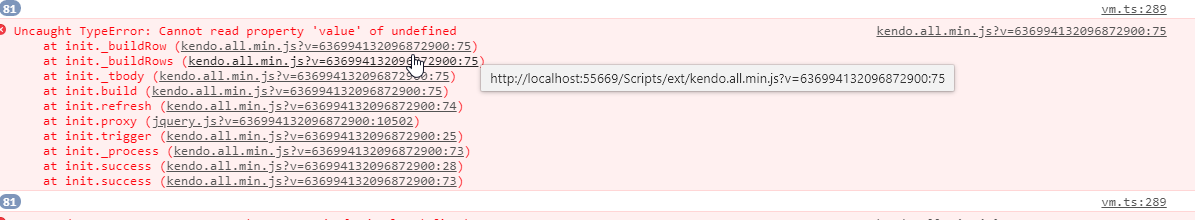 Cannot read property 'value' of undefined'.
Cannot read property 'value' of undefined'.
Setting dimensions in pivot grid with fields of data type "number" or "date" the filter menu opens with conditions and input component as if the fields are of "string" type, how do I configure the filter menu to act according it's data type.
In case of date/number data type, in the Include fields filter the selected items are not persistent - when a user selects some of the values and reenters the include fields the selected values are not saved.
Regards
Miron Konrad
I've bound the PivotGrid to a XMLA-WebService (with Mondrian as Backend).
In the Datasource I've defined the error-Function.
When PivotGrid requests Data and Mondrian runs an Exception, following XMLA is transferred:
<?xml version="1.0" encoding="ISO-8859-1"?>
<SOAP-ENV:Envelope xmlns:SOAP-ENV="http://schemas.xmlsoap.org/soap/envelope/" SOAP-ENV:encodingStyle="http://schemas.xmlsoap.org/soap/encoding/" >
<SOAP-ENV:Header>
</SOAP-ENV:Header>
<SOAP-ENV:Body>
<SOAP-ENV:Fault>
<faultcode>SOAP-ENV:Server.00HSBE02</faultcode>
<faultstring>XMLA Discover unparse results error</faultstring>
<faultactor>Mondrian</faultactor>
<detail>
<XA:error xmlns:XA="http://mondrian.sourceforge.net">
<code>00HSBE02</code>
<desc>The Mondrian XML: Error in executeQuery. Stackdump follows. See SQL logfile for more info. Error Stack Dump, time : 22.11.2018 13:19:16 com.microsoft.sqlserver.jdbc.SQLServerException: Die Sachbearbeiter-Spalte wurde für 'Beschluss' mehrmals angegeben. 	at com.microsoft.sqlserver.jdbc.SQLServerException.makeFromDatabaseError(SQLServerException.java:216) 	at com.microsoft.sqlserver.jdbc.SQLServerStatement.getNextResult(SQLServerStatement.java:1515) 	at com.microsoft.sqlserver.jdbc.SQLServerStatement.doExecuteCursored(SQLServerStatement.java:1879) 	at com.microsoft.sqlserver.jdbc.SQLServerStatement.doExecuteStatement(SQLServerStatement.java:766) 	at com.microsoft.sqlserver.jdbc.SQLServerStatement$StmtExecCmd.doExecute(SQLServerStatement.java:689) 	at com.microsoft.sqlserver.jdbc.TDSCommand.execute(IOBuffer.java:5696) 	at com.microsoft.sqlserver.jdbc.SQLServerConnection.executeCommand(SQLServerConnection.java:1715) 	at com.microsoft.sqlserver.jdbc.SQLServerStatement.executeCommand(SQLServerStatement.java:180) 	at com.microsoft.sqlserver.jdbc.SQLServerStatement.executeStatement(SQLServerStatement.java:155) 	at com.microsoft.sqlserver.jdbc.SQLServerStatement.executeQuery(SQLServerStatement.java:616) 	at net.abit.base.support.StatementImpl.executeQuery(StatementImpl.java:504) 	at mondrian.rolap.SqlStatement.execute(SqlStatement.java:201) 	at mondrian.rolap.RolapUtil.executeQuery(RolapUtil.java:350) 	at mondrian.rolap.RolapUtil.executeQuery(RolapUtil.java:303) 	at mondrian.rolap.SqlMemberSource.getMemberCount(SqlMemberSource.java:149) 	at mondrian.rolap.SqlMemberSource.getLevelMemberCount(SqlMemberSource.java:142) 	at mondrian.rolap.SmartMemberReader.getLevelMemberCount(SmartMemberReader.java:158) 	at mondrian.rolap.RolapSchemaReader.getLevelCardinality(RolapSchemaReader.java:320) 	at sun.reflect.NativeMethodAccessorImpl.invoke0(Native Method) 	at sun.reflect.NativeMethodAccessorImpl.invoke(NativeMethodAccessorImpl.java:62) 	at sun.reflect.DelegatingMethodAccessorImpl.invoke(DelegatingMethodAccessorImpl.java:43) 	at java.lang.reflect.Method.invoke(Method.java:498) 	at mondrian.rolap.RolapUtil$2.invoke(RolapUtil.java:111) 	at com.sun.proxy.$Proxy33.getLevelCardinality(Unknown Source) 	at mondrian.olap4j.MondrianOlap4jExtra.getLevelCardinality(MondrianOlap4jExtra.java:74) 	at mondrian.xmla.RowsetDefinition$MdschemaDimensionsRowset.populateDimension(RowsetDefinition.java:3970) 	at mondrian.xmla.RowsetDefinition$MdschemaDimensionsRowset.populateCube(RowsetDefinition.java:3915) 	at mondrian.xmla.RowsetDefinition$MdschemaDimensionsRowset.populateCatalog(RowsetDefinition.java:3897) 	at mondrian.xmla.RowsetDefinition$MdschemaDimensionsRowset.populateImpl(RowsetDefinition.java:3885) 	at mondrian.xmla.Rowset.populate(Rowset.java:201) 	at mondrian.xmla.Rowset.unparse(Rowset.java:173) 	at mondrian.xmla.XmlaHandler.discover(XmlaHandler.java:2903) 	at mondrian.xmla.XmlaHandler.process(XmlaHandler.java:676) 	at mondrian.xmla.impl.DefaultXmlaServlet.handleSoapBody(DefaultXmlaServlet.java:517) 	at mondrian.xmla.XmlaServlet.doPost(XmlaServlet.java:318) 	at javax.servlet.http.HttpServlet.service(HttpServlet.java:660) 	at javax.servlet.http.HttpServlet.service(HttpServlet.java:741) 	at org.apache.catalina.core.ApplicationFilterChain.internalDoFilter(ApplicationFilterChain.java:231) 	at org.apache.catalina.core.ApplicationFilterChain.doFilter(ApplicationFilterChain.java:166) 	at org.apache.tomcat.websocket.server.WsFilter.doFilter(WsFilter.java:53) 	at org.apache.catalina.core.ApplicationFilterChain.internalDoFilter(ApplicationFilterChain.java:193) 	at org.apache.catalina.core.ApplicationFilterChain.doFilter(ApplicationFilterChain.java:166) 	at org.apache.catalina.core.StandardWrapperValve.invoke(StandardWrapperValve.java:199) 	at org.apache.catalina.core.StandardContextValve.invoke(StandardContextValve.java:96) 	at org.apache.catalina.core.StandardHostValve.invoke(StandardHostValve.java:140) 	at org.apache.catalina.valves.ErrorReportValve.invoke(ErrorReportValve.java:80) 	at org.apache.catalina.valves.AbstractAccessLogValve.invoke(AbstractAccessLogValve.java:651) 	at org.apache.catalina.core.StandardEngineValve.invoke(StandardEngineValve.java:87) 	at org.apache.catalina.connector.CoyoteAdapter.service(CoyoteAdapter.java:342) 	at org.apache.coyote.http11.Http11Processor.service(Http11Processor.java:498) 	at org.apache.coyote.AbstractProcessorLight.process(AbstractProcessorLight.java:66) 	at org.apache.coyote.AbstractProtocol$ConnectionHandler.process(AbstractProtocol.java:796) 	at org.apache.tomcat.util.net.NioEndpoint$SocketProcessor.doRun(NioEndpoint.java:1374) 	at org.apache.tomcat.util.net.SocketProcessorBase.run(SocketProcessorBase.java:49) 	at java.util.concurrent.ThreadPoolExecutor.runWorker(ThreadPoolExecutor.java:1149) 	at java.util.concurrent.ThreadPoolExecutor$Worker.run(ThreadPoolExecutor.java:624) 	at org.apache.tomcat.util.threads.TaskThread$WrappingRunnable.run(TaskThread.java:61) 	at java.lang.Thread.run(Thread.java:748) </desc>
</XA:error>
</detail>
</SOAP-ENV:Fault>
</SOAP-ENV:Body>
</SOAP-ENV:Envelope>
in Result the error-Parameter contains:
As you can see, the Details are missing. This wouldn't be worse - but additional xhr is away (null) - so manually parsing the result is impossible.
It should be possible to use message details - or having access to the complete Response (but xhr is not present).
As of August 2018, the PivotConfigurator can show a list of dimensions and measures. However, the control could be improved by optionally adding the members of dimension attributes to the control. By allowing users to drag-and-drop members, they can add a dimension and instantly filter by the selected member. This would speed up the process of designing sophisticated queries. Thanks!
Connection with Azure Analysis Services not work.
Hi Team,
I am working on one of client application and we are using pivot grid control jQuery version to connect and pull data from cube but one things which we are missing is getting the cellset properties(back_color) from cube data.
There are certain business rules applied on the cube to show data with different color schemes. Now based on the cube data color properties , We want to get that as a part of kendo UI pivot grid for the cells.
We saw excel supports that feature, where it can understand the cell set (back color) properties and render the back color. I am also attaching snapshots from excel.
Below is the sample mdx query and highlighted underlined holds cell properties
SELECT NON EMPTY { [Measures].[QCV to Deploy], [Measures].[Initial Calculated Quota], [Measures].[Quota Deployed], [Measures].[Remaining QCV] }
ON COLUMNS, NON EMPTY { ([SalesMetric].[Sales Metric Key].[Sales Metric Key].ALLMEMBERS * [SalesMetric].[Sales Metric Name].[Sales Metric Name].ALLMEMBERS ) }
DIMENSION PROPERTIES MEMBER_CAPTION ON ROWS FROM (
SELECT ( { [SalesOrganization].[SalesOrganization].[All], [SalesOrganization].[SalesOrganization].&[108]} )
ON COLUMNS FROM [QuotaAllocation]) WHERE ( [SalesOrganization].[SalesOrganization].CurrentMember )
CELLPROPERTIES VALUE, BACK_COLOR, FORE_COLOR, FORMATTED_VALUE, FORMAT_STRING, FONT_NAME, FONT_SIZE, FONT_FLAGS
Currently the Pivot Grid have both Column and Row that will be used to be on display for Jquery type. Please add in additional Filter like others software givers on pivotgrid. This additional Filter is not used for display, as it is used for filter only.
Now if you set filterable true for KendoPivotGrid you get two options - Include Fields and Fields Filter. In some cases you need only one of this options and it is not good to be with one option - filterable.
You really need to add sorting to your Kendo UI pivotgrid for flat/local data sources. The entire point of a pivot grid is to analyze data. We did a POC with it for our salesmen. The feedback was: "It's almost useless if I can't sort it and see my top and bottom sellers, etc...". So, we're swapping out the pivotgrid for Infragistics Ignite UI. It's a shame too, cause most everything else is there.
In some applications data will be so huge to load on PivotGrid, and the manipulation of filtering, reordering and changing dimensions between rows and columns take a long time, freezering the browser for a moment. With data paging this frozen time is avoided.
Add the option to connect to Microsoft SSAS Tabular mode using Kendo UI PivotGrid
We have an existing application that was developed with ExtJS, that we'd like to move to AngularJS+KendoUI. The only thing that's holding us back is that you don't have the ability to created editable PivotGrids. That feature is available in Sencha's product, and our users use it extensively. Ex: http://examples.sencha.com/extjs/6.0.2/examples/kitchensink/#rangeeditor-pivot-grid
If i have a hierarchy location, for example country, city and postal code, i can only use location as field and can't use country, city or postal code. If i want to use them indiviually i would have to configure them as extra attributes in the olap schema. It would be nice, if these hierarchies could be used as fields.