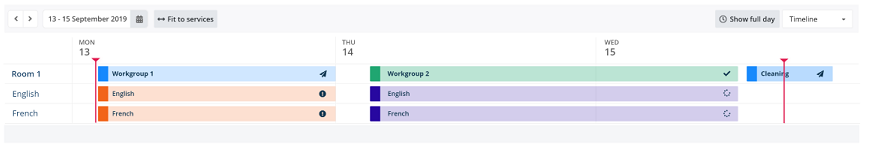Hi all,
The following occurs to me when I have culture enabled. It seems a bug in the Scheduler end-date datepicker (editor popup, recurrence end-date) for at least in Firefox & Kendo 2020.2.617 (and higher versions).
When I want to end a recurrence by filling the end-date... the dates are missing. As you can see in the screenshot and link: https://dojo.telerik.com/OfIVozUY/2
How to fix this?
Thx in advance!
With kind regards,
Marlon
Hello
I wanted achieve some Changes in Agenda view of scheduler Is it Possible
1. Want to drag and drop the event of Agenda page Up and Down
2. Calculate the total time of Event
3. After drag and drop the Event up and down the starting and Ending time of Event Change According to Total time
I am new in kendo UI so I don`t have any idea Is it possible to reflect this changes in Agenda page
attached SS please look forward It.
Thank You
Feature in scheduler to display multiple vertical lines at configurable date/times like the below red lines in the screenshot.
We would like to use these lines to make it clear the period between two date/times to the user when viewing the Scheduler.
Styling of the line could be similar to the current time marker.
Hi,
I'm having some erratic behavior when displaying recurring events in the scheduler when the browser is Safari and in other browsers when the device is an ipad.
The recurring events don't show on the presentation table, but if I force several clicks in the presentation table with the intention of creating a new event and then canceling, they sometimes are rendered in the right slots. After they are rendered if I click the presentation table they disappear again.
If I check the scheduler dataSource data the events are there to be shown.
I tried to replicate the same behavior with the scheduler demo that you have available and I couldn't replicate it. But then I realized that in my case only recurring events won't show up. My hint was that the problem was with the recurrence rule. I created a dojo sample with my recurrence rule and then the bug appeared.
Concluding it seems that for some recurrence rules the recurring events may have problems to be rendered in the presentation table.
Here is a dojo sample replicating the problem that I describe:
https://dojo.telerik.com/USiLEXAk
How can I resolve this problem or have a potential fix?
Kind regards,
Marco Miranda.
The example shows how to style the content of the event, but borders stay in the old color.
Additionally, images are broken.
Bug report
When the mobile option of the Scheduler is set to true and the user double click/double-tap the Edit dialog is opened, but when saving the event, the following error is thrown in the console:
'Cannot read property 'isOccurrence' of undefined'
Reproduction of the problem
- Open the Dojo example in the emulator.
- Double click fast to edit or create an event
- Try to save the event
Current behavior
An error is thrown in the console (screencast)
Expected/desired behavior
There should be no error in the console
Environment
- Kendo UI version: 2020.3.1021
- Browser: [all ]
Bug report
When using the resize method the Scheduler's current time marker is not resized
Reproduction of the problem
- Run this dojo from this KB
- Note the horizontal scrollbar in the scheduler. For better representation collapse the Scheduler pane
Current behavior
The current time marker is not resized, screenshot for better representation:

Expected/desired behavior
The current time marker should be resized when using the resize() method
Environment
- Kendo UI version: 2020.2.1023
- Browser: [all]
Bug report
search textbox can't be localized in scheduler
Reproduction of the problem
https://dojo.telerik.com/@zdravkov/OHOfaHAb
Current behavior
search textbox placeholder and title are not localized
Expected/desired behavior
search textbox placeholder and title should be localized
We should also improve the localization settings on the server side as suggested in ticket: 1501795
Environment
- **Kendo UI version: 2020.3.1118
jQuery.Deferred exception: $ is undefined tt@https://.../sites/pmo/SiteAssets/js/kendo.all.min.js:57:25403
te@https://.../sites/pmo/SiteAssets/js/kendo.all.min.js:57:941
ne@https://.../sites/pmo/SiteAssets/js/kendo.all.min.js:57:1027
Se@https://.../sites/pmo/SiteAssets/js/kendo.all.min.js:57:6785
saveAsPDF/<@https://.../sites/pmo/SiteAssets/js/kendo.all.min.js:58:6431
e@https://.../sites/pmo/SiteAssets/js/jquery-3.5.1.min.js:2:30005
l/</t<@https://.../sites/pmo/SiteAssets/js/jquery-3.5.1.min.js:2:30307
undefined
undefined on $
jQuery alias does not exist with the noConflict()
Cannot use Export to PDF.
Bug report
Reproduction of the problem
Dojo example: https://dojo.telerik.com/aGidAkuP/2
- Double click an event to edit it.
- Enter and invalid hour (e.g., 25:00) or some text in the Start or the End DateTimePicker.
- Click the "Save" button.
Current behavior
The validation message appears for a fraction of a second and then disappears. No indication of which field is invalid remains. If a SASS theme is used, there is some indication - a red border around the invalid field appears.
Expected/desired behavior
The validation message remains until a valid date is entered in the DateTimePicker.
Environment
- Kendo UI version: 2021.1.224
- jQuery version: x.y
- Browser: [all]
Device : Windows 10 tablet
Browser : Latest Chrome and Edge
When trying to move an event vertically inside the scheduler, the entire web page is scrolling. This cause the event to not move has supposed to.
The problem can be exprienced on the demo page of the scheduler : https://demos.telerik.com/kendo-ui/scheduler/move-resize
Thank you
Hello
Is it possible to group events by 2 different fields in a different view ?
Like :
Custom View 1 - Grouped by Room
Custom View 2 - Grouped by Attendee
Thank you
Currently, the scheduler will render all groups fetched by the corresponding resource.
It would be beneficial to have an option to render only the groups that have relevant events and not rendering empty groups.
Note that this should be optional and not a default behaviour - by enabling this the end-user will not be able to create an event for the non rendered groups.
Hi.
I am working with KendoUI 2016.1.322.
I need to change the first day of the week for the scheduler component based on user settings. I found this snippet in your KB
kendo.culture().calendar.firstDay = 1; //2,3,.....It works but in an app-wide mode, that is, not only the scheduler control changes, but also the datetimepicker control in the same form, they also show Tuesday as the first day of the week
And if later I move to another form, the setting continues active.
How can I only set the scheduler component to start on Tuesday without affecting the other components?
Bug report
In a scenario when an event is dragged and is not saved due to an error while updating, or in case saving is prevented, next time when the user tries to drag the same event, the event hint will be misplaced.
Reproduction of the problem
- Open one of the following Dojo examples:
- Try to drag the same event multiple times
Current behavior
The second time the same event is being dragged its hint is rendered in a wrong place. In case the same event is dragged multiple times, the hint is getting more and more away from the original position.
Expected/desired behavior
The event hint should always be rendered starting from the event's position.
Environment
- Kendo UI version: 2021.2.616
- Browser: [all ]
Currently, the default start and end dates in the Agenda view can be edited only if we use a custom view.
It will be very easy for the users if we can just pass these dates as a property.
Bug report
When you right click on an event to open a ContextMenu in the Scheduler, the first row is selected.
Regression introduced with 2022.1.301
Reproduction of the problem
- Open this Dojo example - https://dojo.telerik.com/aCEtARaH/22
- Right-click on a event cell
Current behavior
The first row is selected
Expected/desired behavior
The targeted row should be selected
Environment
- Kendo UI version: 2022.2.802
- Browser: [all]
Bug report
When a recurring event is created in a Scheduler and the id is not set to the event, then if the event is deleted an error is thrown in the console.
Reproduction of the problem
- Open the Dojo example.
- Create a new recurring event
- Remove the event:
3.1. Select the 'Delete current occurrence' option
3.2. Select the 'Delete the series' option
Current behavior
3.1. 'kendo.all.js:311085 Uncaught TypeError: Cannot read properties of undefined (reading 'startTimezone')' is thrown
3.2. 'Uncaught TypeError: Cannot read properties of undefined (reading recurrence exception)' is thrown in the console
Expected/desired behavior
There should be no errors in the console although the deleted event is without id being set. There could be some more descriptive message.
Environment
- Kendo UI version: 2022.2.802
- Browser: [all ]
Bug report
When date grouping is enabled in the Agenda view and the groups have different count off events, an incorrect event is returned in the change event hanlder.
Reproduction of the problem
Current behavior
- An alert with the id of the event should appear. However, currently wrong id that belongs to a different event is displayed.
Expected/desired behavior
The correct id of the selected event schould be returned in the change event hanlder.
Environment
- Kendo UI version: 2022.3.913
- Browser: [all]