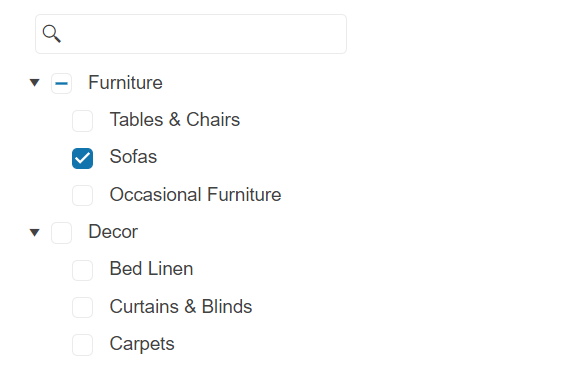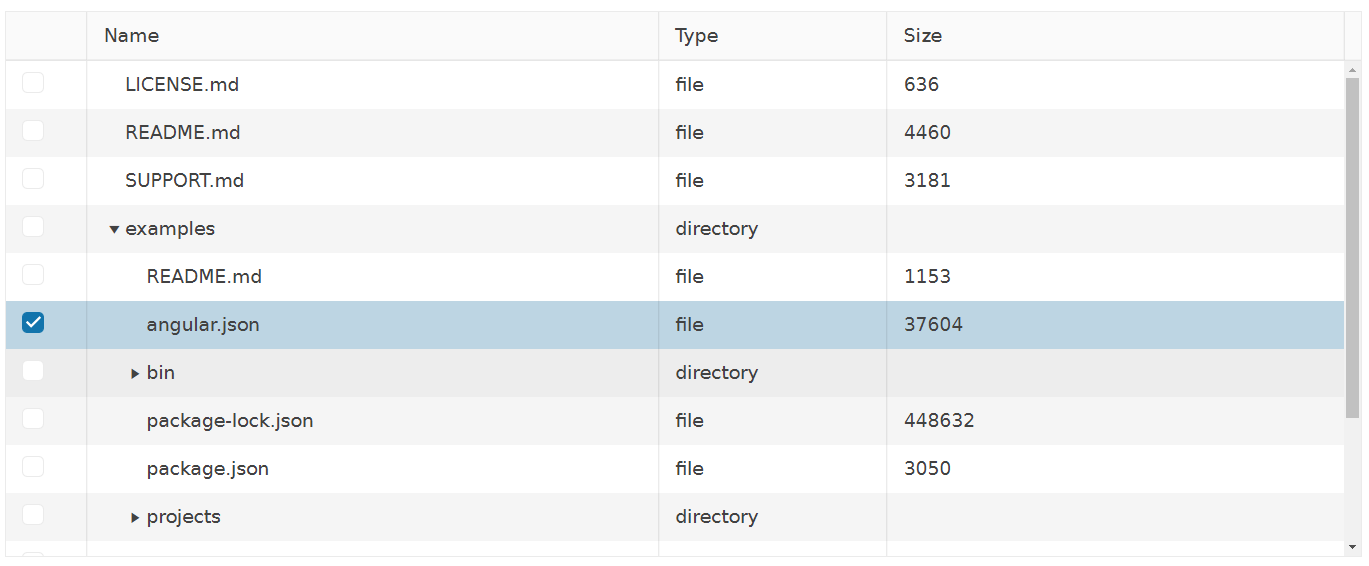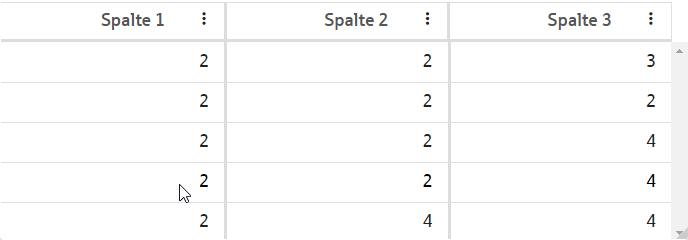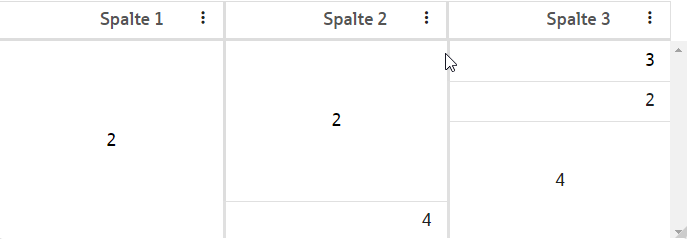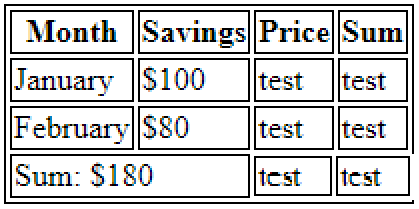Hi, Team!
I would like to request functionality that would allow the rendering of connection lines between the items of the TreeList. This would allow the better visualization of the parent-child relationships:
Hello Telerik Team,
I am currently using your TreeList Component with the CheckboxColumnComponent.
Unfortunately it is not possible to configure the CheckboxColumnComponent to show the indeterminate state of items in the checkboxes.
On further research I discovered, that your TreeView Component supports this feature.
The following Screenshot has the TreeView Component showing the indeterminate state of the Item "Furniture".
(Screenshot was taken from one of your own examples here: https://www.telerik.com/kendo-angular-ui/components/treeview/checkboxes/#toc-setup)
Comparing it with a TreeList that has checkboxes in the next screenshot, you can see that the parentitem with an indeterminate state, in this case the item with the name "examples", just shows an empty checkbox.
(Screenshot was taken from one of your own examples here: https://www.telerik.com/kendo-angular-ui/components/treelist/selection/#toc-checkbox-selection-of-child-rows)
Sadly i am not able to switch to the TreeView at this point in time, due to some conflicts this would create concerning my requirements for apearance and features of the application. Thats why i have the following question for you:
Would you consider adding this feature of showing indeterminate states to the CheckboxColumnComponent that is used in the TreeList Component in the future? Or do you have any advice on how to achieve this look similar to checkboxes from the TreeView in the TreeList?
Thank you in advance and best regards
F.Jung
The aggregates field is currently available only for kendoTreeListFooterTemplate:
https://www.telerik.com/kendo-angular-ui/components/treelist/aggregates/#toc-aggregating-flat-data
But in some scenarios, the aggregates need to be displayed inside the headers as well. Please provide the aggregates field in the kendoGridCellTemplate.
So far the only approach where this can be achieved is to use manual aggregation and some custom code:
<ng-template kendoTreeListCellTemplate let-dataItem>
{{dataItem.name}} - <strong> {{ data.aggregates.name.count }} employee(s)</strong>
</ng-template>
Currently, the TreeList allows users to move rows using drag and drop. However, the available programmatic intervention options are quite limited. There is only one event triggered after a row is dropped, which restricts our ability to perform specific actions at different stages of the drag and drop process. For example, we are unable to prohibit certain rows from being dropped. We have certain business rules on what items are allowed on which level. So, we need to check these rules before the drop occurs.
In contrast, the TreeView component provides greater control and flexibility in this regard, offering additional intervention points and events.
Could these additional events be added to TreeList in the same way as for TreeView? We would greatly benefit from this feature.
Provide an option to set a default value for the parentId field just like the defaultValue of the Kendo UI for jQuery TreeList:
https://docs.telerik.com/kendo-ui/api/javascript/data/treelistmodel/configuration/parentid
Thank you
Please provide built-in expandRow() and collapseRow() methods.
Thank you
Hi,
The current behavior allows adding of additional content, but the checkbox is always rendered inside. The behavior should be similar to the Grid as when the checkbox column is used with a cell template it doesn't render the checkbox inside the column. Example in Grid component:
https://stackblitz.com/edit/angular-44syd7?file=src%2Fapp%2Fapp.component.ts
<kendo-grid-checkbox-column>
<ng-template kendoGridCellTemplate let-dataItem let-rowIndex="rowIndex">
My content
</ng-template>
</kendo-grid-checkbox-column>Thank you for your consideration.
Hi, Team!
As of now, the TreeList component does not have a designated property that allows the developers to modify its sizing. Similarly to the Grid, I would like to ask for the implementation of such a property.
Hello,
we need a new feature in the angular treelist component that can join the neighboring cells (horizontally and vertically) with the same content
example:
Hi,
It would be a good addition to the component if there is an option to span specific rows of the column in the TreeList component. Table example:
Thank you for your consideration.
Provide sticky column feature, the same as in Grid:
https://www.telerik.com/kendo-angular-ui/components/grid/columns/sticky/
The drag selection is enabled immediately after dragging the cursor a little (1-2px). This causes issues when a row is expanded/collapsed first then clicking the checkbox as sometimes, the cursor is dragged in the checkbox. Then drag selection resets the previously selected rows. Here is a screencast of the issue:
https://screenrec.com/share/y6pPGWjUZH
- Expand a row
- Click and drag the cursor in the checkbox (1-2px)
https://stackblitz.com/edit/angular-qnaphv-2nszye
The drag selection should not be enabled.
The Grid has a logic for enabling the drag selection after N-pixels of dragging. Could be reused in TreeList as well.