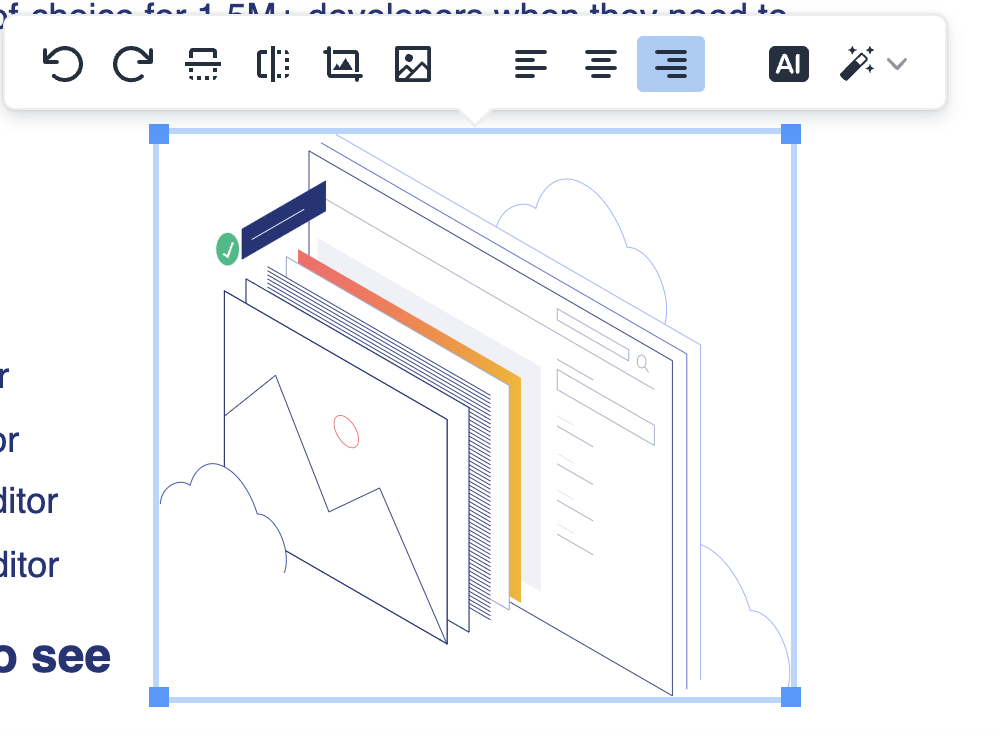Please provide a template for customizing the value appearance of the DropDownList control types in the toolbar of the Editor, similar to the one available for the default DropDownList component:
At present, the only approach that can be used for configuring a value template is by implementing a custom DropDownList tool in the toolbar of the Editor:
Please add the following features to the Editor in Kendo UI for Angular 2+:
- Table Wizard
- Split cell row
- Split cell column
- Merge cell row
- Merge cell column
Note: These features exist i the Kendo UI for ASP.NET MVC version of the editor.
Limitation:
- Font size in Kendo Editor only supports PX (pixel) values.
- To customize the font size to show in PT (point) format in Editor, manual conversion has to be done using the below formula. However, the font size is not exactly the same as Microsoft word PT measurement.
- 1 Point [pt] = ~ 1.33 Pixel [px]
Feedback: Font size dropdown can be provided for PT (Point) option as well as to follow like the Microsoft Word font size.
Hello,
Please repeat the following steps to reproduce this issue:
- Go to https://www.telerik.com/kendo-angular-ui/components/editor#angular-editor-example
- In the Angular Editor Example click on the first line of the first paragraph (let's say on the word Kendo)
- Navigate to toolbar via Shift+Tab key
- Use the arrow key to navigate to Format dropdownlist
- Use Enter to open the dropdownlist with the available formats (Paragraph, Heading 1, Heading 2, etc)
- Choose e.g. "Heading 1" with Enter
- Press Tab to focus the editor content (You can type some letters to ensure that the editor content is focused)
- Press Shift+Tab to go back to toolbar
- Press an arrow key (Left or Right) to try to navigate through the toolbar => Bug
Expected behaviour: It's possible to navigate through the toolbar items like in step 4
Experienced behaviour: You can not navigate through the toolbar items with arrow left or arrow right.
Important: After choosing an item from the dropdown, the kendo-dropdownlist has still an tabindex="0", what is also wrong.
I observed this bug in our application but it's possible to reproduce it with your example, too.
Kind regards,
Roman
It would be great to have support for collaborative editing in the Editor. This could include a helper function to facilitate collaboration, similar to ProseMirror’s or Yjs’ implementations. This would enhance real-time collaborative capabilities for users, allowing smoother shared editing experiences.
Examples:
The following HTML markup is not supported and misinterpred by the Editor:
<span style="color: red;">Test <span style="color: blue;">Inner Span </span> Test</span>The result is:
<p>
<span style="color: red;">Test</span>
<span style="color: blue;">Inner Span</span>
Test
</p>
I enjoy working with Kendo products and have been doing so for over ten years although I have never liked your approach to responsive design - I think this is a hangover from selecting a different container model to Bootstrap (I seem to remember this from a long time ago). To this end, I was hoping that your Angular component set might be written from the bottom up with a different design approach but it appears not. Anyway, I diverge.
Bringing the Docx document into the editor would be a great option if it displayed it as a page with editable regions and pagination. As far as I can see Syncfusion is well behind Progress in terms of the overall offering and support but in this one component they are well ahead. Their approach is to mirror the OpenXML format of Word with their own .sfdt format and deliver that to be edited inside a component which is obviously a variation of their own editor. That's the way forward for Progress, along with a big marketing message to the developer community saying "Your WOPI woes are over....". I personally deliver these documents from blob storage and mirror the results on my customers' local file server with a simple Powershell command, that way they have a local copy of all the document collection as a backup for disaster recovery.
It's a learning curve with Syncfusion, one which I didn't want to have to undertake. But that's the way I have to go whilst Progress has no document editor. Strange really when you are so close with your editor and WordsProcessor library and offer a spreadsheet in almost every flavor. WOPI's a real pain and impossible to implement and a document editor would really shake things up...
In my humble opinion.
Hi, Team!
I would like to request the possibility of inserting various shapes in the Editor component similar to the functionality in Microsoft Word.
Here is a possible workaround: https://stackblitz.com/edit/angular-lx34zzvp-qhvevap1
This event would be useful to focus the editor on some specific scenarios like in the Dialog:
https://www.telerik.com/kendo-angular-ui/components/knowledge-base/focusing-editor-inside-dialog
It currently relies on a short delay, which might differ depending on the machine.
We currently are using TinyMce and they have a plugin that allows you to insert templates into their editor. When writing content, templates can save users a lot of time, especially when they’re entering a lot of the same content over and over. They also have the ability to configure template replace values.
Adding a similar plugin to the Kendo Editor would be nice.
https://www.tiny.cloud/tinymce/features/templates/
https://www.tiny.cloud/blog/tinymce-templates/
Currently, the editor controls the disabled state of the control types, but it would be a good feature to have for the developers to manually handle the state by using the disabled property for the control types.
It would be a good feature to have a popup open over the image when the user clicks it, providing the option to resize by entering dimensions, similar to when adding the image to the editor.
Please could you provide a built-in option ot insert alpha ordered list.
Currently, the kendoEditorCreateLinkButton does not provide a way to specify the Dialog container, as the following article demonstrates:
Please consider providing a built-in appendTo option to the link button directive. This will help to determine where the Dialog will be appended when the Editor is used within a kendoGridEditTemplate/kendoGridCellTemplate:
Using kendoGridEditTemplate:
https://stackblitz.com/edit/angular-yddl1n-inbwen
Using kendoGridCellTemplate:
https://stackblitz.com/edit/angular-yddl1n-t3afde
Hi,
It would be a nice feature for the Editor toolbar to have built-in copy, paste, and cut tools.