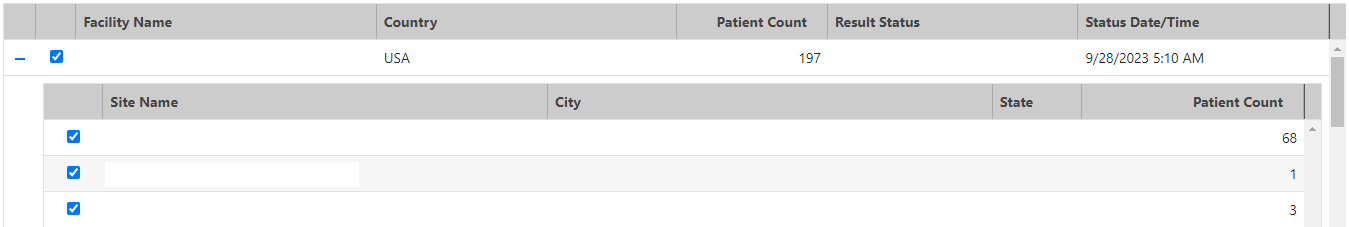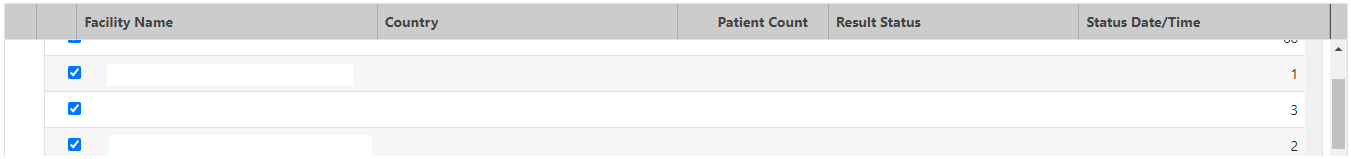hello i`m always using kendo grid in my project but i can`t import excel to kendo grid please make it possible to import excel file and select specific sheet to kendo grid
It would be helpful to have a filter option inside the ColumnChooserComponent.
In some use cases we have around 30-50 items inside the list, it's hard to scroll through the small window to find your entries.
A simple textbox to search through the entries would be enough.
Hi,
There is no event to cater mouse-over events for rows in k-grid. This is important if we need to perform something row specific.
Also, this is not achievable through javascript events. So it should be a feature in Kendo.
Thanks!
Richa
Hi,
Allow an option to filter when the user presses the enter key for the row filtering. The option can be a part of the StringFilterCellComponent(applicable to the other built-in filter components) and can also be considered for the TreeList component.
We need to be able to overrride "compare" method in kendo-data-query sort-array.operator. We are using your processData for client side sorting but need to change the "compare" method since we have decimal values already formatted in our objects. Since they are formatted they are technically strings and sorted as such. Currently we had to rip out your processData and call our custom version with a compare method like so:
const compare = (a, b) => {
if (isBlank(a)) {
return a === b ? 0 : -1;
}
if (isBlank(b)) {
return 1;
}
let a1 = a;
if (isNumber(a)) {
a1 = toNumber(a);
} else if (isDate(a)) {
a1 = ensureDate(a);
}
let b1 = b;
if (isNumber(b)) {
b1 = toNumber(b);
} else if (isDate(b)) {
b1 = ensureDate(b);
}
if (a1.localeCompare) {
return a1.localeCompare(b1);
}
return a1 > b1 ? 1 : (a1 < b1 ? -1 : 0);
};
Hi,
It will be nice to have a feature to allow the Grid to be exported to Word(DOCX) format.
Hi, Team!
I would like to request functionality that would allow the developer to determine whether single or multiple items are expanded at the same time inside the Grid's Column Menu.
Currently, we can specify which columns to be included in the exported PDF file or Excel file:
It would be also convenient to have a property such as excludeFromPDF (or similar) for scenarios when only a single column should be removed from the PDF file.
Right now this is possible but defining the rest of the columns between <kendo-grid-pdf> tags which in scenarios with more columns drastically increases the HTML template.
In Grid inline editing right now when we click on addnew row ,new row is adding as the first row of grid. can we get feature like when we can add new row at specific position in the grid
Hi. We have a master-detail grid with the detail being a nested grid.
Unfortunately, as the master grid is scrolled, the detail grid header is scrolled out out of view, and the columns look odd because they do not match the master grid header.
Before scrolling:
After scrolling:
We would like to make the master row and detail header sticky.
Thanks.
Could you please assist me with gaining understanding of implementation of the drag and drop Angular feature together with your grid?
I need to implement the following scenarios:
1. D'n'd between 2 Kendo grids in different components
2. D'n'd between Kendo grid and custom list in separate component
3. D'n'd in scope of the same Grid.
Lets say I have Angular of the 8th version and the latest version of Kendo Angular Grid.
It would be very cool if you can update your documentation with the corresponding page.
If that doesn't make sense from your perspective I would appreciate if you could provide me detailed instruction for all the above scenarios implementations.
Thank you in advance.
https://www.telerik.com/kendo-angular-ui/components/grid/examples/column-menu/set-column-position/?theme=default-ocean-blue&themeVersion=6.6.0
Given: a kendo grid with resize enabled.
And: the input locked on kendo-grid-colum is undefined (by ex. due the component class property not initialized)
When: the user double click on the column resize handler
Actual: the column width is set to 0
Expected: the colum autofit behaviour remain consistent and set the column width as usual.
There is a bug with the kendoGridGroupBinding directive when changing the input data and using virtual scrolling. If you have many rows and scroll down to a lower virtual page and then change the input data to a small subset the grid will think there is no data. And if you then change back to the full data set you have to start scrolling down before the grid repaints with data.
Reproduction available here https://tyb2ys--run.stackblitz.io
Steps:
1. scroll down halfway in the grid
2. click the "Show subset" button. Note the grid shows the no records message but should show three rows
3. click the "Show all" button. Now the grid shows the scrollbar and the no records message is gone but it is not showing data. You have to scroll down past where you previously were with all data before it repaints the rows
One workaround is to have an ngIf on the grid to destroy and recreate the grid when the input data changes, something like this:
When resizing grid columns so the last column does not reach the right border of the grid (sum of columns width < current grid width), loading stored state (or changing column width property in any way) does not restore the columns width proportionaly to use the full width of the grid.
Note: in this case, the default columns width sum and stored state columns width sum are always inferior to the grid width in order to use proportionality and adapt to every screen size.
In our implementation, we made a "Reset columns view" (working exactly as the loading store data), but if the user play arround with the columns as described above), the reset is broken.
Reproduce steps:
Using the persisting state exemple available in the doc: https://stackblitz.com/edit/angular-3jdmzy?file=app%2Fapp.component.ts
- Click "Save current state"
- Resize grid columns so the last column does not reach the right border of the grid

- Click "Load saved state", the columns are resized proportionaly of the saved state but on the base of previous columns width sum instead of the full grid width.

Implementing this functionality would greatly benefit applications that heavily rely on grid usage. Currently, each usage of the grid component requires a custom implementation to override default behavior.
Please provide an option to configure the icon of the <kendo-grid-column-chooser> component. The available configurable options as input properties could be:
- fillmode
- icon
- svgIcon
similar to the same input properties for the Button component:
https://www.telerik.com/kendo-angular-ui/components/buttons/api/ButtonComponent/
thank you
Hi Team,
We need to add caption on grid table as explained here: https://accessibility.psu.edu/tableshtml/#caption
JAWS should read this caption on pressing T while selecting the table.
Can you guide us how can we add this caption!
Thanks,
Saini