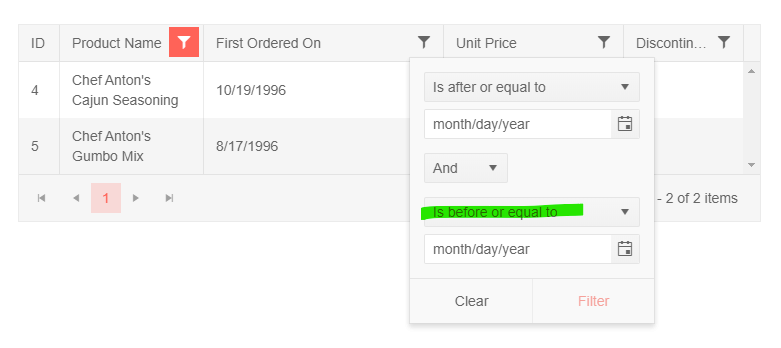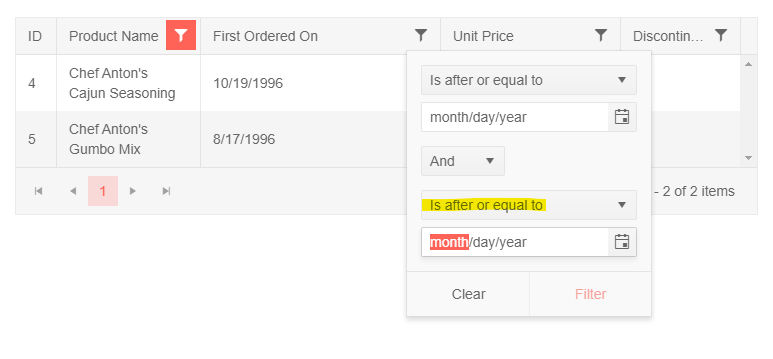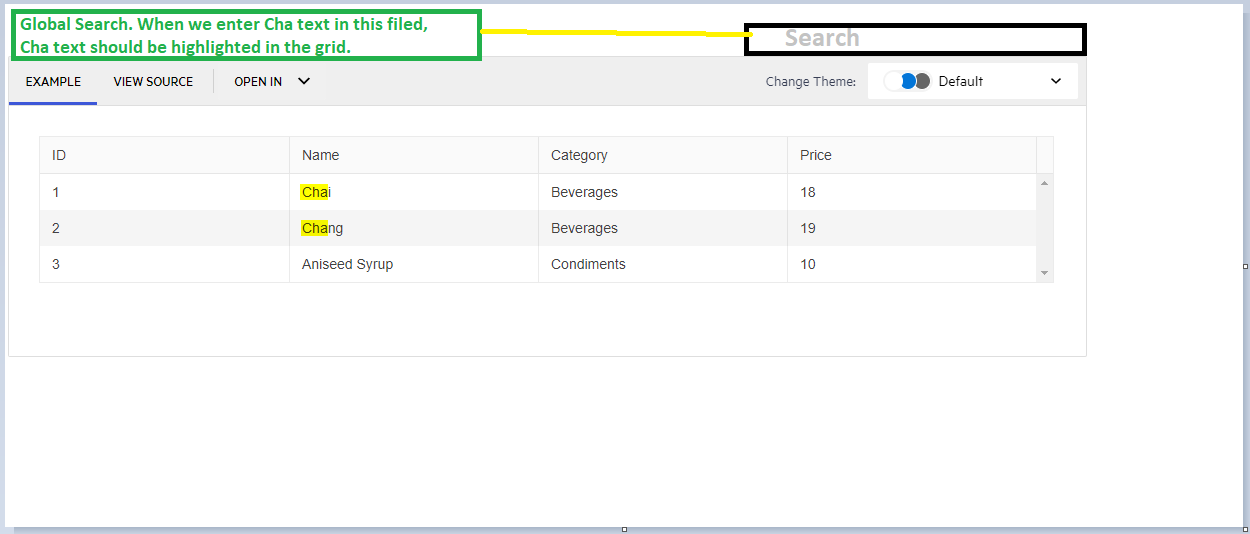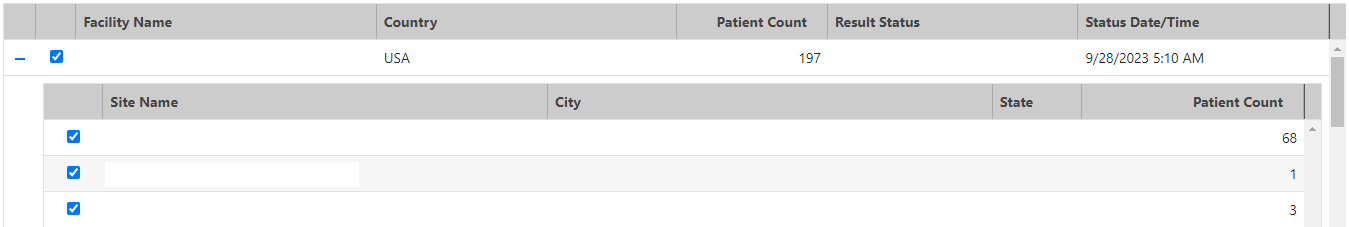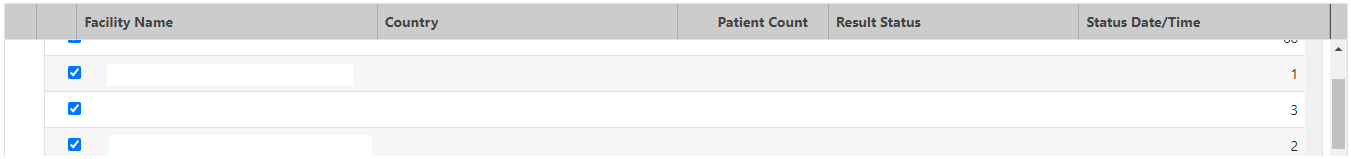Can you add a method to go to a specific page in the Grid?
It is easy in Kendo UI for jQuery, https://docs.telerik.com/kendo-ui/api/javascript/data/datasource/methods/page
dataSource.page(2);
The equivalent way of doing it in Kendo UI for Angular is to bind skip to a Grid, and calculate the skip by ourselves, but it doesn't feel as natural as doing datasource.page(2)
As described here:
https://github.com/telerik/kendo-angular/issues/2809#event-3148229980
We are asking to add a simple css class to every master row opened. We have just to change stile every time row has detail open.
Thanks
Is it possible to modify the default filter for a date on a grid so that it is a "between" filter? i.e. the second clause will show "Is before or equal to" instead of "Is after or equal to"?
https://stackblitz.com/edit/angular-ygnmj1
Preferred default:
instead of:
Hi,
It will be an excellent enhancement to the Grid component if cell mouse enter/leave events are added, providing the dataItem(other information like rowIndex and columnIndex might also be useful) on the current hovered cell.
Thank you for your consideration.
As the FilterInputWrapperComponents set currentOperator(value: string) uses a hard coded list of operator values (isnull isempty isnotnull isnotemty), it is impossible to create a custom FilterOperator that has no search string - so we can't have isnullorempty isnotnullorempty (or isblank/isnotblank).
Please introduce a requiresSearchValue on the FilterOperatorBase class and make sure FilterInputWrapperComponents does decisions based on that.
Please introduce a isnullorempty/isnotnullorempty filter operator (for strings).
Additional context/sample usage:
<kendo-grid-column title="Employee / Prospect" field="Name" width="160">
<ng-template kendoGridCellTemplate let-field let-value let-dataItem>
<span *ngIf="dataItem.IsProspect" class="pull-left">{{dataItem.Name}}
<p class="prospect-indicator pull-right" data-letters="P"></p>
</span>
<span *ngIf="!dataItem.IsProspect">{{dataItem.Name}}</span>
</ng-template>
<ng-template kendoGridHeaderTemplate let-column>
<span title={{column.title}}>{{column.title}}</span>
</ng-template>
<ng-template kendoGridFilterMenuTemplate let-filter let-column="column" let-filterService="filterService">
<kendo-grid-string-filter-menu
[column]="column"
[filter]="filter"
[filterService]="filterService">
<kendo-filter-eq-operator></kendo-filter-eq-operator>
<kendo-filter-neq-operator></kendo-filter-neq-operator>
<kendo-filter-contains-operator></kendo-filter-contains-operator>
<kendo-filter-not-contains-operator></kendo-filter-not-contains-operator>
<kendo-filter-startswith-operator></kendo-filter-startswith-operator>
<kendo-filter-endswith-operator></kendo-filter-endswith-operator>
<kendo-filter-isblank-operator></kendo-filter-isblank-operator>
<kendo-filter-isnotblank-operator></kendo-filter-isnotblank-operator>
<kendo-filter-isempty-operator text="xIs blank"></kendo-filter-isempty-operator>
<kendo-filter-isnotempty-operator text="xIs not blank"></kendo-filter-isnotempty-operator>
</kendo-grid-string-filter-menu>
</ng-template>
</kendo-grid-column>
Hi,
Please provide an option to use the classic Calendar instead of the Infinity (used by default) when using Grid filtering.
thanks
Hi Team,
It would be nice to have a feature that allows the developer to customize the Grid PDF export loading indicator like the kendoGridLoadingTemplate.
Thank you for your consideration.
Add wildcard filtering in the Kendo UI Grid.
Please provide an option to configure the icon of the <kendo-grid-column-chooser> component. The available configurable options as input properties could be:
- fillmode
- icon
- svgIcon
similar to the same input properties for the Button component:
https://www.telerik.com/kendo-angular-ui/components/buttons/api/ButtonComponent/
thank you
Hi,
Allow an option to filter when the user presses the enter key for the row filtering. The option can be a part of the StringFilterCellComponent(applicable to the other built-in filter components) and can also be considered for the TreeList component.
Hi,
It will be nice to have a feature to allow the Grid to be exported to Word(DOCX) format.
The current FilterService does not handle nested composite filter descriptors, ignoring them and only processing individual filter descriptors. This limits functionality, especially for complex filtering scenarios. The request is to enhance FilterService to fully support and process nested composite filter descriptors.
Look at the notes for use cases.
Hi team,
It will be a good addition if there was an option for a different drag selection similar to the Excel cell selection. For example, check the attached gif.
Thank you for your consideration.
Hi Team,
I would like to request a new event for the Kendo UI Grid which will determine when the Grid has been resized in height. Right now, I have created a custom directive which uses the changeNotification property to handle when the scrollbar is shown. But it would be nice if there was something built in.
Thanks!
Hi,
I wanted to add the operator "doesnotendwith" and "doesnotstartwith" (present in the FilterOperator enum) in the "OPERATORS" drop-down of the STRING kendo-grid-string-filter-menu column filter.
I don't think there is a component I can add to the markup as explained in the following documentation:
https://www.telerik.com/kendo-angular-ui/components/grid/filtering/filter-menu/#toc-order-of-filter-operators
If possible I would like to avoid creating a new custom filter.
It's possible?
Thank you,
B.
As there are browser-specific limitations to the maximum reliable height/width an HTML element can have (https://stackoverflow.com/questions/34931732/height-limitations-for-browser-vertical-scroll-bar), the virtual scrolling functionality of the Grid is affected (different issues appear depending on the browser).
It would be a nice enhancement to provide a way the virtual scrolling to work regardless of the total number of items in a given use case.
A possible solution is to keep track of a virtual window from 1 to 1,000,000 if the number of source records is greater than 1 million. On a scroll event, the scroll position can then be adjusted to reflect the position within the actual data set. For example, if the scroll position is 300,000 (within the max of 1,000,000) and the source data contains 50,000,000 records, the actual record index to start displaying data is 300000 / 1000000 * 50000000 = 15000000.
Workaround:
While the Grid built-in paging and virtual scrolling functionalities are alternatives for rendering the Grid data in portions (pages) they cannot be used together as they both rely on the same pageChange event to process the data.
The developer can introduce some custom implementation based on a custom paging UI placed below the Grid or in the Grid Toolbar template, for example the dedicated stand-alone Pager component.
Here is an example featuring a Grid that has 500k items per page (total 1 million). Each page utilizes virtual scrolling with pageSize=100:
https://stackblitz.com/edit/grid-paged-virtual-scrolling
Highlight the text in the Grid with the filtered text. For example:
Hi. We have a master-detail grid with the detail being a nested grid.
Unfortunately, as the master grid is scrolled, the detail grid header is scrolled out out of view, and the columns look odd because they do not match the master grid header.
Before scrolling:
After scrolling:
We would like to make the master row and detail header sticky.
Thanks.