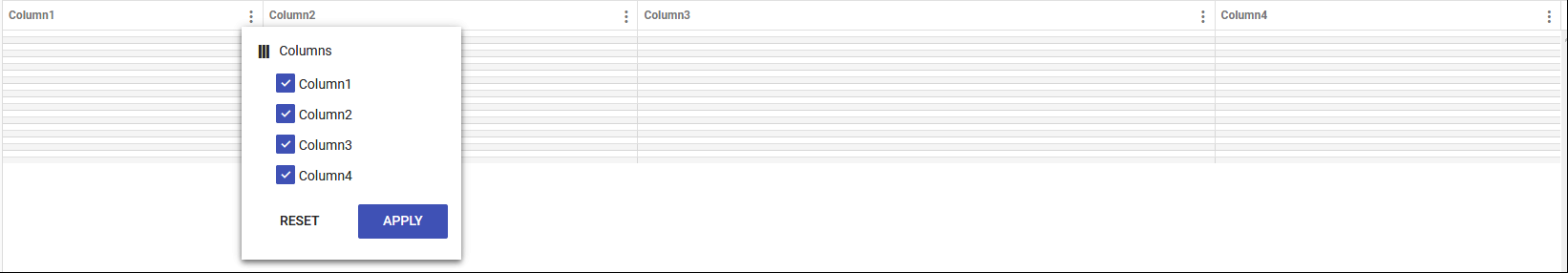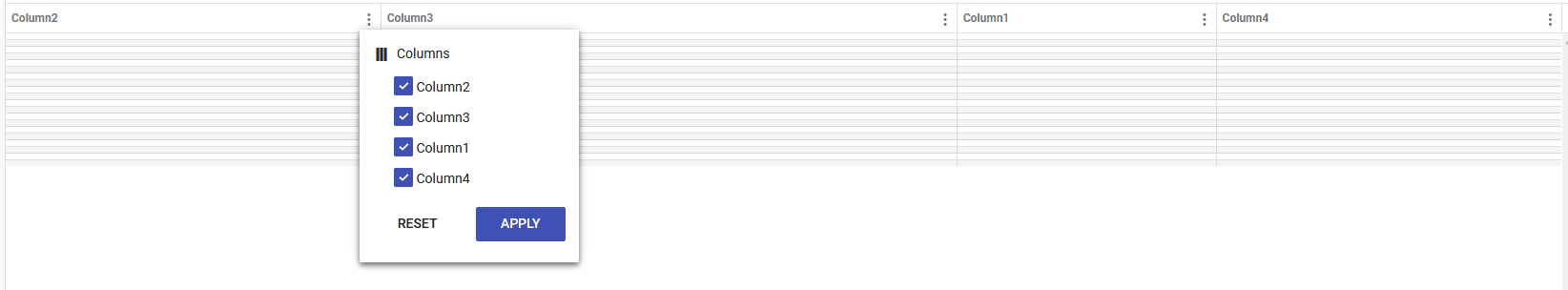Hello,
I would like to request a way to have the selected/unselected column menu sorted separately from the table's columns.
Here is our table which demonstrates the current behavior.
When first rendered on the page:
After re-arranging the columns:
However, it'd be nice to have the column menu sorted separately from the table's columns. Thank you.
Hello,
The list view component provides a loader template. This is easier to work with than the mechanisms provided for the grid component. For the sake of consistency of approach, I would like to request that a grid loader template directive be provided for the grid component, similar to the one available for the list view that is seen here: https://www.telerik.com/kendo-angular-ui/components/listview/api/LoaderTemplateDirective/
Thank you,
David
Add events like detailInit, detailExpand, detailCollapse in the Kendo Grid for jQuery. Add possibility to know whether the detail template is expanded or not.
The first row of the grid should be selected as default, in case some data on the screen depends upon the selection in the grid without the need for the user to select one to show information.
The new Kendo for Angular Grid doesn't look to have any keyboard support. This is necessary to pass Section 508 a11y. I don't see any items on the Kendo github, nor any ideas in this portal.
We need feature like copy data from excel and paste it directly into the kendo grid for angular.
Currently, the auto resize of the the columns does not take the width of the grid into account. I don't think this is how most users would expect this to work. The autofit of the columns should be able to resize the columns so that they work as best they can within the grid's bounds. Now, when I autofit my columns, the first thing I have to do is resize the columns manually so I can see the whole row on the screen. Since I end up resizing the columns manually anyway, autofit ends up not really helping me much. Some toolkits I have used have a resize mode for a table which determines whether or not all columns are to always be visible or not. If all the columns are to always be visible, resizing one column needs to resize the others so that everything still fits. This "mode" could determine which algorithm autofit should use
Hi,
There is no event to cater mouse-over events for rows in k-grid. This is important if we need to perform something row specific.
Also, this is not achievable through javascript events. So it should be a feature in Kendo.
Thanks!
Richa
When exporting the grid contents as a PDF file, we only have the option to export the current page or all pages. There should also be the option to export specific data, like there is for the Excel Export (https://www.telerik.com/kendo-angular-ui/components/grid/export/excel-export/#toc-exporting-specific-data).
The Angular Grid export only includes PDF and Excel formats. Requesting an enhancement to be able to export to CSV for purposes of opening the data in a text editor other than Excel or to allow for easier upload into other applications.
There are articles that show how to do this but it would be better out of the box from Telerik.
https://stackblitz.com/edit/kendo-angular-grid-csv-export?file=app/app.component.ts
https://www.codeproject.com/Articles/5162666/CSV-Export-In-Angular-with-Kendo-Control
It would be a useful improvement to the date filtering if developers had the option to exclude the time portion when filtering dates in the Grid.
This can be a property like includeTime with a default value, and the developers can choose to include or exclude it.
I want to display my data in multiple type of views (grid, listview ...etc). So I need to place PagerComponent outside of GridComponent
Current Silverlight Solution has the ability to filter based upon the operators of "Is Contained In" and "Is Not Contained In". When will this be available for the Angular version. This is delaying a move from Silverlight to HTML5 and Angular 4, as our client is dependent upon the existing feature.
Suggestion: Make the 'select all' checkbox in the grid more intuitive for the user. When we combine virtuall scrolling and selection via checkboxes for the kendo grid the 'select all' checkbox in the header will only select rows which are already visible / paged in. This is of course because kendo does not yet now about the not yet paged in rows. On the other side this behavior is quiet unintuive for the user. The user does not know about page border and expects the select all checkbox to check all rows. The desired functionality could be realized by internally differentiating between two selection modes, one where the selected rows are are accessible via api (normal mode) and one where the deselected rows are accessible via api (mode where select all is enabled). This would increase the user experience.
In a Kendo grid, Angular/MVC/JS/Whatever; When using multi check filter. ---- Only show those values that are still useful to filter on!!! --- When filtering is done(one to many columns) - ONLY the remaining options should be seen when setting the NEXT filter (not all possible values in the database) of course distinct and sorted (the grid could have an option of doing it this way or the old way) example: let's say we have 5 numbers of categories, each category have 20 different details. when filtering is set on one category, then when filtering on details - only the 20 remaining details should be seen, not 100(5*20) and vice verse, if filtering one detail - only one category should be seen when filtering on category.
Add the RowTemplate feature of JQuery Grid to Angular Grid. https://demos.telerik.com/kendo-ui/grid/rowtemplate In particular we are looking to be able to define 2 rows of data per row. The second has cells that span multiple columns so we are unable to achieve what we want with a Cell Template ( https://www.telerik.com/kendo-angular-ui/components/grid/columns/templates/ ).
Hi,
It will be a nice feature to have the ability to customize the drag hint of the built-in row reordering similar to the hintTemplate.
Introduce support for Loading / Error templates for components. eg.:
<kendo-grid [success]="boolean" [loading]="boolean>
<div kendo-error-template>
We Cannot load your data
</div>
<div kendo-loading-template>
<!== some kind of spinner, or just text>
</div>
</kendo-grid>
It would be nice to have support for horizontal virtual scrolling for the Grid in cases of large number of columns. Just like the current feature for vertical scrolling, in which you can update the visible rows through a pageChange() event handler.