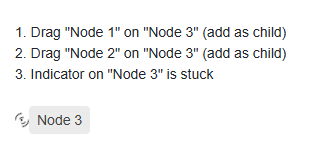If you expand a tree node with 1000 items in it, and that tree has an ng-template the performance is very poor. It takes 7 seconds on my machine, see here https://www.telerik.com/forums/slow-treeview-with-large-datasets Please add virtualisation to the TreeView so that not so many DOM elements (and therefore ng-templates) need to be created.
Having a mechanism to more efficiently select/ (such as shift+click) would be ideal.
It would be useful if the TreeView can support the Angular Routing feature, for example allowing to set a RouterLink directive for each item of the tree.
Please provide an optional callback function when rebindChildren has finished and the tree is stable again.
Thanks
Provide an option to specify the drag target.
Currently, we can click anywhere on the item and drag it. But there are scenarios where the items should be draggable only when clicking an icon.
Hi,
Having a scrollTo method, similar to the one in the Grid component(API), would be a very useful feature for the TreeView component.
Hi,
The tree view enables us to drag and drop one item at a time. we have a scenario where i want to drag and drop multiple items. tree view also enables multiple selection of items but not supporting drag and drop of multiple items. Could you please provide some solution to dag and drop multiple items
Thanks& regards,
Ramesh M
I'm aware of the solution described https://www.telerik.com/forums/is-there-a-way-to-set-a-treeview-busy-like-grid's-loading but it would be nice to have a way to control build-in loading indicator instead of implementing a custom one.
In a scenario when the data is stored in the state and fetch children immediately returns empty observable and then when data is available and emitted to the source observable you can't see the loading indicator.
An example:
https://stackblitz.com/edit/angular-wtvg2h?file=app/categories.service.ts
Click to expand a category, the "expand" icon is changed to "expanded" but no data is available yet. Two seconds later when data arrives it looks fine, but it would be really good to improve users experience and show a build-in loading indicator while data is not yet available
Hi,
Please provide an option that allows exposing the TreeView nodes' indexes. Such a feature will be especially helpful when rearranging the TreeView nodes by dragging.
Thank you
Request related to - https://github.com/telerik/kendo-angular/issues/3452
Currently, the default filtering mode, known as "lenient", halts its search as soon as a match is identified, showcasing all child elements of that match irrespective of their correspondence with the filter term. However, due to this design, using "lenient" mode while simultaneously auto-expanding child elements matching the filter term is not feasible.
In the "lenient" mode, the algorithm terminates its comparison upon encountering a match. Consequently, utilizing "lenient" mode along with automatic expansion of potential child matches requires switching to the "strict" filtering mode. This compels the algorithm to perform comprehensive comparisons throughout the entire tree, ensuring explicit identification and expansion of all matches.
https://stackblitz.com/edit/angular-5oxrjd-m3qsi6?file=app%2Fapp.component.ts
An enhancement can be introduced by incorporating a setting that drives the algorithm to perform exhaustive comparisons even within "lenient" mode, introducing the capability to expand matches while maintaining the current operational design.
Hi,
Please provide a property that can be used to associate the node pageSize with a specific property of the data items.
thanks
Since the itemLookup as the selectedKeys works with index and is not able to search the tree by a key value, which in my opinion is really a must-have feature for the tree.
It would be by far easier if we could have a method findParentsByKey and findParentItemsByKey and define a key and values and get the full results.
Like for example
findParentsByKey(id, 123) - this could return an array of objects of the key/values of the parents of the node with id: 123.
findParentItemsByKey(id, 123) - return only the parent nodes (only those with children), an array of objects with the key/values of each parent item.
Hi,
in a Treeview bound to flat data (probably does not matter), if I have 3 items, and I drop the first 2 in the last, the loading indicator is stuck.
Stackblitz repro: https://stackblitz.com/edit/angular-xiwrcwsx?file=src%2Fapp%2Fapp.component.ts
Can you please take a look at it?
Best regards,
Michael