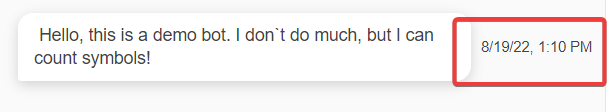Currently, it is not possible to include additional buttons next to the send button in the Conversational UI.
Having such feature will provide a way for adding more action buttons such as file/image/video selection etc.
Such a directive will help in customizing the content of the attachments and I would also like to create a horizontal list that expands downward which will eliminate the scroll button.
Hi, Team!
Currently, the Output view of the AIPrompt component ignores any of the formatting that is applied to the text it renders and displays it as regular text. However, I want to retain the formatting of the text that was generated by the AI model that I am using.
For this reason, I would like to request the introduction of a designated template that would allow me to control the formatting of the prompts in the Output view.
If you bind the messages property to an observable and use the async pipe it will throw the following error:
'Message[] | null' is not assignable to type 'Message[]'
The messages should be able to also receive null to avoid the error. The following workarounds can be used until the property is nullable:
<kendo-chat [messages]="(feed | async)!" [user]="patientUser"></kendo-chat>Or use toSignal:
<kendo-chat [messages]="mySignal()" [user]="patientUser"></kendo-chat> public feed: Observable<Message[]>;
public mySignal: Signal<Message[]>;
public readonly patientUser: User = {
id: 1,
};
public readonly practitionerUser: User = {
id: 0,
};
constructor() {
const hello: Message = {
author: this.practitionerUser,
suggestedActions: [
{
type: 'reply',
value: 'Neat!',
},
{
type: 'reply',
value: 'Thanks, but this is boring.',
},
],
timestamp: new Date(),
text: 'Hello, this is a demo bot. I don`t do much, but I can count symbols!',
};
this.feed = merge(from([hello])).pipe(
scan((acc: Message[], x: Message) => [...acc, x], [])
);
this.mySignal = toSignal(this.feed ) as Signal<Message[]>;
}
Hi,
we are looking to integrate telerik kendo ui angular with Google Tensorflow (instead of DialogFlow).
Do you have any sample for this?
thanks in advance!
I should be able to connect to Amazon AWS Lex from the Kendo conversational UI .
Also suggest that you provide a bridge design patterns type custom integration capability with any backend NLP providers.
Hi,
It would be great to have audio input button for the conversational UI. That would allow user to speak his utterance and then the component should be able to provide the audio input as a inputStream in PCM or Opus audio format.
That way will be possible to integrate the same with any provider.
Hi,
It will be good to have the ability to change the format of the message timestamp.
Thank you for your consideration.
Hi,
We use the Conversational UI but need to customize the input area. The changes that we need are not merely cosmetic: for example, we want to replace the existing input with a textarea so that our users can have meaningful conversations and not limit themselves to one-liners.
We saw that you already support templates for messages and attachments: can we have input template support as well?
Thank you,
Mihai
Hi,
I am currently using the Conversational UI component as my app's chatbot.
I have implemented something custom so that the chat is not always rendered, but it is not actually the desired result. Looking at the Conversational UI's API page, if I'm not wrong, I couldn't find anything like that (for instance, any "closable" property or anything similar to that).
Is there any way to have something like a proper "chat button" in order to show/hide the chat (or at least have just a X icon-button inside the chat to be able to close it)?
Thank you.
Kind Regards,
Yannis
Hai
We need a new feature in kendo Conversational UI that need to restrict the input characters and
need to validate on typing. Solution that has been given by Kendo team is not working and please
kindly do the need.
Thanks in advance.
Hello,
We are using Kendo chat component in our application.
We have a request to make something like textarea instead of text input field, or something similar with the multiline input.
Is that possible with current implementation or do you plan to support it in the near future?
Thansk in advance!
Milan
Our product management would like to make the input field of the Conversational UI a multi-line field so agents can see several sentences of what they are typing and scroll vertically rather than horizontally. We have tried many CSS settings but can't seem to affect the height of this embedded field.
After contacting support, I was told that the desired behavior cannot be achieved with the currently rendered DOM of the Conversational UI component. The input element should be replaced with a textarea in order to allow wrapping its value on multiple lines.
Please consider adding this feature to your roadmap.
Hello Telerik,
We are using Conversation UI for chatting between two party.our requirement is initially its load 10 messages ,more older messages will be load as scroll reach at top. but there is not such event is available that fired when scroll reach at top in conversation UI.
See attached file.when scroll reach at top. it should fire an event and add new message before old messages in conversation UI
Let me know how can I achieve this? sample code will be appreciated.
For more detail please see this video
Version info
Kendo conversation UI 1.1.1
Thanks
Hi,
we want to build your fine conversational UI into our product? The idea in the first iteration is to use it to render message threads between different users. This means that we need to be able to track which messages the user has seen/read to provide a counter/badge with the number of unread messages. Do you have any examples showing something like that? Could you possibly give us a hint about how to achieve something like that with your API?
Thanks,
Anders