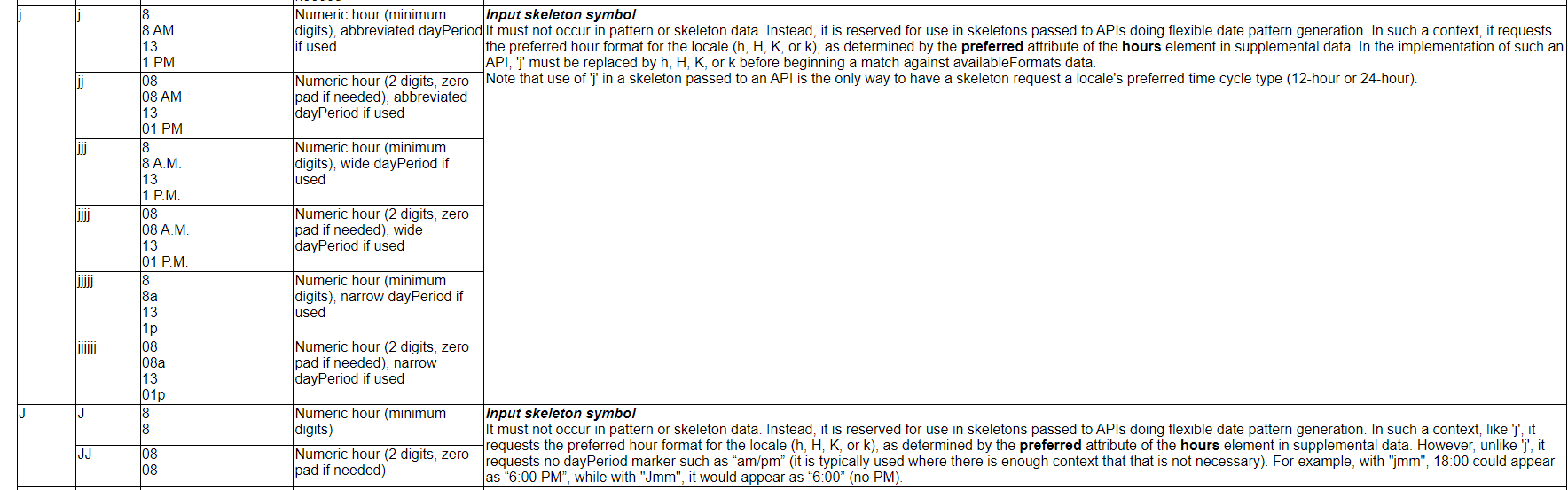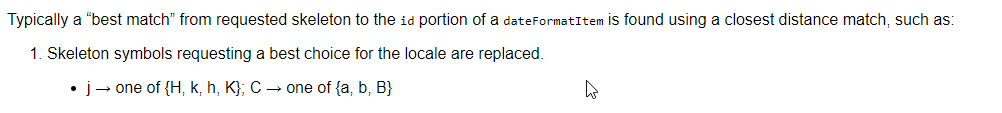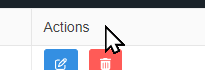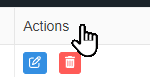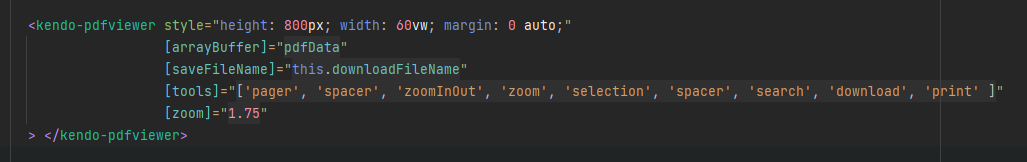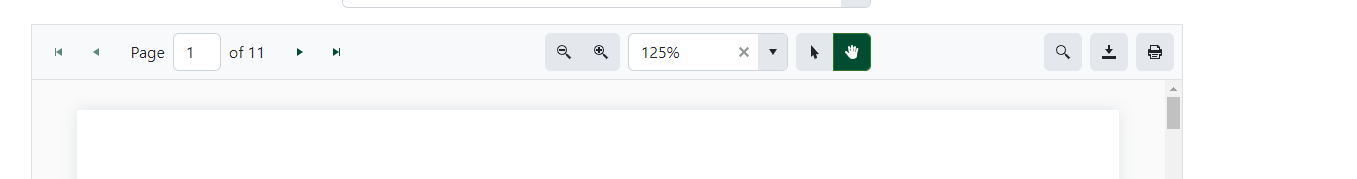Hi Kendo Angular team,
It will be a good addition to the Kendo UI internalization to add support for the 'j' input skeleton symbol.
https://www.unicode.org/reports/tr35/tr35-dates.html#dfst-hour
Thank you for your consideration.
We are upgrading from @progress/kendo-angular-grid 4.8.0 to 7.4.2 and are running into an issue where a `kendo-grid-command-column` on a non-reorderable single column-sortable grid has gained the `pointer: cursor` CSS style where it did not previously.
The kendo documentation also shows this behavior, implying clicking on the command column header will do something when it will not, unlike the other columns. https://www.telerik.com/kendo-angular-ui/components/grid/editing/inline-editing/#toc-using-reactive-forms
kendo-angular-grid 4.8.0:
kendo-angular-grid 7.4.2:
Hi team,
I am working on a simple UI where kendo combo-box is a "column" of a kendo tree-list. The problem is, the opening and closing of kendo combo-box also expands and collapses the kendo tree-list's row.
I think the event of kendo-combo-box is bubbled to treelist. Is this a bug or am I missing something?
Here's my Stackblitz example for reproducing the issue (Link: https://stackblitz.com/edit/angular-18guak?file=src/app/app.component.ts)
In dialog, if we close it giving `false` as a result i.e.
```
this.dialog.close(false)
```
Actual return is empty object.
Additional thing is result itself in `DialogRef` is force-typed as `DialogResult` despite that actual `dialogRef.close()` allows us to return any value.In such case I'd understand mapping to empty object (probably some truthy-based if which maps to empty object) but then close method should also force-type taken argument. So can we return any value or not?
Ideally it should return `undefined` in case of no result value is provided (also mapped to empty object) and return `false` if we return `false`
Current behavior
ToolbarComponent, DropDownButton and SplitButton utilize the PopupSettings of type:
interface PopupSettings {
animate?: boolean;
appendTo?: 'root' | 'component' | ViewContainerRef;
popupClass?: string;
anchorAlign?: Align;
popupAlign?: Align;
width?: number | string;
height?: number | string;
}
For the overflow popup, they all work fine, but for the buttons:
- popupAlign
- anchorAlign
- height
- width
properties don't work.
https://stackblitz.com/edit/angular-jqhp2d?file=app/app.component.ts
Currently, the DropDownButton and SplitButton popup alignment can be changed, by using the align property of the Buttons PopupSettings type
https://stackblitz.com/edit/angular-jqhp2d-smtyhp?file=app/app.component.ts
Expected behavior
Create separate PopupSettings interface for the DropDownButton and SplitButton components to:
isolate the width and height options
to unify the PopupSettings of the Toolbar SplitBtn and DropDownBtn with the updated Buttons PopupSettings:
interface PopupSettings {
animate?: boolean;
appendTo?: 'root' | 'component' | ViewContainerRef;
popupClass?: string;
anchorAlign?: Align;
popupAlign?: Align;
width?: number | string;
height?: number | string;
}Providing the developers with the options to configure various widths for different columns, as well as min-width, based on the supported features of the CSS Grid Layout, will be a nice enhancement enabling richer customization opportunities.
Hi,
As far as I see there is no way in a kendo-treeview to indicate that the current drop position is invalid without overriding clue/hint templates. (Also done in the examples.) It would be very convenient if there would be a method in event arguments of nodeDrag that one could indicate invalid drop targets with. (For that the event should have all the information that the drop event has.)
Technical side note: The nodeDrag event is fired before the current DropAction of the drag is decided (hence the event does not contain this information). If the event would be fired just before updating the drag hint/drop clue (if there is no reason not to), we could have all the information in the event, and the suggested new method should just set the dropAction to invalid.
Hi, Team!
Currently, I am using the Column Menu functionality of the Grid component and would like to be able to set a default value/placeholder of the input fields in the Filter section.
Built-in editors lack the option to set accessible labels. This can be worked around by declaring an editor template.
A built-in setting for the label would be nice to have. The column title can be used as a default.
Hello,
The feature applies mainly to scatter plots and is as follows:
* The user has the ability to select individual data points by clicking on them after which they are highlighted.
* The user has the ability to select regions of points by clicking and dragging. These regions can be a lasso, rectangle, oval, free form, or any other shape.
* The user has the ability to select multiple points or regions of points simultaneously (i.e. previously selected points/regions don't "unselect" when the user selects new ones).
An example of this is this Lightning Charts example: https://lightningchart.com/lightningchart-js-interactive-examples/edit/lcjs-example-0040-customLassoInteraction.html?isList=true
I'm also attaching a script that you can copy and paste into the example above which shows the ability to select rectangular regions and individual data points.
When setting the [zoom] value in TypeScript the drop down value does not reflect this and remains at the default of 125% even though the PDF is zoomed in/out.
Adjusting the zoom level using the buttons then "corrects" the issue and it displays the right value.
Basically, we have just a limitation that we could not use host directives if the directive is not standalone:
see for example :
https://angular.io/guide/directive-composition-api#adding-directives-to-a-component
and about cdk (they are not ready as well):
https://github.com/angular/components/issues/26036#issuecomment-1588683306
Thanks
Diego
When the user wants to select a date, the filter closes up and the user is not able to select any date from the calendar.
The issue is happening on tablet device in portrait mode and we found out that it's happening on your documentation too. To reproduce the issue, please go to the "Angular Grid Filter Menu" in your documentation:
https://www.telerik.com/kendo-angular-ui/components/grid/filtering/filter-menu/
Please open the dev tools and set the browser on any tablet portrait size or use Galaxy Tab S4.
In your first example (Angular Grid Filter Menu), please click on the "Date" filter in the grid. When the popup opens up, please click on the calendar icon
of the date input field.
When the calendar shows up, try to select any date. You'll see that the filter closes up and the user is not able to select any date. Demo video attached for reference.
Please fix this bug as we support Samsung Galaxy tablet devices and we're using this feature in our project.
Currently it is possible to override certain messages of the kendo grid with the KendoGridMessages component.
However, this applies the message to the entire grid at once.
For example assume I have a grid with 2 boolean value columns, I would like to override the filter menu IsTrue & IsFalse messages to another string.
This is entirely possible with the KendoGridMessages component.
After the columns in my grid I might put something like this:
This would work if I wanted both boolean filter menus to display Yes & No.
But lets suppose I have set a template for cells in one of the columns like so:
the cells in this column would now display 'Validated' or 'Not Validated' instead of true/false.
It would make more sense for this column filter menu to have 'Validated' & 'Not Validated' instead of the Yes/No message that has been set to the entire grid.
Currently I would have to choose between one or the other strings for the boolean filter, either Yes/No or Validated/Not Validated.
This is a simple example, and in this case using the Yes/No messages for both wouldn't cause a user too much head-ache, but there are plenty of other more complex use cases where not having individual grid messages could cause confusion.
Here is a Stackblitz where I have mocked the grid:
https://stackblitz.com/edit/angular-qynsrr?file=src%2Fapp%2Fapp.component.ts
In the above Stackblitz I've mocked what I would expect it to work like.
I would expect that you can add a KendoGridMessages in the grid to set a default, and then on each column override it as necessary with another component or another KendoGridMessages.
https://stackblitz.com/edit/angular-5elhtu?file=src%2Fapp%2Fapp.component.ts
When a detail row is used, the moment you expand one row and scroll, it automatically loads the last items from the dataset.
Ex expand row 1 - start scrolling, and it suddenly loads 5xx th row+;
When grouping is also enabled - expanding the detail row under one group, expands it under all groups.
The stackbliz is from the kendo demo page for virtualscroll (with the added detail row).
https://stackblitz.com/edit/angular-mqywpa?file=src%2Fapp%2Fupload.component.ts
When using kendoTooltip directive on the upload component - tooltips are positioned in invalid position somewhere on the app.
cancel, delete, retry tooltips.
Hi,
It will be a good addition to your standalone examples if a Java backend implementation is also added to the list:
https://github.com/telerik/kendo-angular/tree/master/examples-standalone
These are the numeric symbols returned for a locale and so far the decimal, group and percentSign are the only properties that can be overwritten:
numbers: {
symbols: {
decimal: ",",
group: " ",
list: ";",
percentSign: "%",
plusSign: "+",
minusSign: "-",
exponential: "E",
superscriptingExponent: "×",
perMille: "‰",
infinity: "∞",
nan: "NaN",
timeSeparator: ":"
}Please allow customizing the rest of the properties (minusSign, nan, timeSeparator, etc). There are certain projects, where those symbols need to be customized.