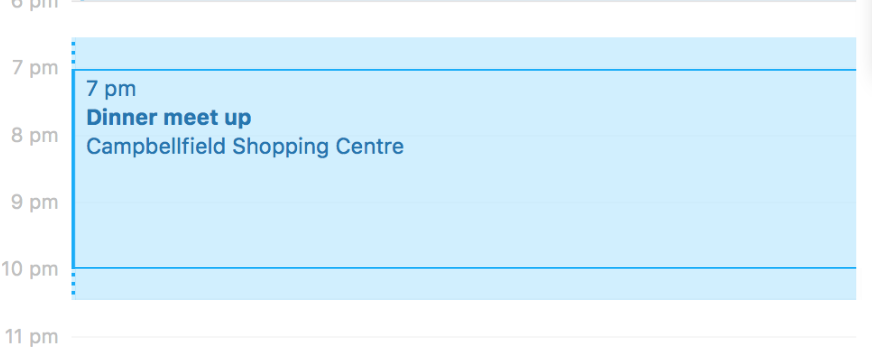It would be great if we could add footnotes in the Kendo editor, similar to how TinyMCE handles them, or a simpler version like the example found here: https://prosemirror.net/examples/footnote/
Hi Team,
At times organization need to include their logo in exported excel and easiest way to include logo would be to user MS Excel's IMAGE function. So, could you please consider this request, where in developers can include images in exported excel's using IMAGE function, in Kendo Angular UI.
Regards,
Akshay
At the moment the editor component only supports ordered list with numbers as bullet points:
1. Item #1
2. Item #2
It would be great if ordered lists would support different list-style-types of HTML like "lower-alpha", "upper-alpha", "lower-roman", "decimal-leading-zero", ...: https://www.w3schools.com/cssref/pr_list-style-type.php
a. Item #1
b. Item #2
--------------
i. Item #1
ii. Item #2
...
I'm experiencing an issue with the filtering and sorting functions in a Kendo Grid. This problem seems to occur with the latest version of Kendo UI for Angular in combination with Angular 18.
I have created a sample project on StackBlitz where the issue can be reproduced: StackBlitz Project.
In the example, you can see that the filtering and sorting capabilities are enabled. However, both filtering and sorting do not seem to work correctly.
Here is a relevant code snippet:
<kendo-grid [data]="gridData" [selectable]="selectableSettings" [navigable]="true" [height]="300" filterable="menu, row" [sortable]="true">
<kendo-grid-column field="ProductName" title="Product Name"></kendo-grid-column>
<kendo-grid-column field="UnitsInStock" title="Units In Stock"></kendo-grid-column>
<kendo-grid-column field="UnitsOnOrder" title="Units On Order"></kendo-grid-column>
<kendo-grid-column field="ReorderLevel" title="Reorder Level"></kendo-grid-column>
</kendo-grid>
What I have tried:
- I checked that the correct versions of Kendo UI and Angular are installed.
- I tried different settings for the filtering and sorting capabilities.
- I reviewed the Kendo UI documentation to ensure I didn't miss anything.
Current behavior:
- Filtering: When I try to filter, the results are not updated correctly.
- Sorting: Sorting does not seem to produce the correct order.
Expected behavior:
- The grid should correctly filter and sort based on the column values.
Am I doing something wrong, or does this seem to be an issue with the Kendo UI framework? Any suggestions or solutions are welcome!
Thanks in advance for the help!
Hi,
Many users of our apps have asked to add a "Clear" button to the Date Picker popup. For example, it could be placed next to the "Today" button. This would be something very useful and done without too much effort, as there is room in the popup and it doesn't involve any calculation.
Regards,
Augusto.
https://www.telerik.com/kendo-angular-ui/components/inputs/signature/
Hi, Kendo team.
We have a small but annoying bug.
In the table filter for numeric column:
- user type first part of floating value quickly - Filter button is still disable
- user type comma symbol
- then Filter button became enabled - comma symbol disappears
- if user type slowly (or very quick) - then is not such bug.
Is it any workaround for it?
Thank you.
Ekaterina.
Typing a decimal number in a grid filter menu input for number type removes dot sometimes.
Can be reproduced in this Grid:
https://www.telerik.com/kendo-angular-ui/components/grid/filtering/filter-menu/
Implement a MediaPlayer component like the jQuery one:
https://stackblitz.com/edit/angular-pxppfk-s4ix7b?file=tsconfig.json
Change target in tsconfig in this stackblitz to targer es2022 to recreate bug
VM4197:1 ERROR DOMException: Failed to execute 'setAttribute' on 'Element': 'aria-disabled]' is not a valid attribute name.
at NoneEncapsulationDomRenderer.setAttribute (http://localhost:4200/vendor.js:119479:10)
at AnimationRenderer.setAttribute (http://localhost:4200/vendor.js:62816:19)
at setElementAttribute (http://localhost:4200/vendor.js:85461:14)
at elementAttributeInternal (http://localhost:4200/vendor.js:85452:3)
at ɵɵattribute (http://localhost:4200/vendor.js:93158:5)
at TabComponent_HostBindings (http://localhost:4200/vendor.js:249798:98)
at processHostBindingOpCodes (http://localhost:4200/vendor.js:84508:9)
at refreshView (http://localhost:4200/vendor.js:86192:5)
at detectChangesInView$1 (http://localhost:4200/vendor.js:86366:5)
at detectChangesInViewIfAttached (http://localhost:4200/vendor.js:86329:3)
at detectChangesInEmbeddedViews (http://localhost:4200/vendor.js:86287:7)
at refreshView (http://localhost:4200/vendor.js:86171:5)
at detectChangesInView$1 (http://localhost:4200/vendor.js:86366:5)
at detectChangesInViewIfAttached (http://localhost:4200/vendor.js:86329:3)
at detectChangesInEmbeddedViews (http://localhost:4200/vendor.js:86287:7)
at refreshView (http://localhost:4200/vendor.js:86171:5)
at detectChangesInView$1 (http://localhost:4200/vendor.js:86366:5)
at detectChangesInViewIfAttached (http://localhost:4200/vendor.js:86329:3)
at detectChangesInEmbeddedViews (http://localhost:4200/vendor.js:86287:7)
at refreshView (http://localhost:4200/vendor.js:86171:5)
Severity: Sev2
Environment (OS, Application, Versions):
OS: Windows11 (build 22631.3296)
Chrome Version 122.0.6261.129 (Official Build) (64-bit)
Chromium Edge Version 122.0.2365.80 (Official build) (64-bit)
AT (include version number):
NVDA Version 2023.3.4. (2023.3.4. 31265)
Jaws (Version 2024.2312.53)
Narrator (Version Win11)
Repro Steps:
1.Turn on NVDA screen reader.
2.Hit the Dropdowns Library - Overview | Kendo UI for Angular (telerik.com)
3.TAB till "AutoComplete" edit combo box and insert "C", suggestion list will expand.
4.Press down arrow key to navigate through expanded list.
5.Observe that NVDA is not announcing the available list items.
Actual Results:
NVDA is not announcing the available suggestion list items of "Auto complete" combo box when we navigate with arrow keys.
Expected Results:
NVDA should announce the available suggestion list items of "Auto complete" combo box when we navigate with arrow keys.
9991592_NVDA_KendoExternal.mp4
When virtual is true for a multiselect and checkboxes are set to true, there is a bug which results in multiple items being selected.
To reproduce, one needs to scroll down a long list of items. The amount to scroll seems random but might have something to do with the itemHeight setting. When clicking directly inside the checkbox, two items are selected at once - the item selected, and one other seemingly random item. This does not happen if the click selection event happens inside the item, but not the checkbox.
I have reproduced this inside this code sandbox: https://codesandbox.io/p/sandbox/mystifying-shirley-2qxn32
Using the Editor component with Form Support, if I choose the style Heading 1 and type some letter.
I clean the value using only backspace key on the keyboard and the value of the form control is <h1></h1>.
This is reproductible on the demo : https://www.telerik.com/kendo-angular-ui/components/editor/forms/#toc-template-driven-forms
- Choose Heading 1 style
- Type AAA
- The form value = <h1>AAA</h1>
- Clean the value using backspace
- The form value = <h1></h1>
Expected result
- The form value should be empty
It will be a good addition to the date formatting options if the week of year format is supported.
Current supported formats:
https://github.com/telerik/kendo-intl/blob/master/docs/date-formatting/index.md
Dear Kendo-Supportteam,
We are experiencing an issue with the Editor component.
It turns out that setting the iframe input to false causes the paste event to be triggered twice.
Once as documented before the valueChange event and once seemingly as the native paste event after valueChange.
There are multiple issues resulting from this.
- Calling preventDefault on the initial event also does NOT prevent the native event from triggering directly after. Only the following events from the Editor itself are prevented.
- As the next event is the actual native event of type ClipboardEvent, the interface is different from what the type definitions suggest. Leading to errors, if the attached method tries to just call isDefaultPrevented on the event.
It is quite easy to reproduce this from your event demonstration examples by just setting the iframe input to false and maybe also trying to call isDefaultPrevented in the respective paste event handler.
Kind Regards,
Hannah
Please provide built-in way to set attributes to the internal Input element. These can be HTML attributes like "autocomplete", "aria-describedby" and others, and also custom attributes if such are required.
Currently the only way to set attributes is programmatically, for example through a custom directive:
https://stackblitz.com/edit/angular-douddd?file=src%2Fapp%2Fapp.component.ts
Related feature request - https://feedback.telerik.com/kendo-angular-ui/1582022-set-area-describedby-and-area-labelledby-to-form-controls
In some calendar apps like Apple it's nice to extend appointments with a travel time (or preparation time).
Please extend Kendo Scheduler with such an event preparation-time and also a follow-up time, which looks like this:
Severity: Sev2 (High)
Test Environment: OS: Windows 11 22H2
OS Build: 23620.1000
Pre-Requisite: Turn on NVDA/Narrator.
Repro steps:
1.Now turn on NVDA/Narrator
2.Open this url "app.component.ts - nodebox - CodeSandbox".
3.Tab till preview tab which is present at right down corner.
4.Tab till quick filter input box and press enter.
5.Observe that NVDA/Narrator is not announcing Search results whether result is found or not.
Actual Result:
Narrator/NVDA is not announcing Search results whether result is found or not.
Expected Result:
Narrator/NVDA should announce Search results whether result is found or not.
1. Start using the Kendo Tree View in Angular.
2. Load a large dataset for the Kendo Tree View, observe the time taken to render the Tree View.
3. The timing will increase if the dataset keeps on increasing.
4. Suggest some ways to reduce or optimize it.
This is how I am using the Kendo TreeView in Angular,