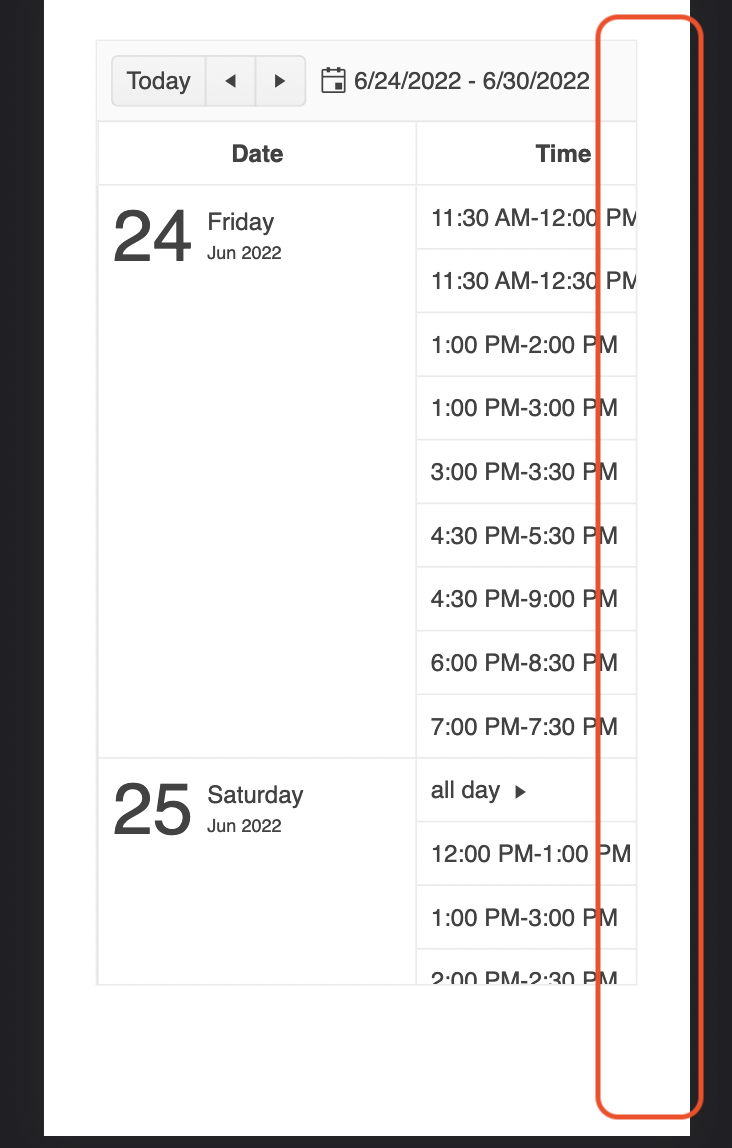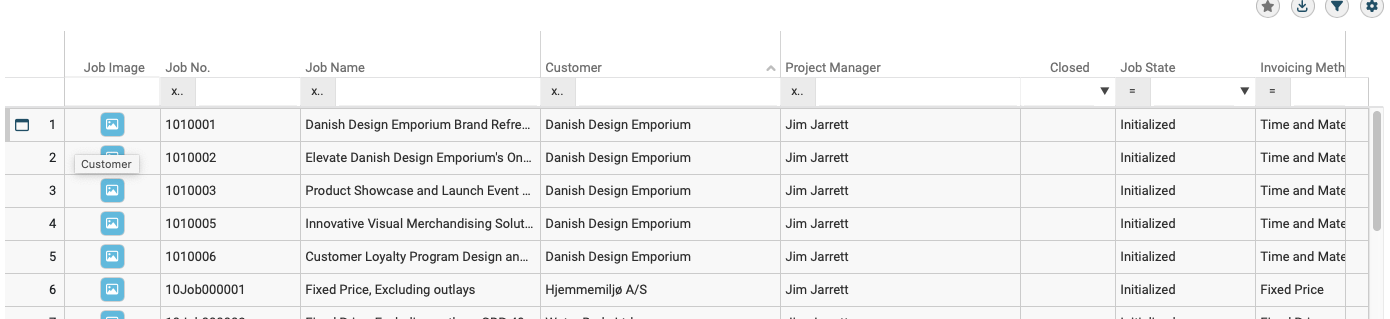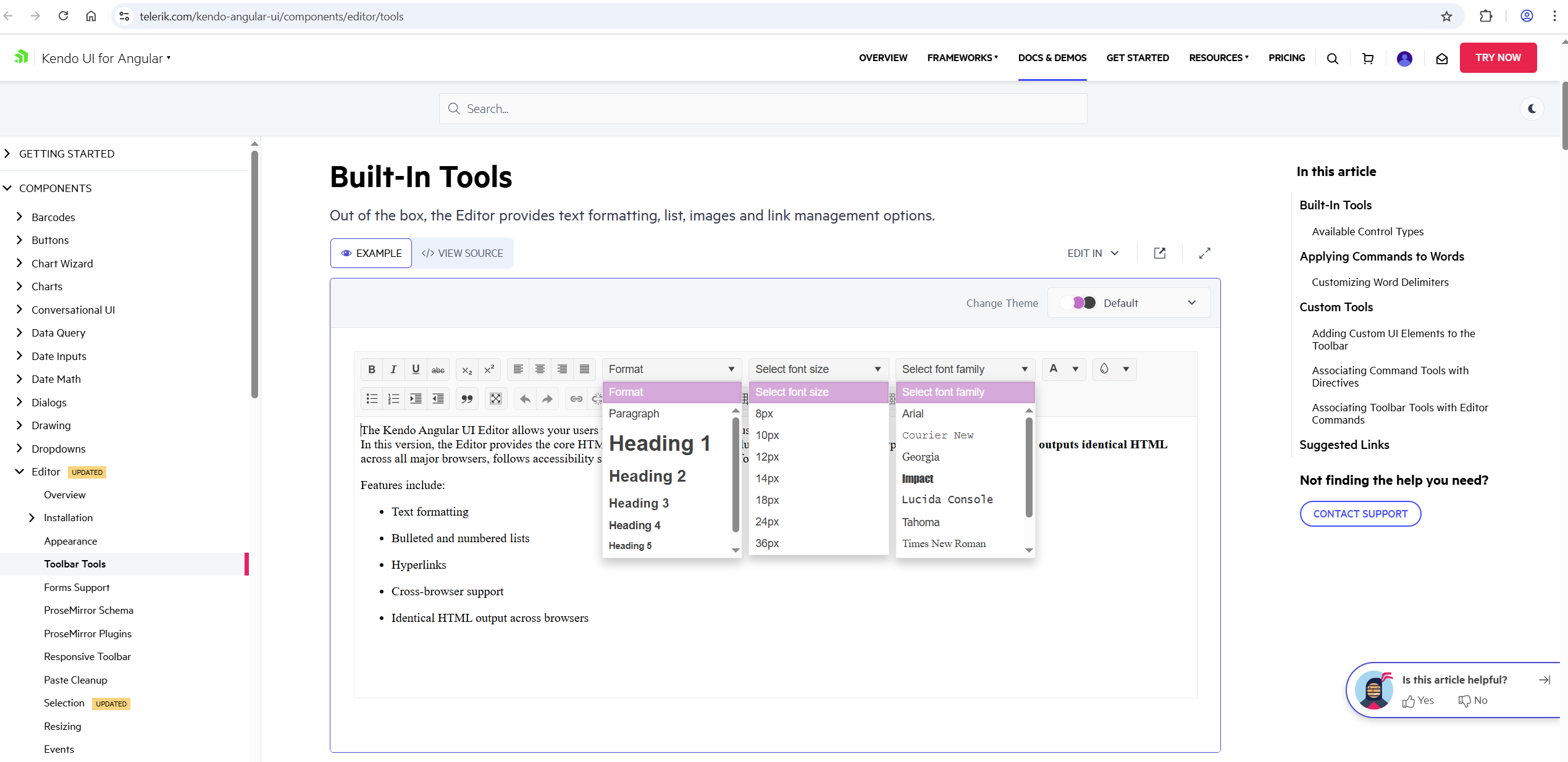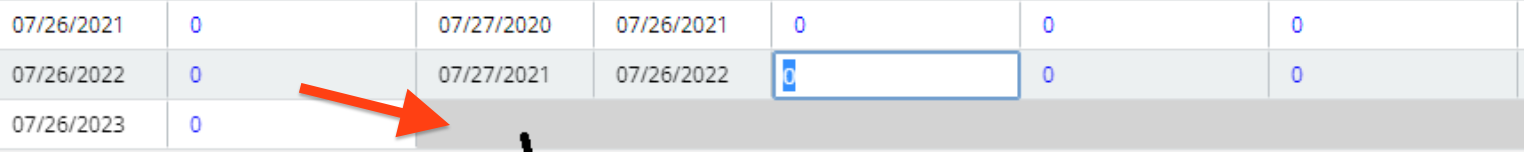In firefox, open the Kendo Radio Button documentation and slowly resize the window (https://www.telerik.com/kendo-angular-ui/components/inputs/radiobutton)
The radio button will kind of jiggle around and occasionally the white dot in the radio button will become off-center.

This also seems to happen in response to some material bouncy (cubic-bezier) animation transitions.
The directive `kendoGridColumnChooserTool` does not work correctly when having columns which are grouped. See this example: https://stackblitz.com/edit/angular-r9duqpcn?file=src%2Fapp%2Fapp.component.ts
- It shows that 0 items are selected ("0 Selected items") - This is incorrect because all columns are selected by default. In the example above, I would expect it shows that 4 items are selected.
- When unselecting an item in the list (popup), it does not actually hide any column.
- When using directive `kendoGridToolbarTemplate` with `kendo-grid-column-chooser` component, it works as expected. I would expect that `kendoGridColumnChooserTool` directive would work (behave) exactly the same way.
import { Component } from '@angular/core';
import { FormsModule } from '@angular/forms';
import {
KENDO_GRID,
KENDO_GRID_EXCEL_EXPORT,
KENDO_GRID_PDF_EXPORT,
} from '@progress/kendo-angular-grid';
import { KENDO_TOOLBAR } from '@progress/kendo-angular-toolbar';
import { KENDO_LABELS } from '@progress/kendo-angular-label';
import { KENDO_INPUTS } from '@progress/kendo-angular-inputs';
import { KENDO_BUTTONS } from '@progress/kendo-angular-buttons';
import { Product } from './model';
import { products } from './products';
@Component({
selector: 'my-app',
standalone: true,
imports: [
FormsModule,
KENDO_GRID_EXCEL_EXPORT,
KENDO_GRID_PDF_EXPORT,
KENDO_GRID,
KENDO_BUTTONS,
KENDO_TOOLBAR,
KENDO_LABELS,
KENDO_INPUTS,
],
template: `
<kendo-grid
[kendoGridBinding]="products"
[pageSize]="5"
[pageable]="true"
[sortable]="{ mode: 'multiple' }"
[style.width.%]="gridWidth"
>
<ng-template kendoGridToolbarTemplate position="bottom">
<kendo-grid-column-chooser></kendo-grid-column-chooser>
</ng-template>
<kendo-toolbar overflow="scroll">
<kendo-toolbar-button kendoGridColumnChooserTool></kendo-toolbar-button>
</kendo-toolbar>
<kendo-grid-column-group title="TestA">
<kendo-grid-column
field="ProductName"
title="Product Name"
></kendo-grid-column>
</kendo-grid-column-group>
<kendo-grid-column-group title="TestB">
<kendo-grid-column
field="UnitPrice"
filter="numeric"
title="Price"
></kendo-grid-column>
<kendo-grid-column
field="Discontinued"
filter="boolean"
title="Discontinued"
></kendo-grid-column>
<kendo-grid-column
field="UnitsInStock"
filter="numeric"
title="Units In Stock"
></kendo-grid-column>
</kendo-grid-column-group>
</kendo-grid>
`,
styles: [
`
.example-info {
background: rgba(83, 146, 228, 0.1);
border-radius: 2px;
margin: 10px auto 10px auto;
padding: 15px;
border-left: 4px solid #5392e4;
font-size: 14px;
}
`,
],
})
export class AppComponent {
public gridWidth: number = 100;
public products: Product[] = products;
}
Hello.
Provide support for the "kk" format in the DateInputs components.
Hello Support,
There is a feature request for this, but I see this as a bug. The Agenda view in the scheduler is advertised to work perfectly on mobile, but I would expect to see the event column one way or another. Now you can only see timeslots, which is not that useful. Can you fix it by making the event column available, maybe as part of the time as text or some other solution.
Allow defining buttons in ButtonGroup component using NgTemplateOutlet:
<kendo-buttongroup>
<ng-container *ngTemplateOutlet="buttonsList"></ng-container>
</kendo-buttongroup>
<ng-template #buttonsList>
<button kendoButton size="small">Button 1</button>
<button kendoButton size="small">Button 2</button>
<button kendoButton size="small">Button 3</button>
</ng-template>
So far, the ButtonGroup doesn't appear when using this markup.
Ran this on StackBlitz
import { Component } from '@angular/core';
import {
LegendLabelsContentArgs,
SeriesClickEvent,
} from '@progress/kendo-angular-charts';
import { IntlService } from '@progress/kendo-angular-intl';
@Component({
selector: 'my-app',
template: `
<kendo-chart
(plotAreaClick)="onClick($event)"
[transitions]="false"
title="World Population by Broad Age Groups"
>
<kendo-chart-legend position="bottom"></kendo-chart-legend>
<kendo-chart-series>
<kendo-chart-series-item
type="donut"
[data]="pieData"
field="value"
categoryField="category"
explodeField="exploded"
[labels]="{ visible: true, content: labelContent }"
>
</kendo-chart-series-item>
</kendo-chart-series>
</kendo-chart>
`,
})
export class AppComponent {
public pieData: Array<{
category: string;
value: number;
exploded: boolean;
}> = [
{ category: '0-14', value: 0.2545, exploded: false },
{ category: '15-24', value: 0.1552, exploded: false },
{ category: '25-54', value: 0.4059, exploded: false },
{ category: '55-64', value: 0.0911, exploded: false },
{ category: '65+', value: 0.0933, exploded: false },
];
constructor(private intl: IntlService) {
this.labelContent = this.labelContent.bind(this);
}
public labelContent(args: LegendLabelsContentArgs): string {
return `${args.dataItem.category} years old: ${this.intl.formatNumber(
args.dataItem.value,
'p2'
)}`;
}
public onClick(event: any): void {
console.log('Click');
}
}
When the event is seriesClick, it works as expected, and if I change the type to bar, it works as expected, but when it's as shown as above, the onClick event isn't triggered.
As I have donuts/pies that might not have data in it, I needed to use plotAreaClick (which I have done for the bar charts)
Thanks,
Add support for Angular's Trusted Types to eliminate CSP compatibility issues and errors when using the Kendo UI for Angular components in applications with strict Trusted Types security policies.
At the moment, the internal logic of the Kendo UI for Angular components uses innerHTML in various scenarios, like placeholder content for virtualization, dynamic rendering of icons and indicators, etc.
Thus, when applications have strict CSP with Trusted Types enabled, developers encounter a "This document requires 'TrustedHTML' assignment" error.
Although all content set via innerHTML is internally controlled and secure, the Kendo UI for Angular components should work seamlessly in applications with strict CSP and Trusted Types policies without requiring developers to modify their security configuration.
Our use case is a "search filter" grid:
This "search filter" has the following characteristics:
1) It can potentially result in 1000's of rows being "found" by the search criteria, the actual search is done by the server using various HTTP(S) REST API's.
2) Obviously we only load a small initial number of rows from the server and then as the user scrolls down we load additional rows from the server as required.
3) The initial load of rows and the incremental subsequent load of rows are all done asynchronous using various HTTP(S) REST API's, so the new rows arrive asynchronous. While loading rows, the user is allowed to scroll freely in the already loaded rows. For the rows being loaded we show skeleton rows if the user scrolls into the area of the "search filter" currently being loaded.
We would request a update to the Kendo Grid libs. to support concurrent scrolling, loading of data (trough the pageChangeEven) and virtual rows & columns, all at the same time.
I am using below piece of code inside <kendo-grid>. Here, I am using a dropdown and kendo excel export button inside toolbar. dropdown is in left and button is right aligned. Earlier, it was working till Kendo 18. When I upgraded to kendo 19, it stopped working.
Root Cause is kendo-dropdownlist contains an array button. When we click on button to expand dropdown, excel export button gets the focus and dropdown loses focus. When we click on dropdown button, 'k-focus' class is applied on 'excel-export'. Because of this, dropdown is not working.
Code:
<ng-template kendoGridToolbarTemplate>
<div class="toolbar-container" style="display: flex; align-items: center; gap: 16px; width: 100%;">
<!-- Dropdown Wrapper -->
<div style="flex-shrink: 0;">
<kendo-dropdownlist [data]="data"
[(ngModel)]="someField" [valuePrimitive]="true" (valueChange)="perform()"
[popupSettings]="{ appendTo: 'component' }" style="width: 175px;">
</kendo-dropdownlist>
</div>
<!-- Spacer to push button to right -->
<div style="flex-grow: 1;"></div>
<!-- Excel Export Button -->
<div style="flex-shrink: 0;">
<button type="button" kendoGridExcelCommand>Export</button>
</div>
</div>
</ng-template>
If the pane is scrolled, the dark highlight shown when grabbing the splitter is misaligned like this:
Stackblitz repro can be found here
Issue 1: Flickering or Not Opening of Dropdown
- Steps to Reproduce:
- Click on the color picker.
- Click on any dropdown.
- Observe the behavior of the dropdown.
Issue 2: Clicking on Color Picker and Dropdowns (Dropdown not closing)
- Steps to Reproduce:
- Click on the color picker.
- Click on any dropdown.
- Repeat this with all dropdowns to get above screenshot.
./node_modules/@progress/kendo-angular-layout/fesm2022/progress-kendo-angular-layout.mjs:19:0-75 - Error: Module not found: Error: Can't resolve '@progress/kendo-angular-progressbar' in 'C:\LiveMRIProjects\MRI.AgoraInsightsAnywhere-Angular\node_modules\@progress\kendo-angular-layout\fesm2022'
./node_modules/@progress/kendo-angular-layout/fesm2022/progress-kendo-angular-layout.mjs:22:0-56 - Error: Module not found: Error: Can't resolve '@progress/kendo-angular-intl' in 'C:\LiveMRIProjects\MRI.AgoraInsightsAnywhere-Angular\node_modules\@progress\kendo-angular-layout\fesm2022'
this is the error is coming
when we add kendo thing into module.ts file
Hi,
https://stackblitz.com/edit/angular-dadm5ywe?file=src%2Fapp%2Fapp.component.ts
Please select the top-most button, then press TAB until the focus is on the button in the last grid cell.
Then press tab again => the focus moves to the last cell itself.
Press tab again => the focus moves back to the last button.
=> here we got into an endless loop, you cannot navigate to the button below the grid.
Interestingly, you can leave the grid if you navigate backwards with shift+tab.
best regards,
Michael
Custom Timezone (e.g., UTC): Allow the ability to set a custom timezone, overriding the system clock for consistent time handling (e.g., UTC).
Timezone-Aware "Now" Button: Enable the "Now" button to respect the selected timezone. For example, if the timezone is set to UTC and the current UTC time is 12:00:00, clicking "Now" should display 12:00:00 instead of the local time.
These features would improve flexibility for timezone-specific applications and ensure consistency in timestamp-based operations. Thank you for considering this request!
The Grid provides column spanning by default, but the change is applied to all rows:
https://www.telerik.com/kendo-angular-ui/components/grid/columns/spanned
A good addition to the Grid would be to provide conditional columns spanning where some rows are normal while others - have spanned columns such as:
Kendo's Angular components that have optional inputs are not built correctly.
For example on the `kendo-avatar`component the input `imageSrc` is defined like this:
@Input() imageSrc: string;however, since it is an optional input it should be defined like this:
@Input() imageSrc?: string;
// or
@Input() imageSrc: string | undefined;