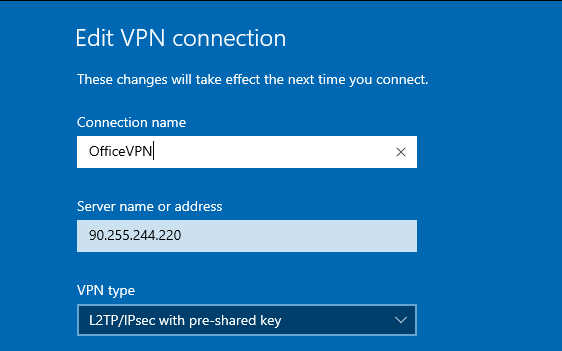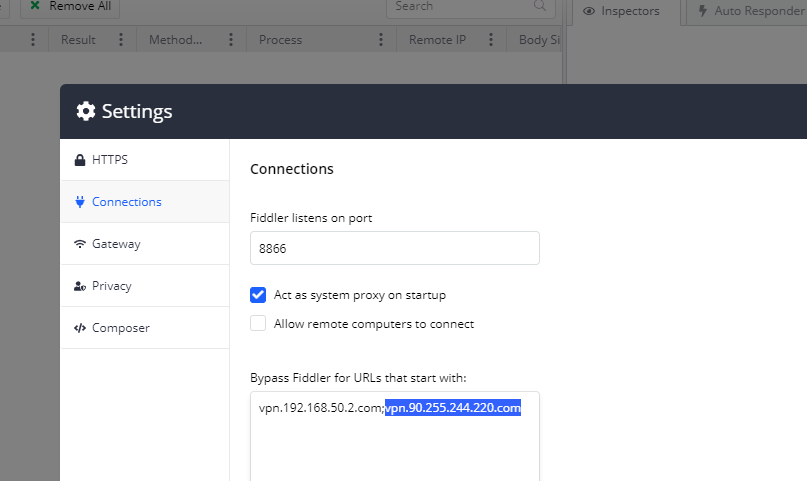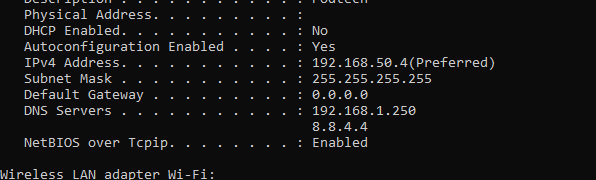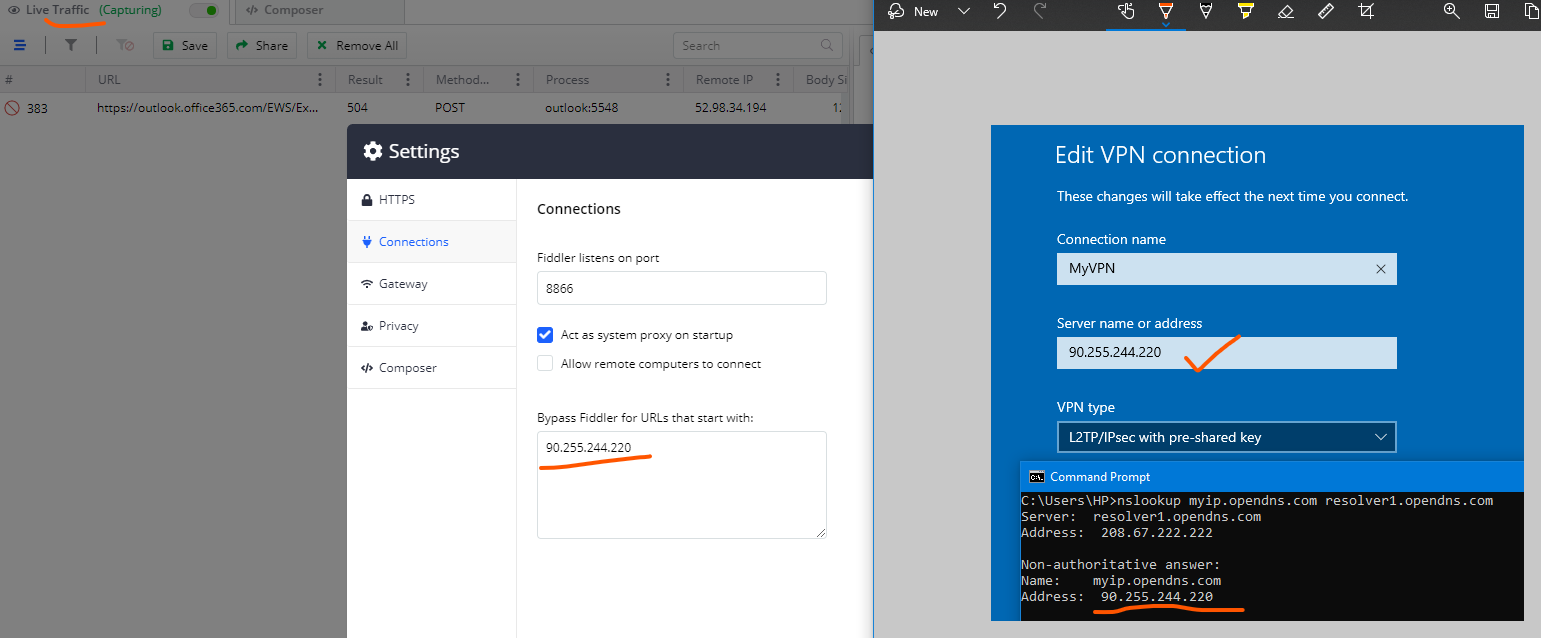Hi
I am trying to use Fiddler Everywhere for capturing my localhost aspnet core 3.1 mvc application. I am able to use it when not using VPN.
But there are some scenarios for which I need to debug with my VPN connection ON, but fiddler does not shows any traffic after I have connected to VPN.
I am using windows 10 built in VPN.
And also configured it in Bypass Fiddler section of Fiddler Everywhere as recommended in some KB blogs.
I feel that my bypass Fiddler string is not correct. However. I have tried various combination and it does not works with any of the string
Tried all these but nothing worked.
192.168.50.4, 90.255.244.220
I tried to do
ipconfig /all
but was not sure which section to check.. I am adding the info that I see related to the section with the name of my VPN,
the IP is pinging , but does not shows up.