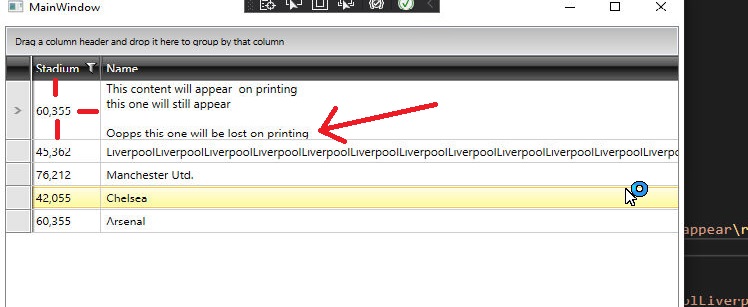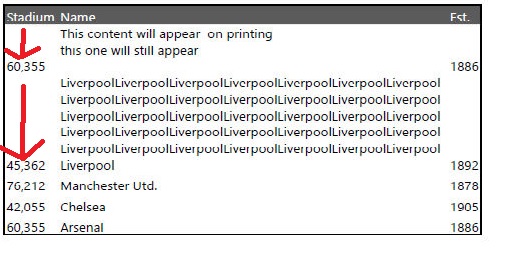The named ranges are not updated after rows or columns are inserted.
The vertical grid lines are not visible in a scatter chart. The grid lines are visible when opened in Excel.
The content of some rows which contain new lines can be clipped when a fixed-width column is wrapped.
This can be observed in the following images.
Before the export:
After the export:
I open an xlsx file thant i create with Excel and edit it with RadSpreadProcessing.
But then I can't display it in a RadSpreadsheet control. An error is displayed during execution on localhost.
Here is the error message:
Exception non gérée à la ligne 48298, colonne 17 dans http://localhost:53844/Telerik.Web.UI.WebResource.axd?_TSM_HiddenField_=RadScriptManager1_TSM&compress=1&_TSM_CombinedScripts_=;;System.Web.Extensions,+Version=4.0.0.0,+Culture=neutral,+PublicKeyToken=31bf3856ad364e35:fr-CA:bc17b1ef-7a1b-49cb-a795-5f1c64597a53:ea597d4b:b25378d2;Telerik.Web.UI:fr-CA:b87b3d5b-f055-4852-bdaf-fef1991116e3:16e4e7cd:f7645509:22a6274a:33715776:8674cba1:7c926187:88144a7a:b7778d6c:c08e9f8a:59462f1:a51ee93e:24ee1bba:6d43f6d9:e330518b:1e771326:8e6f0d33:864068a5:6a6d718d:58366029:874f8ea2:4cd1fec6:71188da4:487c8be1:670fdf23:d944e0f6:c442ac3f:ec7335e:2e4adfe5:b4bec146:77613e24:69667591:a4c22f0d:e0037459:2f872eeb:75e7b247:b9057478:e8e3832e:728f182a:c4143936:5f88c545:6ed7f76e:32b48b51:935ec1c6:f0c58c30:16dc2978:1611ddf4:1bfaef2a:26e91122:c128760b:a7e79140:185812c5:f46195d3:6b3f73b3:2003d0b8:aa288e2d:b092aa46:a44b89c4:c8618e41:e4f8f289:1a73651d:16d8629e:2bef5fcc:a9b7ace7:e085fe68:52af31a4:5fa37e7e
0x800a139e - Erreur d’exécution JavaScript: Expected op «,» but found punc «;» (input: IF(D8<>0;E8/D8;0))
If a workbook was created with Excel, an error prevents it from being opened programmatically in a RadSpreadsheet control. Although it can be displayed there using the open button of the RadSpreadsheet. This error does not occur if you copy the contents of this workbook into the RadSpreadsheet and then save it with the save button on the RadSpreadsheet.
Thank you
To reproduce:
CultureInfo cultureInfo = new CultureInfo("es-ES");var currency_info = new Telerik.Windows.Documents.Spreadsheet.Formatting.FormatStrings.CurrencyInfo(cultureInfo.NumberFormat.CurrencySymbol, cultureInfo);
var format_string = AccountingFormatStringBuilder.BuildFormatString(currency_info, cultureInfo.NumberFormat.CurrencyDecimalDigits);
Exporting sheet properties corrupts the file and it cannot be opened in Excel.
In the latest version we export:
<sheetPr>
<pageSetUpPr fitToPage="true" />
<tabColor rgb="FF92D050" />
</sheetPr>
Excel cannot read this and tries to recover the file unsuccessfully. This works in R3 2020.