Completed
Last Updated:
18 Feb 2025 09:09
by ADMIN
Release 2025.1.205 (2025 Q1)
Created by:
Dimitar
Comments:
1
Category:
PdfProcessing
Type:
Feature Request
Implement support for adding barcodes to a PDF document.
Unplanned
Last Updated:
14 Mar 2023 06:33
by ADMIN
Created by:
Vincent
Comments:
14
Category:
PdfProcessing
Type:
Bug Report
Wrong text appearance when editing field because of the wrong FieldFlag ("Ff") exported.
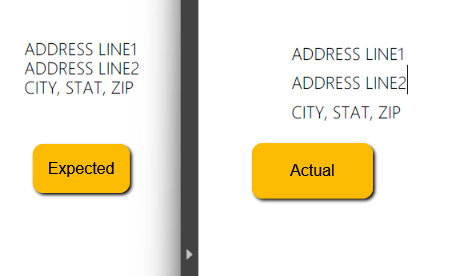
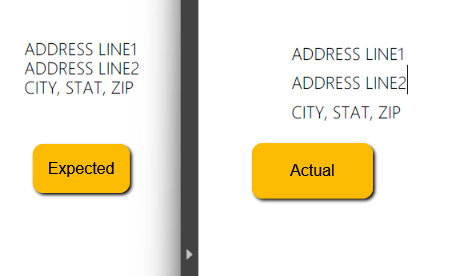
Unplanned
Last Updated:
24 Oct 2023 11:40
by Novak
Created by:
Novak
Comments:
0
Category:
PdfProcessing
Type:
Bug Report
SMask is not applied correctly.
Unplanned
Last Updated:
12 Jan 2017 16:01
by ADMIN
ADMIN
Created by:
Deyan
Comments:
0
Category:
PdfProcessing
Type:
Feature Request
As one can use annotations we should support attachments per page or per pdf-file.
Completed
Last Updated:
14 Mar 2024 09:00
by ADMIN
Release 2024.1.305 (2024 Q1)
ADMIN
Created by:
Deyan
Comments:
0
Category:
PdfProcessing
Type:
Feature Request
Some fonts don't include bold and italic font styles. These fonts can be exported with the default typeface, and additional transformation could be applied to the letters itself - e.g. skew transform for the italic.
Note: Make sure that this will also work when exporting to PDF in WordsProcessing.
Note: Make sure that this will also work when exporting to PDF in WordsProcessing.
Unplanned
Last Updated:
20 Jun 2024 09:21
by ADMIN
ADMIN
Created by:
Deyan
Comments:
2
Category:
PdfProcessing
Type:
Feature Request
Square annotation displays a rectangle on the page. When opened, it displays a pop-up window containing the text of the associated note.
Completed
Last Updated:
24 Apr 2018 11:14
by ADMIN
ADMIN
Created by:
Deyan
Comments:
2
Category:
PdfProcessing
Type:
Feature Request
Currently this operator is interpreted correctly only for Pattern colorspace. It also partially supports the rest of the colorspaces from R1 2018. Available in R2 2018 Official Release Version.
Completed
Last Updated:
25 Jan 2017 09:00
by ADMIN
ADMIN
Created by:
Deyan
Comments:
0
Category:
PdfProcessing
Type:
Feature Request
This new API will not read/delete the existing PDF pages content and this would allow performance and memory efficient realization of the following scenarios: - Merge PDF document pages from different PDF files. - Split PDF document pages to separate PDF files. - Append/Prepend PDF content to existing PDF pages. Moreover, as this approach will not require reading/deleting existing PDF page content, it will not depend on complex PDF features and will depend only on the PDF file structure. This will allow processing of PDF documents which use less common PDF features which are currently not supported by the existing PdfProcessing API. Available in R1 2017 Release
Unplanned
Last Updated:
07 Mar 2019 08:39
by ADMIN
ADMIN
Created by:
Tanya
Comments:
2
Category:
PdfProcessing
Type:
Bug Report
When creating a GradientStop, an alpha channel of the color could be applied. However, this setting is not respected it the result document and the gradient is with full opacity. Steps to reproduce: 1. Create a gradient with an alpha channel: RadFixedDocument document = new RadFixedDocument(); RadFixedPage page = document.Pages.AddPage(); FixedContentEditor containerEditor = new FixedContentEditor(page); LinearGradient linearGradient = new LinearGradient(new Point(0, 0), new Point(30, 30)); linearGradient.GradientStops.Add(new GradientStop(new RgbColor(10, 0, 207, 0), 0)); linearGradient.GradientStops.Add(new GradientStop(new RgbColor(10, 0, 102, 204), 1)); containerEditor.GraphicProperties.FillColor = linearGradient; containerEditor.DrawRectangle(new Rect(10, 10, 48, 29)); 2. Export the document to PDF Observed: The alpha channel is not respected and the gradient is with full opacity
Completed
Last Updated:
15 Jul 2020 10:57
by ADMIN
Release R3 2019
ADMIN
Created by:
Deyan
Comments:
9
Category:
PdfProcessing
Type:
Bug Report
This is reproducible with specific PDF files which use custom Encoding for the fonts of the field widgets.
WORKAROUND: Change the font of VariableContentWidgets before editing the field value. You should additionally call RecalculateContent() method of these widgets if the value of their corresponding fields is not edited. The following method may be used for changing the font of all existing widgets in the document:
private static void FixEncodingIssues(RadFixedDocument document)
{
foreach(Annotation annotation in document.Annotations)
{
VariableContentWidget widget = annotation as VariableContentWidget;
if(widget != null)
{
widget.TextProperties.Font = FontsRepository.Helvetica;
}
}
}
Completed
Last Updated:
13 Nov 2024 08:51
by ADMIN
Release 2024.4.1106 (Q4 2024)
Created by:
Rey
Comments:
1
Category:
PdfProcessing
Type:
Feature Request
PdfProcesing: Add support for Transparency Group XObjects
Completed
Last Updated:
27 May 2024 10:29
by ADMIN
Release 2024 Q1
Created by:
Joe
Comments:
4
Category:
PdfProcessing
Type:
Feature Request
ZUGFeRD (acronym for Zentraler User Guide des Forums elektronische Rechnung Deutschland) is a specification for the electronic invoice format of the same name.
The feature depends on the following features:
Unplanned
Last Updated:
06 Aug 2024 08:09
by Peg
Created by:
Peg
Comments:
0
Category:
PdfProcessing
Type:
Feature Request
The expected behavior is to iterate all the pages in a PDF document, export each page's content to an image and combine all the images in a common multipage TIFF image.
Workaround: Converting a PDF Document to a Multipage TIFF Image
Completed
Last Updated:
21 Jan 2026 14:56
by ADMIN
Release 2025.4.1319 (2025 Q4)
Created by:
Heather
Comments:
0
Category:
PdfProcessing
Type:
Bug Report
PdfStreamWriter: "InvalidOperationException: 'isContentReleased'" is thrown when creating a multi-page document with an umlaut on the last page.
Workaround - Explicitly set the block font:block.TextProperties.Font = FontsRepository.Courier;
Completed
Last Updated:
22 May 2025 13:36
by ADMIN
Release 2025.2.520 (2025 Q2)
Created by:
Vitalii
Comments:
0
Category:
PdfProcessing
Type:
Bug Report
Wrong glyph rendering due to incorrectly parsed Type1Font glyph data.
Unplanned
Last Updated:
18 Feb 2025 08:22
by Vitalii
Created by:
Vitalii
Comments:
0
Category:
PdfProcessing
Type:
Bug Report
NullReferenceException is thrown when exporting pages containing images with missing optional ColorSpace.
Completed
Last Updated:
03 Oct 2018 11:38
by ADMIN
ADMIN
Created by:
Deyan
Comments:
0
Category:
PdfProcessing
Type:
Feature Request
CMYK color may be set using SCN, scn, K and k operators. Available support for import of CMYK colors in R3 2018 Official Release.
Unplanned
Last Updated:
13 Jan 2017 15:21
by ADMIN
ADMIN
Created by:
Tanya
Comments:
0
Category:
PdfProcessing
Type:
Feature Request
Completed
Last Updated:
12 Nov 2025 11:41
by ADMIN
Release 2025.4.1104 (2025 Q4)
ADMIN
Created by:
Deyan
Comments:
0
Category:
PdfProcessing
Type:
Bug Report
The issue may be reproduced by opening the attached PDF in Adobe Reader. Although the viewer initially shows the characters correctly, when you start typing in the TextBox, the umlaut/diacritics characters get corrupted. In other PDF viewers, the umlaut characters are handled correctly, so the issue seems to related to concrete Adobe Reader encoding handling implementation. The diacritic characters are handled incorrectly in other viewers as well (e.g. Chrome).
Completed
Last Updated:
30 Mar 2020 06:39
by ADMIN
Release R2 2020
ADMIN
Created by:
Polya
Comments:
4
Category:
PdfProcessing
Type:
Feature Request
Provide a way to change the Name of a FormField from the RadDocument.AcroForm.FormFields collection. As a workaround, you could create a new instance of a FormField with the desired name, add the new field in the document and remove the old one. You can use the following approach: 1) Create a new instance of FormField (with the desired name, passed in the constructor), which will play the role of a copy of a specific FormField 2) Copy all properties from the original field (they all vary, depending on the concrete type of the FormField, for example CheckBoxField, etc.) 3) Create a new widget for the new field, and copy all properties from the original field's widget into the new one. 4) Remove the original field from the RadDocument.AcroForm.FormFields collection and add the new field. 5) Remove the original widget from the corresponding page's annotation and add the new one. Attached is a project demonstrating this approach for a CheckBoxField.
