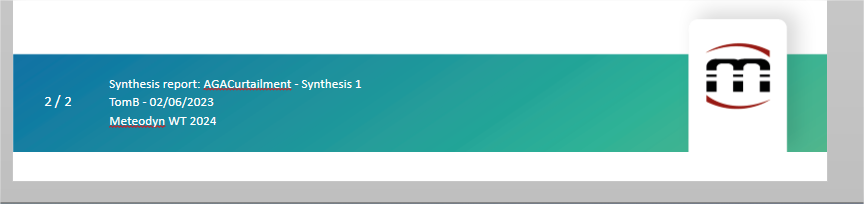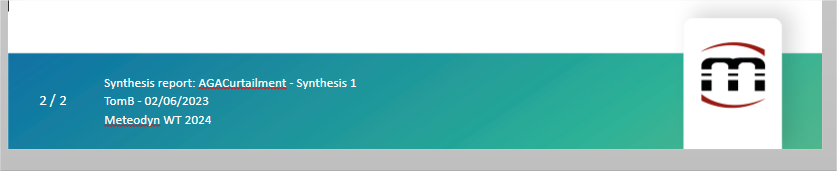A NullReferenceException is thrown when copying a sheet containing a chart with Marker whose FIll is null.
There is a workaround which should be applied before copying the sheet:
foreach (FloatingChartShape chart in wsPureCompTemplate.Charts)
{
foreach (SeriesGroup seriesGroup in chart.Chart.SeriesGroups)
{
foreach (SeriesBase series in seriesGroup.Series)
{
LineSeries lineSeries = series as LineSeries;
if (lineSeries != null && lineSeries.Marker != null && lineSeries.Marker.Fill == null)
{
lineSeries.Marker.Fill = new NoFill();
}
ScatterSeries scatterSeries = series as ScatterSeries;
if (scatterSeries != null && scatterSeries.Marker != null && scatterSeries.Marker.Fill == null)
{
scatterSeries.Marker.Fill = new NoFill();
}
}
}
}
Hello,
I'm using Telerik Documents Processing 2023.1.410
With WordsProcessing, if I add a table in a footer it will automatically add a space after the table
Here an example, my table is the same size as my image in background and I removed all margin of the section:
Here the code:
Footer footer = section.Footers.Add(HeaderFooterType.Default)
section.PageMargins = new Padding(0,96,96,0);
section.FooterBottomMargin = 0;
Table table = footer.Blocks.AddTable();
TableRow row = table.Rows.AddTableRow();
TableCell cell = row.Cells.AddTableCell();
Paragraph paragraph = cell.Blocks.AddParagraph();
paragraph.Inlines.AddRun("Something");
I didn't any properties to manage spaces around a Table like in Paragraph.
It can be reproduced without the image
Work around:
If I add a new paragraph at the end and remove all spaces of this paragraph then it works
Here the code added:
paragraph = footer.Blocks.AddParagraph();
paragraph.Spacing.SpacingAfter = 0;
paragraph.Spacing.SpacingBefore = 0;
paragraph.Spacing.LineSpacing = 0;
Regards,
Hervouet Thomas
Getting these Visual Studio warnings in using current Telerik.Maui and Telerik.Blazor in Build:
Detected package version outside of dependency constraint: Telerik.Documents.Spreadsheet.FormatProviders.Xls 2023.1.307 requires Telerik.Zip (= 2023.1.307) but version Telerik.Zip 2023.1.410 was resolved.
Detected package version outside of dependency constraint: Telerik.Documents.Spreadsheet.FormatProviders.OpenXml 2023.1.307 requires Telerik.Zip (= 2023.1.307) but version Telerik.Zip 2023.1.410 was resolved.
Detected package version outside of dependency constraint: Telerik.Documents.Flow.FormatProviders.Doc 2023.1.307 requires Telerik.Zip (= 2023.1.307) but version Telerik.Zip 2023.1.410 was resolved.
Detected package version outside of dependency constraint: Telerik.Documents.Fixed.FormatProviders.Image.Skia 2023.1.307 requires Telerik.Zip (= 2023.1.307) but version Telerik.Zip 2023.1.410 was resolved.
Detected package version outside of dependency constraint: Telerik.Documents.Fixed 2023.1.307 requires Telerik.Zip (= 2023.1.307) but version Telerik.Zip 2023.1.410 was resolved.
Detected package version outside of dependency constraint: Telerik.Documents.Core 2023.1.307 requires Telerik.Zip (= 2023.1.307) but version Telerik.Zip 2023.1.410 was resolved.
Detected package version outside of dependency constraint: Telerik.Documents.CMapUtils 2023.1.307 requires Telerik.Zip (= 2023.1.307) but version Telerik.Zip 2023.1.410 was resolved.
Please be sure similar warnings will not be generated in your upcoming June releases.
Thank you.
The project file references ONLY the two very latest Telerik Maui and Blazor Nuget packages, no other Telerik dlls, etc. It would seem the outdated references are internal to at least one of those nuget packages you furnish. I do not see that I have any means on my end to resolve them.
Here my only csproj Telerik references:
<PackageReference Include="Telerik.UI.for.Blazor" Version="4.2.0" />
<PackageReference Include="Telerik.UI.for.Maui" Version="5.1.0" />
Hi
is there possible Telerik RadSpreadProcessing able to print repeat column on every printed page?
When importing an XLSX that has "Date" number-formatted cells, and those cells have the 5-digit representation of th edate, XslxFormatProvider.Import(bytes) will throw a KeyNotFoundException. The exception message is "The given key '58' was not present in the dictionary" for the particular case we're looking at.
Unfortunately, we cannot provide the file itself, as it has PHI in it. And, when we open it in Excel and resave it, Excel will automatically convert the 5-digit representation to a normal date. This new file will import just fine. However, we're trying to cut out that intermediate step.
Pertinent portion of the stack trace:
at System.ThrowHelper.ThrowKeyNotFoundException[T](T key)
at Telerik.Windows.Documents.Spreadsheet.FormatProviders.OpenXml.Xlsx.Contexts.XlsxWorksheetImportContext.ImportDirectFormattingInRange(XlsxWorkbookImportContext workbookContext, FormattingRecord directFormatting, PropertyBagBase propertyBag, Int64 start, Int64 end)
at Telerik.Windows.Documents.Spreadsheet.FormatProviders.OpenXml.Xlsx.Contexts.XlsxWorksheetImportContext.EndImport(XlsxWorkbookImportContext workbookContext)
at Telerik.Windows.Documents.Spreadsheet.FormatProviders.OpenXml.Xlsx.Contexts.XlsxWorkbookImportContext.EndImport()
at Telerik.Windows.Documents.FormatProviders.OpenXml.OpenXmlImporter`1.Import(Stream input, IOpenXmlImportContext context)
at Telerik.Windows.Documents.Spreadsheet.FormatProviders.OpenXml.Xlsx.XlsxFormatProvider.ImportOverride(Stream input)
at Telerik.Windows.Documents.Spreadsheet.FormatProviders.WorkbookFormatProviderBase.Import(Stream input)
at Telerik.Windows.Documents.Spreadsheet.FormatProviders.BinaryWorkbookFormatProviderBase.Import(Byte[] input)
at .....